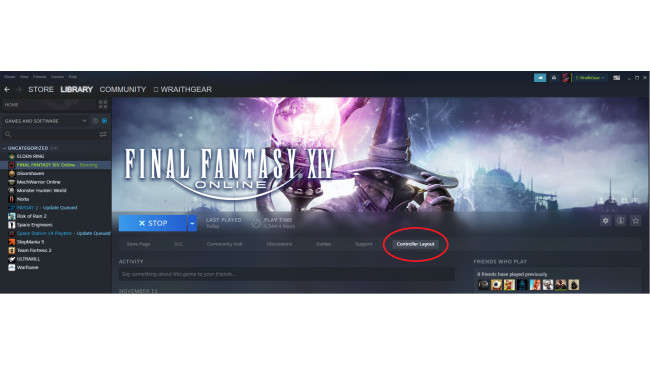Run My Configuration (Xbox X/S Series)
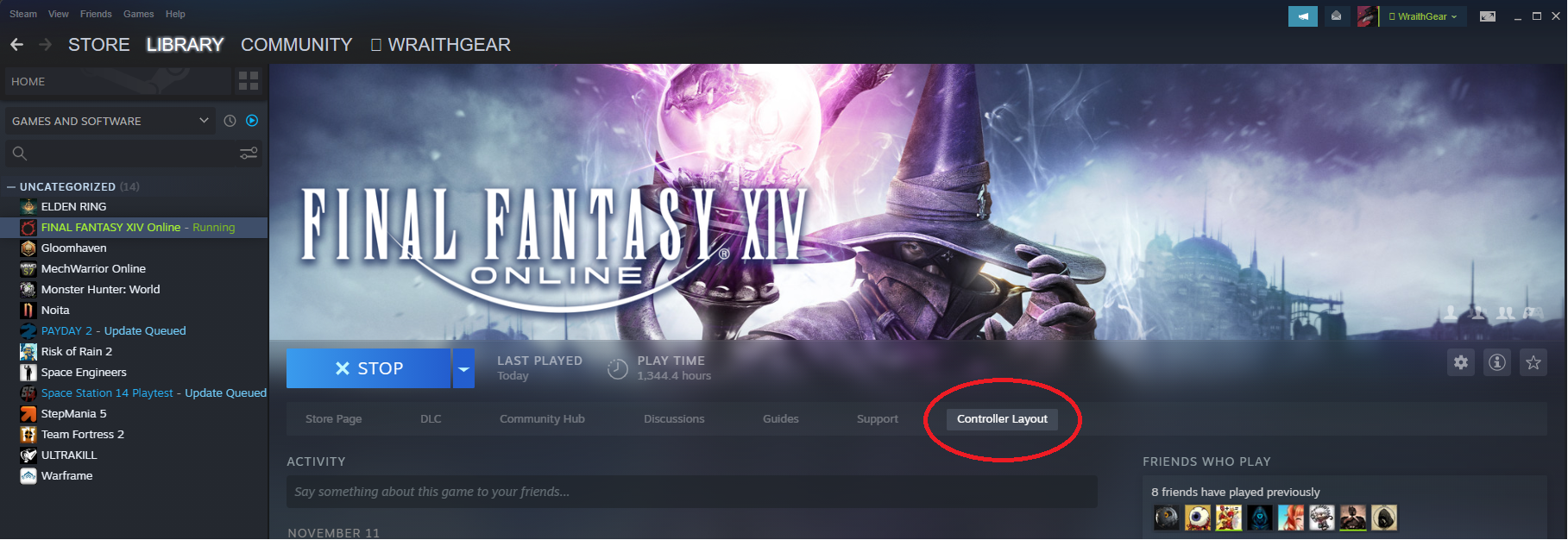
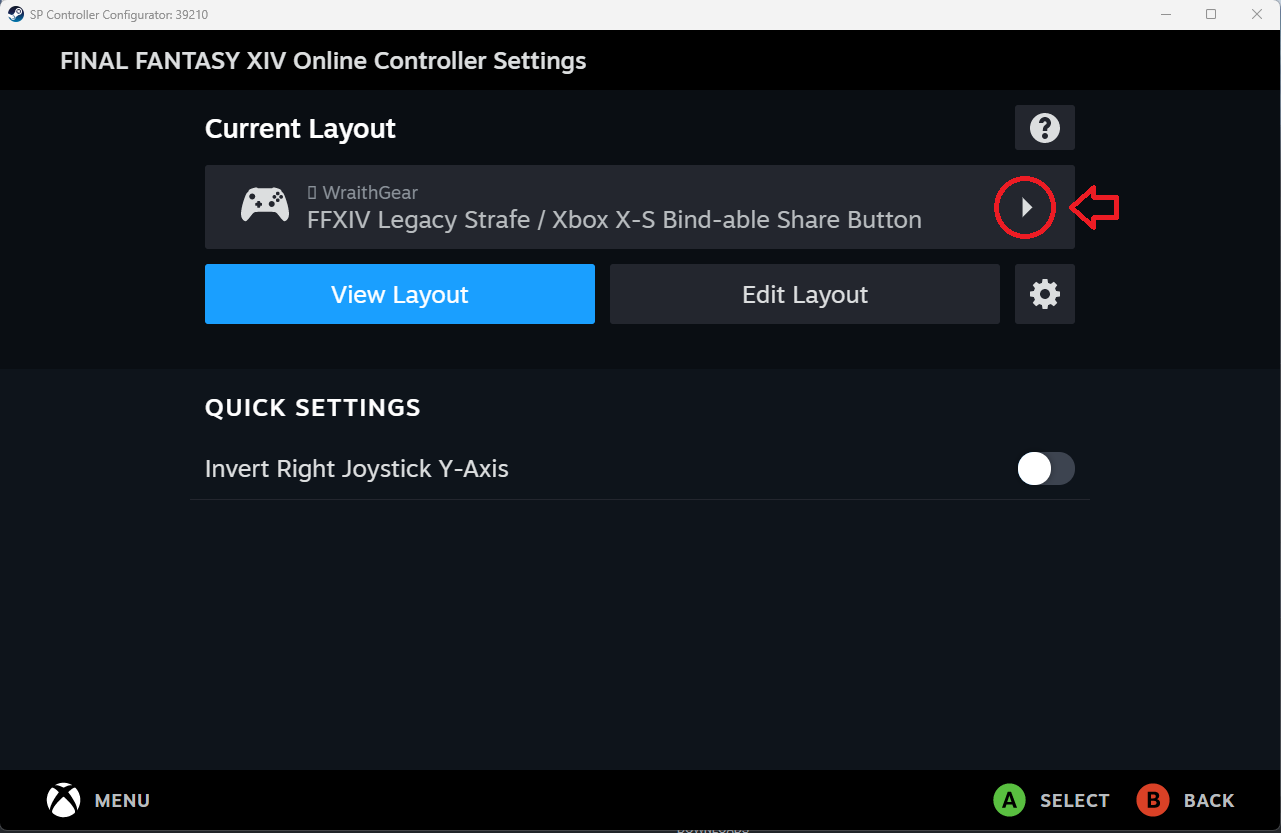
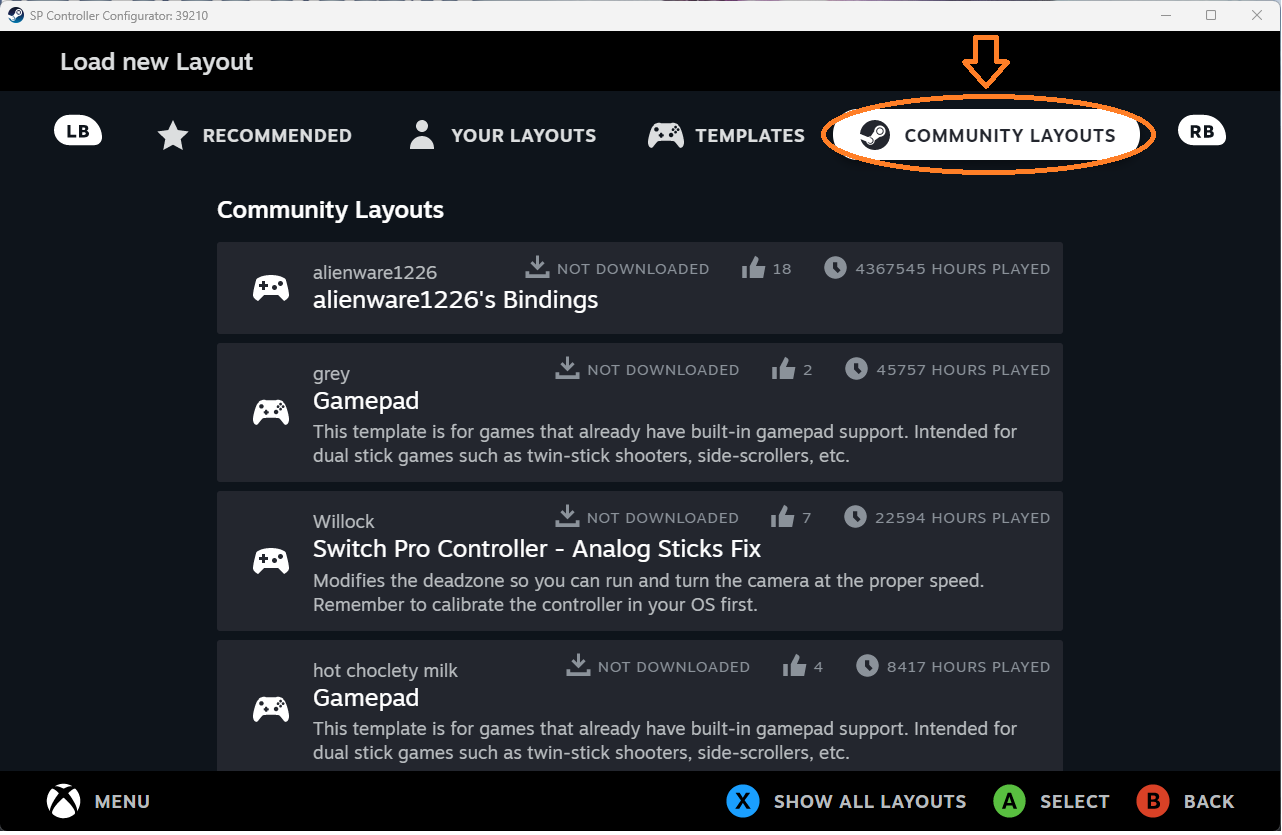
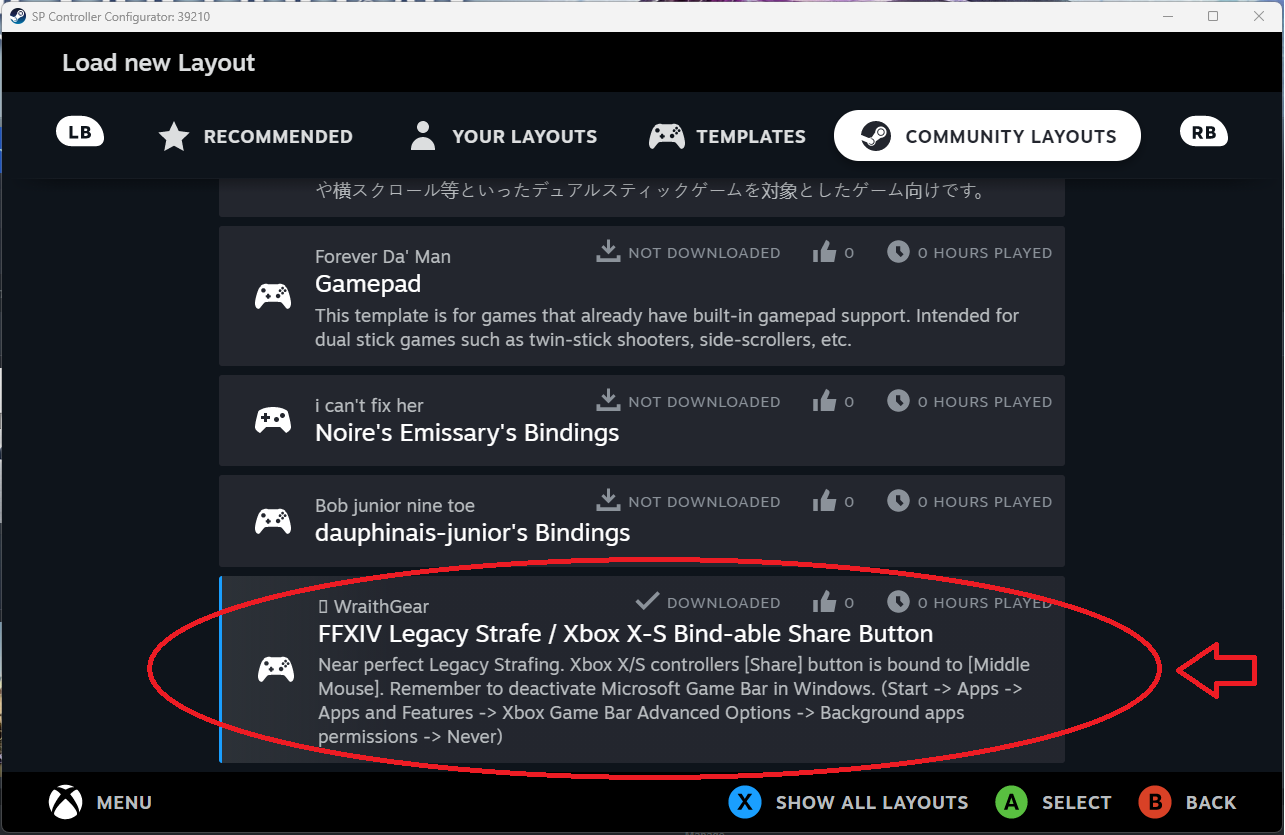
This is a shameless plug for my layout. Granted the overall fix for the strafe issue is easy to implement, but I also rebound the "share" button to middle mouse click for yet another useful button in game.
Step ONE: Deactivate Microsoft Game Bar
This is Optional if you do not plan to use the [Share] button.
In Apps and Features, turn off Xbox game bar's ability to run in the back ground.
(Start -> Apps -> Apps and Features -> Xbox Game Bar Advanced Options -> Background apps permissions -> Never)
Then close the game bar if it is still running.
Step TWO... with FFXIV selected on steam, click on [Controller Layout] (Note: you have to have the controller on and recognized by steam for it to appear.)
Step THREE... click the [Arrow] to the left of your current controller layout
Step FOUR... Select the [Community Layouts] tab to see pre-made layouts.
Step FIVE... Find my layout (and maybe eventually rate it if you would be so kind)
you should be good to go!
Build The Configuration For Your Controller
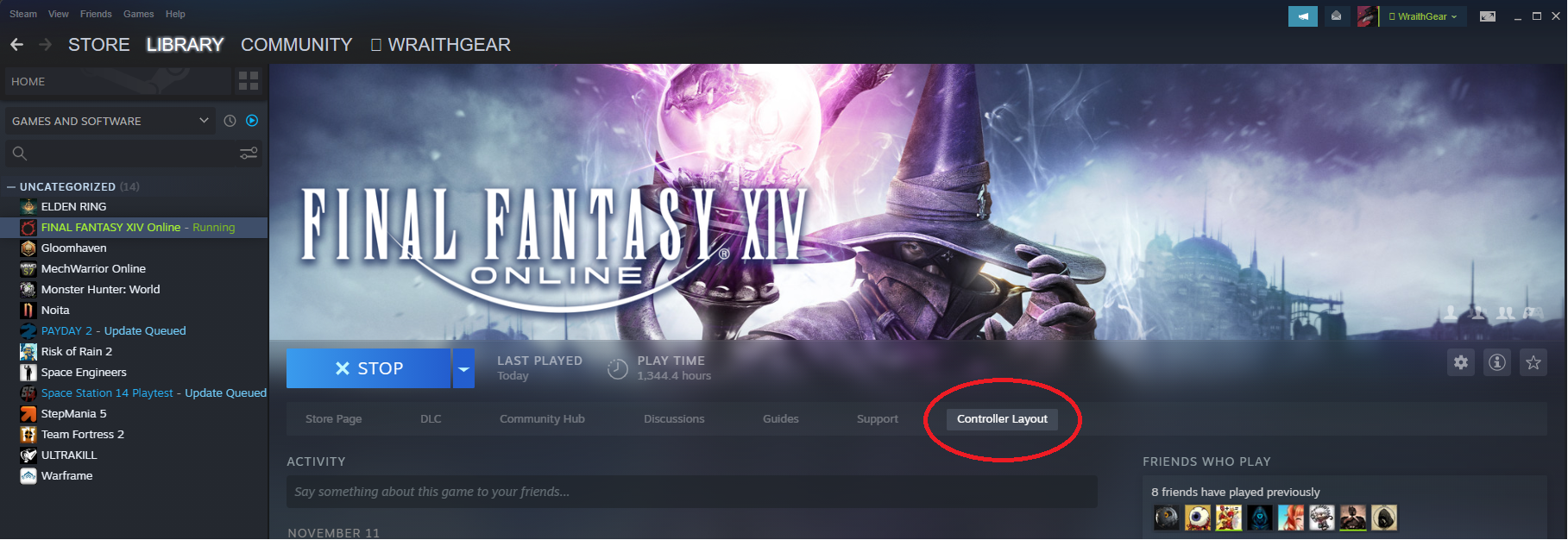
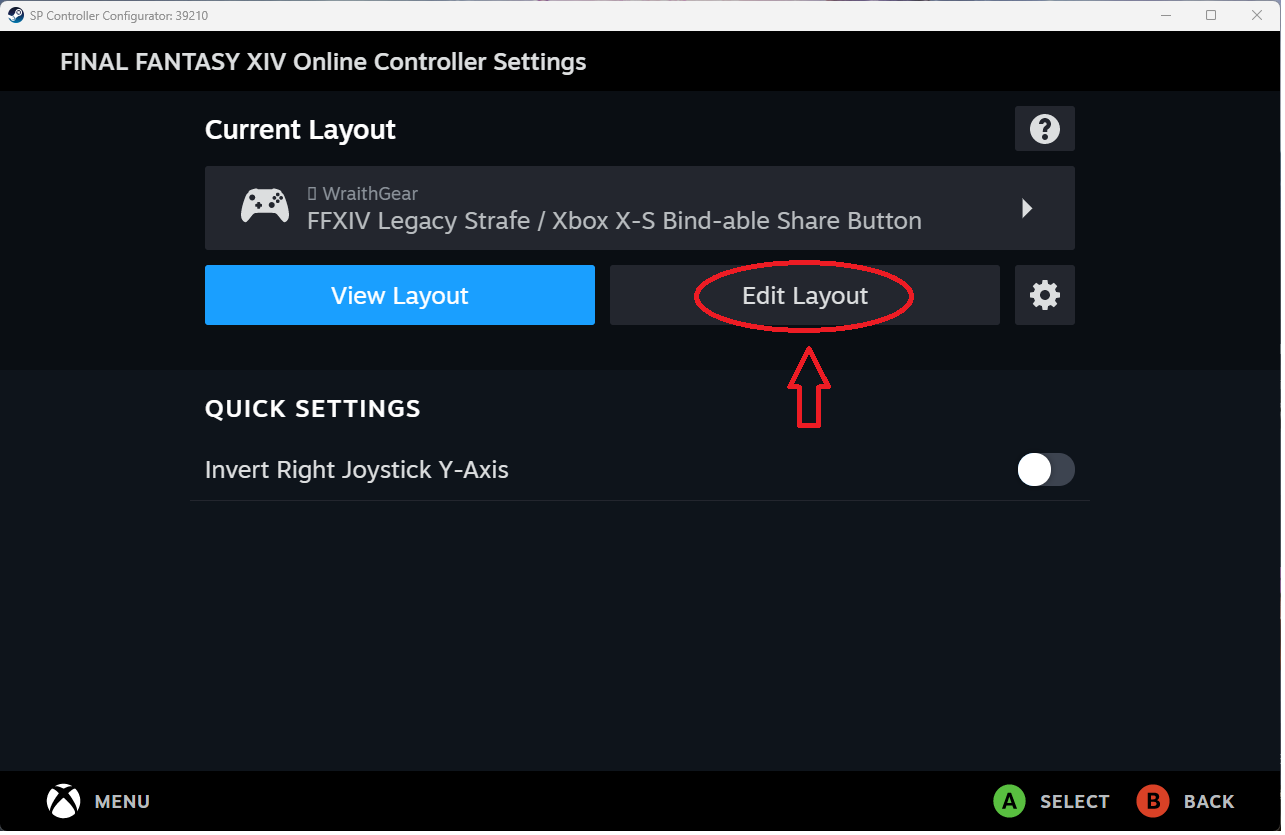
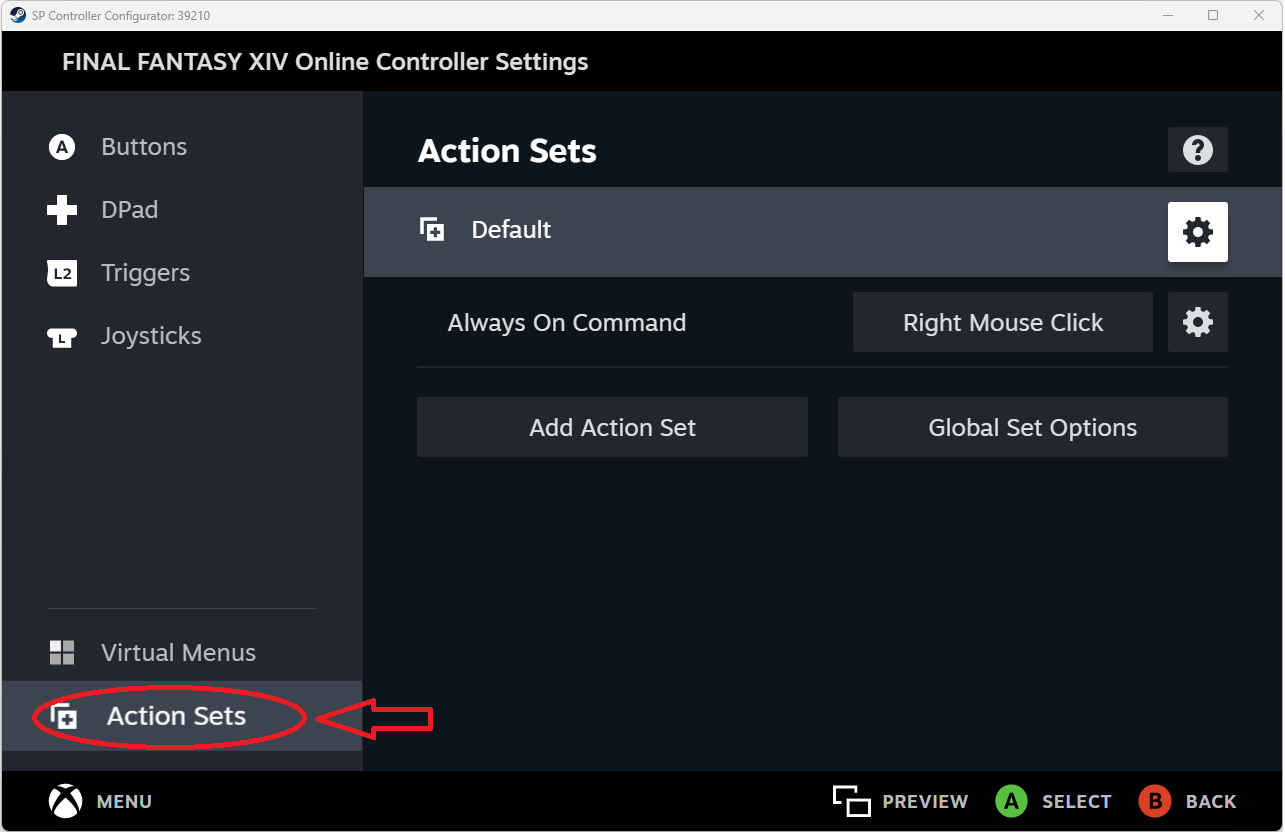
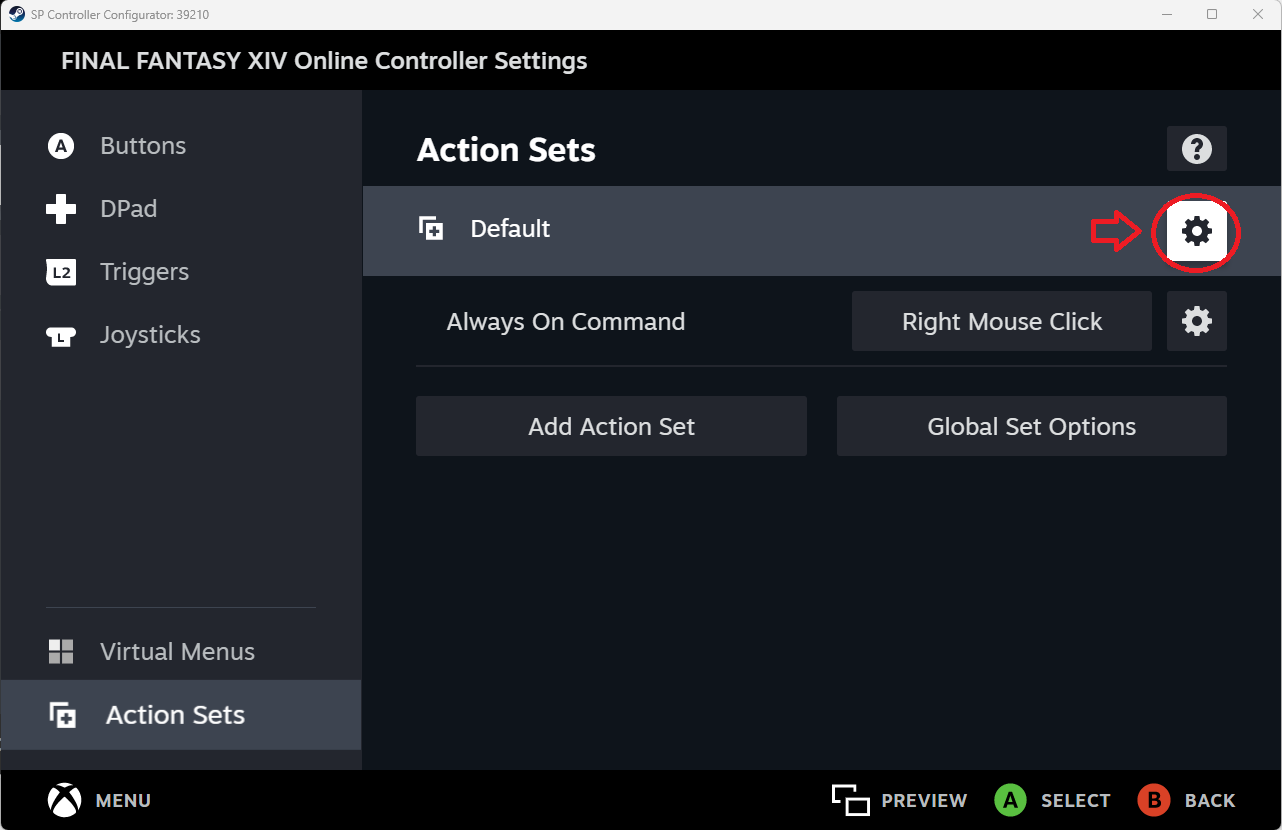
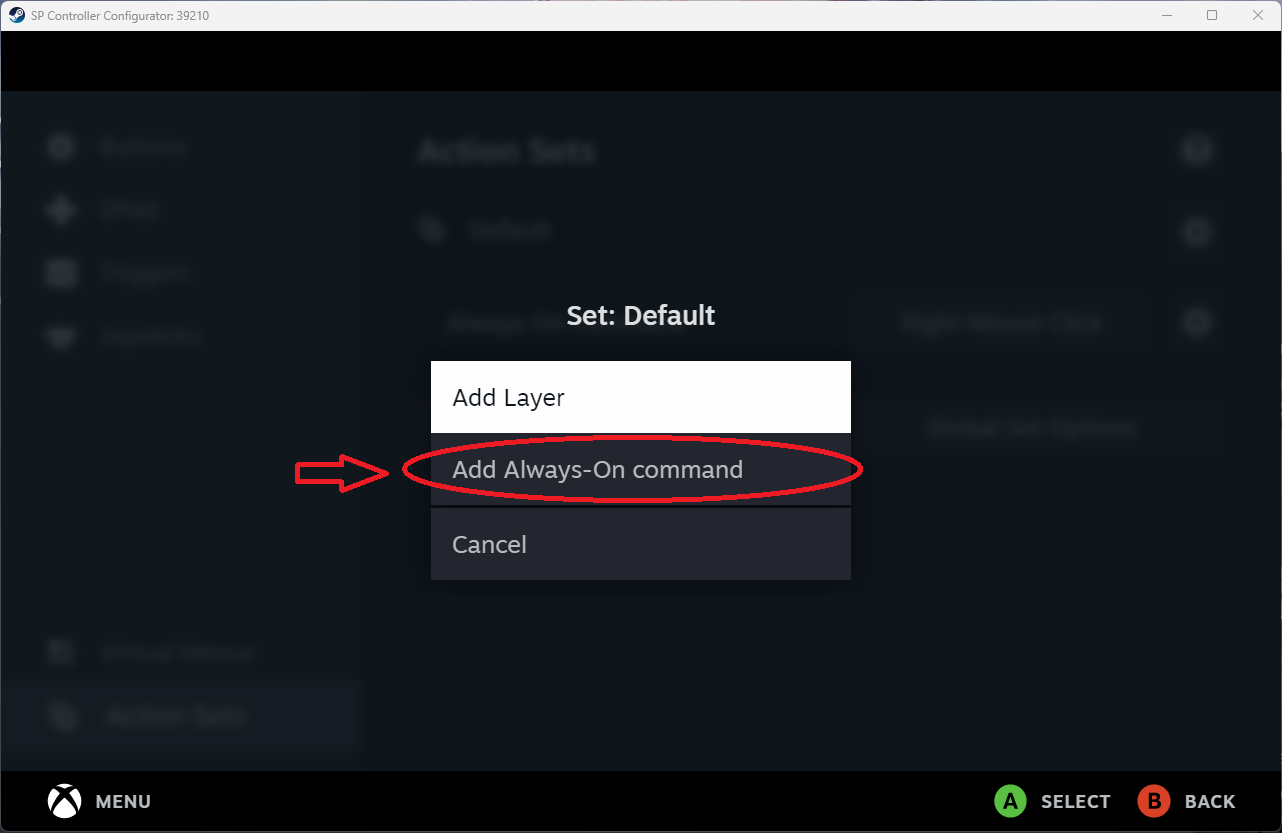
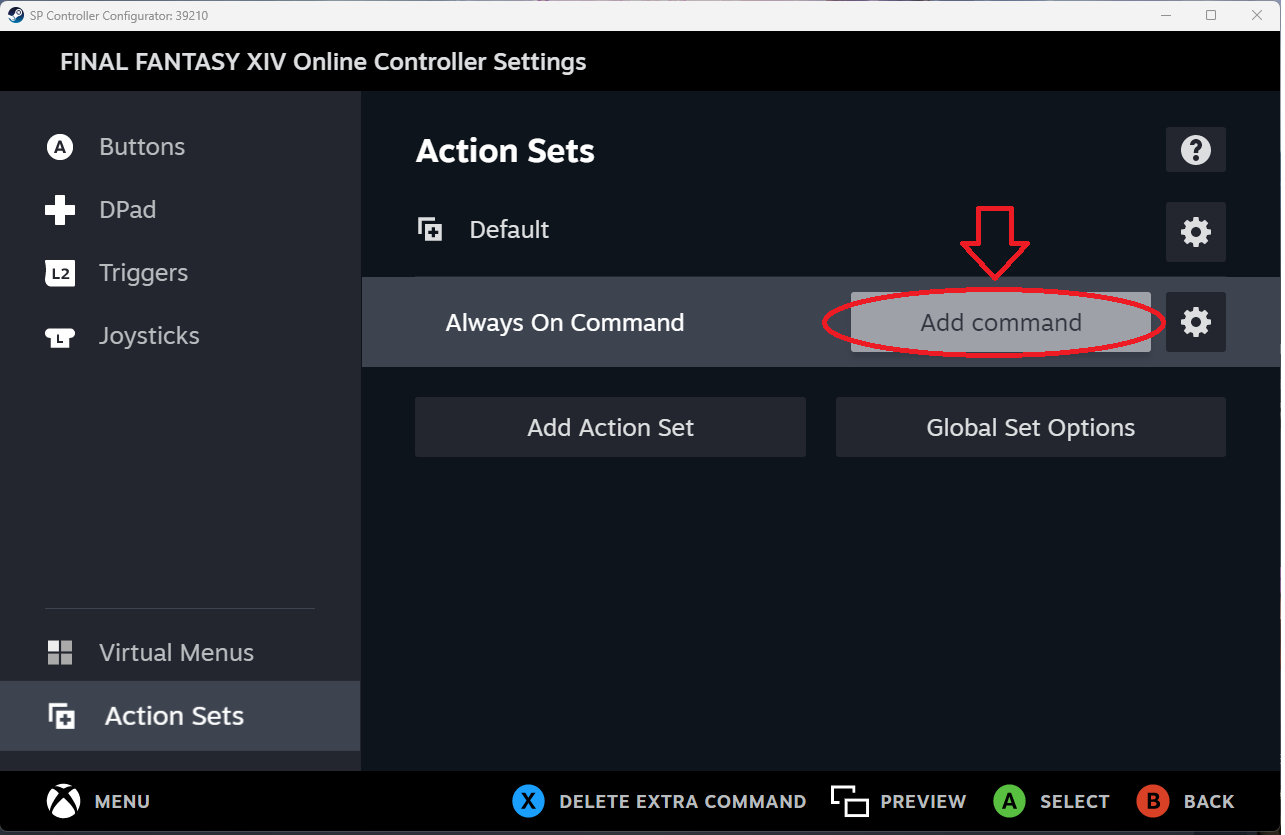
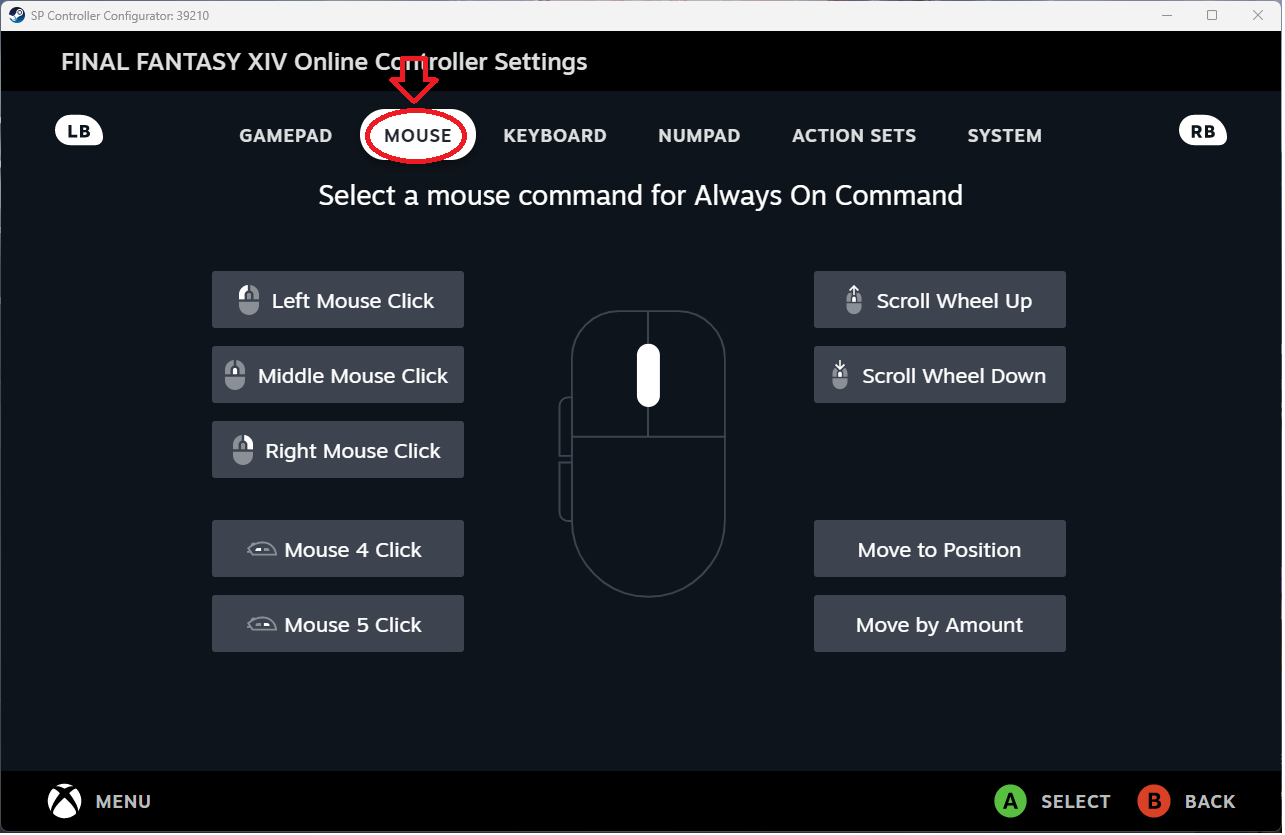
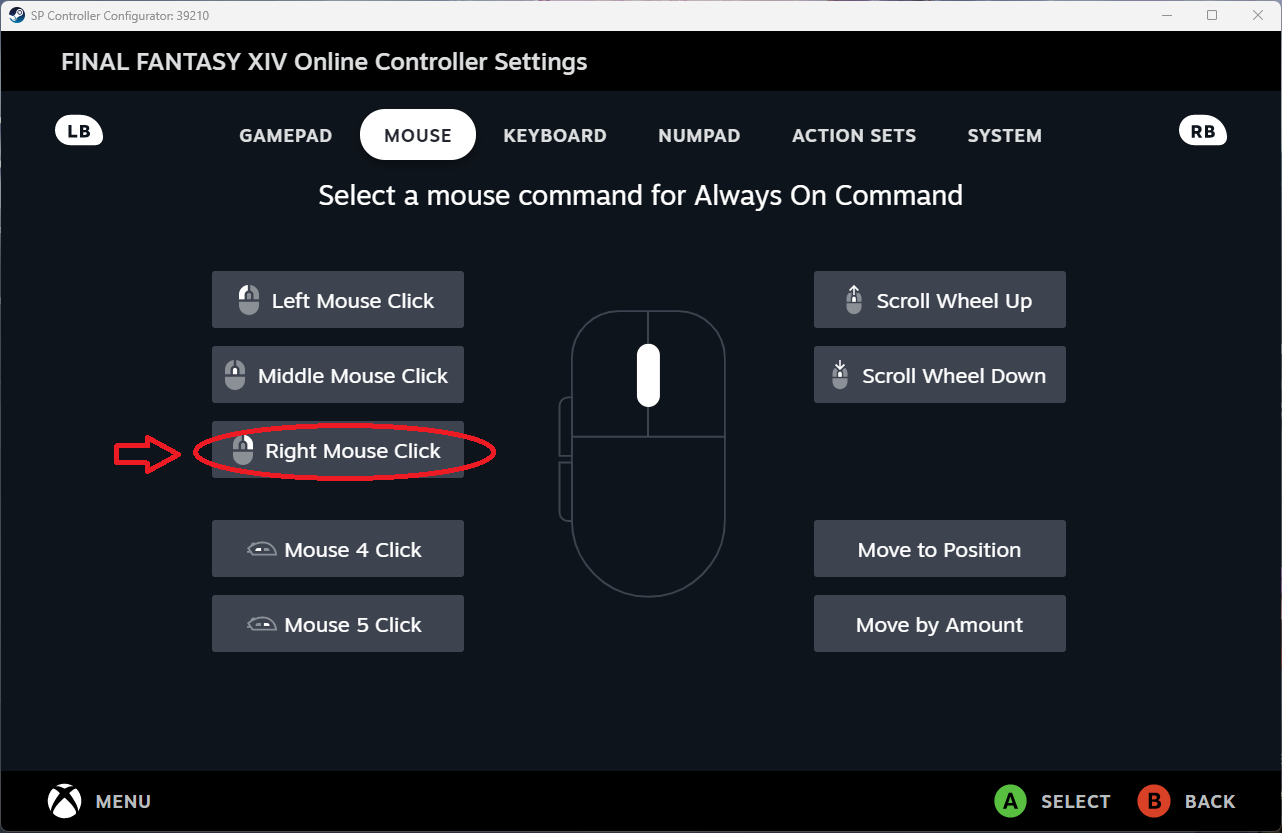
What you are looking to do is set a perpetual action set that holds the right mouse button down permanently. So you are essentially using mouse camera look at all times to force the camera to hold still.
Other sources online i have found recommends setting left thumb stick to apply right click when pushed to the outer ring, otherwise known as when you start running. The problem with this approach is that constantly applying the right click will have you change target to whatever is under your mouse at the moment you stop moving. My layout avoids the problem entirely.
Here are the steps in flip book form!
And you should be good to go!
Known Problems
This control scheme will hold your mouse hostage during its use. So for menuing or inventory management you will have to wrest control back by right clicking. This will break the strafe lock, but it will reestablish if you click out of the game and click back in. not an issue with the game in Borderless Windowed mode, but not seamless.
Your mouse is locking the camera, so any movement of the mouse will move your camera, but its easily corrected.
It seems that the effect is lost when you pass into another zone, you have to re select the game window to fix it. i may assign the share button to do that at a press of a button
Source: https://steamcommunity.com/sharedfiles/filedetails/?id=2890429139
More FINAL FANTASY XIV Online guilds
- All Guilds
- Endwalker Gatherer Collectible Guide 6.56
- Final Fantasy XIV Crash course
- Final Fantasy XIV Unable to Download Patch Files [30413]
- Moogle Treasure Trove (The first hunt for genesis) "tier-list"
- Final Fantasy XIV Online
- Final Fantasy XIV Online Crashkurs
- Why people hate Ninjas
- How to start BLM
- Guide de farm : Les raptors
- Using a Windows account through Steam.