The Problem
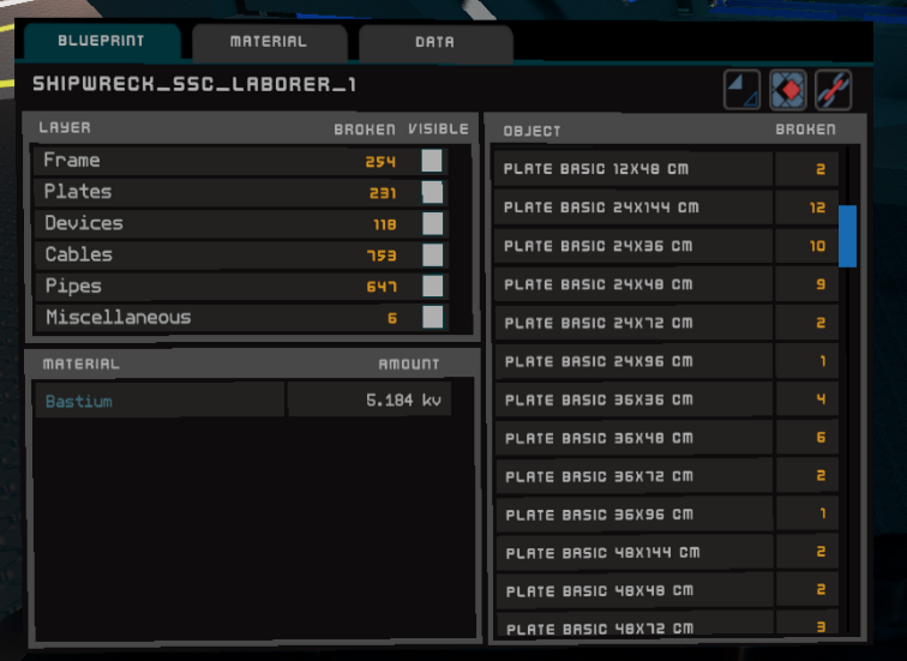
When you are asked to open your Universal tool (U-tool) to analyse the state of the ship, it can at times look like this
The issue with this is, that you can't finish the tutorial, as it checks for no broken parts. But when everything is *allegedly* broken you can't repair everything, as you can't fix what isn't broken.
The Solution

The solution to this problem is, as so often, turning things off and on again.
So close the game and open it up again and you should have fixed it.
And if nothing else is going on you should get this U-tool
Afterword
This guide is currently only looking at a single issue of the Repair Job. As such there can be more issues that I don't know about, some of which can be fixed by restarting the game, others might be able to be resolved by other means, like only going to the main menu or doing things differently.
As such, when there is a problem you have, don't feel shy to share. It will help you and everyone after you (even if it has nothing to do with the tutorial).
Source: https://steamcommunity.com/sharedfiles/filedetails/?id=2898443304
More Starbase guilds
- All Guilds
- Importing Blueprints
- How to make your own ore scanner (in 2024)
- Building a Pocket Tank
- New Player Resources (APR2024)
- Starbase Guide 207
- Starbase Guide 197
- Capitals 101: ,
- Starbase Guide 167
- How to Bolt - Beginner to Advanced
