INTRODUCTION
I decided to re-make one of my old mods because I began playing the game again.
If you need assistance related to installation you can find me on Discord at Brennan94.
I'll do my best to assist you or point you in the right direction. The Weed Shop, BepInEx and Harmony Discord's are NOT the proper avenue to ask questions that are related to this mod, the admins in those Discord's won't be able to help you with mod related issues.
Please play the game organically before altering the mechanics. The developers have put a lot of effort into making this game balanced and enjoyable. I believe it’s important, not only out of respect to the developers, but in the spirit of gaming, to play the game as the developers intended for a reasonable amount of time.
Current Bugs: 19-Jan-2024: Missing Dildos Category
21-Jan-2024: Hybrid Joints/Blunts have wrong Key.
Thank you to the two folks who have reached out and let me know about these issues.
PREREQUISITES
1) A basic understanding of computer's, their file-system architecture and the ability to modify directories.
2) A PURCHASED copy of Weed Shop 3 from https://bestweed.games or directly through steam.
3) A copy of BepInEx Unity Mono from https://github.com/BepInEx/BepInEx/releases/tag/v5.4.22
3a) Ensure you download the proper version of BepInEx for your CPU architecture (x86 vs x64)
4) A copy of the Weed Shop Item Spawner from GitHub: https://github.com/jbschwartz1/Item-Spawner
INSTALLATION
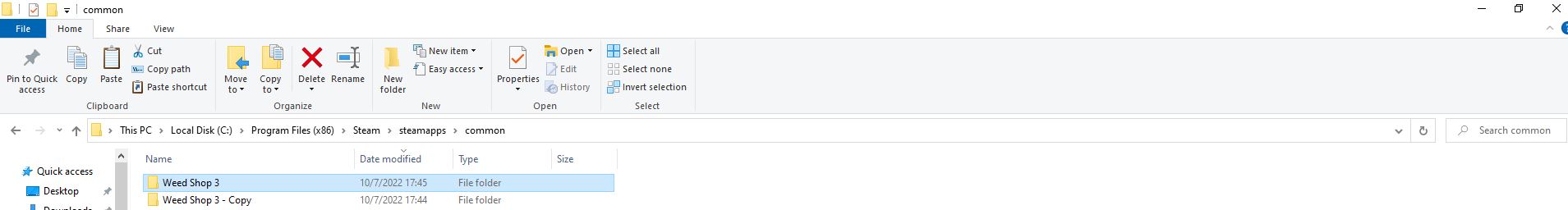
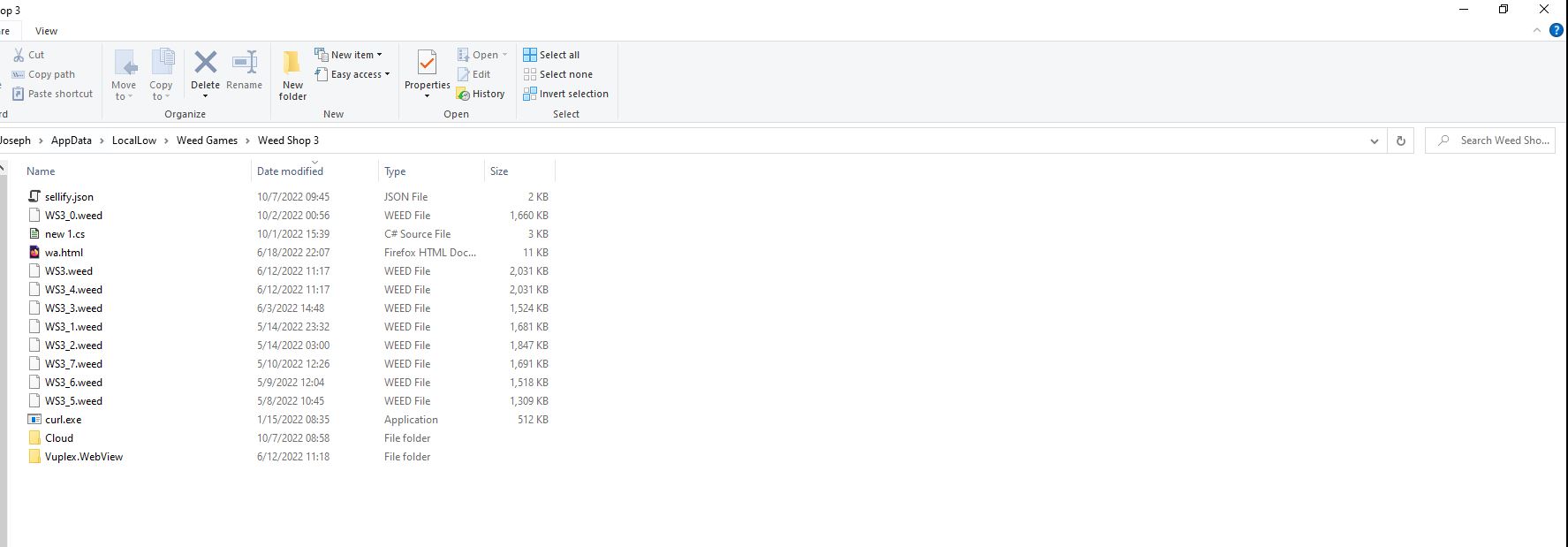
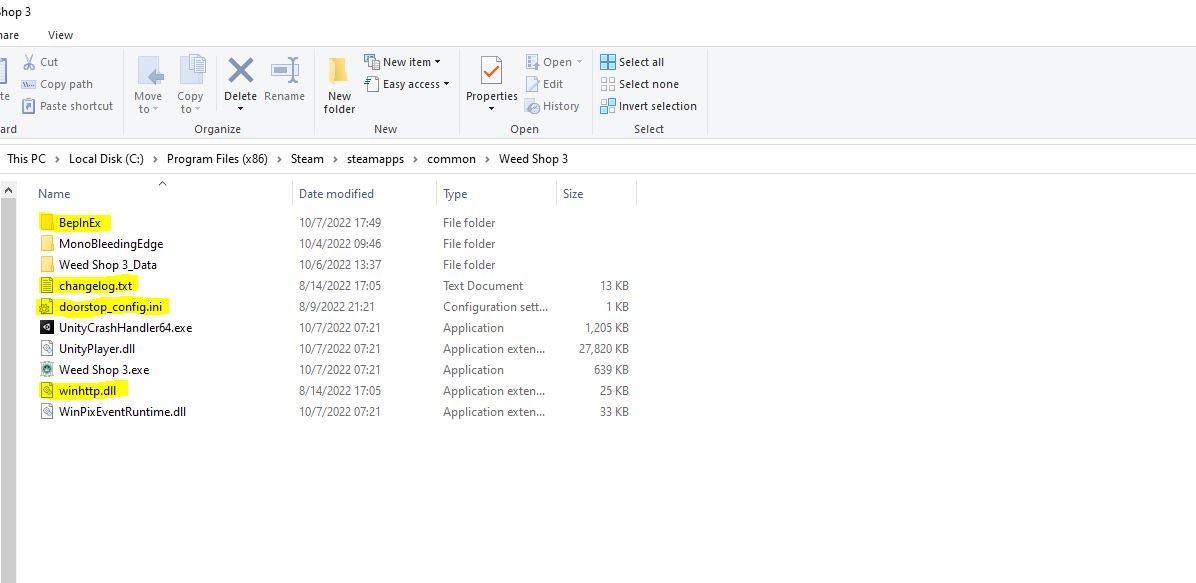
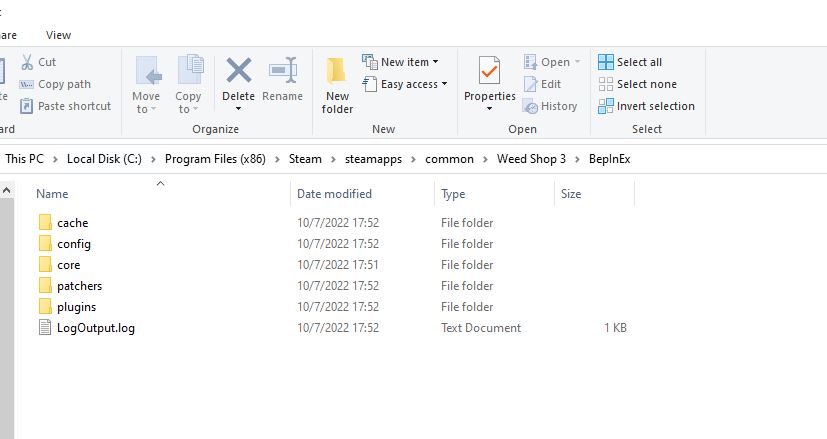
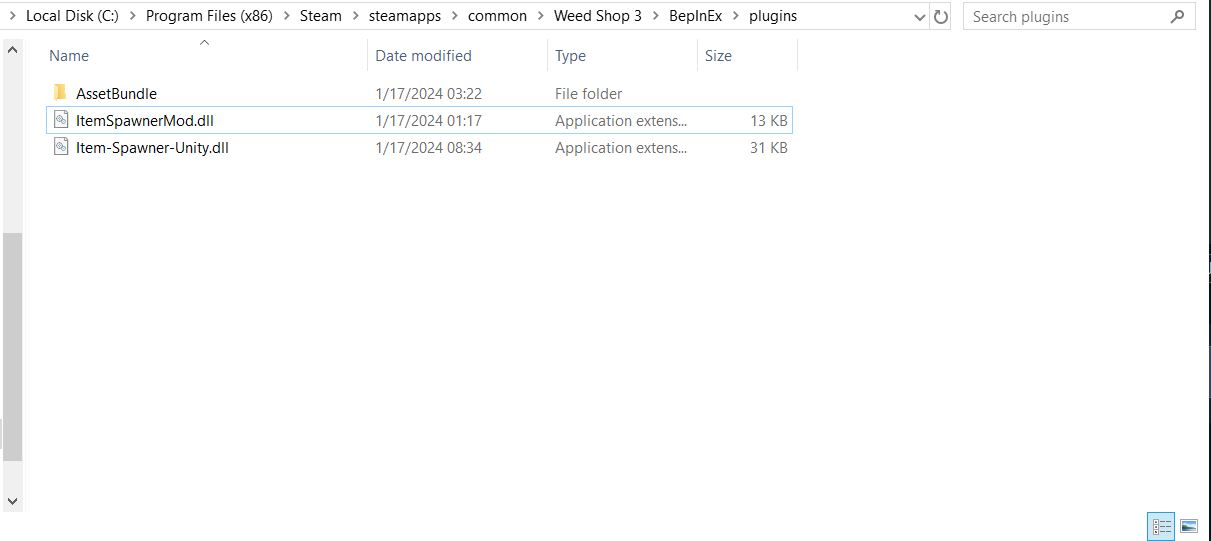
1) Navigate to your Steam Apps directory (EX: C:\Program Files (x86)\Steam\steamapps\common)
2) Right click Weed Shop 3, click copy, and paste it into the common folder. You should now have two copies of Weed Shop 3. One will be named Weed Shop 3 – Copy. If you corrupt your game, delete the original Weed Shop 3 folder and rename Weed Shop 3 – Copy to Weed Shop 3. This will prevent you from having to re-install the game again should things go awry.
3) Navigate to your Temp directory (EX: C:\Users\YOUR_USERNAME\AppData\LocalLow\Weed Games\Weed Shop 3 and copy the contents of this folder to a safe and easy-to-remember location. This is your Auto-Save data. This will ensure your save data is safe.
4) Extract the contents of the BepInEx download to the Weed Shop 3 root directory.
5) Run your game, this is important because it generates the offsets for BepInEx
6) Once the game has launched, quit the game. Your BepInEx folder should look like this after launch.
7) Extract the contents of the Weed Shop Item Spawner download to the ../BepInEx/Plugins folder.
8) Start the game! The plugin is now ready to use!
a. If you notice any errors with the game, simply delete the BepInEx folder and reapply the patch. If you experience continued issues, use the backup copy of the game referenced above.
USING THE MOD
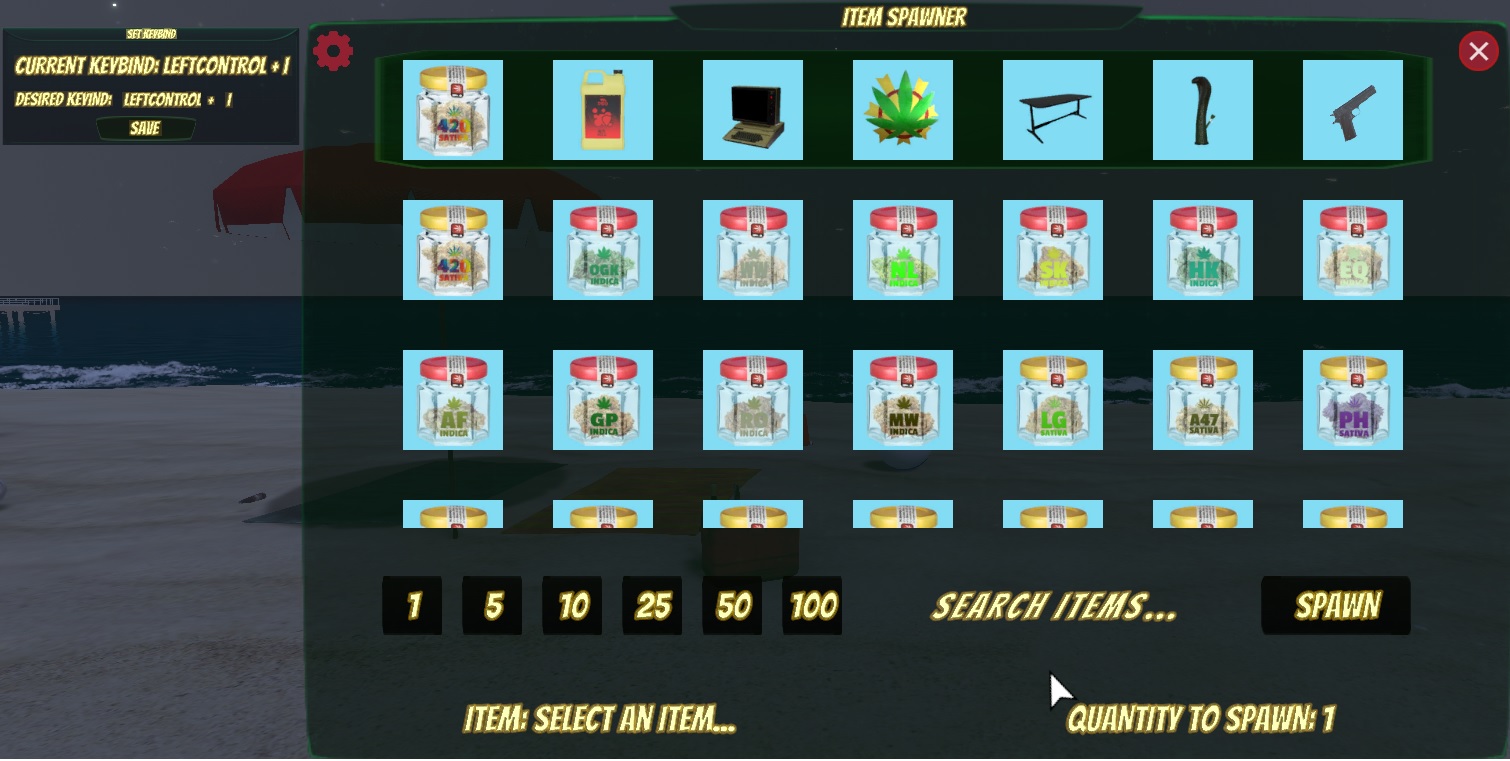
[OPENING THE MENU:]
DEFAULT KEYBIND: CTRL + I
You can re-bind the current keybind by clicking the cog wheel at the top left.
[TAKING CONTROL OF THE CURSOR NOTE:]
When the mod has control of the cursor, your character will freeze and you won't be able to move. This is intentional, it is so you can move the cursor around the screen without your character moving in game, which can lead to dizziness. Simply press the default key-bind to return to normal operation.
MOVING THE MENU:
Click anywhere in the Title Bar (Item Spawner) and drag to your desired location.
SELECTING A CATEGORY:
There are seven categories to choose from! If you want to spawn an item from a particular category, click on the desired categories icon and the content view will automatically update.
CHOOSING AN ITEM:
Click on the icon of the item you want to spawn!
CHOOSING QUANTITY SPAWNED:
Click on the number of items you want to spawn!
SPAWN AN ITEM:
Click spawn and it will be added to your inventory!
ADD CASH:
Open the Item Spawner Menu and click the In-Game Cash ($) Circle on the top left! Type in the desired cash you want on your keyboard and press enter.
CLOSING THE MENU:
Close the Item Spawner Menu by clicking the red (X) on the top right or use your keybind!
Source: https://steamcommunity.com/sharedfiles/filedetails/?id=3036185678
More Weed Shop 3 guilds
- All Guilds
- Auto smoke joints/bongs on Steam Deck
- Profitability of Selling Vape's | Guide
- Tired Of Doing Doing "El Jefe" Missions?
- WS3 100% Achievement Guide (WIP)
- City Map
- Jobs and Staff
- Toggle Auto Run
- [BETA & OPEN SOURCE] Weed Shop 3 Mod Menu
- [BETA & OPEN SOURCE] Achievement Unlocker
