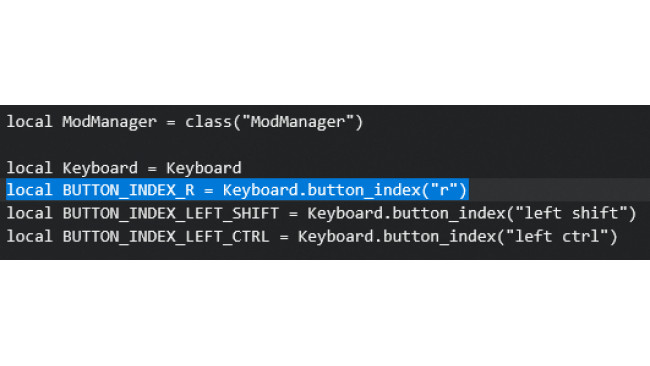Changing The Bind
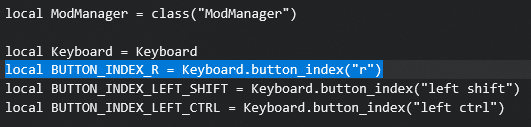
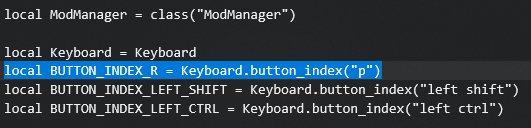
1. Open Darktide local files
2. Open "mods" folder
3. Open "base" folder
4. Open "mod_manager.lua" with notepad
5. Press CTRL+F to open the search function and search for: BUTTON_INDEX_R
6. In the highlighted line, change the text Keyboard.button_index("r") to Keyboard.button_index("p")
It should now look like this
Now just save the file and you're good to go! your new bind is CTRL+SHIFT+P to reload mods! You can of course replace P with whatever you want but be sure you don't change it to a button that's defined anywhere else in the mod loader.
An easy way to do this is to search BUTTON_INDEX_(insert desired bind) in mod_manager.lua and if you don't see any results for your search it should be safe to use that key.
Anyway, enjoy your mods free of accidental reloads causing crashing issues or anything else! May the emperor be with you, soldier!
Source: https://steamcommunity.com/sharedfiles/filedetails/?id=3135706604
More Warhammer 40,000: Darktide guilds
- All Guilds
- Onslaught Recon Veteran
- [1.5.x] Curios, Stimms, Difficulty Mutators, Player Debuffs & Mechanics
- A Guide to Darktide Guides
- For the Drip: Chunky Presets
- Double-Barelled Shotgun Psyker
- Charged Strike Scrier's Gaze Psyker
- Premium Psyker Cosmetics
- WHAT FATSHARK DOESN'T WANT YOU TO KNOW
- zealot auric damnation easy HISTG/and up build(UPDATED FOR TWINS HARD MODE)
- What is Darktide and Why Should You Play It?