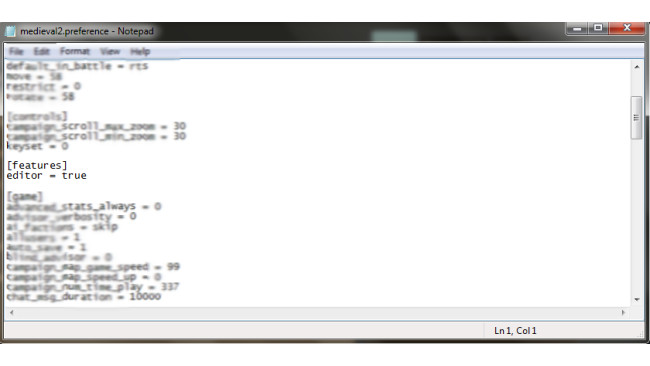So What Is The Battle Editor?
The Battle Editor is a hidden feature that is used to create scenario battles in Medieval II, with preset armies, maps, victory conditions, even time of day and weather. You can edit historical battles with it, make your own historical battles or even just make a completely fictional scenario.
You can learn how to use it just by messing around with it - when you save, it will tell you what else you need to add. It crashes a lot, so if you intend to use it, save regularly.
Unlocking It
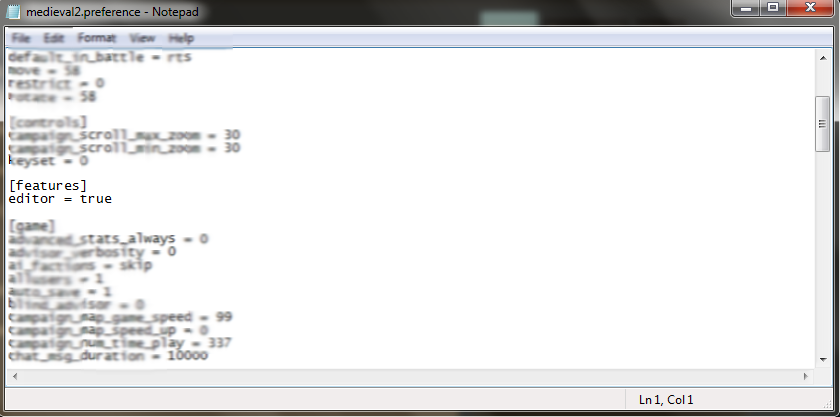
1. Find your Medieval II folder - probably in this location: C:\Program Files (x86)\Steam\SteamApps\common\Medieval II Total War
2. Open the file medieval2.preference (it should be classified as a CFG file)
3. Under the section labelled [controls], add this:
[features]
editor = true
4. Save the file, then right click the medieval2.preference file and select "Properties"
5. Tick "Read-only". Otherwise, you will have to make this modification every time you want to use it.
Where You Can Use It
The Battle Editor will work for all the Kingdoms campaigns, and is already unlocked in the Retrofit and Custom Campaign 2 mods. There is also a battle editor for Third Age Total War and Stainless Steel 6.4, Europa Barbarorum II version 2.2b and De Bello Mundi. It doesn't work on any older versions of Europa Barbarorum II, COW: Beginning of End Times, Invasio Barbarorum or on Broken Crescent 2.4.
Here is a tutorial on using it!
Source: https://steamcommunity.com/sharedfiles/filedetails/?id=697443206
More Total War: MEDIEVAL II - Definitive Edition guilds
- All Guilds
- M2TWEOP - Engine Overhaul Project
- A Guide to All the Units I Can Remember
- / Ancillary ( )
- On Siege Battles
- export_descr_unit.txt explained
- /Units ( )
- Medieval 2 Windows support VISTA, 7, 8, 8.1, & 10
- The Mongol Invasion: A Guide For Every Faction
- A List of Land Units Across All Factions (TATW 3.2 Base)
- What causes the Baron's Alliance to form?