Build The Main Straight Track


Connect the 1st switch with a straight track of 69,2 Meter. (Table straight track A)
Connect the straight track with the 2nd switch
Build The Curved Track And 3rd Switch
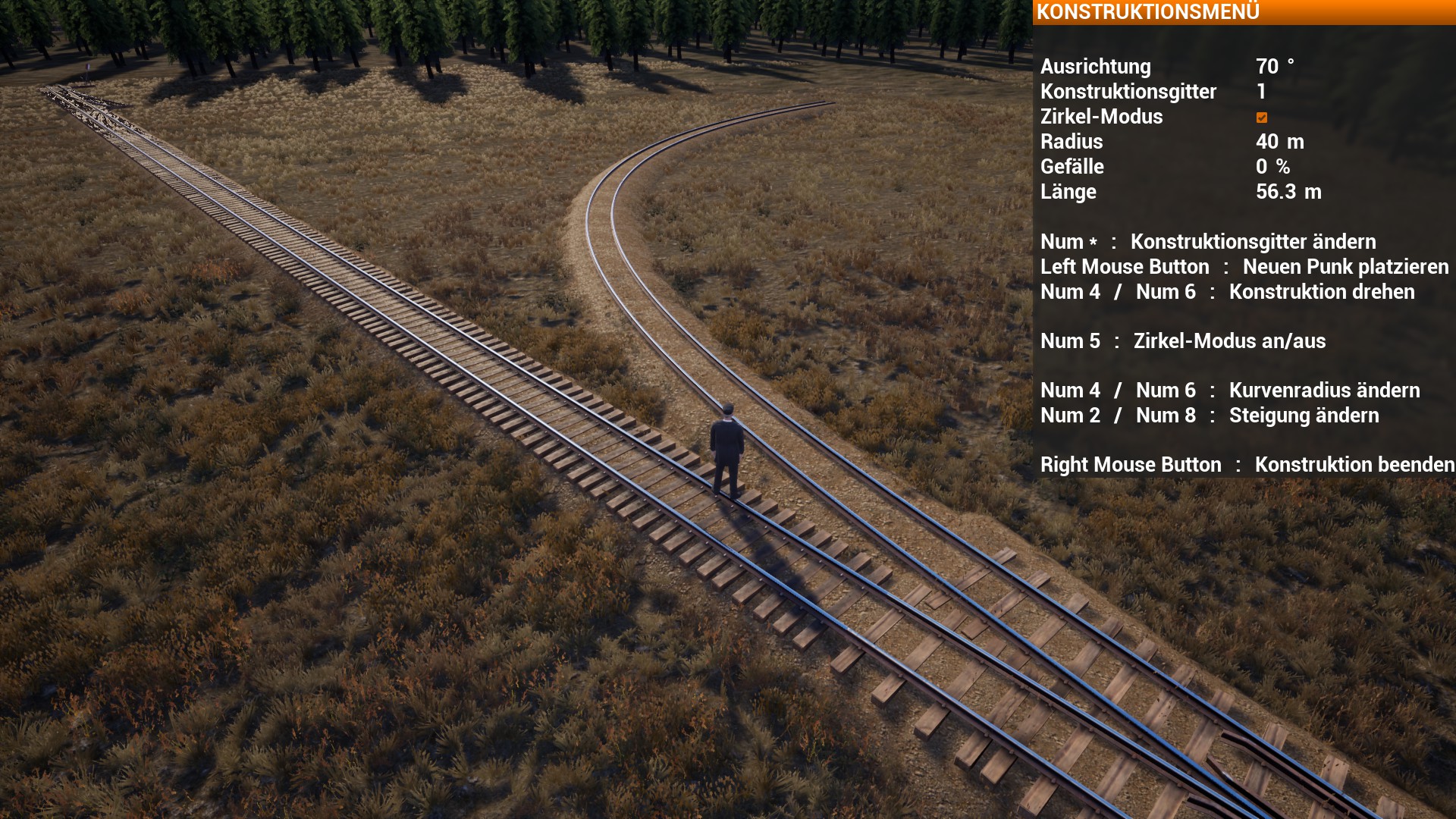


Return to switch 1 and connect a curved track with a radius of 40 meters and a length of 56.3 meters (Tabel curved segment B).
At the end of the curve, a switch with a right turnout is built.
Here you can build the track that is needed for the length of a locomotive or a whole train.
Connect The 3rd With The 2nd Switch

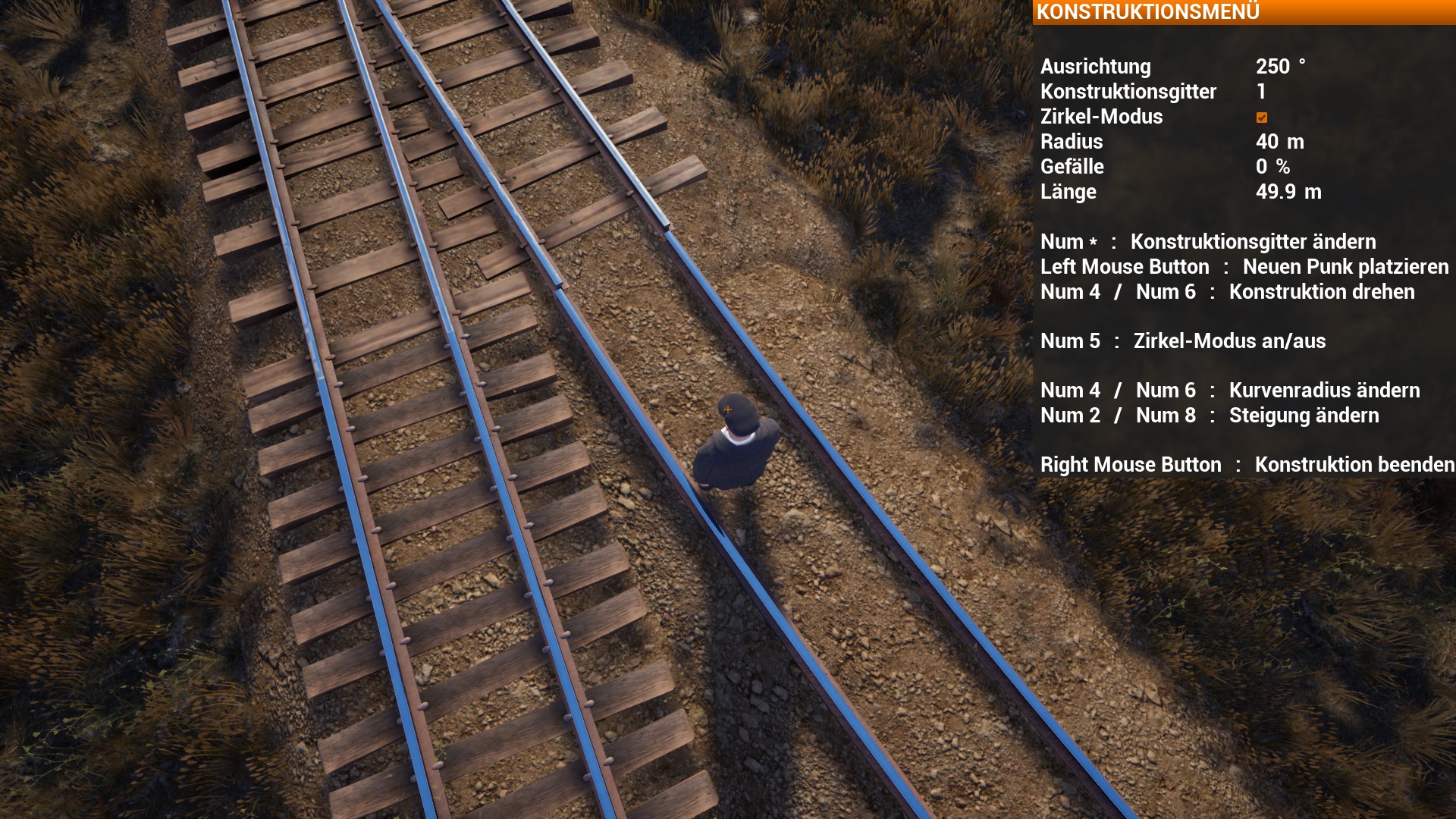

Insert a short straight piece of track 6.6 meters long (Tabel short straight track C).
Without this straight piece of track, it is not possible to keep the radius fairly accurate.
If it gets too big, the angle on the 2nd switch is too sharp.
We build the last curved track in the direction of the 2nd switch. The radius of 40 meters can be maintained almost exactly.
Switch to circle mode and connect. That's all.
Table And Examples
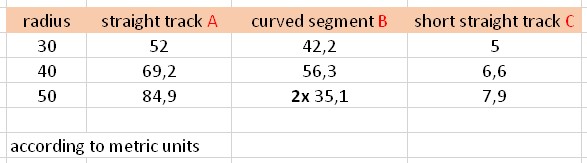

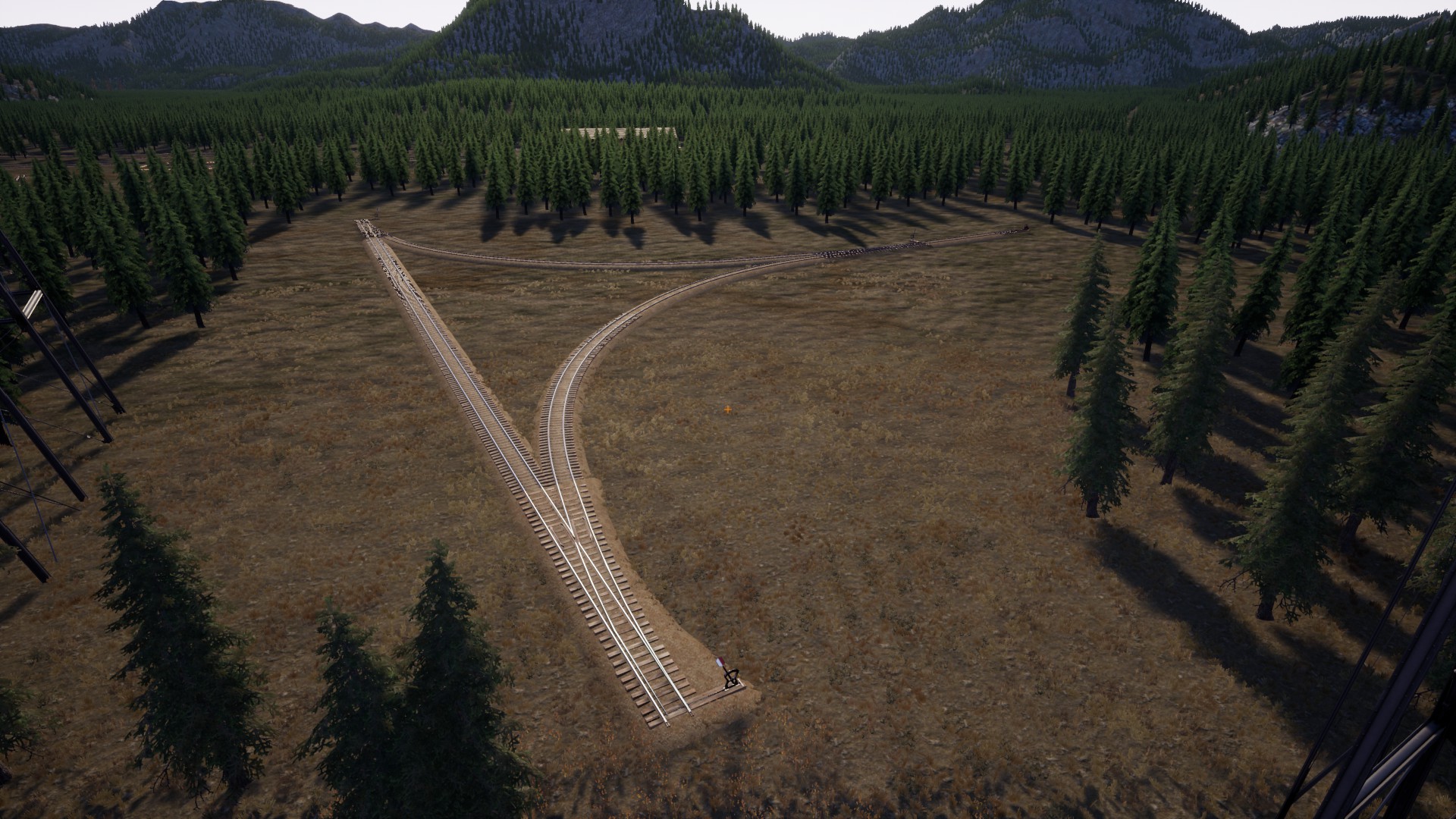
The figures for the construction of a wye in radii of 30, 40 and 50 meters.
Example Wye 40 Meter radius.
Example Wye 50 meter radius.
Source: https://steamcommunity.com/sharedfiles/filedetails/?id=2934778985
More RAILROADS Online! guilds
- All Guilds
- 2-4 Double Cross Over (Inspired by "illudedPerception's" post)
- How to fly - simple, convenient and fun
- How to build a track parallel to the platform
- RAILROADS Online! Guide 367
- How to make your train go FASTER!!!
- Long truss bridge guide
- Stage your new cars quicker: Hump Yard Physics
- Aurora falls map with pre placed industry heights
- Load calculator for the grades.
- Mouse sensitivity adjustment for the game
