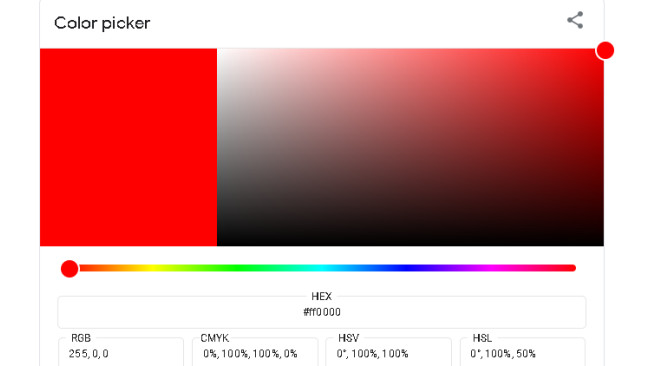Properly Converting Color Values
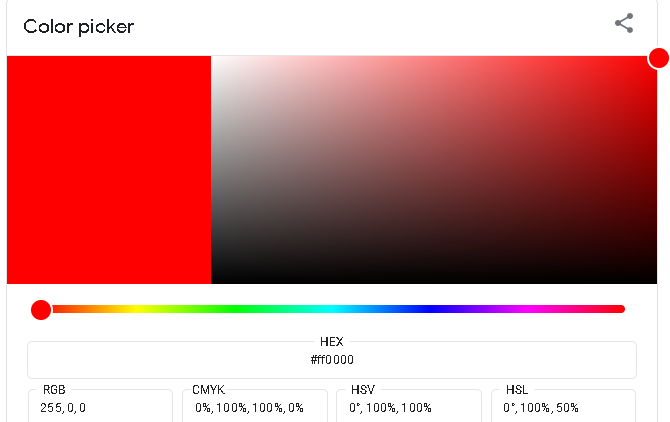




Often players will edit the dragon text file to get the perfect dragon, but they ask why the colors they pick are wrong in game. This guide aims to explain why.
Every body part has a 9 digit color code associated with it. This corresponds with the HSV value of its in-game color, where H is Hue, S is Saturation, and V is Value.
Every value goes from 0-255. So if you wanted pure red, the color would be 000 000 255.
However, let's look at pure red on the google color picker!
As you can see, the HSV values are 0, 100, 100. What happens if we put 000 100 100 into the dragon text file?
That isnt red! So this means if we use an online color picker, we need to convert to Dragon Creek HSV. It's fairly easy to do so! All you need to do is divide the color picker hsv with its max hsv, and multiply by 255.
For example, if we are using the google color picker, and we want this unsaturated yellow:
The HSV in the color picker is 58, 63,67. So let's convert it to the Dragon Creek HSV
The max max color picker hue is 360.
Hue=58/360*255=41.
The max color picker saturation is 100
Sat=63/100*255=161.
The max max color picker value is 100.
Val=67/100*255=171.
Notice I did round these numbers. Decimal values will not be read correctly, so please round to the nearest integer.
Let's see the difference in action.
First the unconverted values:
and here it is with the converted values
Now it matches the color picker.
Make sure whenever you enter a color, it is 9 digits long! Otherwise it could alter your dragon in other ways. Same goes for leaving spaces, hyphens, or non-numerical characters in the genetic code. If a number is smaller than 3 digits, place leading zeros to make it 3 characters long.
For example, 25 would be 025 in the text file.
Hope this helped, and if you are still confused feel free to ask the discord community for clarification.
Source: https://steamcommunity.com/sharedfiles/filedetails/?id=2455234585
More Dragon Creek guilds
- All Guilds
- Easteregg dragon looks
- Fully customize your dragon with out editing the files
- Need Drain and Training Rates
- Skills For Dragon Fights
- [UPDATED][IMAGE HEAVY] Western/classic dragon seeds, their parts, and what that looks like
- [OUTDATED][IMAGE HEAVY] Western/classic dragon seeds, their parts, and what that looks like
- Food Preferences