Introduction
You may be wondering if you are able to rename your hirelings, or even yourself. Sadly... you can't. Atleast in vanilla nor via NEM.
Until now!
This tutorial works for both your Arena player character and any Hirelings that you have hired.
It has also said to work for class names for a specific Hireling, but I won't cover that in this tutorial as finding it may be a bit tricky - you'll also have to rename it anyway when said Hireling reaches a specific level.
PrerequisitesAll you need is a hex editor. The one I'll be using is HxD, which can be found HERE[mh-nexus.de]
Locating Your Save Files
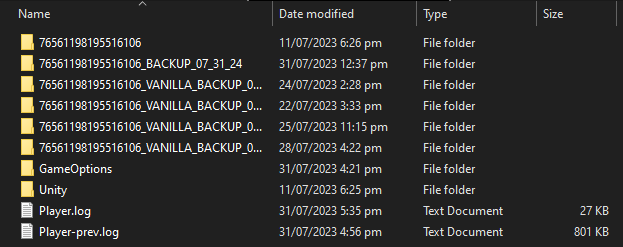
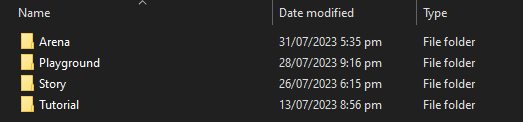
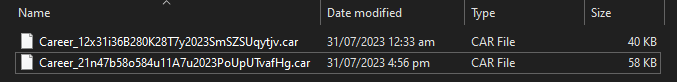

You'll need to (obviously) edit your savefiles to give your characters a new name to go by. You can quickly find them by entering this in the Run dialog (Win+R) or the address bar in Windows Explorer:
%LocalAppData%Low/Gibbing Tree/Madness Project Nexus
I strongly recommend you make backups of your saves before proceeding. While this guide only touches upon your Arena saves, it's still a good idea to do so anyway, especially if you're modding the game, like I already have here.
The folder with the string of numbers corresponds to your SteamID, so if your Steam account is the only account playing MPN then just click on that folder.
Inside that folder are two sub-directories: Careers and SaveLogs, you'll want to click on Careers.
You'll see four sub-directories in the Careers folder, like so:
You'll want to click Arena. This is where your Arena savefiles are.
Finding your Target Save FileThis is where it may be confusing, because if you want to rename your character and two or more savefiles have the same name, it will pop up on the hex editor's search results.
To make this easier for you, just open your game and load your target save file with the character and/or hireling(s) that you would like to rename and save your game (I dunno, maybe play a quick round or something, then exit the game).
If you're renaming a hireling, it's also a good idea to verify if your target save file has the hireling that you'd like to rename:
Then sort your save files by "Date modified". Open the save file with the recently modified date with HxD.
Renaming Your Characters
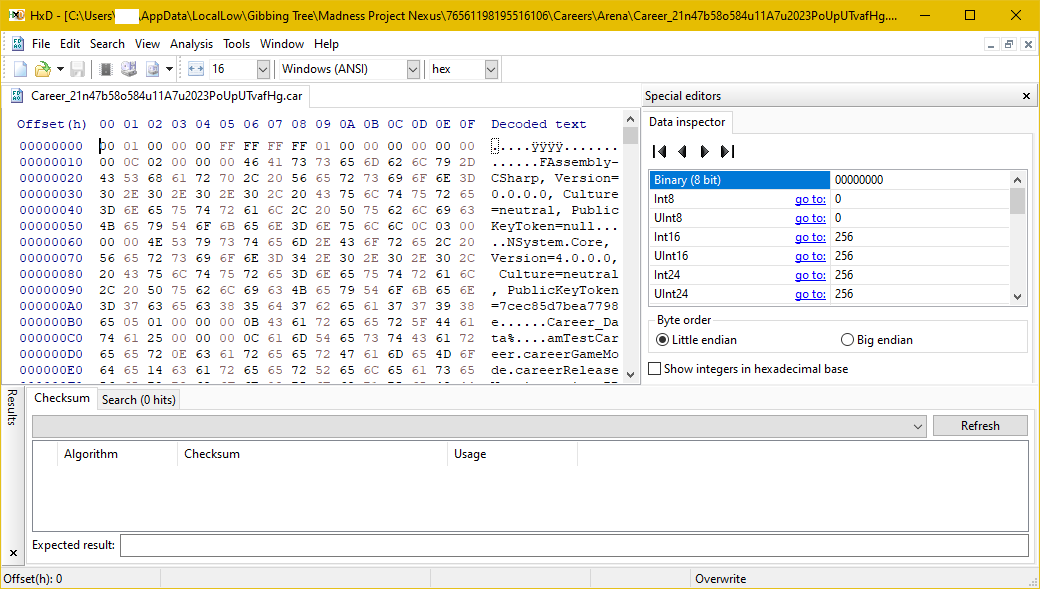
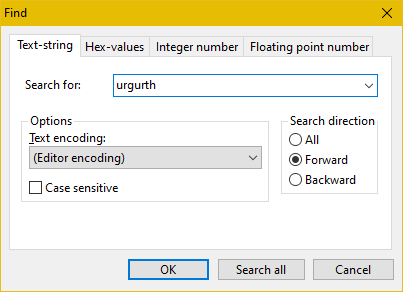
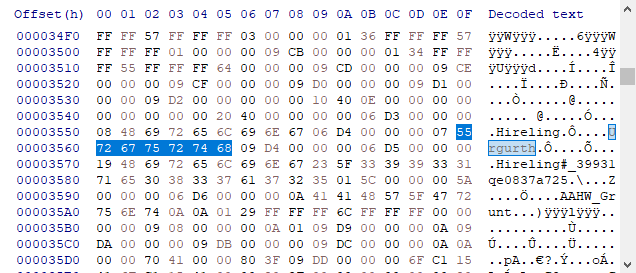
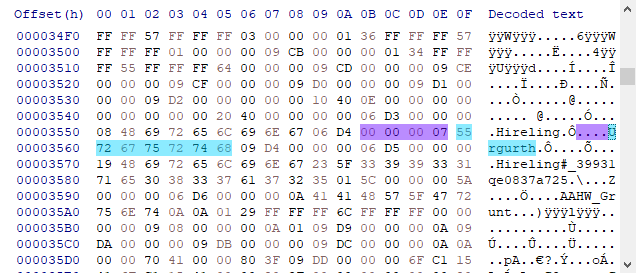
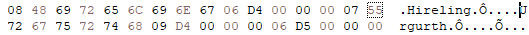
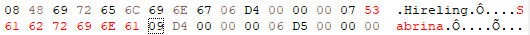

This is what you came for: Renaming your characters.
Now that you have your save file, you'll have to open it in a hex editor, like HxD (as said in the Prerequisites sub-section):
Press Ctrl+F or Search > Find and enter the character's name:
The name's hex values should now be highlighted in blue:
Pay attention to your target name's length! Chances are your target name will be shorter or longer than what the game gave you. HxD is in Overwrite mode by default, so typing anything on either the left area (hex) or right area (decoded) will overwrite anything. I suggest you stay on this mode, as you can add new bytes by copy-pasting one.
The four bytes (DWORD) marked in purple correspond to the string (your character name)'s length, and is stored in Big Endian (meaning, largest number goes first), and our character's name is marked in light blue. The string "Urgurth" has 7 letters = 7 bytes, so we have "00 00 00 07", then Urgurth.
Make sure your typing cursor is at the right side (decoded text) and is in between the dot (which is 07 in hex in this case because it's not assigned to any character) and the first letter of our character's name:
If your new name has the same length as the old one, there's no need to modify the length - carry on and type until you've overwritten all of the characters.
If it's not...
Shorter: Type until your new name ends, then delete the excess.
Longer: Type until your new name cuts off, then copy until you have enough bytes to cover your new name.
After this, change the length to exactly the same as your new name's length. Since this is hex, 10 characters = A, 11 = B... 15 = F, 16 = 10 and so on. Highlight the new name to see the new length in hexadecimal that you should enter:
Now save your file, load it in the game and see if your hireling (or your own arena character) has been successfully renamed. If your save file crashes or has weird stuff or whatever if you didn't change the length properly, restore your backup save.
🚨🚨🚨
NOTE: Make sure that you did save the file and there are no unsaved work in HxD! Any unsaved data in HxD will mark the file as "in use" which will cause the game to think that the save file is corrupted and you will be unable to overwrite it with the cloud save. If you wish to avoid this, close HxD when you're done and just open it every time you want to rename a character/class name.
🚨🚨🚨
Enjoy your new name!
Footnote
I do think that the string length bytes are a DWORD (4 bytes) as there were leading zeroes, but I could be wrong, and feel free to comment if I am indeed wrong. This makes the theoretical maximum character limit of 4,294,967,295 - but honestly, I don't know why would you want an absurdly long name, let alone a name consisting of 255 characters.
Source: https://steamcommunity.com/sharedfiles/filedetails/?id=3012758636
More MADNESS: Project Nexus guilds
- All Guilds
- MADNESS: Project Nexus Guide 1039
- MADNESS: Project Nexus Guide 1029
- Madness PN( )
- The Definitive M:PN Modding Guide (INCOMPLETE)
- MADNESS: Project Nexus Guide 1002
- [WORKSHOP] HOW TO INSTALL A MOD
- Flash Madness Combat games: Download and play just in 5 minutes
- Nexus Codex: Encumbrance and You
- HOW TO MAKE ANY CUSTOM ORIGIN 0 IMPRINTS!
- MADNESS: Project Nexus Guide 953
