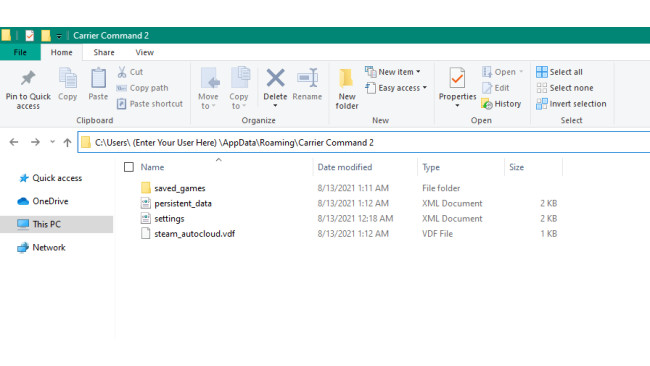Finding Carrier Command 2 Folder
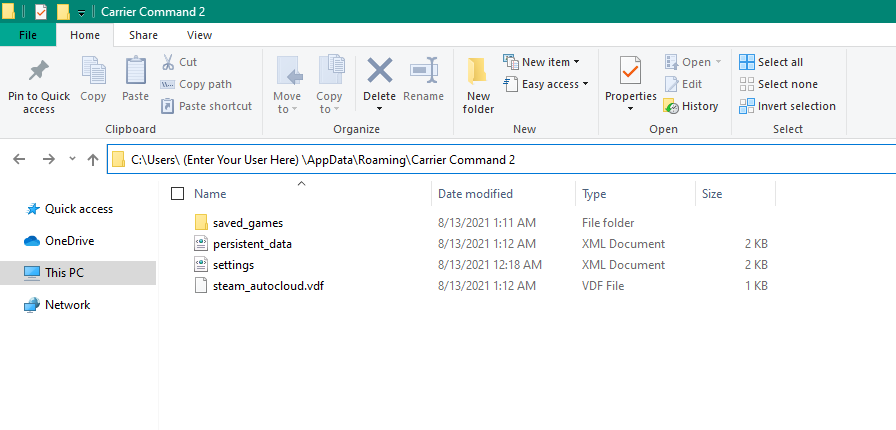
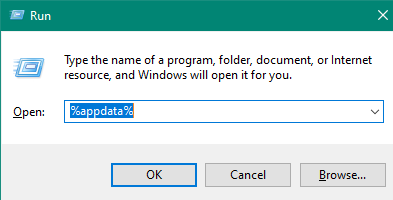
You can get to the save file's location either entering this in your finder window:
C:\Users\enter your user\AppData\Roaming\Carrier Command 2
Or if that doesn't work you can manually navigate to the folder. To find your game's save file first head into your appdata's folder. You can do this by doing (windows key + R) then entering %appdata%
Next open the folder named Roaming. Then open the folder Carrier Command 2
Finding The Right Save File
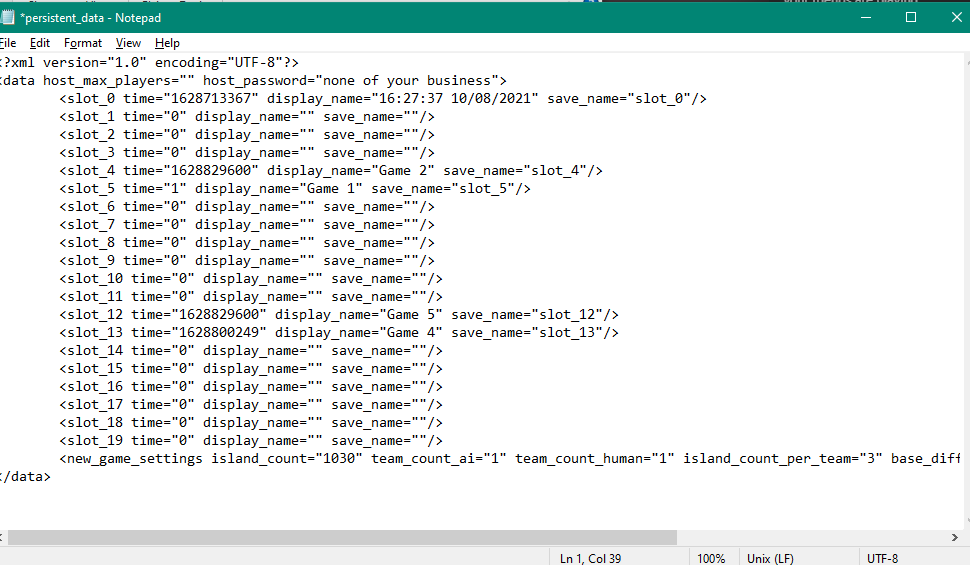
When you open the folder saved_files you will notice more then one save all starting with "slot_". If your most recent save file you played is the file you want to send then you can sort the save files to the most recent date modified and then send that one.
If you're not sure then go back to the Carrier Command 2 folder open the XML file named persistent_data. Once you have opened the XML file find the file's name where it says "display_name". Once you find the name, next to it will say "save_name" this is the folder's name containing the save file. Head over to the saved_files folder and send the content inside the folder to your friend.
How To Import A Save File
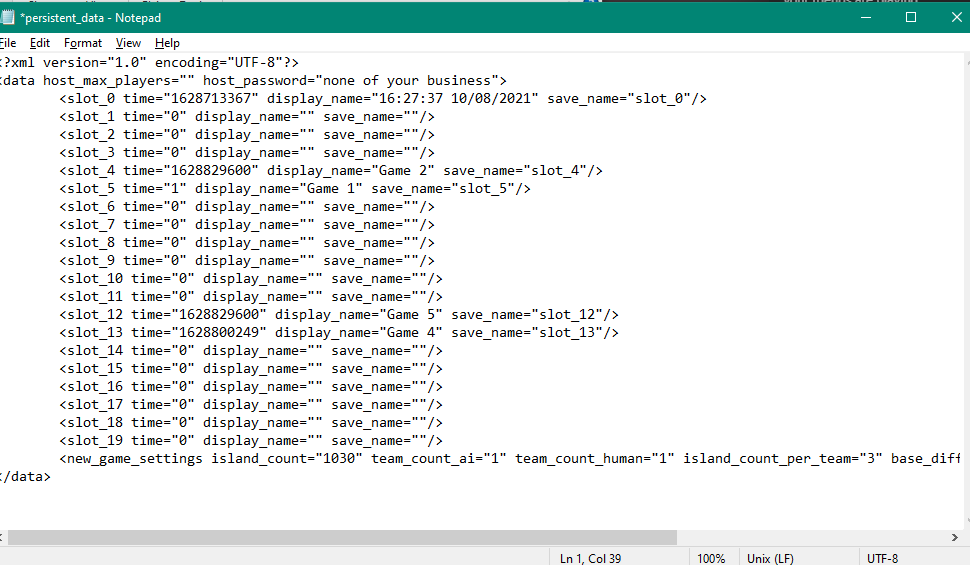
If you're the recipient of the file you want to open the saved_games folder and create a new folder and give it a name.Paste the XML save file into the folder you created.
Then head back to the persistent_data XML file. Pick any slot that's empty and fill in the time with 1. For display_name enter the name you want displayed on the load screen. For save_name enter the name of the folder with the save file. Make sure to save before exiting the file.
Load Up The Game / Additional Notes
Once you have completed everything and saved it. Start up the game and load up the save file. The save will most likely be at the bottom of your other save files.
All monitors will reboot once you load in
All deployed unit's positions will be save
The wind and current data will save
I'm not responsible for any damages or lost files
Source: https://steamcommunity.com/sharedfiles/filedetails/?id=2573551383
More Carrier Command 2 guilds
- All Guilds
- Delta Fleet Special Operations Manual 2024
- Cheatsheet
- Tips and tricks I've learned in 400 hours
- Update 1.2 - Starter Guide (PvE)
- Team Color Science, Part Deux: How to play as ANY team as the host!
- How to create a map with only level-one islands
- CC2 Land and Air Vehicle Information
- Guide 17
- Maybe the carrier is not the real enemy after all...
- Basic Carrier SOP