Intro Q&A
A: It's always good practice to back up your save files before engaging in modding.[www.pcgamingwiki.com]
Q: Will I get banned for using mods online?
A: All mods that do not alter vehicle performance or game physics will not get you banned, the Milestone CM has confirmed this.
Q: I can't get my mod to work. Is there any way I can contact you?
A: We're usually in the HWU Modding Discord[discord.gg] , where we datamine and craft new mods. Don't be afraid to contact me on Steam though!
For Steam Modding
Navigate to your HWU install folder. Create a ~mods folder under HOT WHEELS UNLEASHED\hotwheels\Content\Paks. Add the .pak mod files in the HOT WHEELS UNLEASHED\hotwheels\Content\Paks\~mods folder. Boot up the game. Your mods should now be working!
For Windows PC (Windows Edition) Modding
Navigate towards your installation drive (If no other drive is present, it's your primary drive letter)
Override access on the Program Files\WindowsApps\ folder.
Override access to the MilestoneS.r.l.HOTWHEELSUNLEASHED-WindowsEdition_1.0.5.0_x64__xxxxxxxxxxx (name can vary system to system.) This is done by assigning folder ownership to your administrator account.
Create a ~mods folder under HOT WHEELS UNLEASHED\hotwheels\Content\Paks. Add the .pak mod files in the HOT WHEELS UNLEASHED\hotwheels\Content\Paks\~mods folder. Boot up the game. Your mods should now be working!
Where Do I Find Mods?
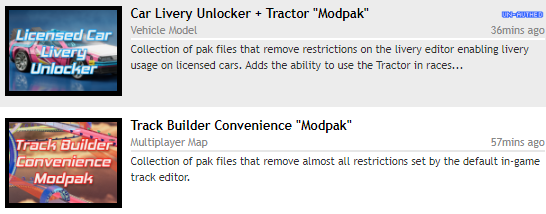
You can find mods either experimentally released in the HWU Modding Discord[discord.gg] or on the ModDB page, found here:
Source: https://steamcommunity.com/sharedfiles/filedetails/?id=2889441055
More HOT WHEELS UNLEASHED guilds
- All Guilds
- TOP 3 cars
- HOT WHEELS UNLEASHED
- A quick guide to show how to disable the awful film grain, chromatic aberration, blur, and also unlock the fps cap.
- Acceleracers realms compilation ^^
- How to Get All Vehicles + Full List
- HOT WHEELS UNLEASHED - 100% ACHIEVEMENTS
- Hot Wheels Unleashed: All Tracks Shortcuts!
- Car Speed Test
- Hot Wheels Unleashed Vehicle Tier List
