How To Transfer Your Save
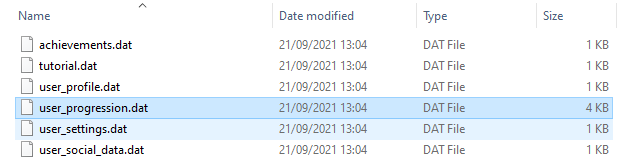
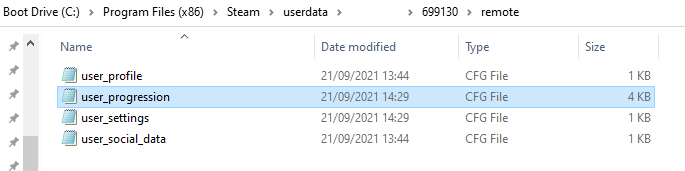
Your save file from EGS is located here:
C:\Users\user profile\AppData\Local\Saber\WWZ\client\storage\slots
In the folder you're looking for the file: user_progression.dat
Open the Steam Cloud directory for WWZ:
C:\Program Files (x86)\Steam\userdata\your steam user ID\699130\remote
Delete the user_progression file located in the steam folder and replace with the EGS user_progression.dat. Rename the file from .dat to .cfg.
Done
Copying
Stop messaging me about the identical guide on the Steam Guides section. I wrote this guide and some other dudes copied it to farm profile points.
Source: https://steamcommunity.com/sharedfiles/filedetails/?id=2607869242
More World War Z: Aftermath guilds
- All Guilds
- Defense Systems
- Flickering and not loading textures [FIX for intel integrated graphics]
- World War Z: Aftermath Guide 44
- World War Z: Aftermath Guide 43
- Document locations |
- World War Z: Aftermath-100% Achievements Done
- / Guide for beginners
- Guide 30
- All Breaching Kit (C4) MAPs Locations + TIPS Extreme
- Guide 20
