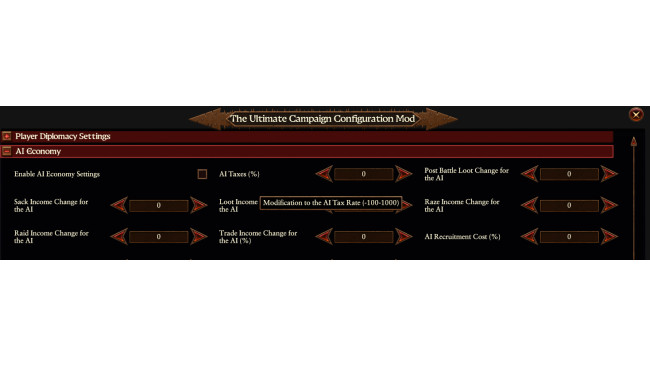Introduction
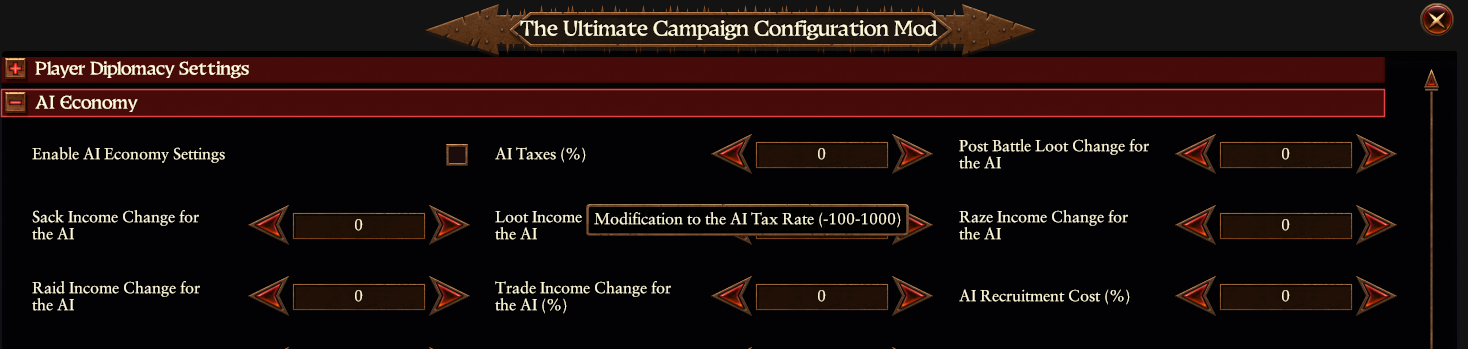
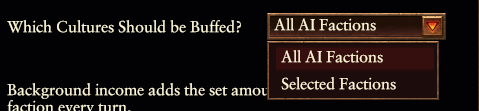
Welcome to the Campaign Configuration User Guide. This something I've had on my mind for a while, but ya know - life, modding, and actually playing the game sometimes get in the way. This is currently a work in progress. Feel free to ping me if you want to contribute.
The most important thing to do when using this mod is enable the settings you want by checking the various enable boxes. These boxes exist for three reasons:
1. To make the code more modular and make it easier for me to add new settings.
2. To hopefully reduce the amount of performance my mod takes up, because the scripts don't run if the box isn't checked.
3. It's way easier to turn on/off certain settings if you don't want to use them anymore, rather than having to reset everything to zero.
The second helpful thing that applies to all sections is to hover over the options if you want to know what values are accepted. In most cases I've put the range of input values in the tooltip.
Finally, all sections have a drop down that allows you to choose which AI cultures the settings will apply to. This is one of my favorite improvements over the WH2 version of this mod. The opportunities for customization are nearly endless now. You can apply each individual section settings to all AI factions, or only the cultures you choose. But, if you leave the drop down on All AI Factions, it won't matter what boxes you have selected below.
Those are my top things to know that apply to all sections. Keep on reading for section specific information.
This mod would not have been possible without the work of the dedicated modders at Da Modding Den. Join us on Discord here: https://discord.gg/d5vSDpt. I'd especially like to thank:
Groove Wizard for developing MCT and for all the help with my own scripting along the way.
Frodo for maintaining RPFM.
NordenBear for the artwork.
CA for making a great game and sometimes even dropping by the modding den to help out
Other modding den moderators, modders, and users who help me troubleshoot, listen to my rants, and generally provide morale support.
I mod because I enjoy it, and I'll continue to do so until I don't enjoy it. My other passion is hiking and outdoor activities. Rather than a Patreon or anything like that, consider donating to the Wasatch Mountain Lodge[www.wasatchmountainlodge.org] or becoming a member of the Wasatch Mountain Club[www.wasatchmountainclub.org] or the Inter-Mountain Alpine Club[imacnw.org] . Even if you don't participate in the club activities, your membership dues will help support local trail maintenance, outdoors education, wellness, and being closer to nature.
AI Diplomacy Settings
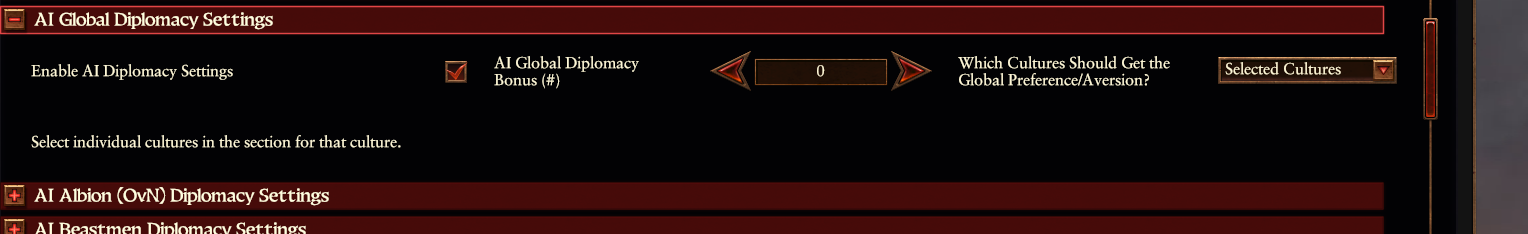
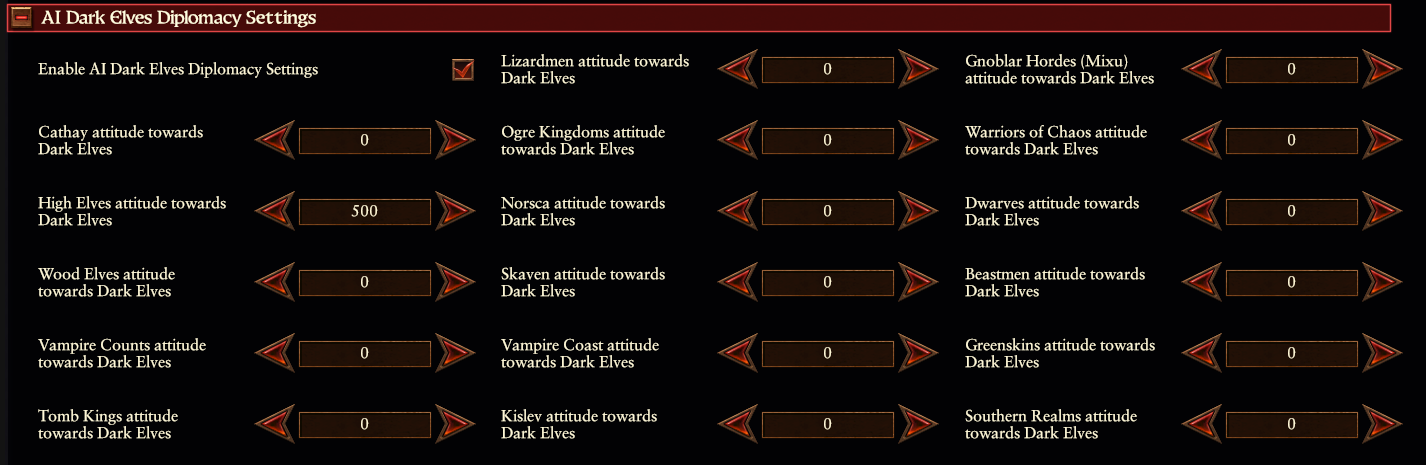
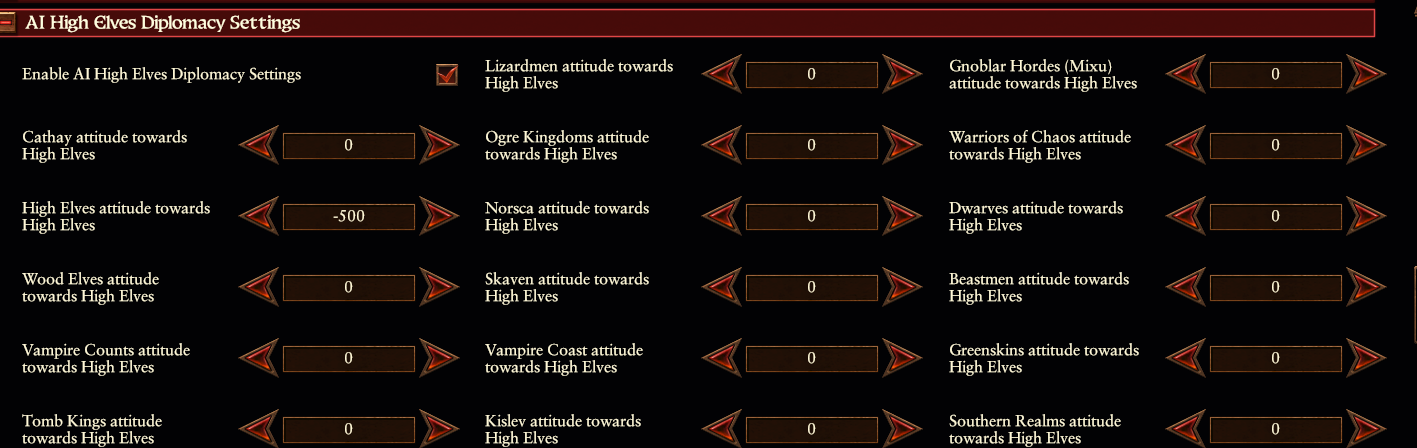


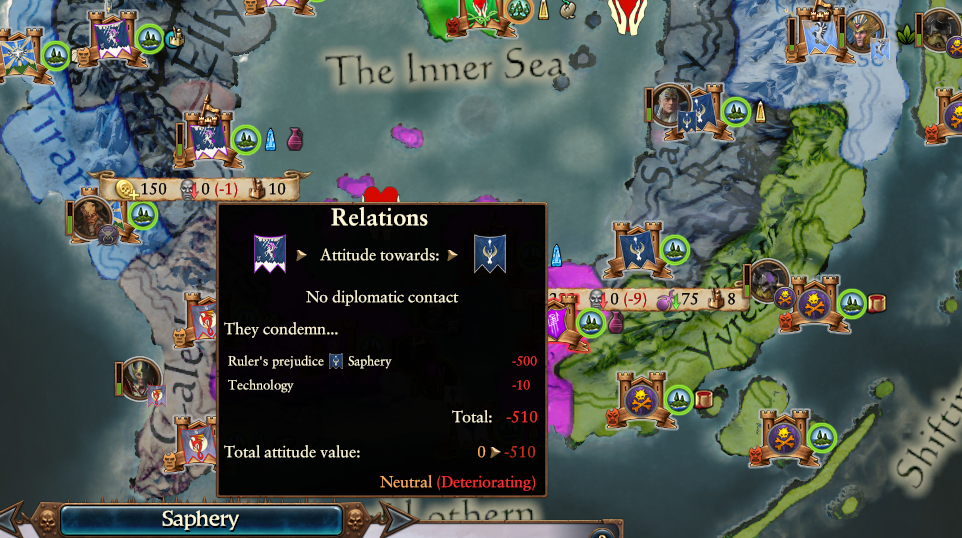

Step 1: Make sure to enable the global AI settings. The dropdown only matters for the global preference / aversion setting. The individual culture settings will still apply as long as the "Enable AI Diplomacy Settings" box is checked.
Step 2: Edit your specific cultures. In this example, I'm going to make High Elves like Dark Elves and hate each other.
Step 3: You can see that it's working in certain diplomacy options or by zooming out on the map and seeing the preference / aversion settings between factions.
Source: https://steamcommunity.com/sharedfiles/filedetails/?id=2926646594
More Total War: WARHAMMER III guilds
- All Guilds
- Warhammer 3 Immortal Empires Crone Hellebron - Dark Elves overview, guide and second thoughts
- Guide pour dverrouiller les cinmatiques dans la visionneuse narrative
- Total War: WARHAMMER III Guide 1449
- Total War: WARHAMMER III Guide 1446
- Thorgrim - Dwarf Quarreler, starting 30 turn guide
- Warhammer 3 Immortal Empires Kholek - Warriors of Chaos campaign overview, guide and second thoughts
- You Won't Believe How Easy Submodding Is, AKA: how to make all your mods play nice with each other
- Warhammer 3 Immortal Empires Sigvald the Magnificent - Warriors of Chaos campaign overview, guide and second thoughts
- Total War: Warhammer 3 Immortal Empires Drazhoath - Chaos Dwarfs campaign overview, guide and second thoughts
- Total War: Warhammer 3 Immortal Empires Imrik - High Elves campaign overview, guide and second thoughts