Gothic Science
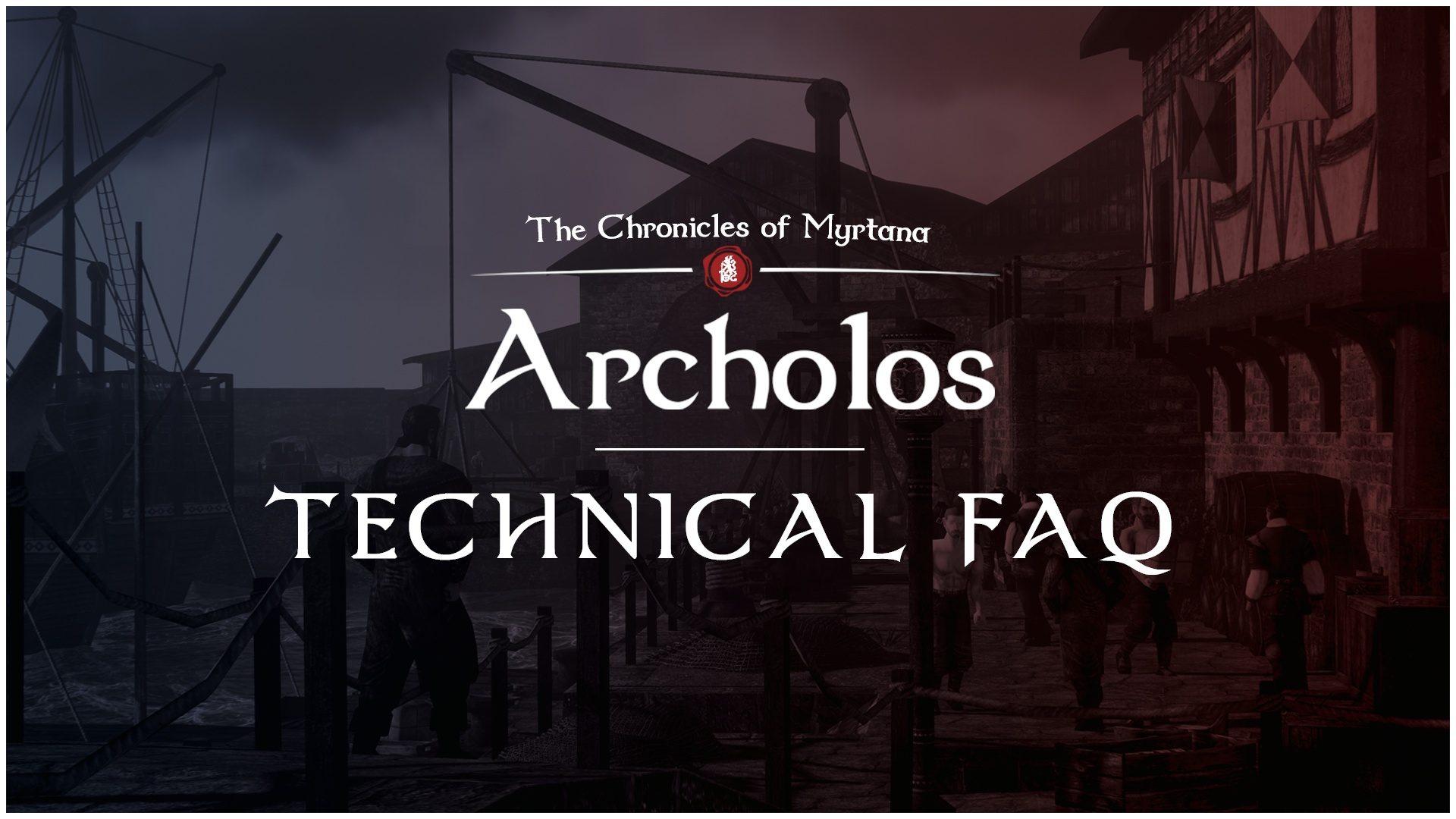
OFFICIAL SITE - https://kronikimyrtany.pl/en
DISCORD - https://discord.gg/FHDHweuCVB
Discord Contacts:
X4vv#6831
HRY#5273
The Chronicles of Myrtana will definitely work on your computer after using this guide.
It is worth to note that this list may also help you to launch regular Gothic 2
This guide is in WORK IN PROGRESS state.
More content will be added later.
-Integrated GPUs issues
-Intel 12th gen
-U:PAR DAT FILE
-DXGI device removed
-union break after patch
-rewrite water shaders on radeons properly in english
-possibly some useful gothic.ini and systempack.ini lines
Required Patches -- Installed Automatically
INSTALLATION ORDER:
- Gothic 2 Fix-2.6-rev2[dl1.worldofplayers.ru]
- Player Kit 2.8[github.com]
- SystemPack 1.8[github.com]
ALTERNATIVE:
SystemPack 1.9[github.com]
May fix problems with Win 10/11 compatibility if SystemPack 1.8 is not working for you.
Replace downloaded Vdfs32g.dll file in:
Steam\steamapps\common\TheChroniclesOfMyrtana\system
ADDITIONAL INFO:
- It is recommended to set FPS limit to 59/60!
- There is a chance Gothic may not work properly with higher frame rate!
- This is not necessary if you have installed Union!
Union - Resource Manager
In short, Union can be described as an evolution of SystemPack.
It has numerous engine fixes, modern systems compatibility fixes and more.
Main Post:
World of Players[worldofplayers.ru]
In case you can't access the forum:
Google Drive[drive.google.com]
On a side note, Union lets users install plugins that can modify the game extensively in a lot of aspects.
IMPORTANT:
- Archolos is not meant to be played using plugins
- Archolos was not developed with Union in mind
- Some of them may simply cause complications, bugs or crashes
- Mod won't be updated to support particular plugins
DirectX 11
The only version that supports The Chronicles of Myrtana is being developed by SaiyansKing.
SaiyansKing's GitHub[github.com]
Do not use other versions.
How to install:
1. Download the newest version of the GD3D11~~.zip
2. Drag and drop all the files to the /System folder:
Steam\steamapps\common\TheChroniclesOfMyrtana\System
To uninstall or turn off DX11 mod simply remove or rename ddraw.dll file in the /System folder.
Common IGPU Issues With DX11
WIP
Missing MSVCP100.dll -- Installed Automatically
Reinstall all Visual C++ Redistributable x86 and x64 libraries one by one.
Yes, reinstall all of them just to be sure.
The process won't take long anyway.
Microsoft's VC Redists[docs.microsoft.com]
Also, Gothic is 32bit (x86) software.
Large Address Aware -- Installed Automatically
Mod requires an executable file to handle 4Gb of RAM to improve game's stability.
That was not the standard yet in times Gothic was developed.
4Gb Patch[ntcore.com]
LAA Hack[www.worldofgothic.de]
Download one of these programs and use it on Gothic2.exe file located in: Steam\steamapps\common\TheChroniclesOfMyrtana\System\Gothic2.exeRemember to run as an Administrator
DEP - Data Execution Prevention -- Installed Automatically
What exactly is DEP doing:
DEP can help to protect your computer by monitoring your programs to make sure that they use system memory safely.
If DEP notices a program on your computer using memory incorrectly, it closes that program.
And sometimes it thinks Gothic is that 'harmful' program...
How to find DEP:
1. Open Start Menu
2. Type 'cmd' to open Windows Commands Console,
3. Copy-paste this path and hit enter:
C:\Windows\System32\SystemPropertiesDataExecutionPrevention.exe
(Error- Message C:zMusic_DM.cpp(...)
This one is kind of weird.
Here all the possible fixes we found out that managed to work for someone:
- Reboot your PC
- Reconnect your audio devices
- Reinstall your preferred audio drivers
- Purge and annihilate Nahimic drivers entirely from your Windows
- Check everything audio related like External Sound Card if you own one
- Some 'custom' Windows versions might lack certain legacy virtual audio devices that are required to synth the game's audio. Install a normal one.
Water Shaders Bug
Everything related to fixing that bug can be found in this guide by Malwarax.
The guide is mostly in Russian so I suggest using some Auto-Translate Browser Plugin.
https://steamcommunity.com/sharedfiles/filedetails/?id=2869910767
NVidia G-Sync
NVidia's G-Sync technology may be the cause why your Gothic crashes instantly at launch.
- To fix it simply install DirectX 11 mod.
In case you don't want to play with DX11 you will have to turn G-Sync off for Gothic2.exe
1. Enter your GPU Control Panel
2. Manage your 3D Settings
3. Find Gothic2.exe and change Monitor's Technology setting.
Low Performance - Advices
With a decent GPU DirectX11 mod can be a life saver.
Make sure that F11 Settings Sliders won't go over the middle point.
Do not max out settings for 'better graphics' because Zengine can't handle it too well anyway.
It's just not worth it performance wise.
Be careful with DynamicLightning and DrawShadowGeometry options in the Advanced Settings menu.
You may turn off sources of light in different .ZENs like Sewers and see nothing but darkness.
Inversly those options can also try to generate shadows on spells particles and cause massive FPS drops.
- Install Archolos on SSD.
Everything the game will need to load will be faster.
- Make sure your disk that the game is installed in is not overloaded.
Turn off everything running in the background you possibly can like Discord, Internet Browser, Overlays and stop downloads.
- Turn off your Anti-Virus software.
Anti-Viruses often tend to scan DX11 files created every time the game goes through loading screens 'on the fly'. That obviously results in an extended loading screen.
- Run different system compatibility modes like XP, Vista or Win7.
- Some AMD Ryzen CPUs experience performance issues in Gothic.
They are related to high core temperatures.
Check your CPU and set some limits using Ryzen Master or different software.
Source: https://steamcommunity.com/sharedfiles/filedetails/?id=2874729582
More The Chronicles Of Myrtana: Archolos guilds
- All Guilds
- Archolos on Steam Deck: Setup Guide
- Kroniki Myrtany - Ciekawostki, znajdki #1
- Techniczne FAQ - naprawianie Archolos
- The Chronicles Of Myrtana: Archolos + GOTHIC 2 HD TEXTURES PACK
- The Chronicles Of Myrtana: Archolos Guide 447
- GD3D11 on Linux (DX11, DirectX 11)
- The Chronicles Of Myrtana: Archolos Guide 429
- (Story Helper) //
- " "
- The Chronicles Of Myrtana: Archolos Guide 400
