Setup
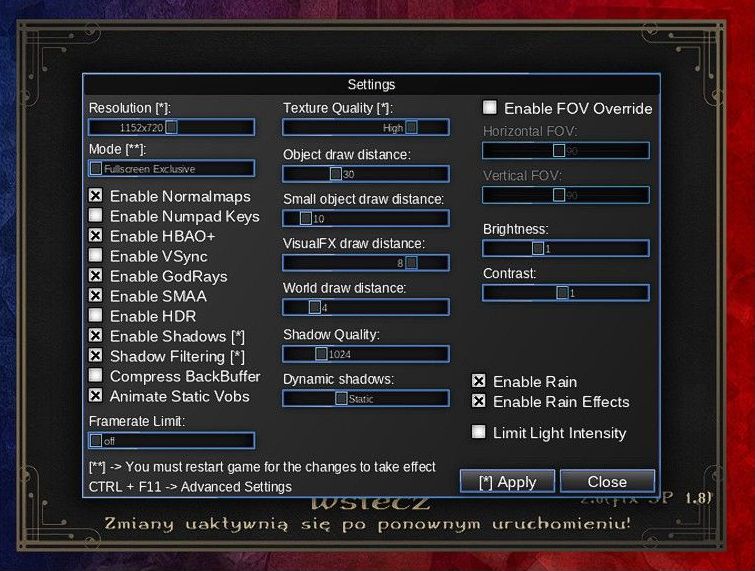
This is gonna be a quick and dirty setup guide for playing Archolos on the steam deck in the best way possible. It is pretty playable out of the box but with some minor tweaking we can get it to a very stable 40fps (I didn't get far into the game yet, so in later parts milage may vary) and with prerendered videos playing.
Got into desktop mode on your steam deck.
You need to install the GD3D11 mod, you can download it from here: GD3G11. You can download it on your pc and transfer it to your deck using Warpinator (it's very easy to use, I won't explain it here). I installed the latest version, which at the time of writing is v17.8-dev6. Extract the archive and copy the files into SYSTEM folder into your Archolos game directory (open steam rclick on archolos -> manage -> browse local files to find it quickly).
Now go into steam and Archolos properties (rclick on archolos -> properties). Go to GENERAL tab, write the following line in launch options:
WINEDLLOVERRIDES="ddraw=n,b" %command%
Without this the mod won't work.
In COMPATIBILITY tab set "Force to use..." and Proton Experimental (it worked for me on the first try, I didn't really try any other option here).
[BONUS TIP: before going back to Gaming Mode, you can tweak the ini file to enable quicksave and quickload, which are a must in my opinion.Navigate back to Gothic's directory, and find GOTHIC.INI in the system folder. Open it with your text editor of choice, and fine the line: useQuickSaveKeys, change 0 to 1. Save the file. Set in steam input shortcuts to F5 and F9. Note that this save slot is only accessible with this shortcuts]
Now, you can go back to Steam Gaming mode and launch the game. Navigate to Options -> Video, and if eveything was done properly you'll be greeted by this blue window for graphics configuration:
You can tweak everything here, but make sure to have a mouse binding and a left click bind somewhere, I could't get this menu to work with dpad navigation.
I didn't experiment much here, but ff you use the settings from the image, in the performance tab for archolos set the following:- Framerate limit: 40- TDP Limit ON and Watts: 8- Manual GPU Freq. ON and CLK Freq.: 1200- Scaling Filter: FSR- FSR Sharpness: your preference, I find max (5) to be nice.
And that's it. You'll get pretty stable 40fps (some dips here and there but nothing major) hopefully and a good battery life (I didn't test from 100% but i was getting 2h and 45min from 75%. Note that this mod isn't very well optimized so don't expect too much).
Final note: for some reason, if you exit the game from the game menu, it exits but it hangs. Just press STEAM button and exit the game from there forcefully. You won't loose any progress if you saved the game.
I hope this guide will help someone to enjoy fully this epic mod on their steam deck. Be free to comment with corrections to make and additional feedback if you find anything interesting. This guide is more of a guideline to get the mod running properly, your final settings are up to you. Also, note that english is not my first language, be free to correct my grammar.
Ciao!
Source: https://steamcommunity.com/sharedfiles/filedetails/?id=2819609789
More The Chronicles Of Myrtana: Archolos guilds
- All Guilds
- " " ( )
- Marvin Team
- DARMOWE przedmioty (glitch)
- How to make videos fullscreen
- The Chronicles Of Myrtana: Archolos Guide 558
- ( | 1.2.11)
- ( INI).
- " : "
- D3D11, Union, (Linux)
- Jak to jest by fanem Gothica, dobrze?
