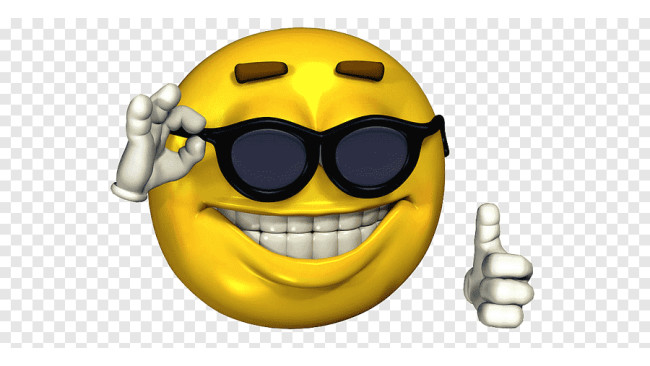Reload With Retention
To initially reload, you have to Press "R".
"R" is the default keybind for reloading and checking ammo.
Press "R" once to reload and retain your magazine that was previously inside your gun.
This is called a reload with retention, also commonly known as a tactical reload.
Ammo Check
As stated before, "R" is the default keybind for reloading and ammo checking .
To check your amount of magazines and approximate amount of bullets inside your magazine, hold the keybind "R".
You will be able to see your approximate bullet count for a short amount of time on your magazine or weapon.
( Having "STATIC RELOAD ICON" ticked, in the "GAME" settings, will show the bullet count on the weapon statically.)
Reload With No Retention
To reload faster, you can double-tap R.
This will make you "speed reload" and drop your used magazine.
This is called reloading with no retention, as you don't retain the used magazine.
This will be slightly faster than reloading with retention, but you will drop and lose your mag.
You can pick up the magazine at anytime, by pressing "F" while looking at it or the prompt.
The End: Congratulations
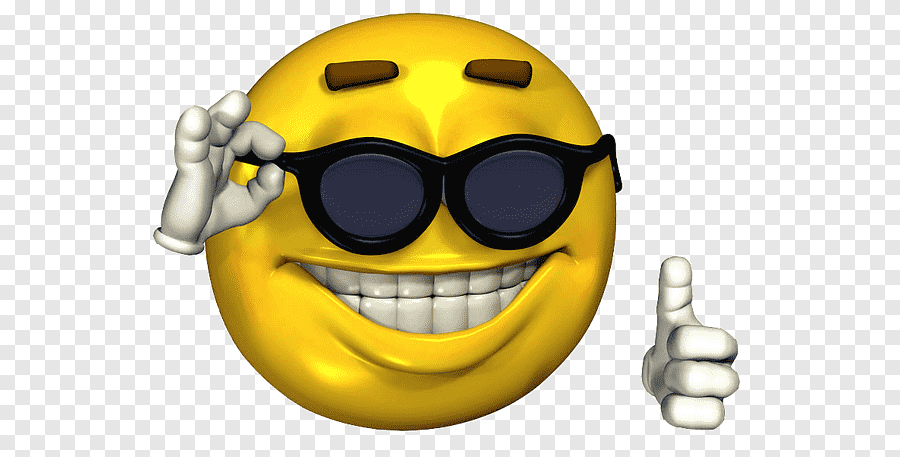
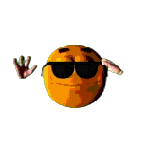
Good job, you did it and have successfully reloaded.
Goodbye
Source: https://steamcommunity.com/sharedfiles/filedetails/?id=2907877636
More Ready or Not guilds
- All Guilds
- How to check for traps
- How to stop resisting
- Nasl Tekme le Kap Alr
- The Logical Guide to Conquering Ready or Not
- How To Check For Explosive Traps
- JAK ZDOBY WSZYSTKIE OSIGNICIA
- Modding Guide: Ready Or Not
- How To 100% Achievements
- how to not get shot
- how to fire gun.