The Bug


The Adam hotfix on 20 DEC 2022 resulted in weird green squares appearing all over custom maps, like this:
The Solution
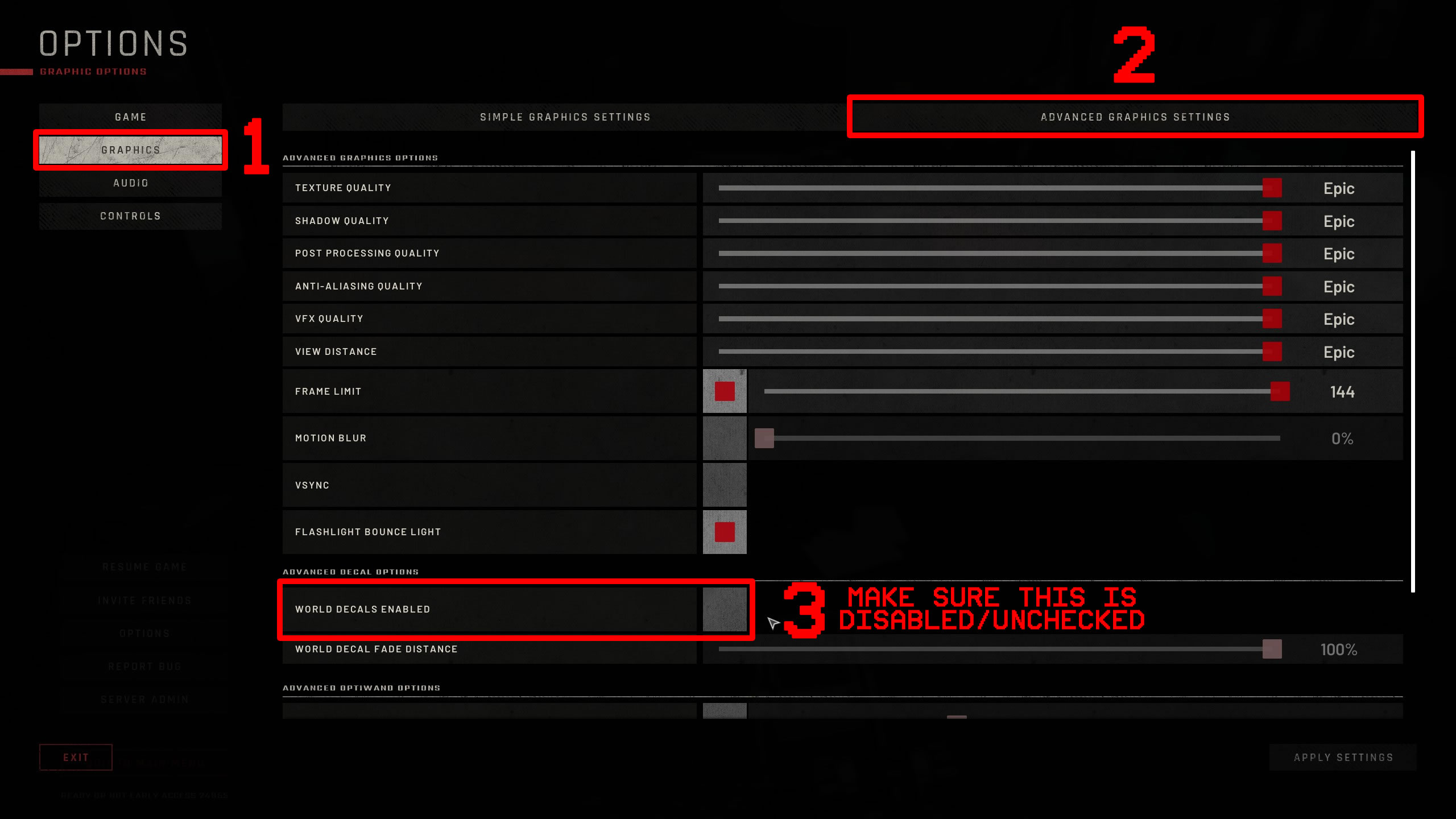
The solution is pretty easy. Go into your settings, click the "GRAPHICS" tab, then "ADVANCED GRAPHICS SETTINGS" and make sure "WORLD DECALS ENABLED" is disabled/unchecked:
And that should fix it. Note that the custom map "22nd Street" will still be broken even with this fix, but all other maps I've tested so far have been fine.
Source: https://steamcommunity.com/sharedfiles/filedetails/?id=2914975590
More Ready or Not guilds
- All Guilds
- How to check for traps
- How to stop resisting
- Nasl Tekme le Kap Alr
- The Logical Guide to Conquering Ready or Not
- How To Check For Explosive Traps
- JAK ZDOBY WSZYSTKIE OSIGNICIA
- Modding Guide: Ready Or Not
- How To 100% Achievements
- how to not get shot
- how to fire gun.
