Setup
This may not work with all computers but it worked with mine, so try it out.
Get DXVK from here: https://github.com/doitsujin/dxvk/releases/latest
The one you want will be the dxvk-X.X.tar.gz file (as of writing is 2.2)
Open this with an archive manager like 7Zip or Winrar.
Navigate to this path within the archive: dxvk-2.2.tar.gz/dxvk-2.2.tar/dxvk-2.2/x64/
Extract d3d11.dll and dxgi.dll to the game directory here:
C:\Program Files (x86)\Steam\steamapps\common\Nightmare Reaper\MyProject\Binaries\Win64Delete the d3d11.dll and dxgi.dll files to uninstall DXVK.
Graphics Settings
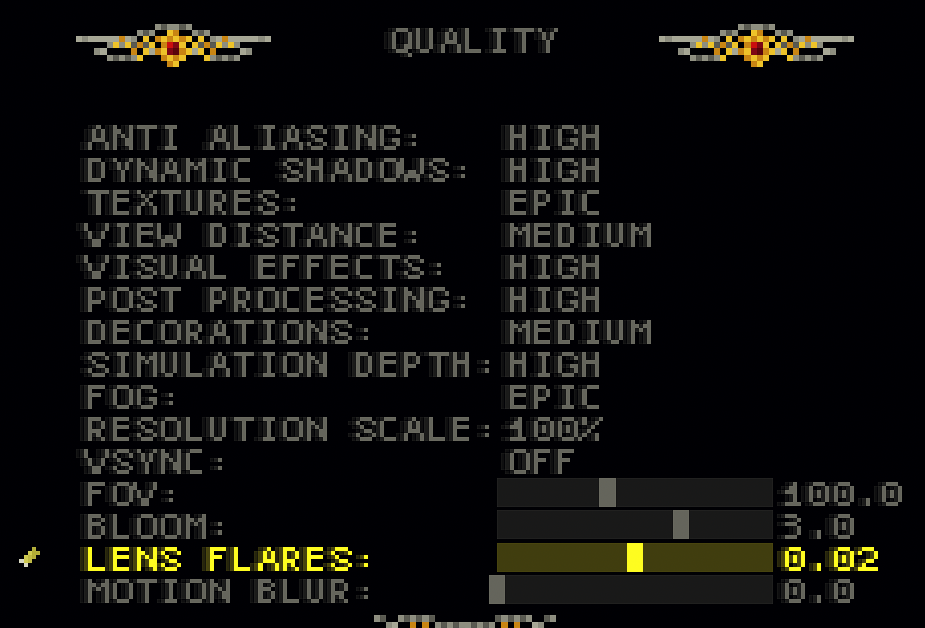
Before using DXVK I had to set Resolution Scaling to 50% in order to get stable 120 frames at all times. Now it can be set to 75% with no FPS loss.
Something to note about Vsync is that when the in game setting is set to ON, this caps fps to 60 even if the refresh rate of the display is higher. Turn Vsync on in the AMD/Nvidia Control Panel instead to fix this.
End Of The Guide
Source: https://steamcommunity.com/sharedfiles/filedetails/?id=2979737546
More Nightmare Reaper guilds
- All Guilds
- Topaz Map
- Nightmare Reaper !Spoiler Alert!
- Archive of Various Weapons I've Gotten
- Gold skill tree guide
- Farming 500 powerups efficiently - quick tips
- Chapter 3 Hub Levels Quick Reference Guide
- [WIP] Weapon Guide - 1.0 Full Release
- How to farm Arena (and get the Foolishness achievement)
- Topaz Mini Game Monster Abilities Compendium (Draft, will complete SOON)
