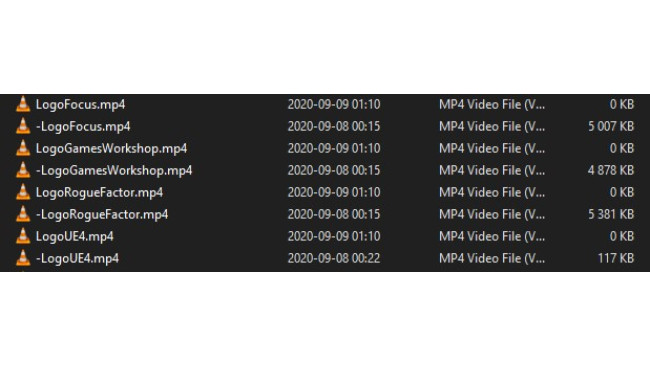How To Skip Unskippable Intro Logos.
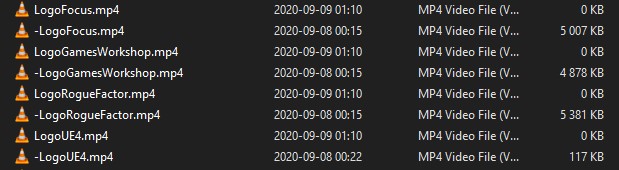
The game crashes now and again, that annoyed me, having to see the logos when restarting also annoyed me.
I was able to fix the latter of those annoyances by replacing the logo files with empty ones.
To do this you need to have file extensions visible.
Navigate to:
steamapps\common\Necromunda Underhive Wars\Necromunda\Content\Movies
Rename:
LogoFocus.mp4
LogoGamesWorkshop.mp4
LogoRogueFactor.mp4
LogoUE4.mp4
I just put a dash in the front of the filename, that lets them still sort by name.
Create new text documents and name it them as those files.
In the end you will have something that looks like this:
The game will now start without showing you those logos.
This might be broken by future updates or by verifying the games files.
Source: https://steamcommunity.com/sharedfiles/filedetails/?id=2223800207
More Necromunda Underhive Wars guilds
- All Guilds
- Virtues, Vices, and Talents
- A Ganger's Guide to the Underhive
- Necromunda Underhive Wars Guide 8
- Dbuter et comprendre Necromunda
- Arming and Equipping Your Gang the Yippeecayyeah Way
- Necromunda: Underhive Wars - How to Restart a Mission (in Operations)
- Necromunda: Underhive Wars - Guide to Goliath Builds
- Necromunda: Underhive Wars - Arming and Equipping Your Gang
- Necromunda: Underhive Wars - Pit Fight Tips (Chapter 5)