Basic Information
We are going to be going into the config of M&B Warband and changing the battle size.
There are a couple of things that you should know that include:
1. Even with a high end pc, you shouldn't go over 1000 troops on the battlefield unless you like lag.
2. Since max battle size ingame is 150, in the config files, 1 whole number means 150 troops, so if you would like either 300, 450, 600, 750, 900 troops then what you would need to do is type, Decibles just add more exact amount of troops.
300 = 2.0000, 450 = 3.000, 600 = 4.0000, 750 = 5.000, 900 = 6.0000
Other information is listed in the steps.
Step 1
Exit the game and go to "My Pc"
Step 2
Click on the documents tab then go to Mount And Blade Warband
Step 3
Click onto Rgl_config
Step 4
Press Ctrl F and type "Battle" or just find it by yourself
Step 5
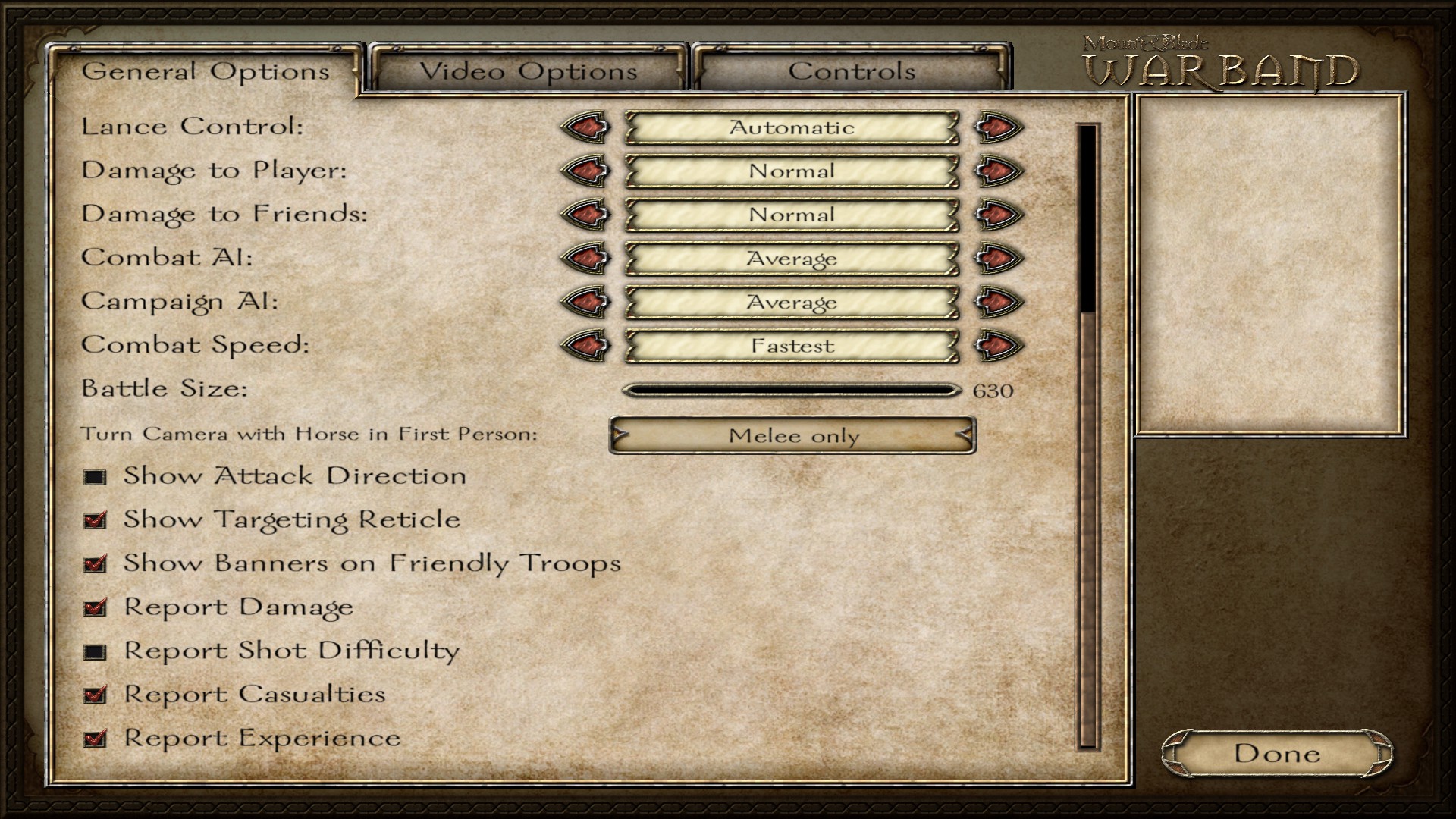
Get the amount you want then,
Get a calculator or Prepare to do Math in your head.
Get your chosen amount and divide it by 150.
ex. I want 400 so 400 divided by 150 = 2.6666
So:
Battle size = 2.6666
Always 4 Decibles at the end.
End result depending on what size you chose:
Shortcut
Optionally you can install battle sizer, This allows you to easily choose up to 1000 troops.
https://www.nexusmods.com/mbwarband/mods/1761
Source: https://steamcommunity.com/sharedfiles/filedetails/?id=1706022190
More Mount & Blade: Warband guilds
- All Guilds
- dragonball z mod for mountblade warband will come
- M&B: Napoleonic Wars
- Tetsu's Guide to Chivalrous Living
- Character Creation: The Impact of Initial Choices...
- Viking Conguest: (, , ).
- Character creation tips (Mount & Blade)
- 4 Puk Piechoty - Jak doczy
- Mount and Blade Ekonomik Kalknma Rehberi
- Mount & Blade: Warband Guide 2225
- LAigle
