Step 1
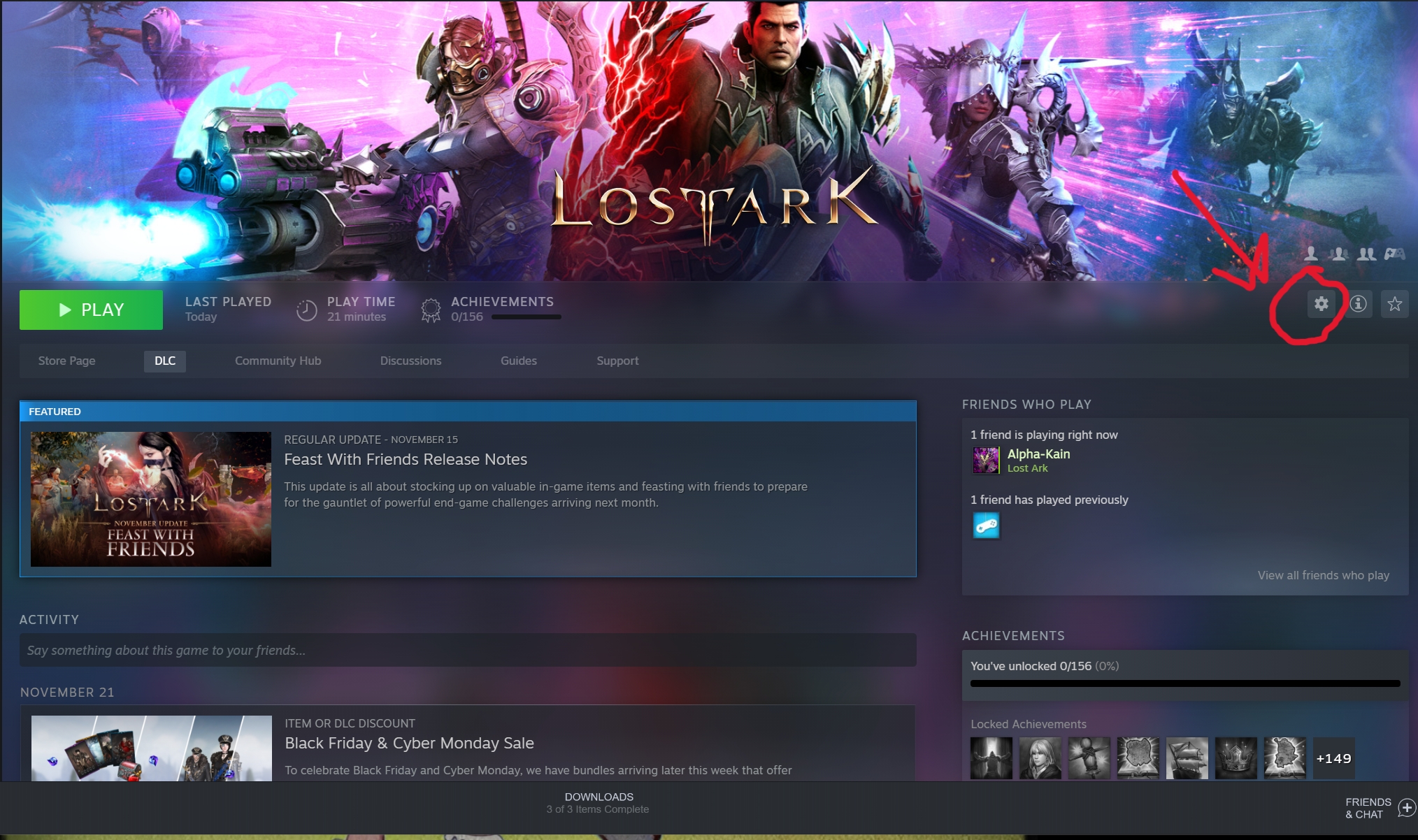
Find the game in your library and choose then click on the gear as seen on the screen shot.
Step 2
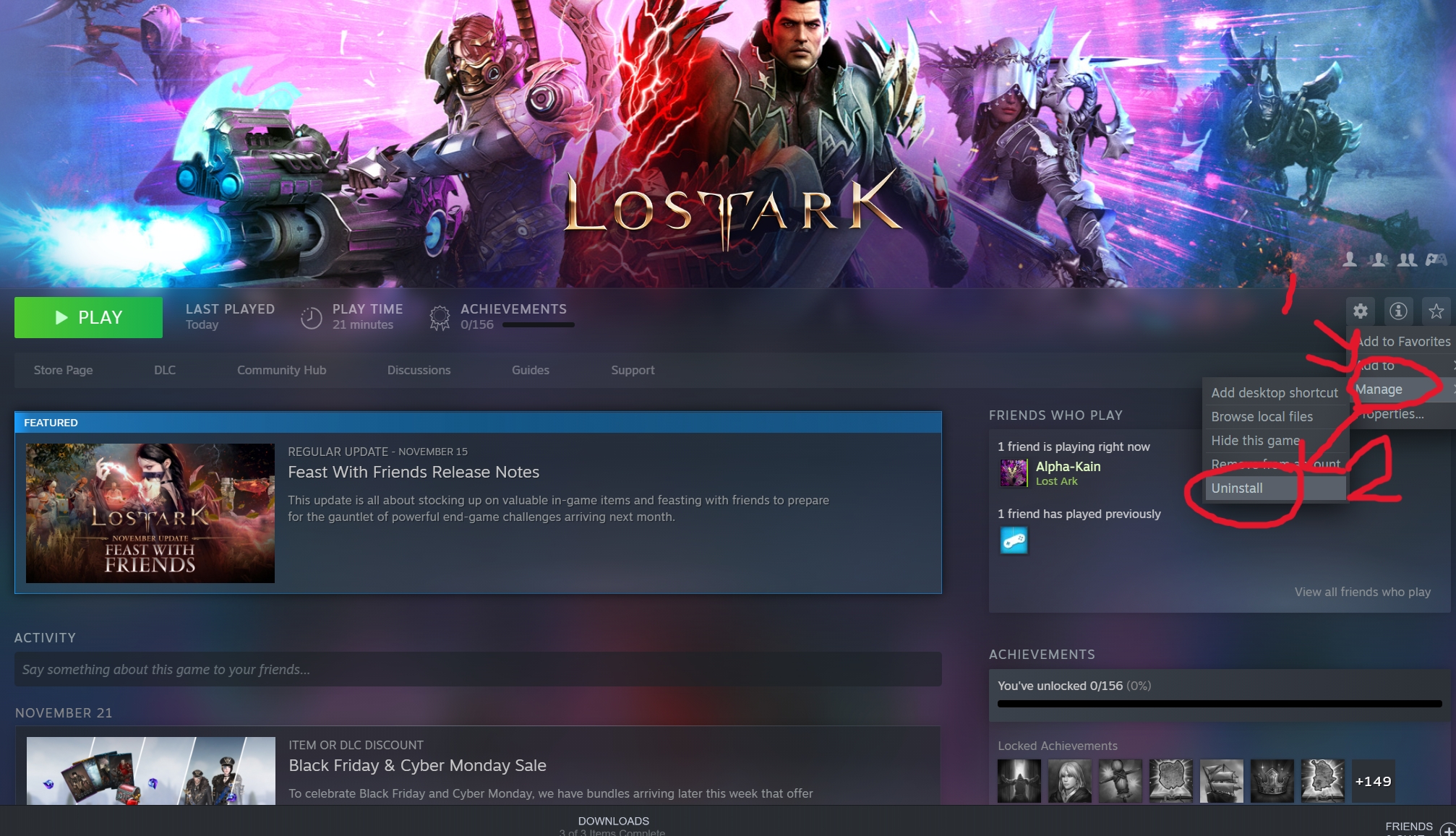
Then find Uninstall and click! ! !
Step 3
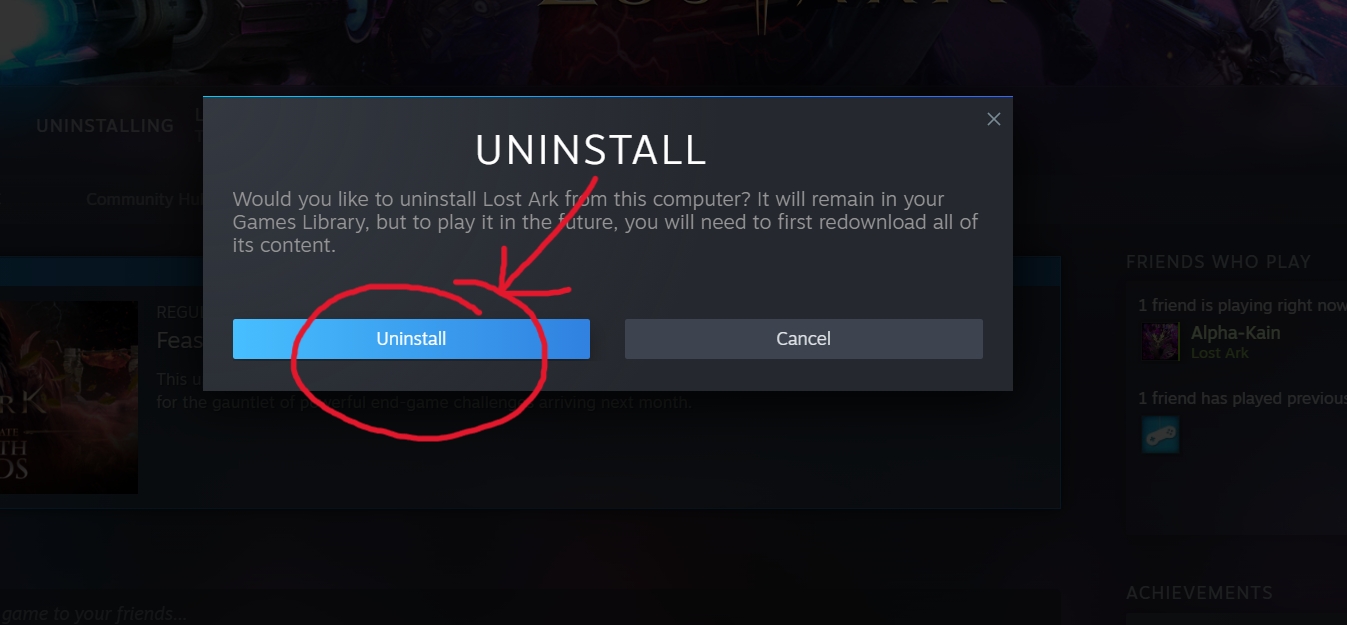
Click yes to everything and accept uninstall! ! ! Trust me !
Final Step
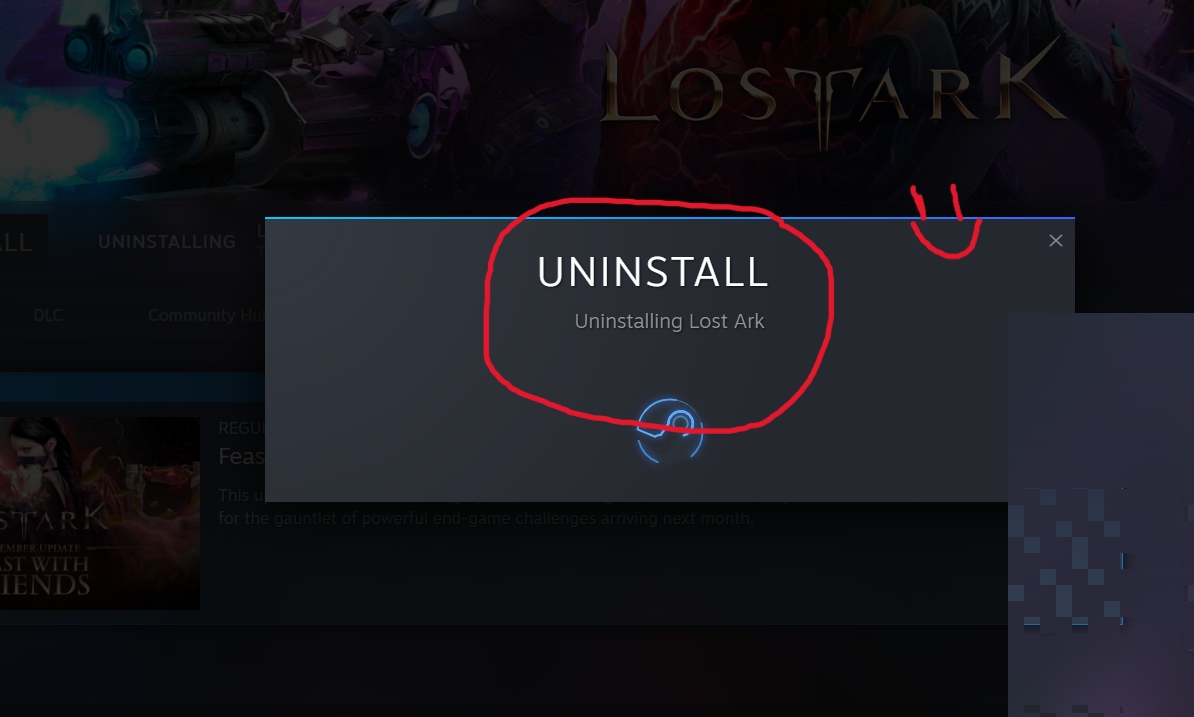
=) now sit back and enjoy your ssd is getting rid of ~80gb of game.
I am no hater, it looked a really good game when I checked reviews but I had enough of it. I cannot even run it properly. And you expect me to go into my windows registry and tweak my records?? that's not happening sorry. Look I even spend time to prepare this guide =)
If you found this guide, you can thank me later. Believe me you didn't lose anything by doing this. Just ask for a refund if you can or keep it in your library until they fix this BS. Enjoy!
Source: https://steamcommunity.com/sharedfiles/filedetails/?id=2893429810
More Lost Ark guilds
- All Guilds
- Lost Ark: how to change the hotkeys?
- How to download and play Lost Ark if your store region is set to Russia
- Speedrun to Tier 3
- How to Open Lost Ark
- [LostArkFire] Guides for all classes
- Lost Ark Guide 542
- [FR] Guide de la Dmoniste
- How to pass time while in queue
- How to stop wasting your Steam Points!
- Lost Ark
