How To Change The Hotkeys?

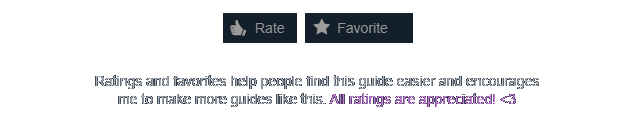
Each skill has a hotkey attributed to it by default. What if you want to swap their places? To do so, open the skill panel (K) and drag the skill icons to the bottom panel to replace the skills already assigned there. This can make it easier for you to use skills with cumulative effects, similar cooldowns or exchange old skills with new ones. You can manage items, such as potions, during battle in a simillar way - by dragging their icons from the inventory panel (I) .
Source: https://steamcommunity.com/sharedfiles/filedetails/?id=2767471786
More Lost Ark guilds
- All Guilds
- How to download and play Lost Ark if your store region is set to Russia
- Speedrun to Tier 3
- How to Open Lost Ark
- [LostArkFire] Guides for all classes
- Lost Ark Guide 542
- [FR] Guide de la Dmoniste
- How to pass time while in queue
- How to stop wasting your Steam Points!
- Lost Ark
