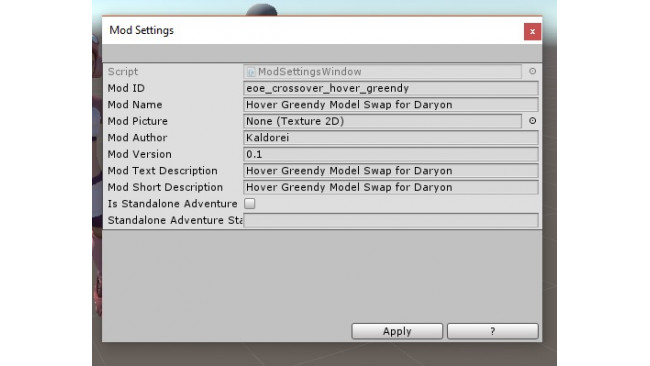How To Install The Modkit
1. First you have to download and install Unity 2018.2.x (the version will change as the game will progress further, we’ll update this guide and notify that we changed the Unity version)
https://unity3d.com/get-unity/update
2. Download the modkit content and modkit samples on GitHub (you can download directly using the clone or download option then download as a zip but it’s highly suggested to use TortoiseGit to be able to quickly upgrade the modkit afterward)
https://github.com/zelerj/eoemodworks/
3. You can now open any of the sample Unity projects included in the modkit content or you can start from the empty project but it’s better at first to start from a sample template.
(Optional Step) 4. Install the databank (allow you to reuse objects of the game in custom levels or in levels modifications)
(Link and procedure coming soon)
(Optional Step) 5. Install the levelkit (allow you to see in the editor the actual game levels for precise placement of elements during level modifications)
https://drive.google.com/file/d/1z9kyO33xjoSRw6LtAowpOV7fhS9H--c_/view?usp=sharing
Unzip the folder at the root of the Unity project that contains your mod (not in the Assets directory in the parent directory)
How To Setup Mod Settings

1. Open the mod settings window by going into the menu "EOE Mods Toolkit -> Mod Settings" on the menu bar ontop of the screen
2. Create a unique Mod Identifier for your mod (warning : if two mods share the same Mod Identifier they will not be compatible together, with the Mod Identifier you'll be able to cross-reference mods)
3. Fill the mods metadata like the miniature, mod name, mod description, those will be used for the ingame display of the mod (not the workshop), the standalone adventure checkbox allow you to override the beginning of the adventure and set another map as the default map ingame so you can create another adventure from scratch with the Edge Of Eternity Modkit using the rules of the game or you custom ones using the scripting engine (the user will get a choice when trying to start the game he will be able to choose between the normal game or the custom adventures mods)
How To Build A Mod Locally
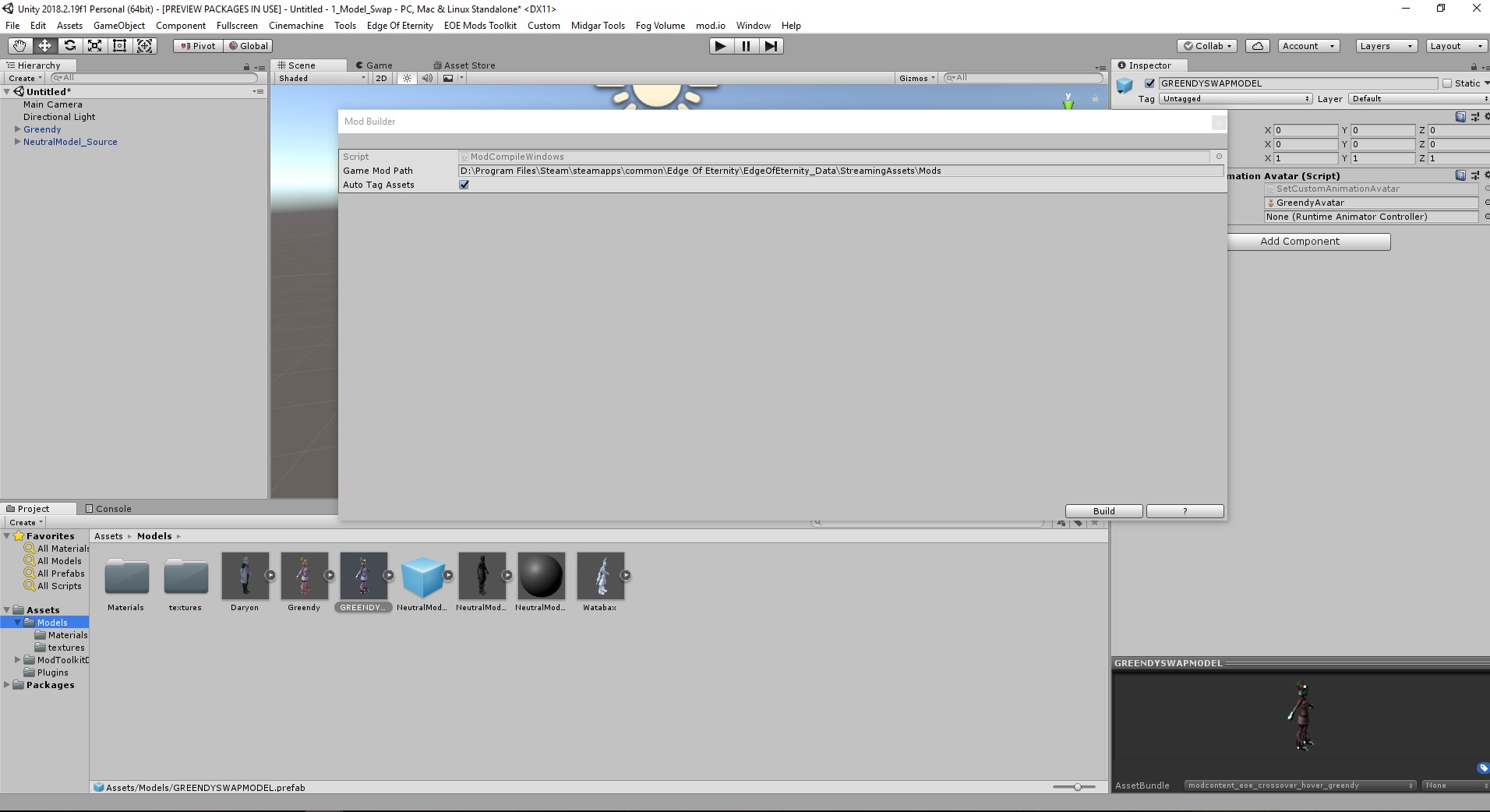
1. Open the local mod build window by going into the menu "EOE Mods Toolkit -> Build Mod" on the menu bar ontop of the screen
2. Fill the mod directory from your game path on Steam like in the example screenshots below
3. Ensure that auto-tag assets is checked and click the build button
4. Launch your game, the mod is ready to be tested, you'll be able to find it in the mod window of the game (in the main menu click on the mods button)
How To Replace A Character Model
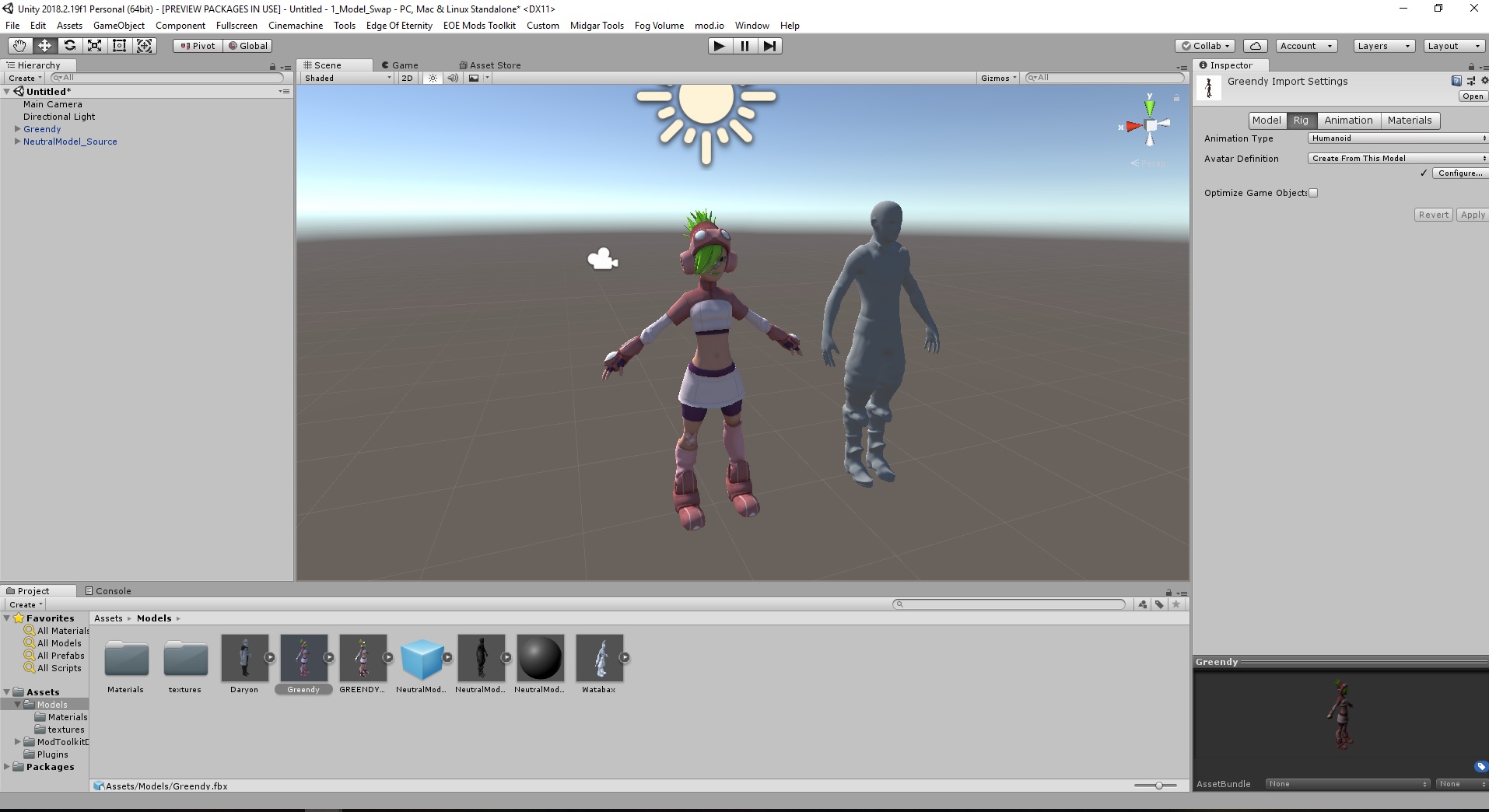

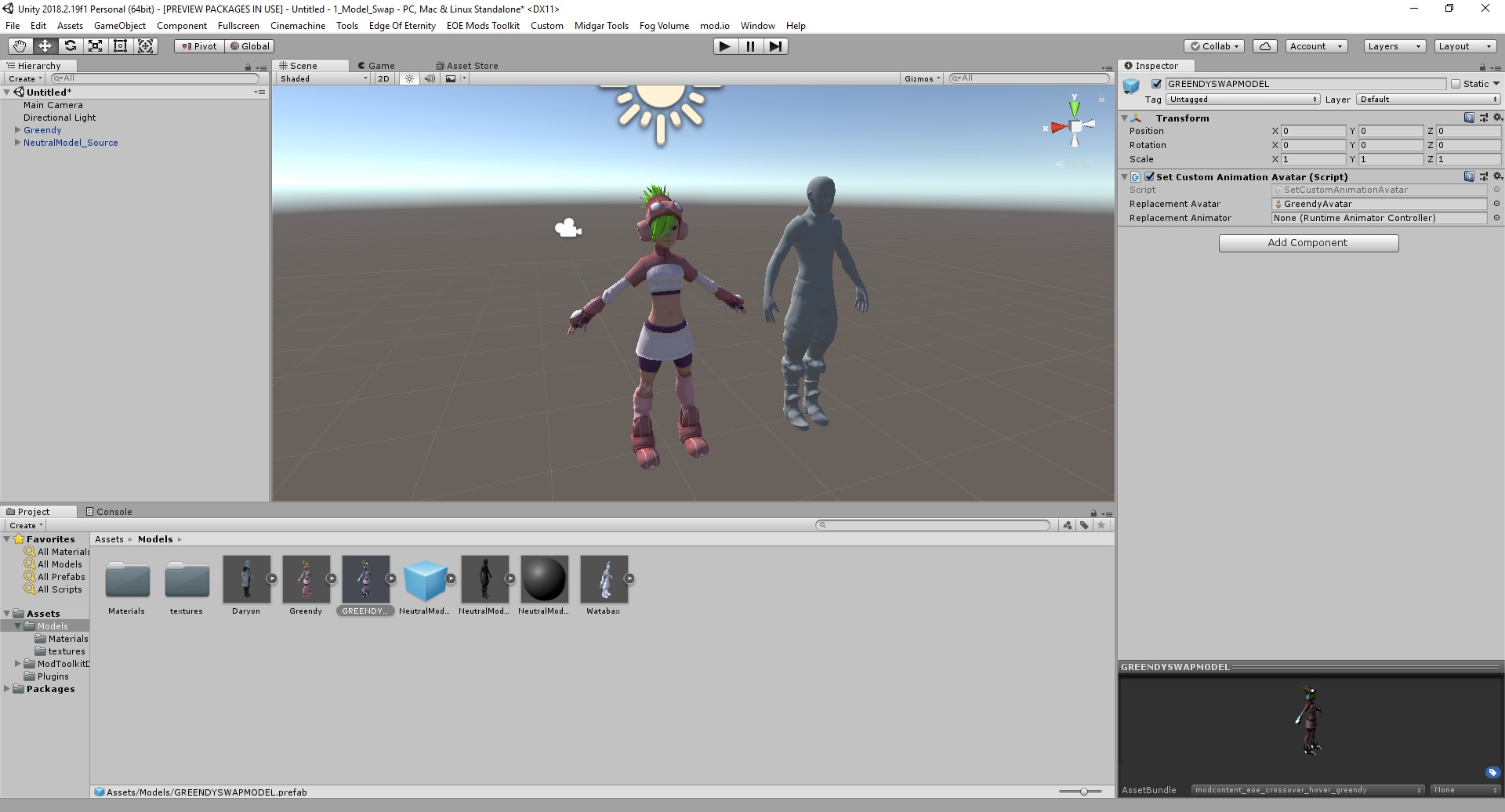
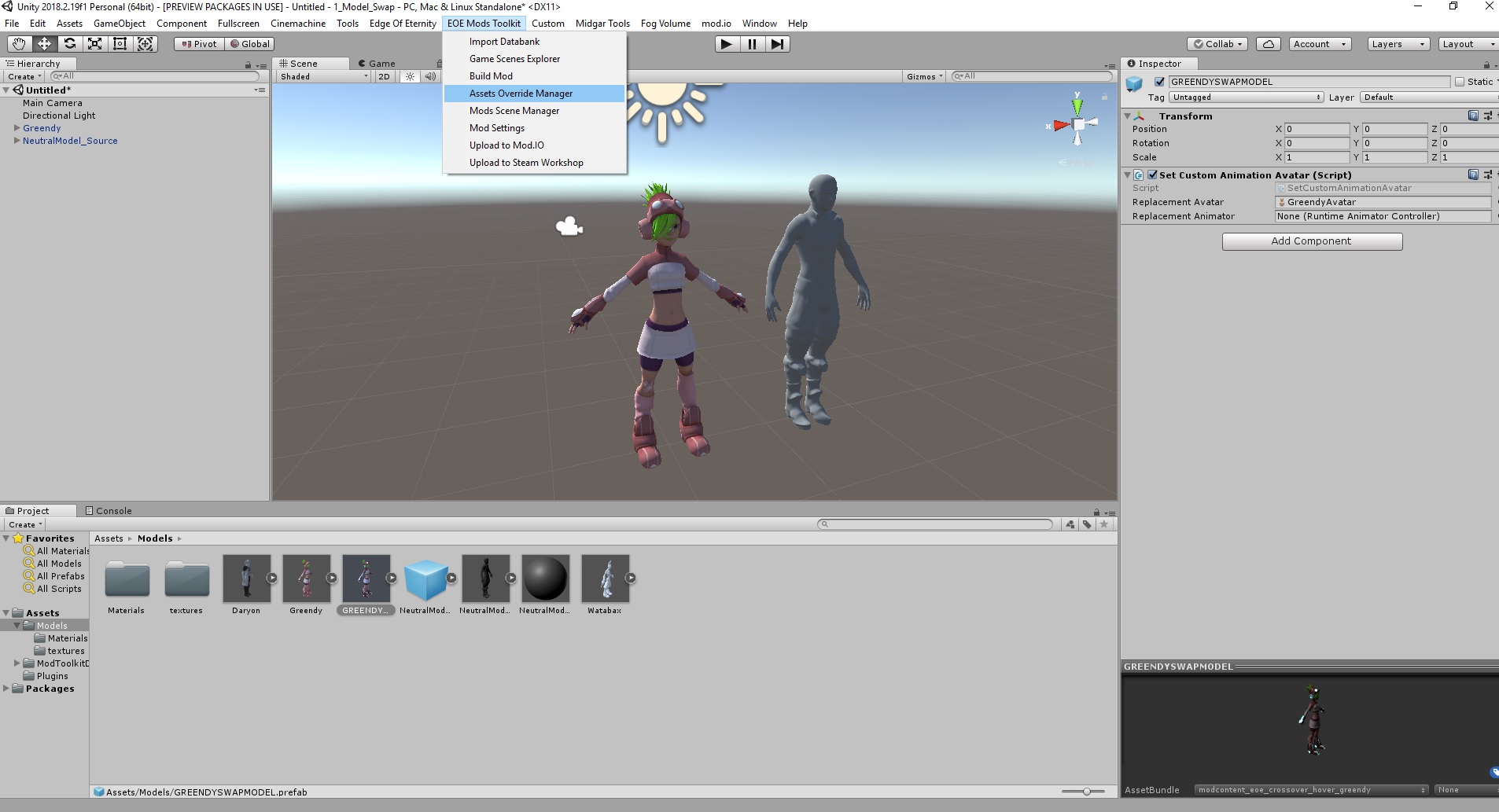
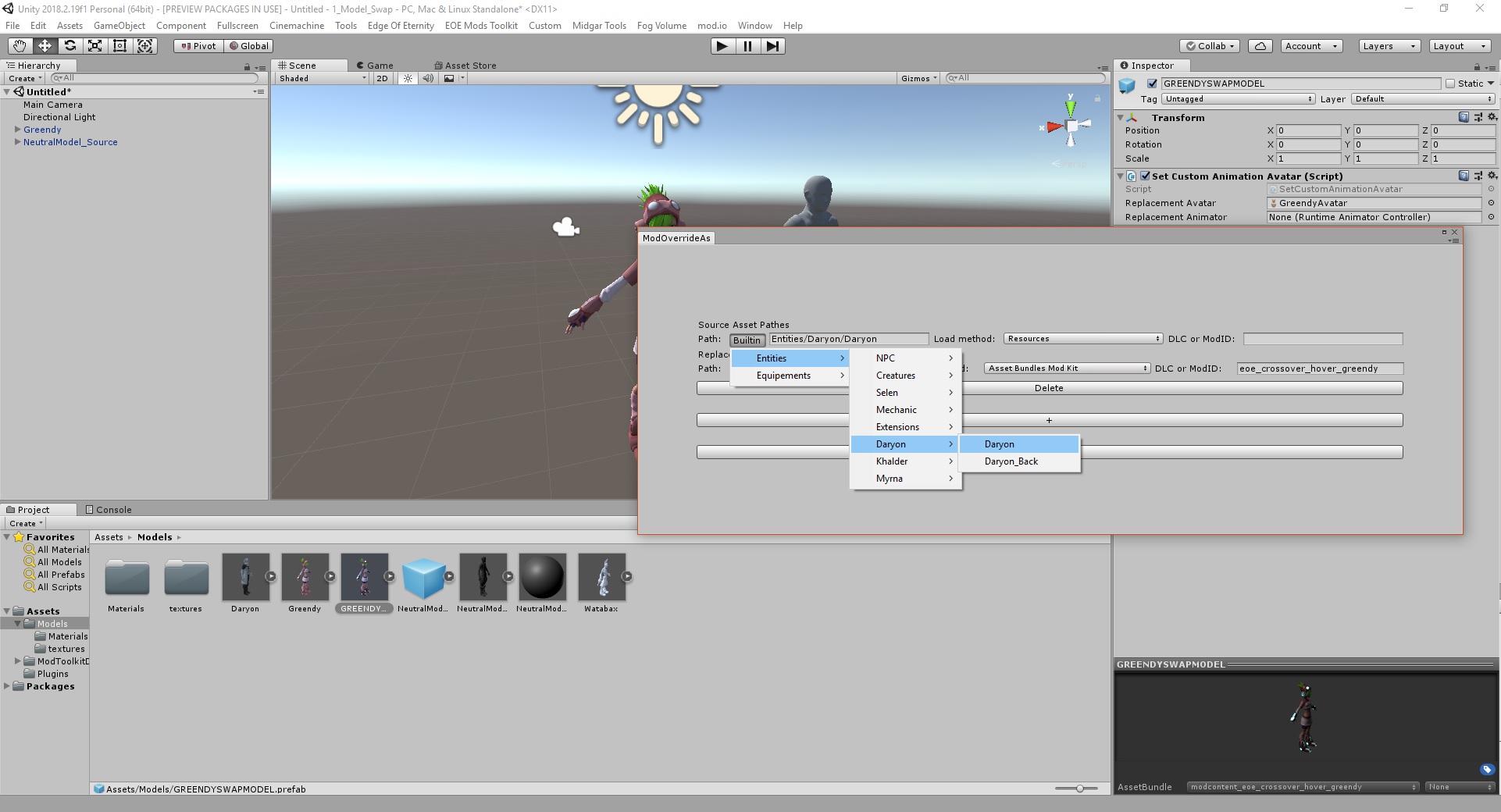
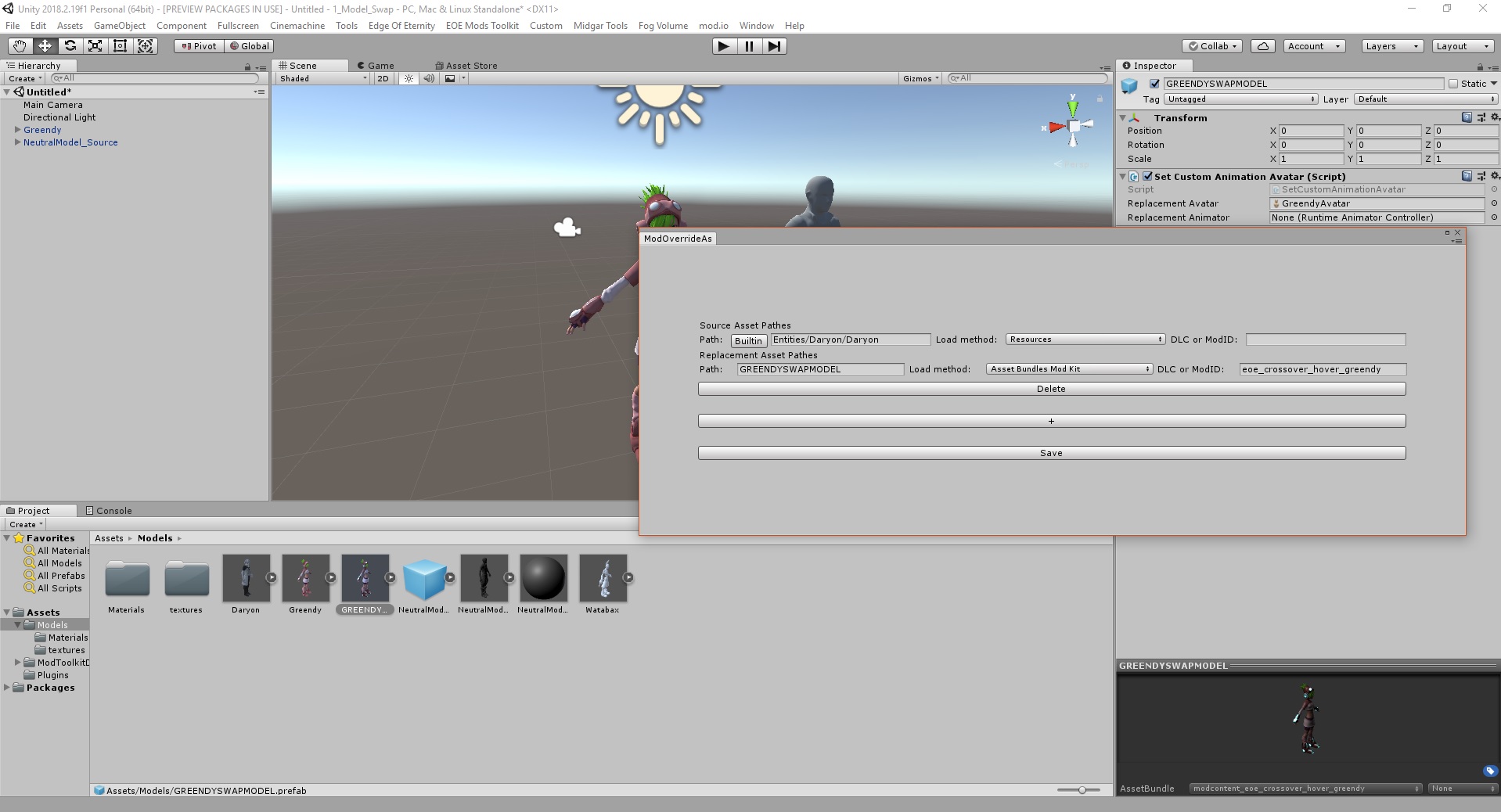
1. Import your rigged FBX model in your Unity Project.
2. Set the rig type to humanoid and ensure that the T-Pose is correctly matched with the humanoid
3. Drag and drop the model on the scene
4. Scale it correctly using the reference model provided (neutral model) that is the scale of Daryon for reference
5. Remove the Animator component, add the component SetCustomAnimationAvatar and put the animation avatar of your character in the avatar slot of the SetCustomAnimationAvatar component
6. Choose an unique name for your GameObject and create a prefab in the project from it
7. Open the Asset Override Manager located in the "EOE Mods Toolkit -> Asset Override Manager" menu
8. Add a new entry and choose the entity that you want to override in the source entry "builtin" dropdown
9. In the replacement path enter the unique name of your GameObject that you prefabed (without the path, just the name of the Prefab), then in the Asset Load Method for the replacement choose "Asset Bundles Mod Kit" and finally in the DLC or Mod ID enter the unique mod ID that you put in the Mod Settings Window
10. You are now ready to build and test your mod using the procedure described in the "Build Mod Locally" section of the guide
How To Upload To The Steam Workshop
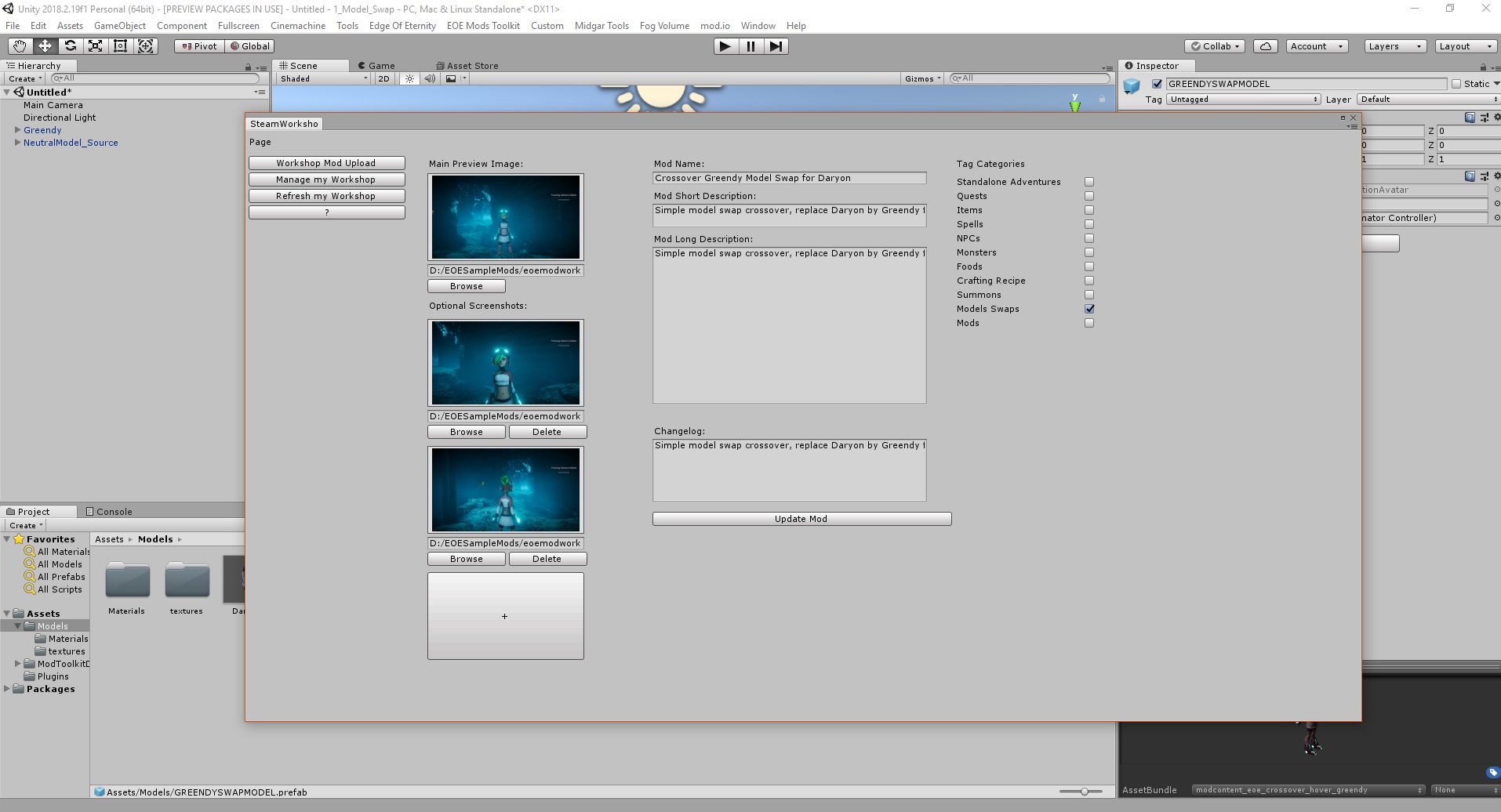
1. Open the Steam Workshop upload window by going into the menu "EOE Mods Toolkit -> Upload to Steam Workshop" on the menu bar ontop of the screen
2. Fill the metadatas (key image, screenshots, name, description, tags, etc...) and then click create mod (if you are updating an existing one the case will be update mod and if you loose the link to your mod you can reattach it in the manage my workshop section)
3. Click upload to the workshop and it will be visible a few minutes afterward in the Steam Workshop (please test your mods locally before uploading them to the workshop)
How To Upgrade The Modkit And Your Mods To The Latest Modkit Version
1. To upgrade the modkit you have to maintain the connection to the github project, then pull the latest version.
2. To upgrade your project afterward you need to modify the "_modkit_upgrade.ps1" file in the "_modkit_upgrade" directory, at the bottom of the file there is commands like this
'[ProjectUpgrader]::UpgradePath("../8_Scripting_Aura_And_AI")'
You just have to copy paste the same command afterward with your project path, then when y ou'll launch the _modkit_upgrade.bat script it will automatically update your mod project files
How To Create A New Spell
(Guide coming soon)
How To Create A New Playable Character
(Guide coming soon)
How To Create A New Item
(Guide coming soon)
How To Create Quests And NPCs
(Guide coming soon)
How To Create Dungeons
(Guide coming soon)
How To Create A Standalone Adventure
(Guide coming soon)
How To Create Dynamic Events
(Guide coming soon)
How To Create Custom Auras & Aura Scripts
(Guide coming soon)
How To Add Code With The IModInterface
(Guide coming soon)
How To Create New Nodes For The Nodals Tools
(Guide coming soon)
Source: https://steamcommunity.com/sharedfiles/filedetails/?id=1585277944
More Edge Of Eternity guilds
- All Guilds
- 100% Achievements guide
- All about crystals
- Edge Of Eternity Guide 64
- Gemstone Skills
- Radiant Quests
- weapon guide
- Edge Of Eternity Guide 45
- Crafted Weapon Recipe Locations
- Obsidian Tablet Side Quest
- Stat Guide