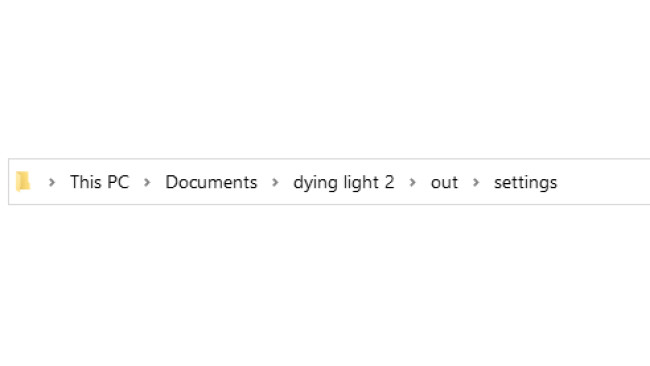Video Guide
https://youtu.be/-vL7ZD9qZWk
Remove AA Completely
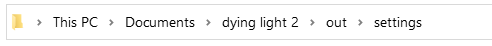
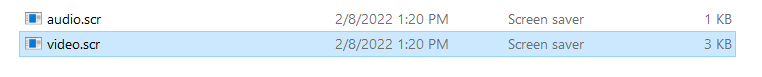
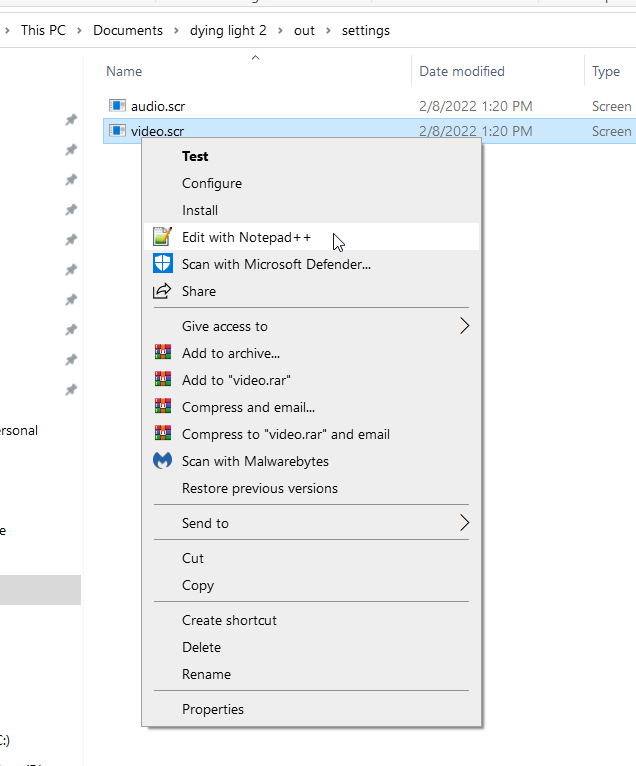
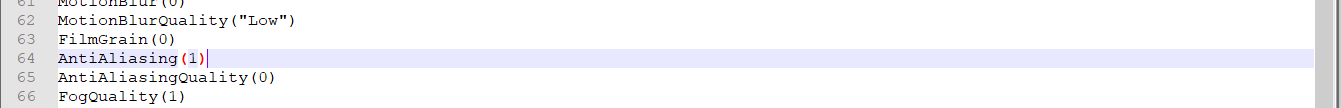
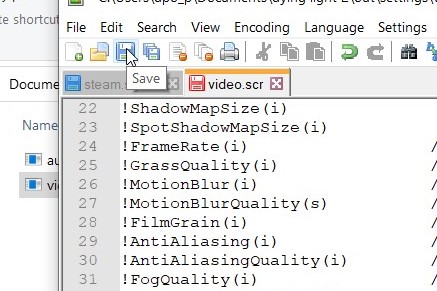 The Game Will Be Noticeably Sharper And Im Not Sure How I Feel About It Yet, Need To Play Around With It, Hopefully The Next Update Will Add This Option In Game With The Other Hidden Options Here.
Again, The Game Will Revert Back To AA On If You Change Any In Game Video Settings.
The Game Will Be Noticeably Sharper And Im Not Sure How I Feel About It Yet, Need To Play Around With It, Hopefully The Next Update Will Add This Option In Game With The Other Hidden Options Here.
Again, The Game Will Revert Back To AA On If You Change Any In Game Video Settings.This is an optional thing you can try. The problem with this though, is that if you change any other setting after doing this in the game, it will revert back to AA on.
Go here:
Find Video.scr
Right click and edit with notepad+ or whatever you have:
Find the AA line at the bottom and change the 1 to a 0:
Click Save:
Source: https://steamcommunity.com/sharedfiles/filedetails/?id=2745064104
More Dying Light 2 guilds
- All Guilds
- Disable AntiAliasing (Similar to disable DOF)
- How to remove Banshee/Hag from game
- Dying Light 2 Guide 1419
- HOW TO GET A MACHETE WITH HUGE DAMAGE IN DYING LIGHT 2
- Best way to farm uncommon Infected Trophies
- Wet Dreams - Or how to have good Sex with Thalia
- How to get invisible
- DL2: Road to Endgame
- Dying Light 2
- Sposb na zdobywanie duej iloci pienidzy, duych trofew z zaraonych *unikatowe* oraz zmutowanych tkanek.