Introduction
Hello all and welcome to the one YOMI Hustle guide for hustlers of all ages and skill levels! Though YOMI may seem extremely complicated to some people, pro hustlers can tell you YOMI is basically Rock Paper Scissors with more steps. In this guide I intend to bring you more knowledge of the game and its many features, and thus getting more wins in the process.
For new players to YOMI Hustle, make sure to read Predictions and Basic Gameplay before getting started. If you want a quick rundown of each part of the screen, check out the official dev guide below.
If you're looking for advanced moves and strategy, check out the later sections of the guide for pro tips and strats. The YOMI Hustle wiki is still in its early development, but it has some frame data that is super useful knowledge for pro play and ranked.
You can also join the Official Discord server or the YOMI Modding Discord for information about modding or to see official updates.
This guide is still a work in progress. I will be updating the guide with new information as it comes out and as I find out more, so check back if an update comes out that changes the core features of the game. If anyone has a correction or suggestion to this guide feel free to leave a comment.
Huge thanks to the devs for making this game and all the people who contributed to documenting information about the game.
Official Dev Guide
https://itch.io/t/2471192/how-to-play
YOMI Hustle Wiki
https://wiki.gbl.gg/w/YomiHustle
Characters

In unmodded base game there are 4 characters to choose from. Personally I recommend trying them all out if you're just starting so you can start to get used to their attack ranges.
Ninja: Fast, high combo ability, great air control, good at dodging
Cowboy: Lots of fast moves and can teleport, great at punishing mistakes
Wizard: Ranged spammer with tracking darts and slower attacks that deal a lot of damage.
Robot: Tanky, hard hitter, many grabs and aoe, best ground control in game
Predictions







When you get into a match and start making moves, you will see the ghost of how your action will play out, like so:
If you have time, you can check the outcome of every move by clicking on them one by one. You can also do this with your enemy's attacks to help narrow down what they might do. Here is what the robot in the above example sees:
Frame Advantage
This indicates how many frames will pass before the other player will get to take an action, as indicated by the "Ready" text above the prediction ghost.
You will notice the prediction stop at certain frames. This marks the first frame someone will be able to move again. If the opponent is going to be able to move before your next turn, they will have frame advantage, and your ghost will be orange. The ghost will be green if that player's turn is coming up next, or if both players can act on the same frame.
In this situation, the robot is going to try to knock the cowboy back with a concussive blast, but the cowboy is barely missed due to his sneaky downward cleave for a +23 frame advantage.
If the robot decides to block, he will get a +7 frame advantage!!
But if the cowboy predicts the block and does an air dash instead...
Or if the robot predicts that the cowboy will do an air dash and uses step to close in...
This Rock-Paper-Scissors exchange is what YOMI Hustle is all about!
Basic Mechanics



RPSStands for Rock, Paper, Scissors and represents a situation where either player can select one of three options. The most common and vague RPS in the game is Attack, Defend, and Movement.
Attack is beat by defend, Defend is beat by movement, and Movement is beat by attack. Another common one is the Grab/Jump/Strike situation where grabbing beats strike, jump beats grab, and strike beats jump. There are many different variations of this in the game, with both players trying to tilt the RPS in their favor.
50/50A 50/50 takes place when there is only one viable move for a player. The most common 50/50 in the game is Burst, which the enemy can use after getting hit by an attack. Often the defender can use Burst to escape a combo, but if the attacker correctly predicts when the defender will use burst, they can avoid being hit by it, and continue the combo (see Burst Cancel).
Super MeterThe super meter tracks the amount of levels the player has. Super is used for characters' special attacks and using instant cancels. Manage your super meter and observe the enemy's super level during the match to press the advantage when your super is up, and to punish the enemy for misusing power levels.
All specials and instant cancel cost 1 super level to use. Wizard's Orb can only be used at level 3 or higher, and it drains super constantly until completely empty or the wizard uses Orb portal to dismiss it.
Air OptionsAir Options count how many times you can use certain attacks or movement options. Most attacks can be used in the air without using one of your counters, however some important moves such as Ninja's Air Dash consume an Air Option. Make sure to check how many you have left before committing to an aerial battle.
DIShort for Directional Input. Moving the DI will allow you to control which direction you travel when you are hit. Do not overlook this feature! It may seem simple, but DI can get you out of many otherwise devastating combos. A good DI can turn a 20 hit combo into a single hit. A bad/predictable DI can get you combo'd even harder, so always DI if you're in a combo and try to get as much distance as possible from your oppponent, or try to hit the ground quickly so you can stand back up.
Basic Moves












Hold
Selecting hold will continue your current animation as shown in your prediction. It can be used for following through with an attack after using a free cancel, or to finish the animation of a hustle or Wizard's Draw Moisture.
Will cowboy hold or cancel?
MovementMoving forward, back, or jumping into the air are the bread upon which you will spread the butter of your combos and cancels.
Wait
Using the wait action will reset you to the default state, cancelling any animations that were in progress. It is useful if your movement or attack would cause you to get hit, or to bait out an enemy move. Waiting takes the same amount of frames as the basic movement.
Forward
Each character moves forward in a unique way. The main difference is the speed and distance at which the character moves. Moving forward allows the player to select the distance they want to move. Moving farther takes slightly more frames before becoming ready again.
Cowboy: Walk
Robot: Step
Wizard & Ninja: Dash
Jump
Jump is a movement option that brings the player off of the ground. Much like forward dash, the distance can be controlled by changing the arc of the jump. While off the ground, the player must expend Air Options (see Basic Mechanics) to use movement or certain attacks. Once the player has left the ground, Double Jump can be used midair.
Super Dash/Super Jump
Super Dash and Super Jump are similar to regular dash and jump, but require a longer startup time before moving (also allowing you time to cancel it). Super Jump has a much more narrow arc than jump, but allows you to launch yourself across the map. Since it has such a long windup, its main use is combo followup or just repositioning close to your opponent.
Grabs
Grab is one frame shorter than pommel and fist at 3 frames, allowing you to beat those moves with a well timed grab. Grab requires you to be very close to your opponent for it to work however.
Two characters bouncing after a grab.
Grab cannot be blocked by high or low block, only by another grab.
Since Robot's Bounds Check activates its grab defense on frame 1, it can be used to counter enemy grabs.
Hustle
This is your only move. Hustling increases your super meter by 1 bar after finishing the animation. Some characters' hustle also has additional effects.
Cowboy: Shoots a finger gun that deals damage like an attack.
Ninja: Equips the nunchucks, changing his moveset.
Defensive Moves











Block
Blocking defends your character from taking full damage from attacks, as well as charging your super meter. However, a small amount of damage is taken when blocking, called chip damage.
Moves that attack from the front or above can be blocked with a high block, while sweeps and low attacks can be blocked with a low block. Air block covers both high and low at the same time, but can only be activated in the air.
ParryIf a character blocks an attack at the last possible moment, it becomes a parry, as indicated by the giant blue effect that comes out. This also charges your meter much more than a regular block and triggers a parry cancel, allowing you to act on the very next frame.
ClashWhen two moves hit on the same frame, it becomes a clash, bouncing both players back slightly and dealing no damage to either.
Grabs
Grabs cannot be blocked. A regular grab can be blocked by another grab, which results in both players being bumped back a significant distance. This is a very useful move for resetting the field if either fighter gets too close.
Robot's Try Catch - Not actually a grab, blocked by air block (It can't hit a target on the ground)
Robot's Command: Grab - Beat out by a close range grab. If two players use it at the same time, they collide with each other but nothing happens.
Robot's Kill Process - Same as Command: Grab but Kill Process always has super armor, preventing it from being countered.
Wizard's Zephyr -
Robot's Bounds Check - Works as a grab counter.
Dodge
Dodging grants brief invulnerability for the first couple of frames, rolling the character to either side. A dodge is less rewarding for a success compared to a block, but less punishing if failed. Dodging is 4 frames shorter than a block, so if it seems like the opponent might use either an attack or a block, you should dodge. Sometimes you might have to dodge as an escape, as often happens with Robot's LOIC, or especially on a character that has few movement options, such as Wizard.
CounterA counter occurs when the opponents attack is interrupted with your own attack.
Cancels



There are many cancels in YOMI Hustle, which are useful for coordinating attacks and saving yourself from combos.
Hit CancelThis happens automatically when you land certain attacks on your opponent. You'll notice that the animation does not play out fully before your next turn activates.
Block CancelIf an attack is blocked perfectly (See Parry), you can take another action on the next frame (including another block).
Burst / Burst CancelThe burst meter is shown at the top of the screen underneath your health bar. Burst slowly charges up over time and charges quickly while being hit. It can only be used when your character is unable to move otherwise, such as after being hit, and consumes your entire burst meter. Using burst causes the player to be invulnerable for a few frames, pushing back the opponent if they are close enough. This is your preferred option for getting out of a combo. However, burst can be blocked with a high block, allowing the attacker another chance to hit you again before coming out of burst. For help on predicting bursts, see Burst Prediction in the "Your First Combo" section of this guide.
Burst Cancel is similar but can only be used as a follow up to an attack. Burst cancel is slightly shorter than burst, allowing the user to counter a burst while still being able to take an action. Burst can be used in a number of ways, even just for combo follow up,
Free CancelFree cancel can be enabled by toggling the "Free" slider on. Using one will allow you to use another move if your opponent ends their move before you, essentially resetting any frame advantage. Making good usage of your free cancels is one of the most important parts of the game, as it can be used to apply pressure, confuse your opponent, or give you more movement options in the air. You can have up to 2 free cancels at a time, and regain them when landing a hit on your opponent.
Whiff Cancel
You'll notice the option to whiff cancel whenever it is the enemy's turn and you have already committed to a move. Using whiff cancel consumes 75% of your burst meter, meaning you should only use it if the move you locked in previously would land you in a combo, or when you can use it to enter into a combo against your opponent.
Using a whiff cancel
After using a Whiff Cancel, you are limited to certain moves. You cannot use movement or defensive options after using a whiff cancel, so it won't always save you by itself. Be careful if the opponent also has Whiff Cancel up, as once you whiff cancel and use your attack, you will be completely defenseless until becoming actionable again.
Moves available to the ninja in the air after using a whiff cancel.
Ninja uses a free cancel to apply pressure on cowboy's whiff cancel.
Instant cancel
Instant Cancel instantly stops any animation playing and allows you to select any move. It costs one power meter, and can only be activated after landing a hit.
Your First Combo




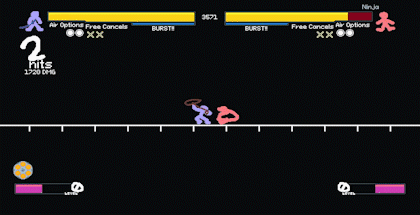




This segment is for beginners learning how to start and keep a combo going. For intermediate combos, see Intermediate Hustling later in this guide.
For this segment, I'm going to be playing the cowboy since his ability to extend combos is probably the best in the game as of now.
OpenersThe starting position (in default settings) limits the amount of moves you can reasonably take, given that any long attack from any character will directly hit the opponent. This means that one of the most likely moves the opponent will use in the opener is one that attacks the default position, or one that moves them out of the default position (dash back, etc).
Dashing back or jumping backwards are some of the most common openers, getting you out of harm's way (most of the time) and giving you space to throw projectiles/charge abilities.
Ninja's nunchuck is a valid opener, hitting the central target and closing a bit of distance, but it is slower than many other attacks and can be countered in a greater number of ways.
Wizard's Mana Strike is a better opener, hitting the starting position but also able to predict a dash forward or dash back.
Cowboy's Horizontal Slash is a very good opener especially when paired with a free cancel. It is also faster than most other moves in the game (5f), beating both of the previous moves.
Attack SpeedNot all attacks take the same amount of frames. The fastest attacks in the game (Cowboy's Pommel and Ninja's Fist) take only 4 frames to activate their hitbox.
Using Free CancelsThis is one of the more complicated and important mechanics of fighting an opponent.
1. Use free cancels to threaten space around your opponent or yourself
2. Use free cancel to gain additional mobility
3. Use free cancel to bait out a move
Keeping the Combo GoingIn this section, I'll run you through the steps of making sure a combo lasts as long as possible.
In this setup, cowboy hits ninja with the first turn horiz. slash, as in the "Openers" section. The result is that the ninja is knocked back too far to follow up with a melee attack. Using Warp Stance or Teleport to gain distance takes too long, resulting in the ninja being able to move again before the cowboy can attack.
Instead, the cowboy will use Lightning Slice, which has the additional benefit of being able to be aimed while in a combo. We'll use this to our advantage to keep the combo going. Note that the Ninja is heavily DI'ing to the right to try to escape our combo.
At this point, we just hit level 1 on our super meter. This makes it much easier to keep the combo going. We're going to use that level to cast Instant Teleport, putting us right in front of the ninja.
This is a good chance to use a high damage ability. It can't have too many frames, however, because the ninja will get a chance to react. In this case, I'll use lasso to ensure the enemy takes a bunch of damage.
Instead of using Izuna Drop and ending the combo, I'll shoot 3 times to get the ninja to hit the wall to the far right. This is called a Wall Splat and extends the time needed to stand up. In this situation, it gives us time to close the gap between us.
Here I went ahead and used Dash, Teleport, and an Air dash to put me right in front of the enemy. Now that the enemy is in the corner, They will have to try to DI out to the left, or be locked in a infinite combo.
Next I'll use a Horiz. Slash to keep him from hitting the floor, a Pommel to gain a few more frames, and finally a Vert. Slash to launch the opponent into the air, then teleporting to continue the combo.
At this point, the opponent's DI is much stronger than normal, and the combo is now much weaker than when it started. I'll hit him back down into the corner to give him less DI options, teleport down to rebound him back up, and finally use impale to finish off the combo.
In this example, the ninja could have used burst to try to escape the combo, but didn't.
Burst PredictionThere's not any real way to predict when someone is going to use burst, but they are most likely to use it when it is most beneficial to them. For example, the opponent is not going to waste their burst if they have been launched to the other side of the stage and are no longer in danger. They're more likely to use burst when you are very close to them, and burst can knock you back. Some moves are burst-safe, meaning the attacker gets another turn even if the defender uses burst, usually putting the defender into another combo.
Hidden Values







SadnessWhen moving away from the enemy and avoiding combat, you will gradually accumulate a hidden meter called Sadness. Accumulating sadness decreases the amount of super meter gained from attacks and eventually you will be unable to accumulate super meter at all. When sadness hits 66%, you will get the SAD! warning, meaning you will begin taking damage if you avoid combat.
At 100% sadness, you instantly lose your entire super meter and cannot gain super. You will not be able to use defensive options or regain air options upon being hit. At this point you will constantly take damage and receive 150% damage from all attacks until you are defeated or you lower your sadness meter.
GutsGuts is a mechanic that makes characters take less damage when their health is low. It begins at 50% health, reducing more damage the lower the health. The reduction is very slight, but makes a huge difference especially at low health. Guts also affects chip damage taken when blocking, making blocking more useful at low health.
Damage of Robot's Command: Grab at full HP
Damage at 1/2 HP
Damage at 1/3 HP
ProrationThe damage of a combo is highly based on what was used to start the combo. For example, Fist, with a proration of 2 is a weak starter to a combo, as the damage scaling will make the combo fall short quickly.
Non-efficient Ninja Combo starting with fist. 10 hits, 3270 damage, 143 frames
Efficient Ninja Combo starting with nunchucks. 5 hits, 3820 damage, 67 frames
OTG And Restands
OTG
Stands for On-The-Ground. Normally, once the player enters the state of lying down on the ground, they can no longer be hit by attacks. The exception to this rule are OTG attacks, which can hit the player even when on the ground.
Restand
When the opponent first touches the ground there is brief period where they are able to be hit into a ground combo. This prevents the opponent from using up or down DI.
Intermediate Combos
In this section I'll go a bit more in depth into combos in case you find yourself unable to start or continue a combo.
[This section of the guide is still in progress.]
Advanced PredictionsUltimately, the game is about knowing your opponent. You want to try to correctly predict exactly what the enemy will do, not just what move is most beneficial to you, in as many possible scenarios as you can. Winning 50/50's and RPS's are more important than just setting them up in your favor. It is this make-or-break mechanic that determines the winner, despite the damage taken or the state of the game.
First, always remember never to over or underestimate your opponent. If you overestimate, you'll miss spots that they leave unprotected, and you will overthink and be hit by moves that you were expecting. If you underestimate, you might take a greater risk of disadvantage to land a big hit, or commit to a combo not expecting them to DI properly. Gauge each of your opponent's skill level and playstyle individually, keeping in mind which of your tactics are effective against what types of strategy and characters.
With the tricky part out of the way, I will now explain how to set up a favorable RPS and 50/50!
Unbalanced RPSSo in most cases, the RPS between the players won't always be even. I've come up with a few situations that come up pretty often in casual games.
False RPS
A situation in which a player appears to be in an RPS, but there is one or more moves that result in a player gaining an advantage over the other.
Trade
A situation in which players have the option to hit each other without clashing, such as with ranged attacks.
Gambit
When a player initiates an RPS where the initiator takes damage in order to force a trade and win the RPS. This is most commonly seen with Robot's Armor.
Block Reset
This is a false RPS where instead of the defender winning the RPS after a successful block, the attack is blocked but is not parried, resetting both players to a 0 frame advantage.
Lock In TimeGenerally, don't focus on this too much and take it with a grain of salt. But if the opponent locks in their turn quick when they have moves available, they're not checking every move. Usually because they are going to hold, use a movement, or wait. Keep their lock in time in mind to determine what the playstyle of your opponent is. With chess timer enabled, the time spent on each move is important, rewarding faster overall choices with more time to contemplate the most important frames. A player that runs out of time will quickly find how frantic the game becomes.
Source: https://steamcommunity.com/sharedfiles/filedetails/?id=2939492418
More Your Only Move Is HUSTLE guilds
- All Guilds
- Wizard
- HOW TO GET MOVE OTHER THAN HUSTLE
- Guide to Elder
- YOMI HUSTLE COMMON ISSUES FAQ (and common general problems
- ZXavier's Your Only Guide To Hustle
- How to beat Minos
- how to beat a ninja main
- Guide to Assassin
- Unique Dialogue for all Lam Characters
- Mutant combo guide
