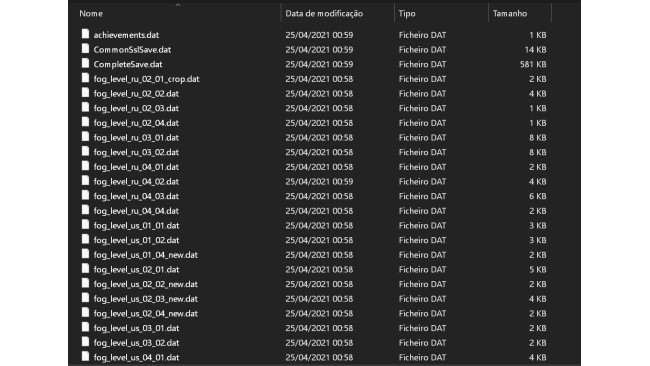1 - Steam Save Game
Need a Save Game already created by playing the game , if you haven't
played, go play until the automatic Save Game information appears!
2 - Start With Save Game From Epic Store
Go to ''Documents'' | ''My Games'' | ''SnowRunner'' | ''Base'' | ''Storage'' copy the
folder with a number ''my folder is number 0'' and paste it on the desktop!!
C:\Users\ [USERNAME]\Documents\My Games\SnowRunner\base\storage\ [NUMBER]
3 - Rename The Save Game Files From Epic Store
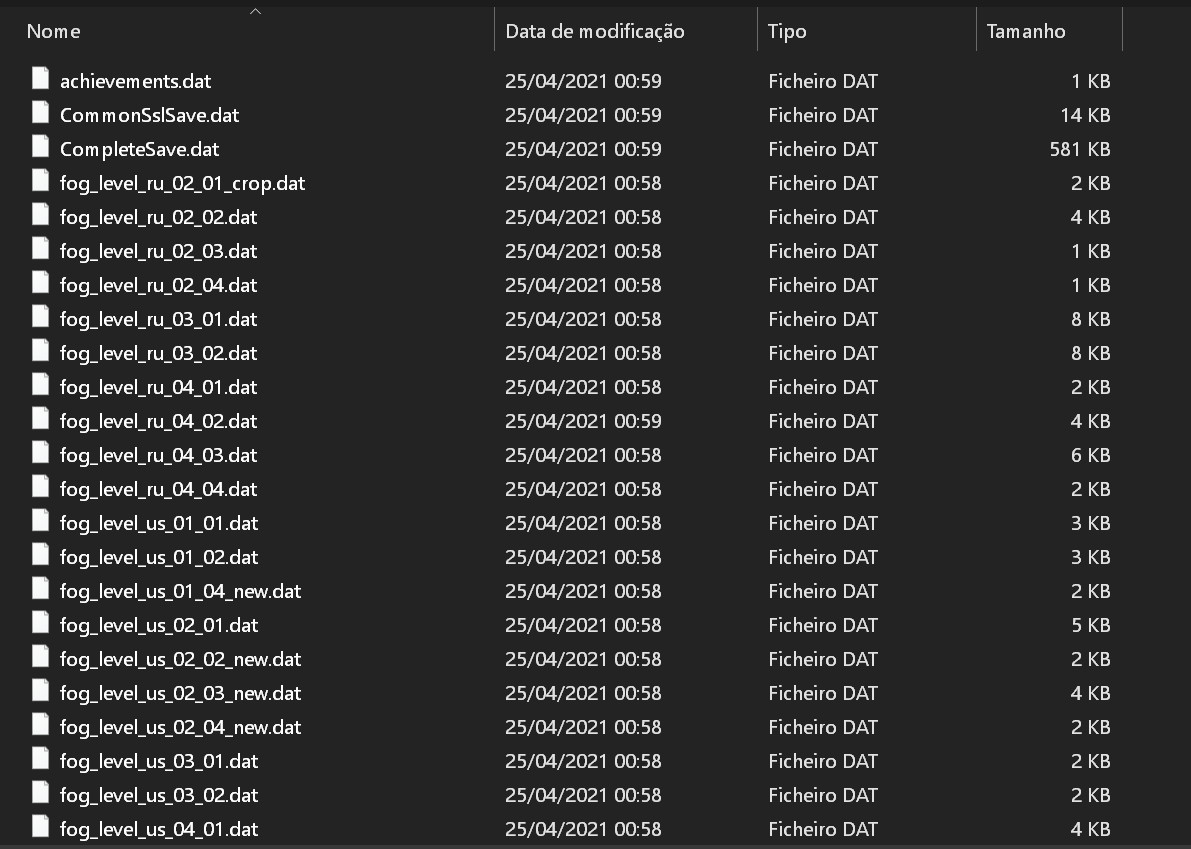
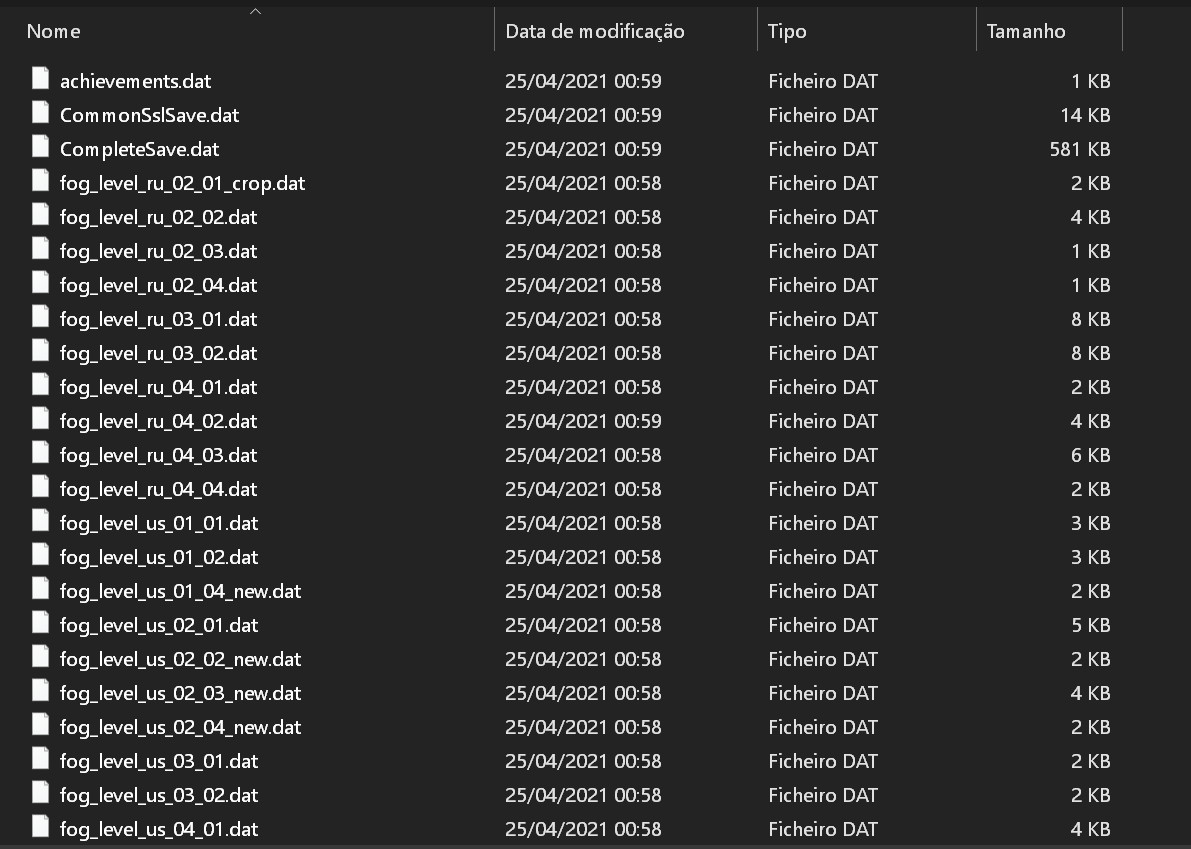
Folder in the desktop Rename ALL FILES from .dat to .cfg
From this example - CompleteSave.dat - to this - CompleteSave.cfg
If can't see files extensions, check "View" tab on your folder and enable "File name extensions".
4 - Disable Steam Cloud Saves For SnowRunner
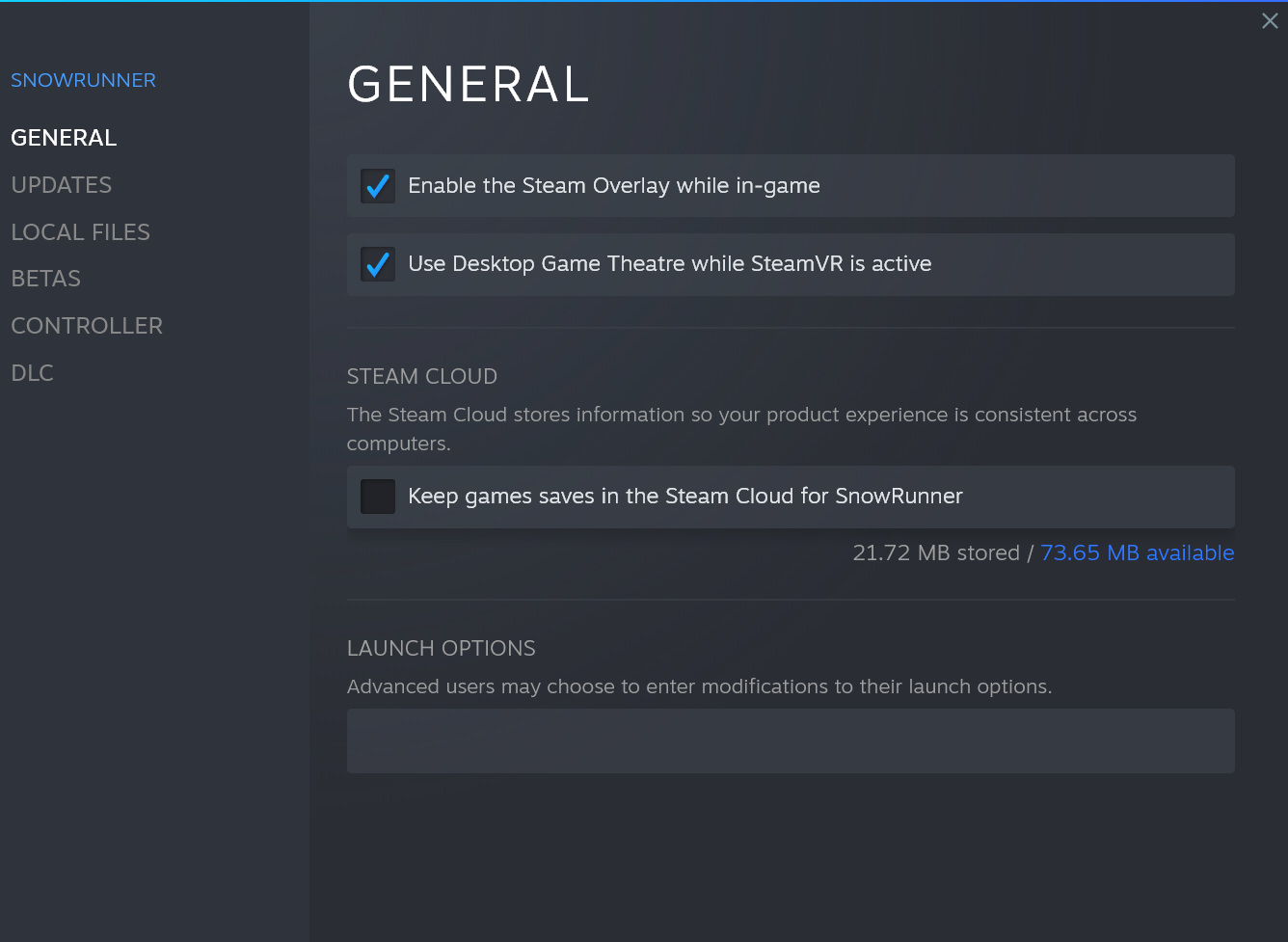
In your Steam Software
From the Steam Library, right click on SnowRunner and select Properties.
Under the Update tab, the Cloud Synchronization setting can be toggled.
Library > SnowRunner > General > Steam Cloud > Turn Off
5 - Copy The Files For Steam Save Game Location
If you want, make a backup copy of your Steam Save Game
In desktop copy ALL RENAMED .cfg FILES from the folder with a number
Paste all the files in your Steam Save Game folder and replace it:
C:\Program Files (x86)\Steam\userdata\ [NUMBER]\1465360\remote
Delete remotecache.vdh file
in my case i have Steam installed on disk D:
6 - Launching The Game
Launching the Game in the menu will already be able to see the credits on the top right.
Important:
In the game can only open the Map where you are, depending on where you are
travel to the Garage using Recover Vehicle or use Quick Travel on the Map.
Now in the Garage buy something a Truck or buy an addon!
This will make the Save Game works properly
This makes the save game work without losing the explored area
or having to put all vehicles in the garage or having to sell trailers.
7 - Restoring The Achievements

Now restore the Trophies or Achievements you had unlocked at Epic Store.
In the Game open Statistics page pressing F4 on Keyboard or Down on Gamepad
and they will start to pop up and show as a Steam Achievements.
8 - Enable Steam Cloud Saves For SnowRunner
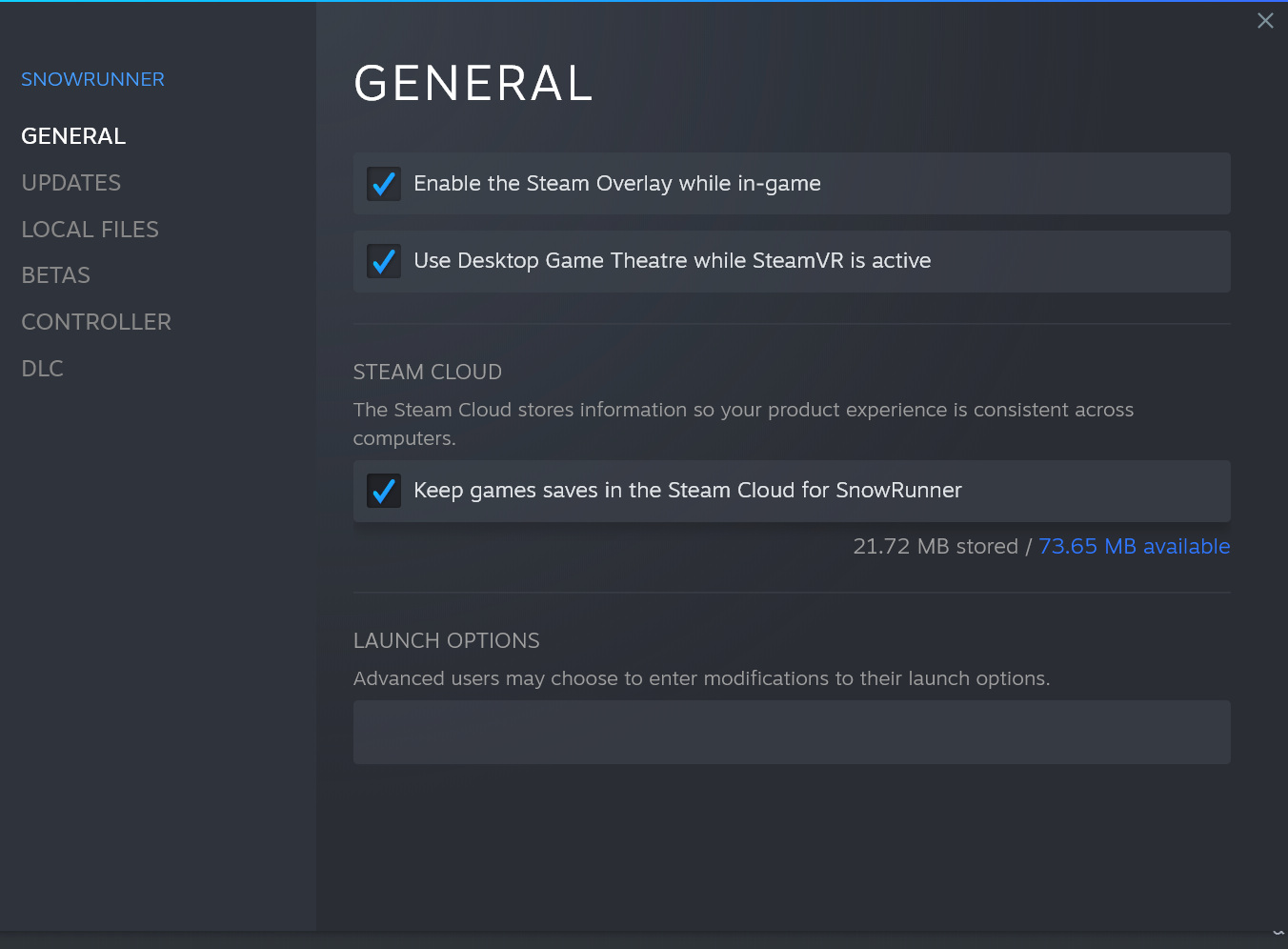
From the Steam Library, right click on SnowRunner and select Properties.
Under the Update tab, the Cloud Synchronization setting can be toggled.
Library > SnowRunner > General > Steam Cloud > Turn On
When receive notice choose send to Steam Cloud
Save Game Transfer Complete
Hope everything works correctly!
Source: https://steamcommunity.com/sharedfiles/filedetails/?id=2535889027
More SnowRunner guilds
- All Guilds
- HARD++
- Weight and size of cargo and addons
- Snowrunner -
- Map by map cargo planning guide (currently Michigan only)
- Findable/unfindable truck list
- How to start the Game
- Hard Mode SWITCH - Bez ztrty hernho postupu
- Overloading Your Truck
- Aralar TR
- SnowRunner Guide 633