Introduction
The script viewer, usually intended for modders, can give you a warning when you have a script break in your game. A script break occurs when a Lua script throws an error while running. This in turn crashes the whole in-game Lua interpreter, so other script mods stop working as well, as well as some vanilla game features powered by scripts. You should never play the game with broken scripts.
Enable In Game Options
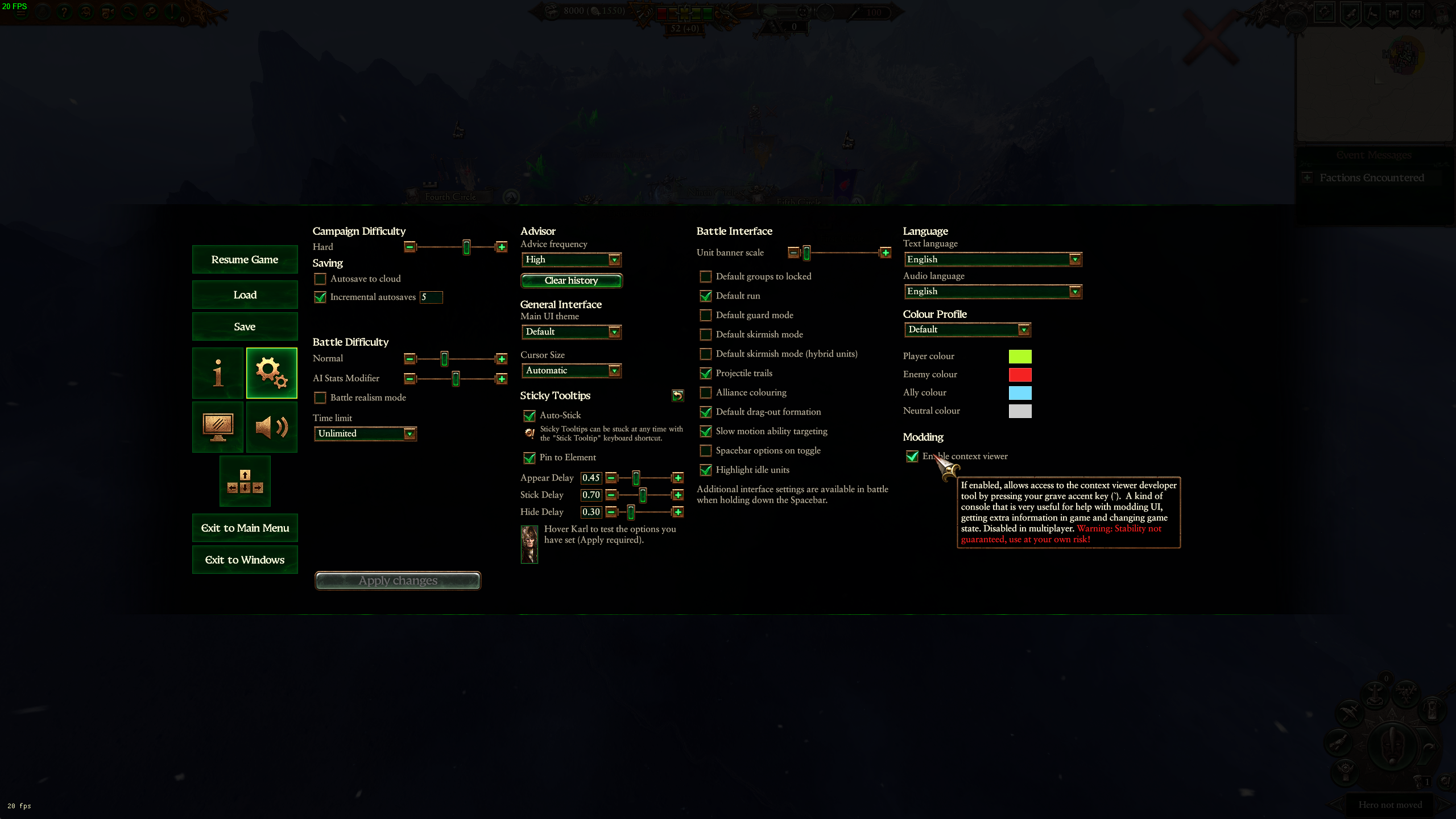
In the options menu click the gear icon and under the "Modding" header check the "Enable context viewer" checkbox.
In-game Warning

if you have a script break you will see a red cross in the top right of your screen:
Reload the last save and do not play the game with broken scripts. It's possible you'll have to find and disable the mod that caused the script break.
Caveat
Once a script warning shows it'll always persist from then on if you save the game with it showing. So in cases where a reload somehow causes the script to not break (possible with some scripts) or in cases where you remove a script mod that was the cause, you'd expect the warning to disappear, but it'll always stay there when you load the game where the warning was already showing. You must reload a save from before the warning appeared.
Source: https://steamcommunity.com/sharedfiles/filedetails/?id=3081952033
More Total War: WARHAMMER III guilds
- All Guilds
- Totalwar warhammer 3 Linux : Prevents freezing on or after loading screens
- Skulltaker - Khorne overview Total War: Warhammer 3 Immortal Empires
- TOTAL WAR
- 20253MOD
- Immortal Empires Maps: Resources 6.0.3
- Free FPS (7$ tops I promise), or how to make Warhammer III fast
- Total War: WARHAMMER III Guide 1654
- how to prevent an update killing your modded campaign
- Total War: WARHAMMER III Network Ports
- How to stop playing Total War: WARHAMMER III [lite version]
