The First One Is Simple


Go to Stellaris settings and turn down the graphics to whatever fits you as it can improve a lot with the stuttering late game. Also try reduce the resolution and change to windowed mode as well.
The next one you must access from your library.
Library>(right click) Stellaris> Properties> General.
Turn off the Steam Overlay and the Desktop Game Theatre.
Source: https://www.reddit.com/r/Stellaris/comments/8hgyhn/psa_to_those_experiencing_unplayable_endgame_lag/
This Also Fix Stuttering And Crashes
Nvidia USERS
*Remember to keep drivers up-to-date
Stellaris PC doesn’t start – solution
Disable any mods made by other users Verify the game cache in Steam Delete the folder on the following path: …\Documents\Paradox Interactive\Stellaris on your PC (be sure to backup all save files that may lie there in the folder).
How to fix random crashes in Stellaris PC?
Crashing issues generally occur in case of arising conflict between software drivers and game files. So it is the best to avoid crashing problems lies in drivers updating very often. Actually, there may be problems to find the proper driver so it will be easier to make clean install.
How to fix Lags/ Stuttering issues in Stellaris PC?
Navigate to Nvidia control panel. Press “Manage 3D settings” and then turn on “power management mode” in order to “prefer maximum performance” Open Task manager and set high priority to Stellaris PC. If you are good with lower settings, be sure to lower in-game settings. You can use swiftshader in case you are have low end rig. It can disable some game textures which makes Stellaris PC look garbage.
Source: https://techfaqs.net/games/how-to-fix-errors-low-fps-issues-crashes-low-fps-issues-and-lags-in-stellaris-game/
*Note* I just copied everything because I am lazy.
AMD USERS
*Remember to keep drivers up-to-date*
Watch this video: https://www.youtube.com/watch?v=bx9LrwAjAbc
*Note* I don't use AMD so I have no knowledge how it works with other games, and because of that I can not test the settings with Stellaris myself.
Commands To Reduce Lag







1. Access the console in Stellaris by clickling Shift + Alt + C (there is single buttons as well you can click on, depends on your keyboard).
2. Go to https://stellaris.paradoxwikis.com/Console_commands and browse down to the TweakerGUI Commands. You must type tweakergui before the command example: tweakergui draw.asteroids
(click on picture to zoom out)
These commands will remove rendering stuff in the galaxy, everything from stars to asteroids to galaxy dust and much more.
With galaxy dust:
Without galaxy dust:
With Asteroids:
Without Asteroids:
With Stars:
Without Stars:
Someone will probably come up with arguments such as "stellaris without galaxy dust looks like poop aaaaaah". However I agree, but removing stars and asteroids in late-game is better. Most of us experience stutter and lag during late-game and since we have explored most of galaxy and taken all stars to ourselves there is no longer need to see stars or asteroids.
Stellaris will delete the commands everytime you exit and you must put the commands in the console when starting Stellaris. However you can also make a script:
1. Create a text file in the game's folder (Steam/steamapps/common/Stellaris/), I call it "fix.txt". Put the commands you wish for.
2. In Stellaris, open the console and type run fix.txt
Source: https://www.reddit.com/r/Stellaris/comments/4im9q2/how_i_improved_my_framerate_by_40_fps/
Voodoo Magic
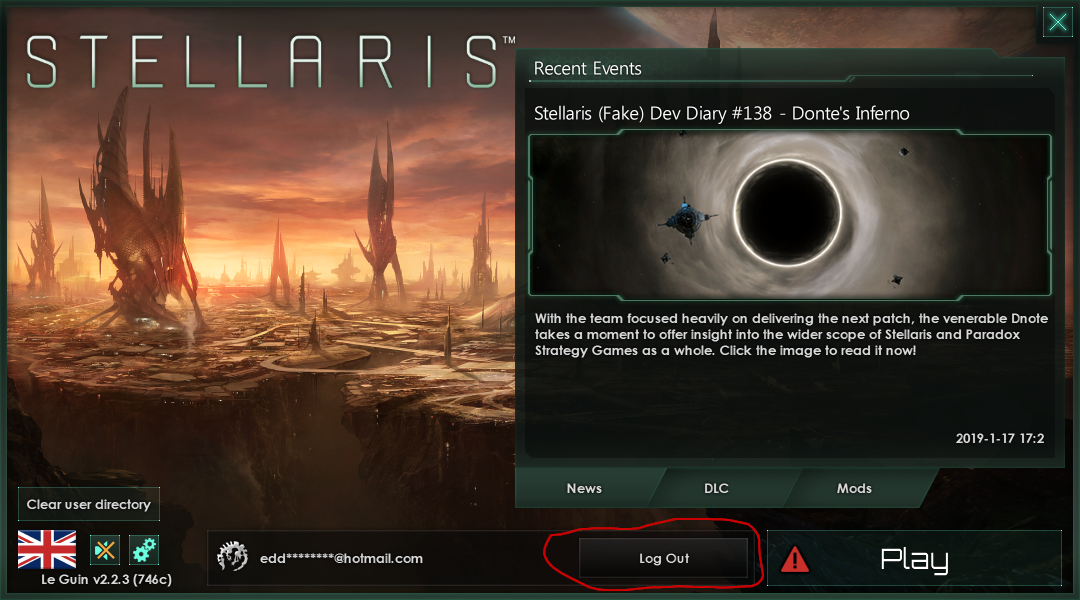

This came from a thread I found today and much of it sounds like nonsense, but if people claim that it works then its good, I guess.
1. Log out of your paradox account
2. Start Stellaris through steam and open your mod folder
Documents> Paradox Interactive> Stellaris > Mod
Now you will see all your mods, if you don't open Stellaris first the mods will not be there. However now as you can see your mods.
Right click on a mod and click on properties. Then hit "read-only" because now your mods will not disappear. (look at the picture. "Skrivebeskyttet" is the same as "read-only" or what it says there, just check the box). Also you can select all mods and hit the "read-only" instead of doing it individual.
(reason we do this is because we will start Stellaris from the folder its located in and when we start it outside Steam, then the mods in Stellaris main window where you select mods to play with will not appear).
3. Start Stellaris through the folder
SteamLibrary> Steamapps> Common> Stellaris> (scroll down until you see Stellaris.exe) Right click and start the game as "Administrator" you should now be able to see your mods and select them.
Source: https://forum.paradoxplaza.com/forum/index.php?threads/game-only-lags-through-steam.1033465/
Now You Are Done
Lets hope this works for someone, I did all of it and it actually helped. However there is still some stuttering.
If you have any questions or know a way to reduce stuttering just type it in the comments and I will edit it into the guide.
If you find this guide useful, remember to rate and favourite.
Source: https://steamcommunity.com/sharedfiles/filedetails/?id=1644522708
More Stellaris guilds
- All Guilds
- How to update Mod Banner (Red Mark even if already Updated)
- how to kill 50,000,000,000 people
- The simple guild to building ships and winning battles in singleplayer
- Megacorp: build and gameplay guide
- Stellaris Guide 926
- Stellaris3.9.3
- Stellaris3.9.2
- Stellaris 3.7.2
- Stellaris 3.6.1
- How to fill in your empire's territory with any color
