
In this guide I will show you how to make a guide in the brand new Steam chat update.
Introduction
In this guide, you'll learn how to make, and how to customize your steam group chats. Steam Group Chats has been in the beta version of Steam for a quite long time, but just recently, it got into the main version of Steam.
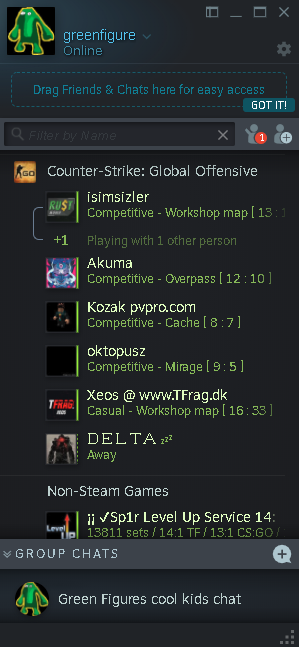
Group chats look very like discord servers, and it's quite easy to make one.
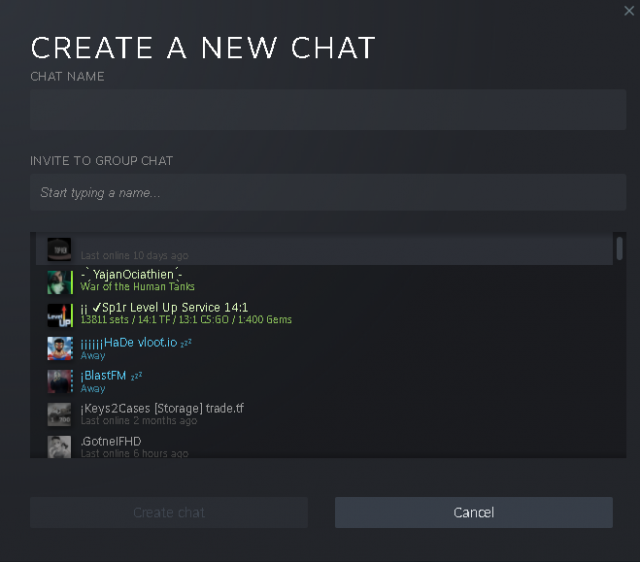
How To Make The Group Chat
Now, when you know what a steam group is, I bet you want to create your own for you and your friends, right?
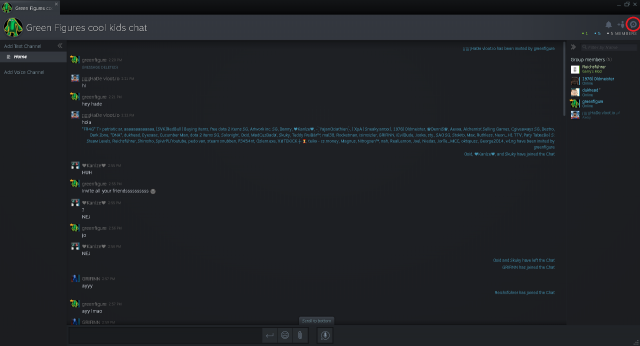
So, it's quite easy to make one, just click on your friendslist.
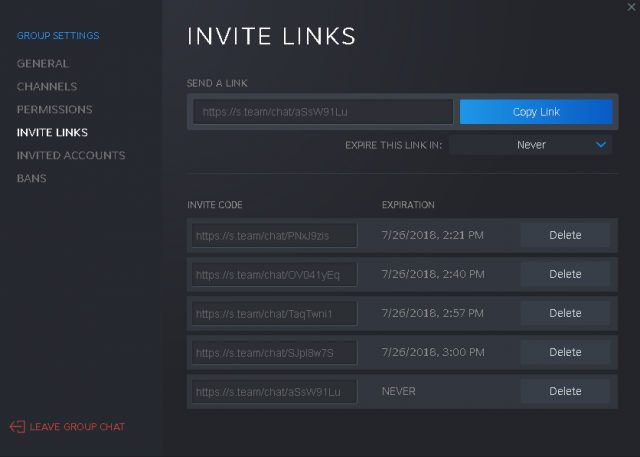
Then you click on the little + sign in the section "GROUP CHATS" and you'll get this window up:
When you get this window up, you have to choose a name for the steam chat, and then you can click the now, blue button "Create chat".
You can also invite friends if you want here. Now you're done with the basics!
How To Customize Your Steam Group Chat
Now, you've got the group, and you've been wondering, how do I add my own picture, how do I change name, etc and it's quite easy...
Open up your newly created group and click the Gear icon in the topright corner under the cross.
When you click that Gear icon, you'll get up a meny, where you can do whatever you want to do with it. If you want to invite more friends, simply go to the INVITE LINKS section and copy the link.
This is what that window will look like:
Source: https://gameplay.tips/guides/2761-steam.html
More Steam guilds
- All Guilds
- Steam - How to Activate the Secret Game (Codename Gordon)
- Steam - How to Idle Steam Games on Your Phone and Farm for Cards
- Steam - 75,000 Achievements Guide
- Steam - Error 405 When Opening SteamVR
- Steam - List of Games With a Lot of Achievements
- Steam - Trading Tips
- Steam - How to Take a Screenshot in VR
- Steam - Customizing Library (with Performance in Mind)
- Steam - How to Get Free / Cheap Steam Games
