
This guide will teach you how to set up your android device to idle games on your Steam account which will allow you to farm for cards.
What Do I Need To Set Up The Card Farm On My Mobile Device?
First you will need to download the app Idle Daddy which is available on the Google Play Store.
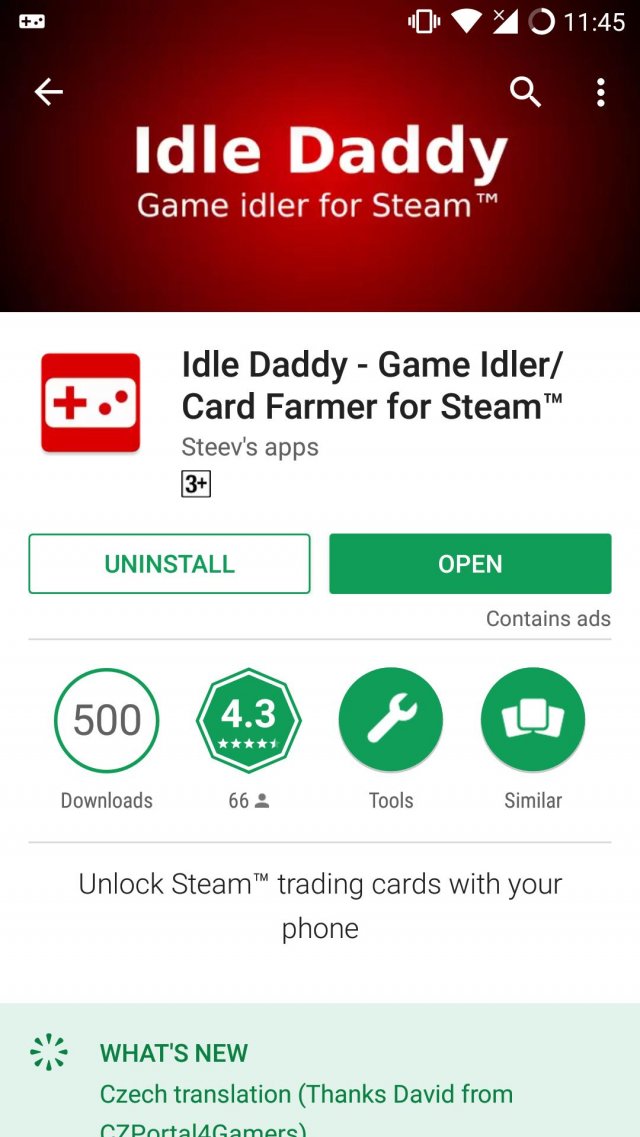
What Next?
Just hit the log in button and then hit start farming.
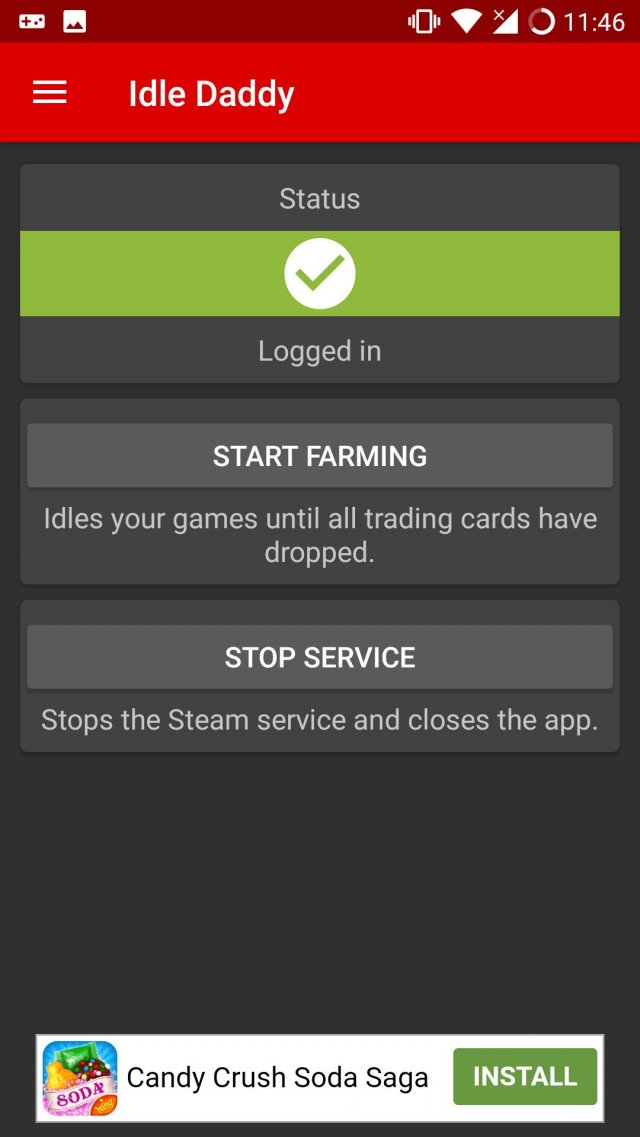
What Other Features Does This App Have?
Features:- Automatically farm your Steam trading cards.
- Offline farming mode (your friends can't see you farming).
- Activate game keys.
- Activate free games via appid or subid.
How Can I Tell What Game I Am Idling?
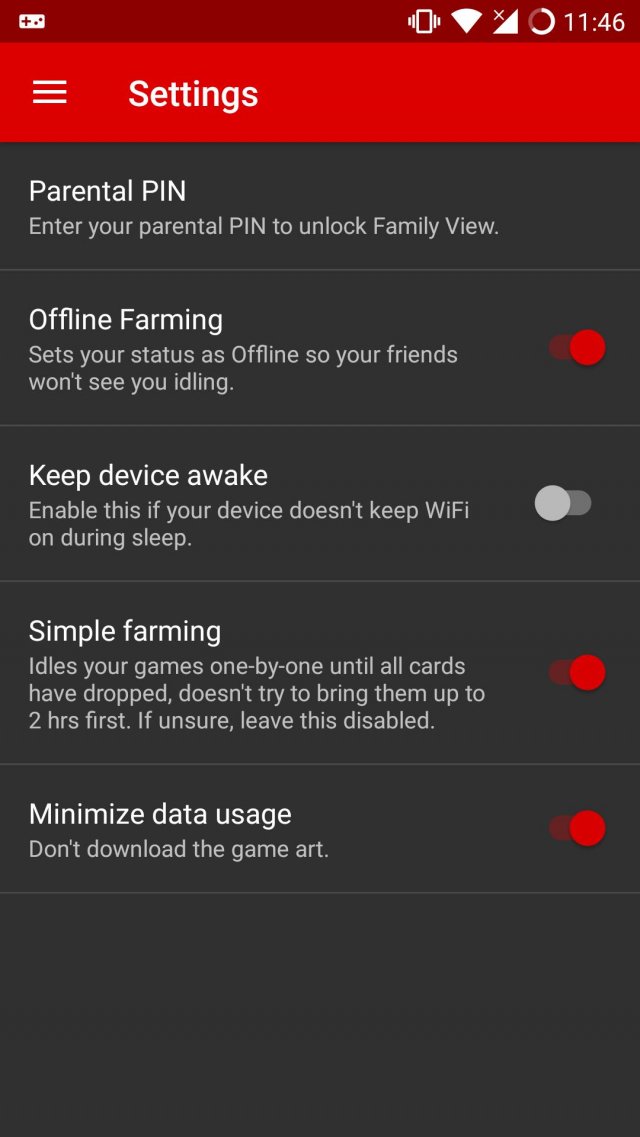
Just pull down your status bar and you will be able to view what game is being idled, stop the idling process or skip the game that is being idled and also tell you how many cards you have left to idle.
Source: https://gameplay.tips/guides/1271-steam.html
More Steam guilds
- All Guilds
- Steam - How to Activate the Secret Game (Codename Gordon)
- Steam - 75,000 Achievements Guide
- Steam - Error 405 When Opening SteamVR
- Steam - List of Games With a Lot of Achievements
- Steam - Trading Tips
- Steam - How to Take a Screenshot in VR
- Steam - Customizing Library (with Performance in Mind)
- Steam - How to Get Free / Cheap Steam Games
- Steam - How to Make a Group Chat
