Downloading The Necessary Files
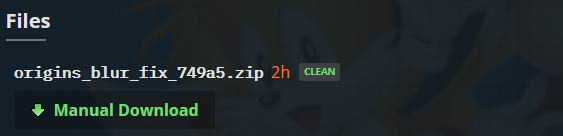
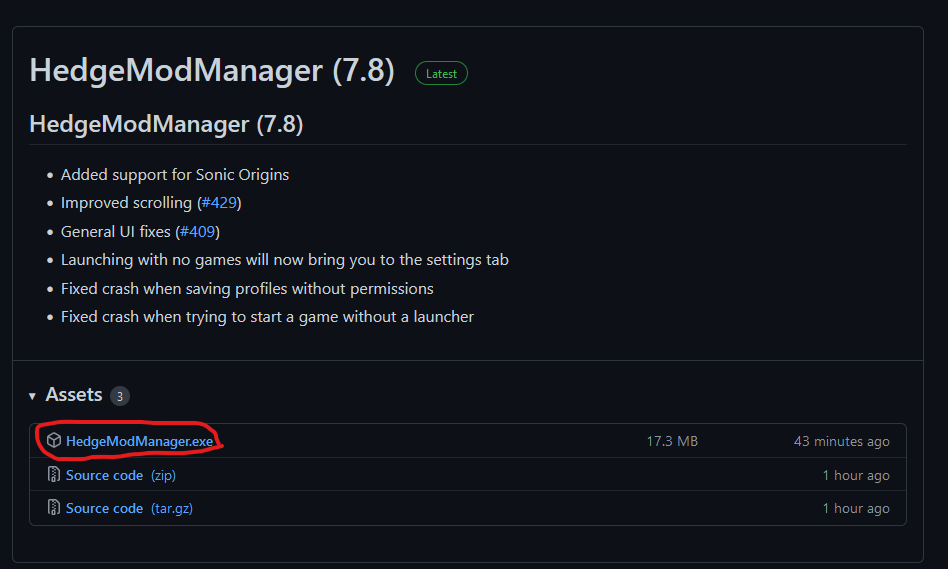
1.Download the origin blur fix by dariosamo here:
https://gamebanana.com/mods/385416
2.Download HedgeModManager here:
https://github.com/thesupersonic16/HedgeModManager/releases
Installing The Mod
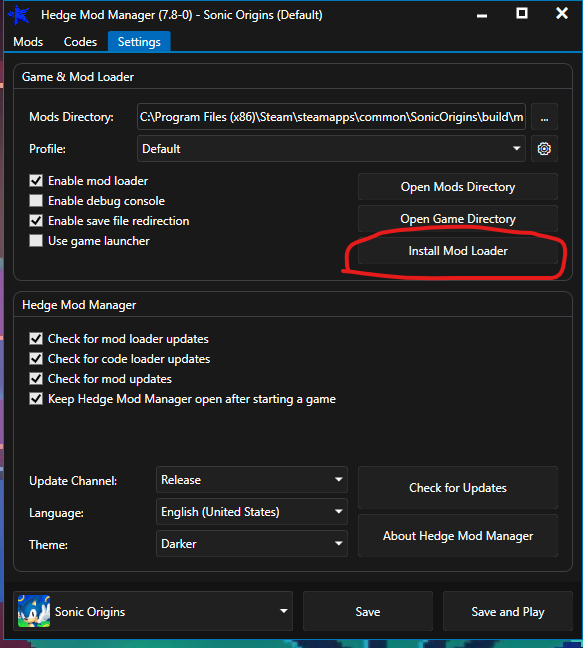
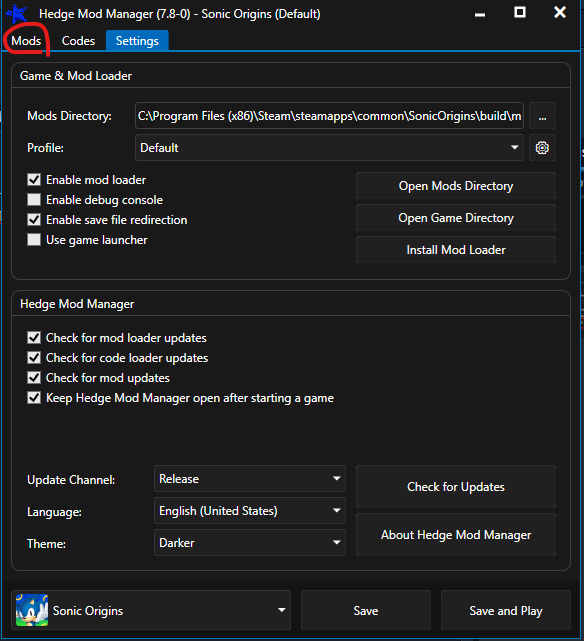
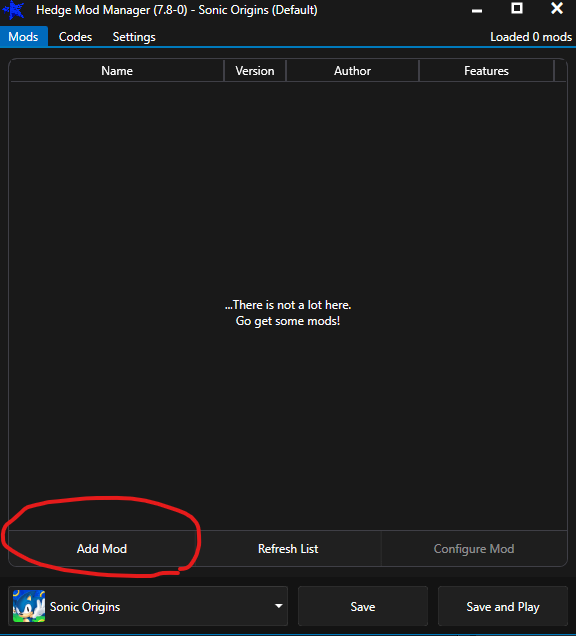
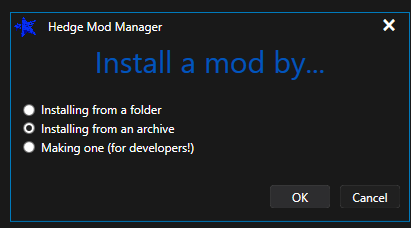
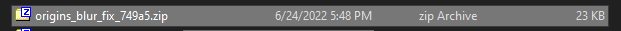
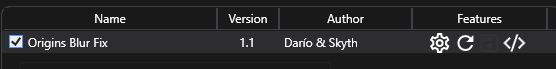
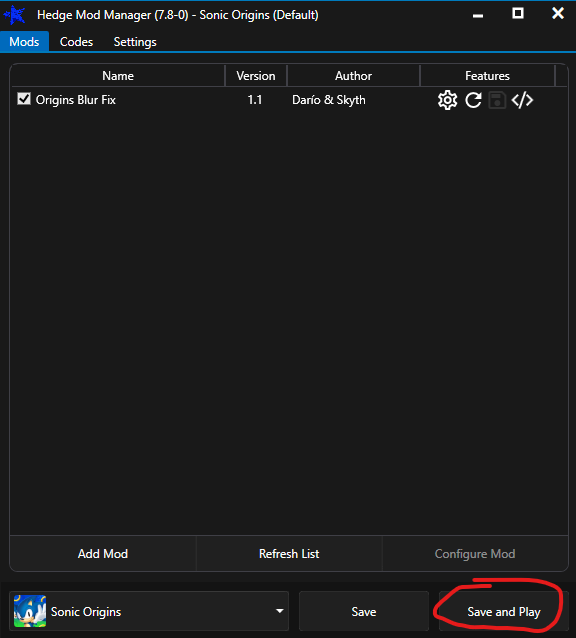
1.Run HedgeModManager
2.Make sure you install the mod loader
3.Click on mods on the top left
4.Add mod
5.Select "install from an archive"
6.Select the blur fix mod downloaded earlier
7.Make sure that the box is selected
8.Click save and play
Source: https://steamcommunity.com/sharedfiles/filedetails/?id=2825357443
More Sonic Origins guilds
- All Guilds
- Sonic Origins !
- How to access Debug menu in Sonic 1
- Sonic Origins Plus - Codes and Secrets
- How to Level Select
- How to reduce lag of the menu
- The Actual Best Versions of the Classic Sonic Games
- All Remastered Songs in Sonic 3 & Knuckles and Songs from Carnival Night, Ice Cap and Launch Base Zones back in Sonic Origins.
- How to disable the Spin Dash in Sonic 1
- [Installation Guide] The Best Way to Experience The 4 Classic Sonic Games Right Now
- How to get the Miles "Tails" Prower achievement
