Introduction


Hello everyone my IGN is Norex from EU1, I've setup a Boss Event Monitor with some help from TangSan EU1 leader of TangSect so that you can have an easier time in hard modes & raids while learning & min-maxing speed runs. In short it provides a custom notification & sound to the player when the Boss is about to use a skill & also shows the general timing of when the Boss will use a specific skill. It's something similar to the Wow DBM addon if you have ever used it.
Here are two screenshot to showcase what it does:
Setup
Download the file from here: https://drive.google.com/file/d/12vJgcLPadrHAGvd9MluDPzYR7LbvI_ci/view?usp=sharing
The password for the zip is “MayYouNotWipe”.
Also a link to the google document may be more up to date:
https://docs.google.com/document/d/1ACHj31g-Z1G_3kiZyS4faqoxUT6iiTw7yHEynw6pvoU/edit#
Step 1.)
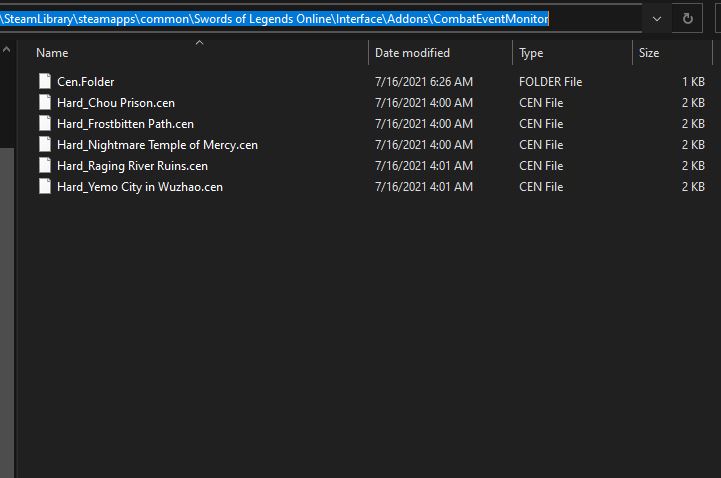
Download & Extract the files in the following directory:
SteamLibrary\steamapps\common\Swords of Legends Online\Interface\Addons\CombatEventMonitor
or if using the game forge client it will be the same directory just in the gameforge client.
After downloading & extracting the file it should look like this:
That would be all you need to do outside of the game, so now let's move on to the in game part.
Step 2.)
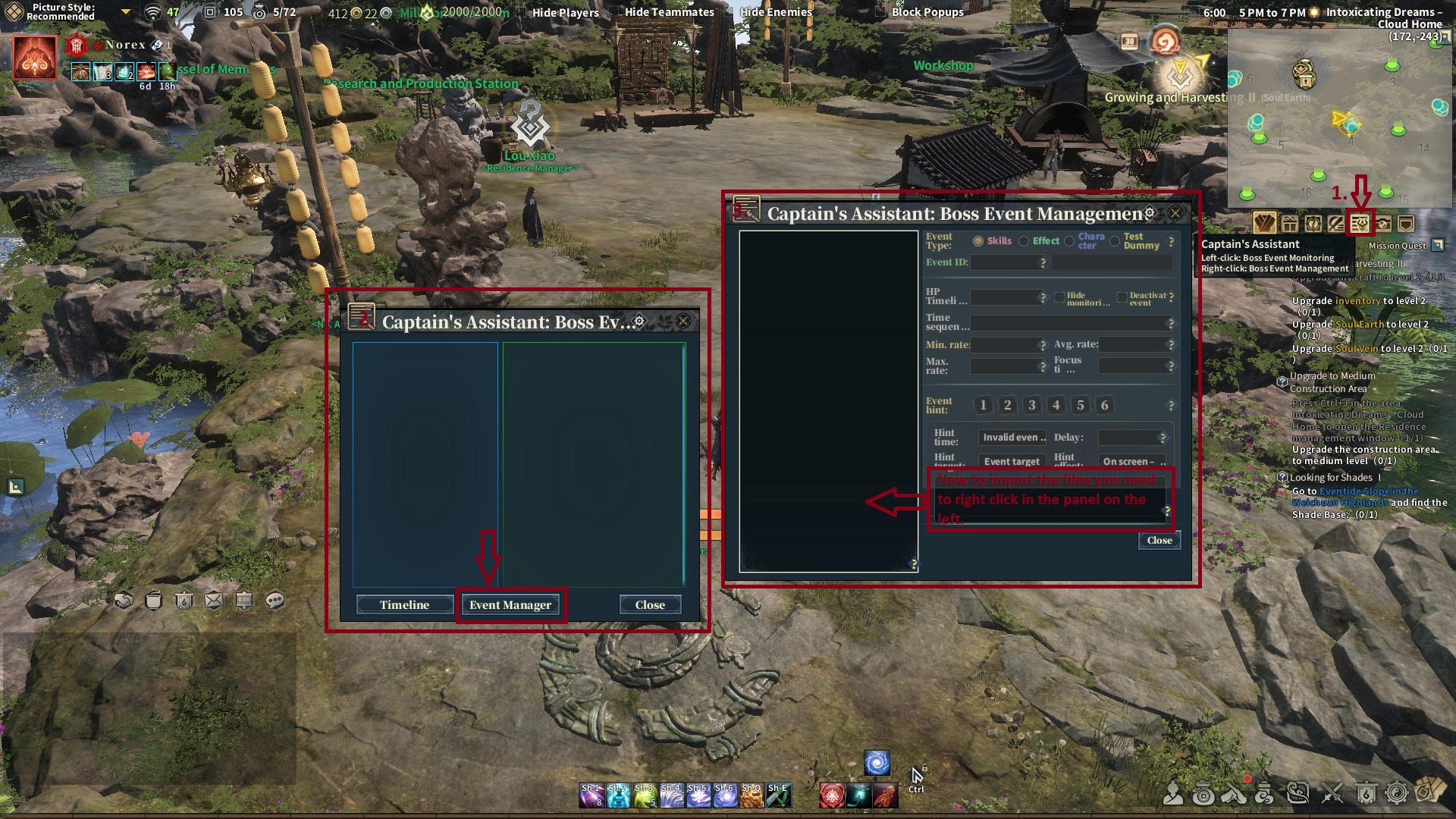
And now for the in-game setup you will have to navigate to the Captain's Assistant located under the mini-map next to the dps meter. After opening it you will have to select the Event Manager button that will open a bit of a complicated menu for setting up the monitor but I have already done that so you won't have to do a thing if you don't want to.
Step 3.)
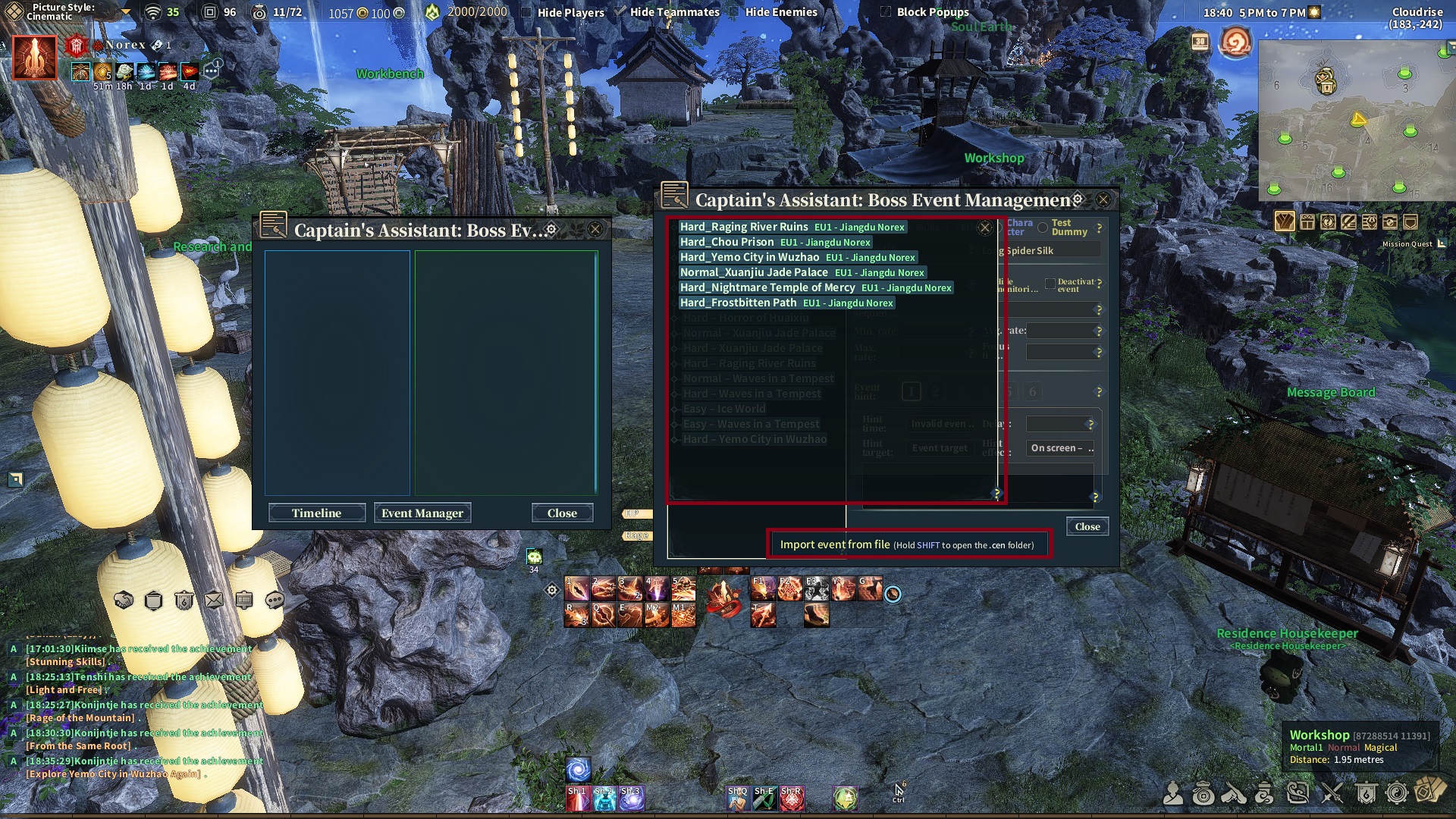
Alright now you will need to right click on the open field on the left side(darker one) for the Import option to pop up & select the Import event from file option. A new window will open showing you all the available CEN files that can be imported, go ahead & add all of them by left clicking & on each of them.
Step 4.)

Now if all went well it should look something like this & as for the final step you will just have to enable event monitor history by clicking the cog in the Captain Assistant tab.
Additional Info
It is not actually necessary for everyone in the party/raid to have the monitor setup, only the leader just to make sure it works properly as it is buggy sometimes if you are not the leader & you have your own assistant those notifications will be shown instead of leaders.
Keep in mind it's not 100% on some skills as they may be skipped if Golden Shell is Broken & he loses HP way too fast.
The notification will show for the whole party if you are the leader so you don't have to share it with anyone if you don't want to.
If you need any additional assistance do let me know by DM on discord *Norex*🐺#4409 or msg in game IGN Norex EU1, will also be grateful for any feedback, suggestions & issues you find so I can improve it.
Will try to keep it up to date as much as possible with the game changes & if you feel like not using it let it be an inspiration to make your own.
Cheers, Norex <3
Source: https://steamcommunity.com/sharedfiles/filedetails/?id=2565980390
More Swords of Legends Online guilds
- All Guilds
- Hidden Achievments
- How to make hundreds of gold every week playing only weekends by master baiting
- Swords of Legends Online : Skill requirement class tier for beginners
- Swords of Legends Online : How to get all your three companions to lvl 50 fast.
- Strange Encounter - Achievement Guide
- SOLO Genel Rehber
- TO Start Card Play in SoLO
- Immortal's Guide to Treasure Hunting!
- Housing - Quick and dirty
