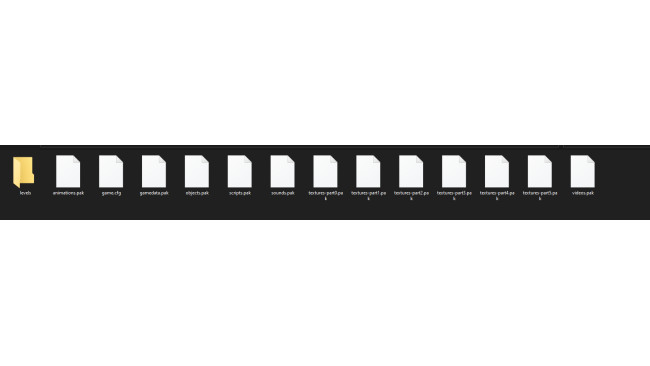Open Files And Edit Game.cfg
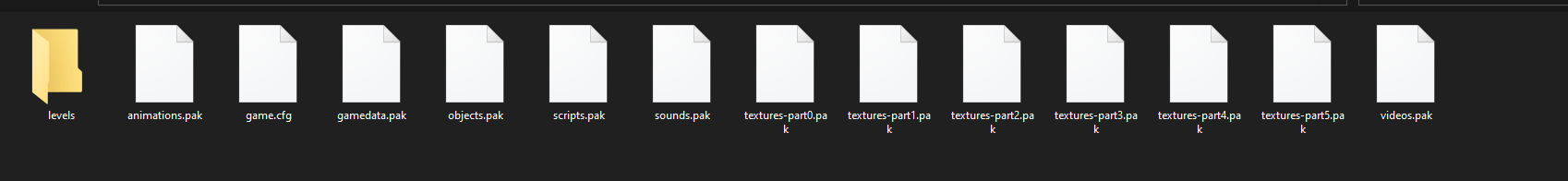
First open the game files and go to the folder called "gamesdk", once in the folder find game.cfg
Edit Text Of Game.cfg
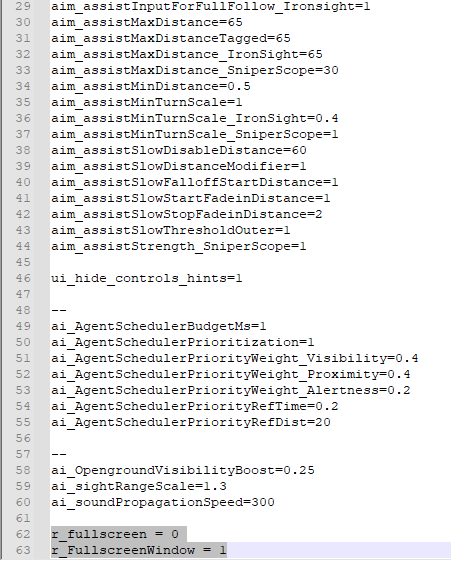
right click on "game.cfg" and open it with notepad (can be any text editor) once open scroll all the way to the bottom. Add this text to the bottom.
"r_fullscreen = 0"
"r_FullscreenWindow = 1"
Once complete your text editor should look like this.
Source: https://steamcommunity.com/sharedfiles/filedetails/?id=2648179352
More Sniper Ghost Warrior Contracts 2 guilds
- All Guilds
- How to Fix Blurry Pixels with ReShade
- Sniper Ghost Warrior Contracts 2 Guide 104
- Master Sniper Ghost (Mod)
- No intro fix (disable intro videos)
- GEAR Guide
- 90 fov guide
- no intro videos - start the game and go automatically into the main menu
- Sniper Ghost Warrior Contracts 2# Tempelkomplex- Stehlen sie das Handy des Wissenschaftler ohne Alarm (stealth)
- Where are the picture of the Rashida's office from ?