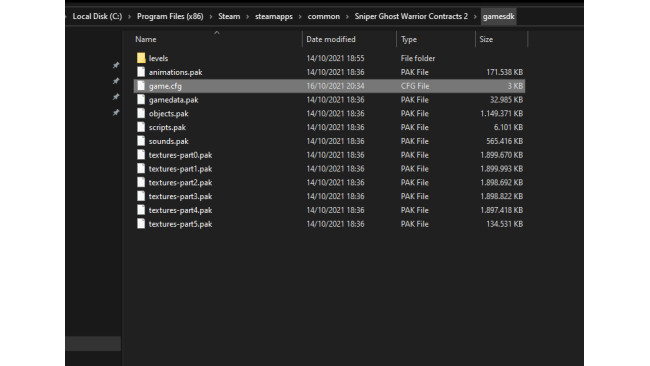1. Go To The Games Sdk Folder
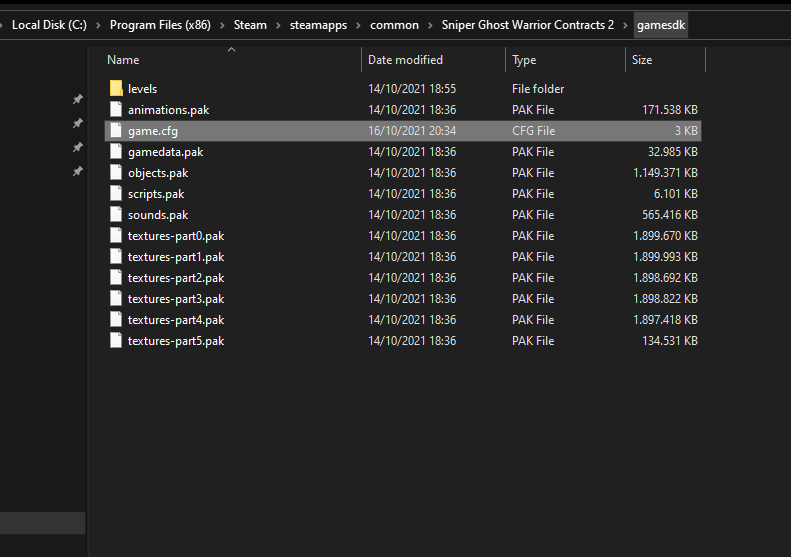
a. program files - steam - steamapps - common - sniper ghost warrior contracts 2 - gamesdk
b. open "game.cfg" with notepad++ or any other program you prefer
2. Modify The Config File
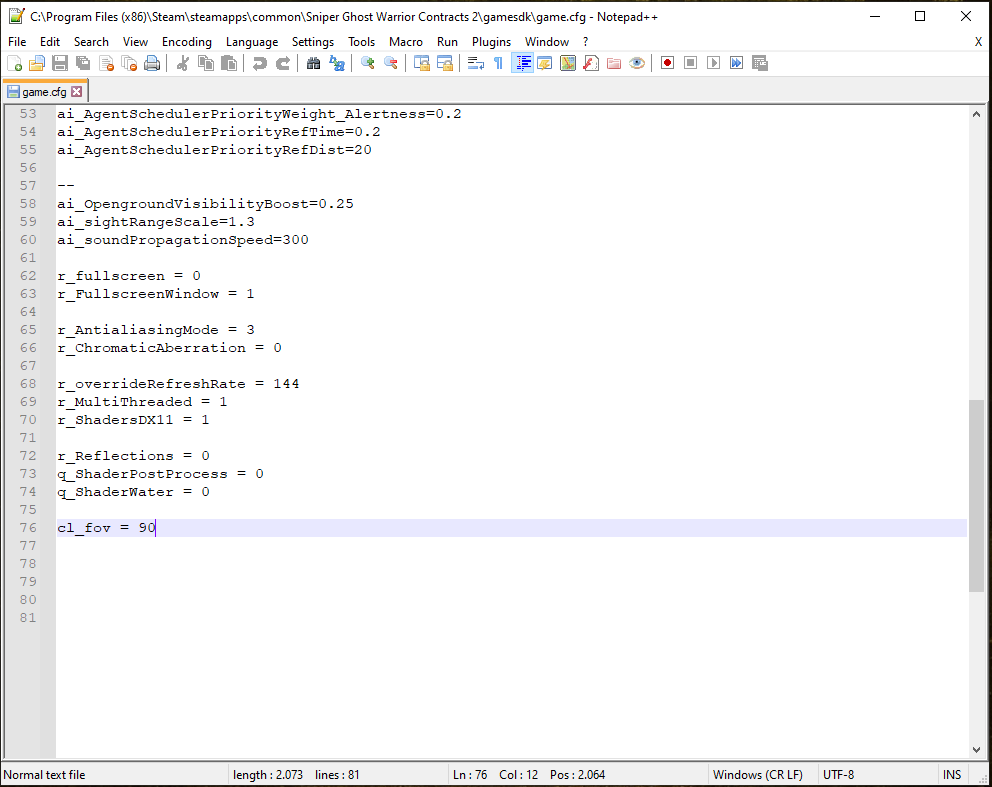
in the file leave some space and add this line:
"cl_fov = 90" - you can adjust this setting to your liking - for 16:9 monitors 90° should be enough
3. Save The File
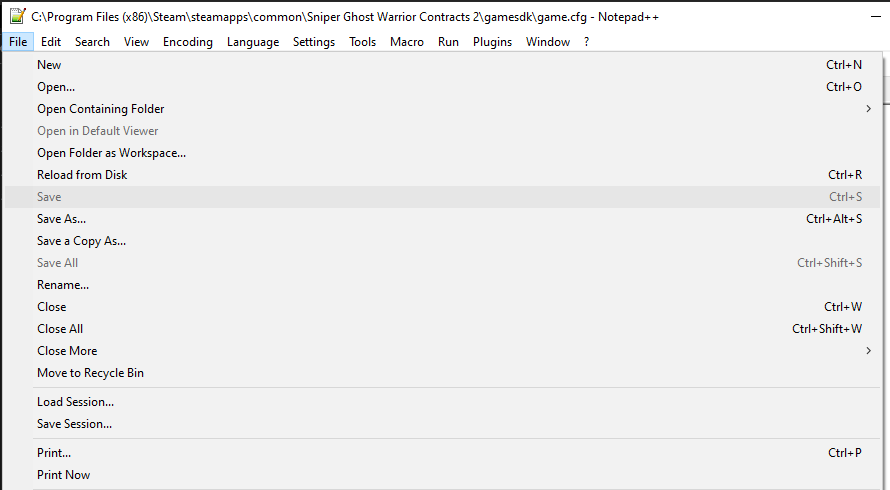
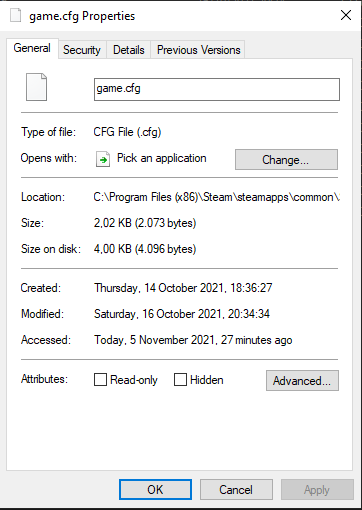
no need to check "read only"
Source: https://steamcommunity.com/sharedfiles/filedetails/?id=2646169641
More Sniper Ghost Warrior Contracts 2 guilds
- All Guilds
- How to Fix Blurry Pixels with ReShade
- Sniper Ghost Warrior Contracts 2 Guide 104
- Master Sniper Ghost (Mod)
- No intro fix (disable intro videos)
- GEAR Guide
- Borderless Window
- no intro videos - start the game and go automatically into the main menu
- Sniper Ghost Warrior Contracts 2# Tempelkomplex- Stehlen sie das Handy des Wissenschaftler ohne Alarm (stealth)
- Where are the picture of the Rashida's office from ?