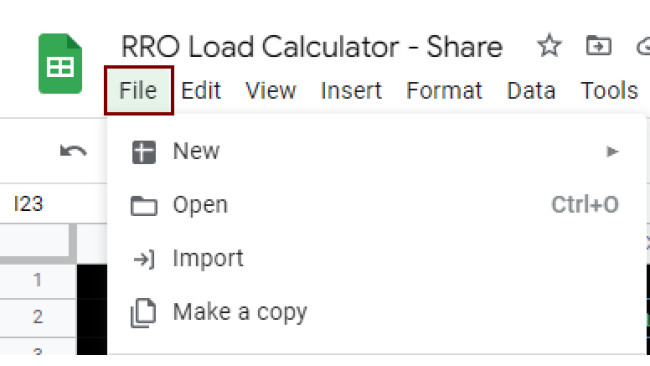Making A Copy



Before you get started using this calculator, you will need to make a copy!
To do this :
- Open the link : https://docs.google.com/spreadsheets/d/1q6y-sOvzzNiU1sgFUpEIAETScnTevw_dXQ0enBR3494/edit?usp=sharing
Then :
- Go to file
- Make a copy
- Save to which ever account, folder and name you would like
Bonus step :
- Bookmark it! Have quick access!
Using The Calculator!





Now this is where my poor explaining skills come into play!
For This example I will be building a consist of a Cooke 2-6-0, 8 Lumber and a Class 48 Helper for a 4% grade.
First :
-Select your Locomotive
-Then select your car types and their cargo type
-Then select your helper (If you are using one, if not just ignore that side)
-Then enter how many of each type of car you are using into its cell
-You may have noticed that some of the green text changed to red!
Don't worry, Its a good thing!
And we will get to that in the next section if you haven't already figured it out.
-Next, Select how many helpers you would like
(I'm both too lazy and stupid to make multiple types of Helpers a thing soooo ..)
-And that's it! Now to just figure out what all this gibberish means
(Don't ask me, I don't even know)
Understanding The Calculator




Now to the gibberish :
Firstly, The Locomotive numbers
-The green numbers are what grade the Loco can do with the current load
-The red, well, Its what the Loco cannot do with the current load
-The blue is, well, the grades
Secondly, The Helper numbers
-The green numbers are what grade the Helper and the Loco will do together
-The red, well, Its what the Helper and the Loco cannot do with the current load
-The blue is, well, the grades again.
Thirdly, The Cars numbers
-The top set of orange numbers is the single weight
-The middle set of orange numbers is the amount of cars
-And the bottom set of orange numbers is the total weight of that set!
-Then the big orange number is, well, The total weight of all the sets!
Ahh, 4, The Other ones
-Simply showing the max speed (As per RROX), more a thing I care about really
KEEP IN MIND
There are a lot of factors that affect these numbers being accurate!
Corner sharpness is one of them! So make sure to give yourself some leeway
My personal leeway is a whole grade! If I want to do a 4% and the Consist can do 5% I'm happy.
But you do you boo.
Source: https://steamcommunity.com/sharedfiles/filedetails/?id=2930741032
More RAILROADS Online! guilds
- All Guilds
- Long truss bridge guide
- Stage your new cars quicker: Hump Yard Physics
- Aurora falls map with pre placed industry heights
- Load calculator for the grades.
- Mouse sensitivity adjustment for the game
- RRO Calculator - Wiki Update
- plantation cars storage capacity
- Signs, Buildings and Prop lists
- Bien dmarrer - et plus encore...
- WESTLAND OPERATIONS CREW BOOK