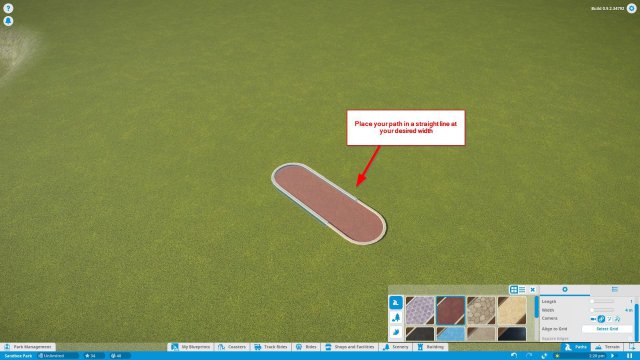
This guide will show you how to create perfect curves in Planet Coaster.

Place your path in a straight line at your desired width.
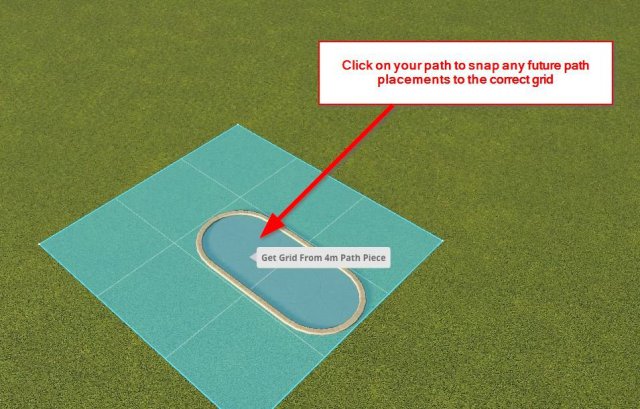
Click on the 'Select Grid' button in the path menu.

Click on your path to snap any future path placements to the correct grid.
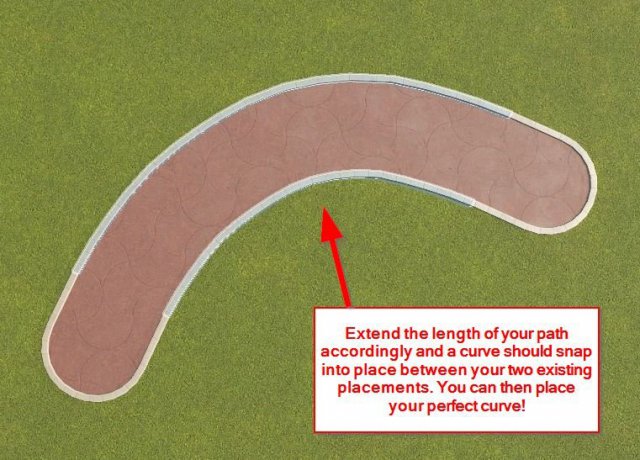
Place your new path roughly 3 squares away from your original path. It needs to be in an even triange for the curve to come out right. So you could be 5 squares away, or 7, or 9.

Extend the length of your path accordingly and a curve should snap into place between your two existing placements. You can then place your perfect curve!
Enjoy beautifully curved paths in your park!
Source: https://gameplay.tips/guides/240-planet-coaster.html
More Planet Coaster guilds
- All Guilds
- Planet Coaster - Airtime Hills and Turns
- Planet Coaster - Adding a Station to a Coaster Blueprint
- Planet Coaster - The Treasure of Peg-Leg Pete (Pirate Cove)
- Planet Coaster - How to Create Queues in Small Spaces
- Planet Coaster - How to Create Easy Plaza
- Planet Coaster - How to Obtain Brightest Star In The Sky Achievement
- Planet Coaster - How to Start a Challenge Park on Hard Difficulty
- Planet Coaster - How to Increase Ride Profit
