A guide to show you how you can add a station and/or scenery to a coaster blueprint. You can also use this this combine anything in the game into a blueprint.

Selecting The Tool

Press the "Multi Selection" in the bottom right corner.
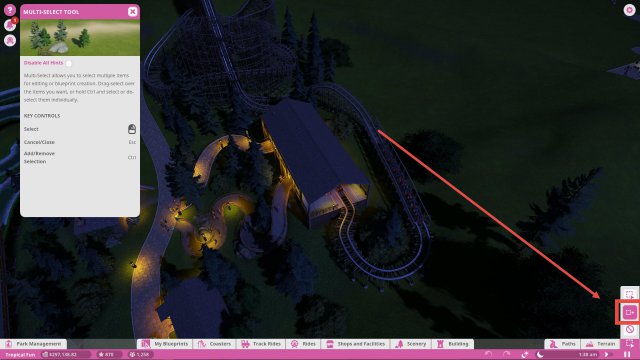
Press the second button from above, which reads "Click or drag to add to selection. You can use the first tool if you want to select everything within a square.
Selecting The Coaster / Scenery

Press everything that you want to select, you don't have to hold any buttons.
Saving The Blueprint

Press the "Save Selection As Blueprint" button, in the top right of the screen.
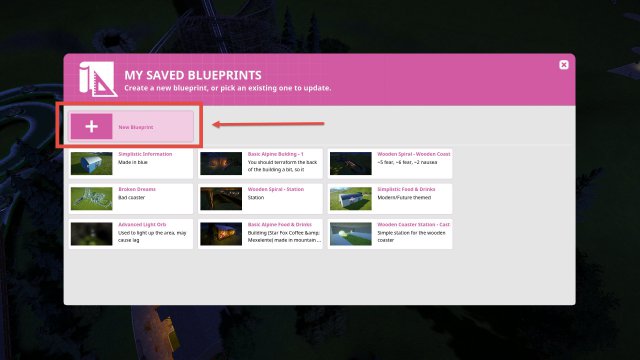
A menu will pop up, press the "New Blueprint" button.
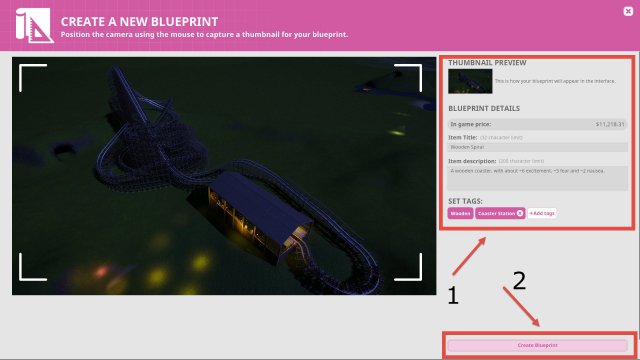
Insert your "Item Title", your "Item Description" and select your tags. Feel free to make a custom thumbnail with the usual movement buttons. Then press the "Create Blueprint" button.
Source: https://gameplay.tips/guides/249-planet-coaster.html
More Planet Coaster guilds
- All Guilds
- Planet Coaster - How to Create Perfect Curved Paths
- Planet Coaster - Airtime Hills and Turns
- Planet Coaster - The Treasure of Peg-Leg Pete (Pirate Cove)
- Planet Coaster - How to Create Queues in Small Spaces
- Planet Coaster - How to Create Easy Plaza
- Planet Coaster - How to Obtain Brightest Star In The Sky Achievement
- Planet Coaster - How to Start a Challenge Park on Hard Difficulty
- Planet Coaster - How to Increase Ride Profit
