Creating a basic 30m X 30m Plaza.
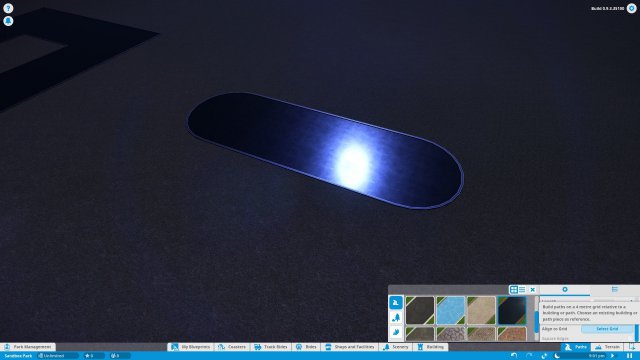
Creating A Base
First set the length and width sliders to 1 and 10 respectively. Select Angle snap and place a line of three. the starting point and two adds.
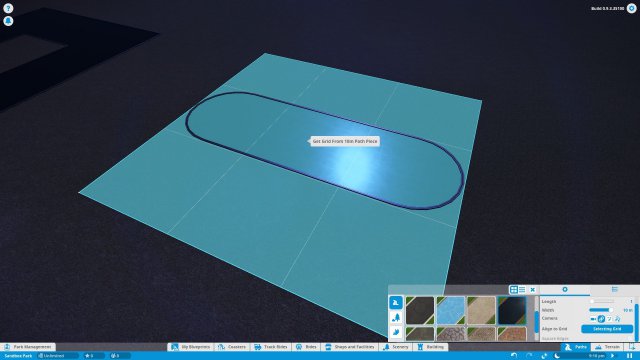
Grids
Snap to grid allows the square edges option to be selected. placing the grid over the middle joint auto creates the grid outline for the next step.
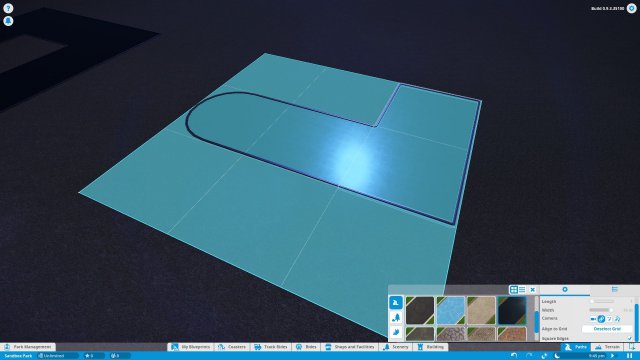
Squared Paths
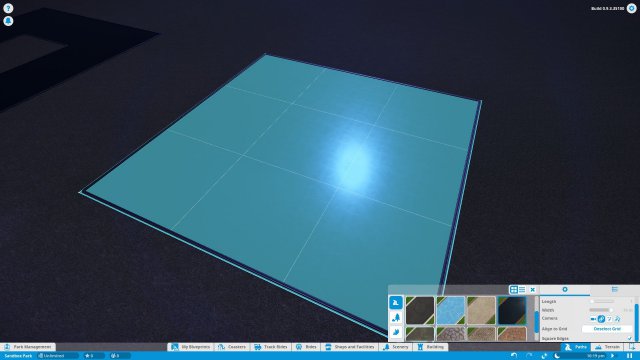
Now Select the square corners option and fill in the square. Paths auto correct with this option.
Flourish (Optional)
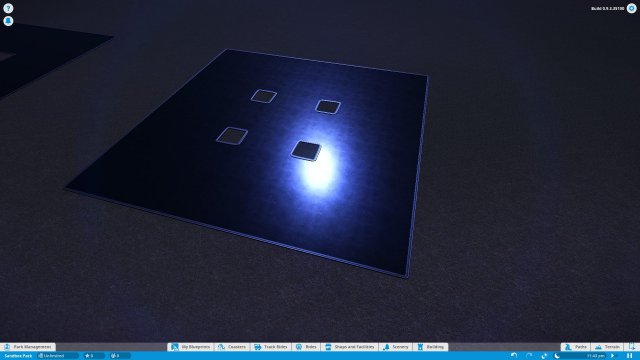
Creating planters is optional, simply deselct the snap to grid otion, remove middle square and place smaller paths.
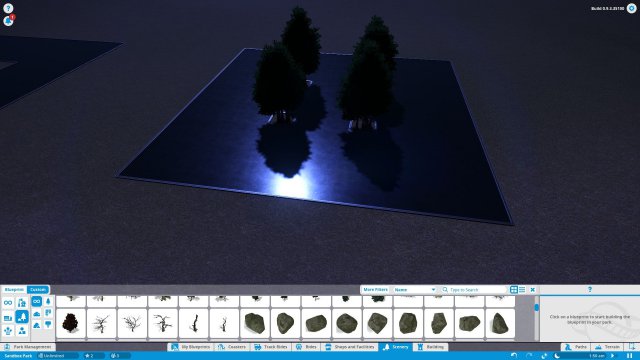
Got a little too into it...
Source: https://gameplay.tips/guides/241-planet-coaster.html
More Planet Coaster guilds
- All Guilds
- Planet Coaster - How to Create Perfect Curved Paths
- Planet Coaster - Airtime Hills and Turns
- Planet Coaster - Adding a Station to a Coaster Blueprint
- Planet Coaster - The Treasure of Peg-Leg Pete (Pirate Cove)
- Planet Coaster - How to Create Queues in Small Spaces
- Planet Coaster - How to Obtain Brightest Star In The Sky Achievement
- Planet Coaster - How to Start a Challenge Park on Hard Difficulty
- Planet Coaster - How to Increase Ride Profit
