What Youre Gonna Need
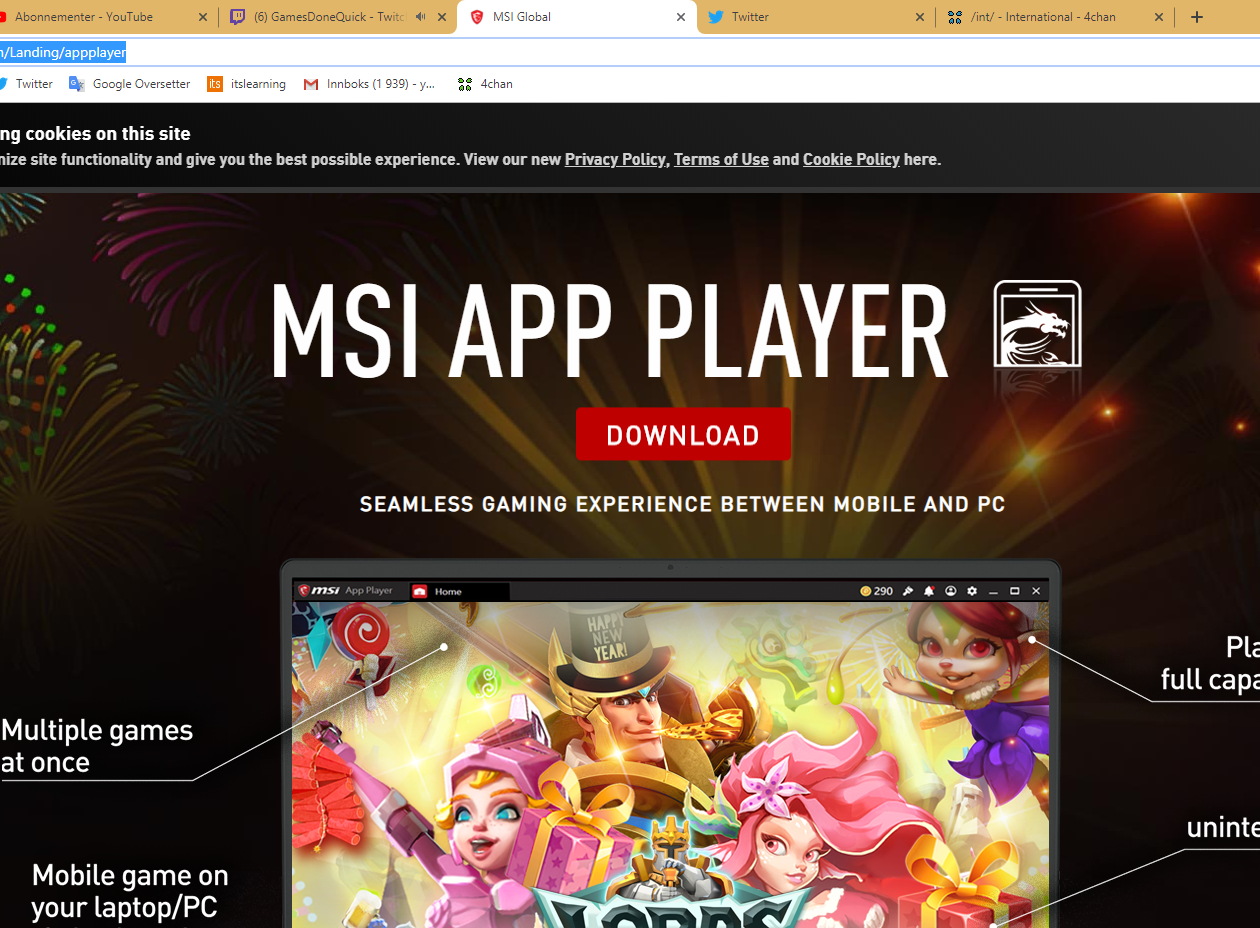
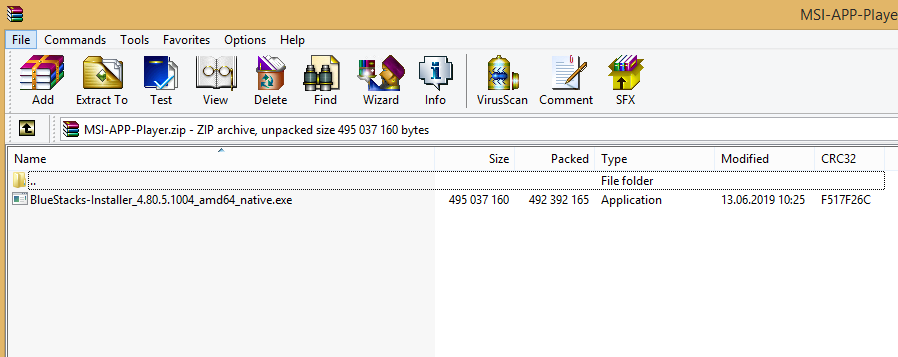

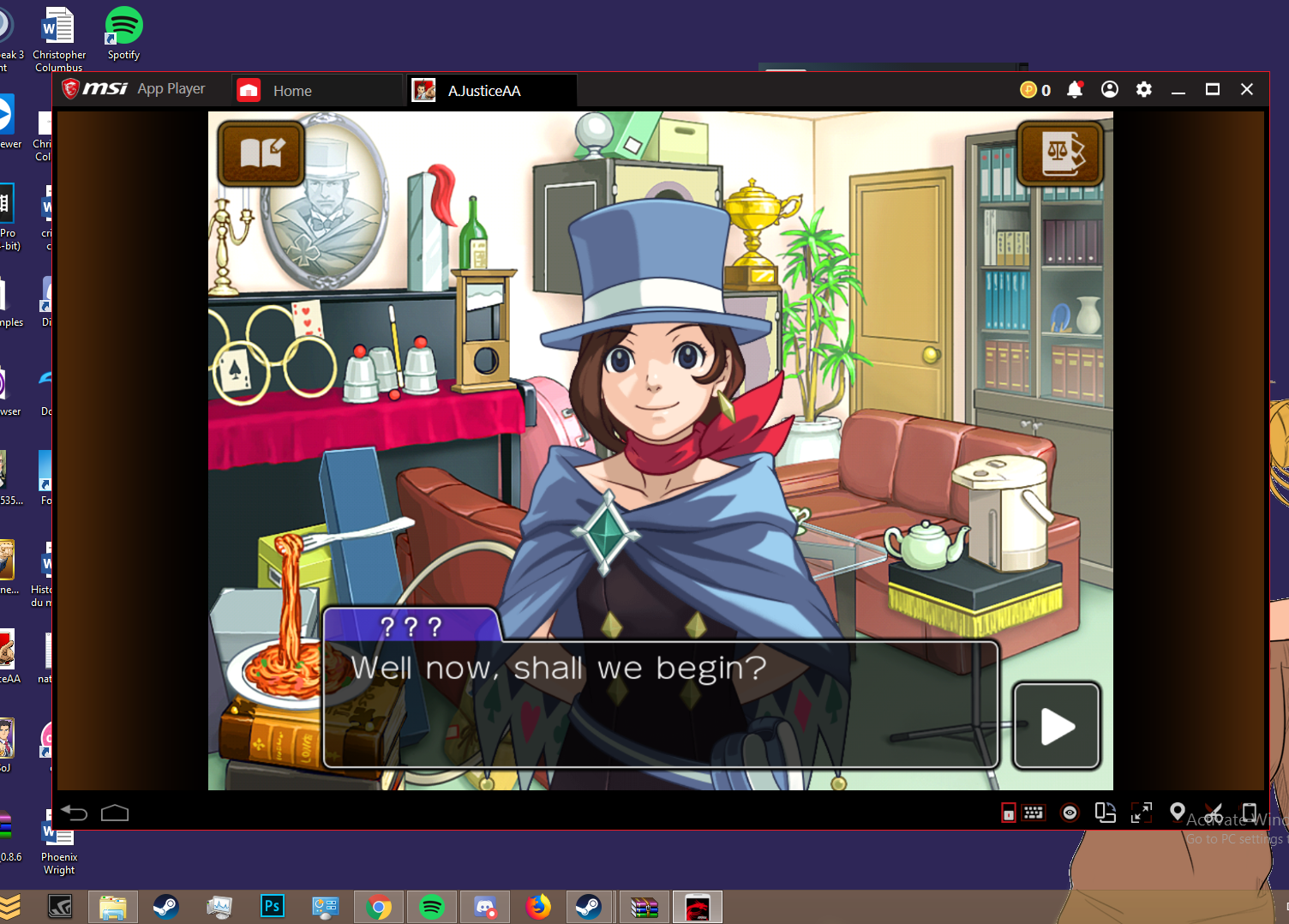
Getting the sequels to work on PC is a very simple process and should only take a couple of minutes. The way were going to be playing these games is by emulating the phone versions of the game on your computer. To do this, youre gonna need the two things listed below.
MSI App Player
A Google Play Store account
MSI App Player To start off, head on over to MSI App Players homepage linked below.
https://www.msi.com/Landing/appplayer
Click on the large red "DOWNLOAD" button shown in the image above.
The launcher is about ~500mb worth of space and should only take a couple of minutes to install.
After you've finished downloading, simply launch the installer inside the zip folder and the emulator will automatically be downloaded to your computer. After you've finished installing, you should be greeted by a screen which looks like this
If you allready have a Google Play Store account, all you have to do is head on over to the playstore app on the far left and install the game you want to play
Google Play Store
MSI App Player works as an emulator for Android games. Therefore you'll have to register a google play account. *WIP*
After you've completed registering your account, simply search for the game you want to play in the Play Store. I've made a complete list of all the compatible games down below
And you're done! Enjoy playing trough the Ace Attorney sequels
Sequel Order And Prices

The current Ace Attorney trilogy sequels were released in the following order. The prices vary from what country you live in so these are only approximates. Click on the Links down below to be redirected to their Play Store pages to see your local pricings
Apollo Justice: Ace Attorney (2007) (~15$) Link[play.google.com]
Phoenix Wright: Ace Attorney − Dual Destinies (2013) (~20$) Link[play.google.com]
Phoenix Wright: Ace Attorney − Spirit of Justice (2016) (~20$) Link[play.google.com] A bonus with Dual Destinies and Spirit of Justice is that all their DLC are included for free on the Android versions of the game
Spinoffs Theres also a number of spin-off titles to the series, not vital to the main story line but interesting in their own way to say the least. The following are also available on the Android emulator
Ace Attorney Investigations: Miles Edgeworth (2009) (~16$) Link[play.google.com] The rest of the spinoffs are either not available on Android, or are only available in Japanese. You can choose to go about these games your own way. Some of these titles are available on the 3DS store, and there are allready full translations of the japanese exclusives on the internett
Ace Attorney Investigations 2 (2011)
Professor Layton vs. Phoenix Wright: Ace Attorney (2012)
Dai Gyakuten Saiban: Naruhodō Ryūnosuke no Bōken (2015)
Dai Gyakuten Saiban 2: Naruhodō Ryūnosuke no Kakugo (2017)
How To Play

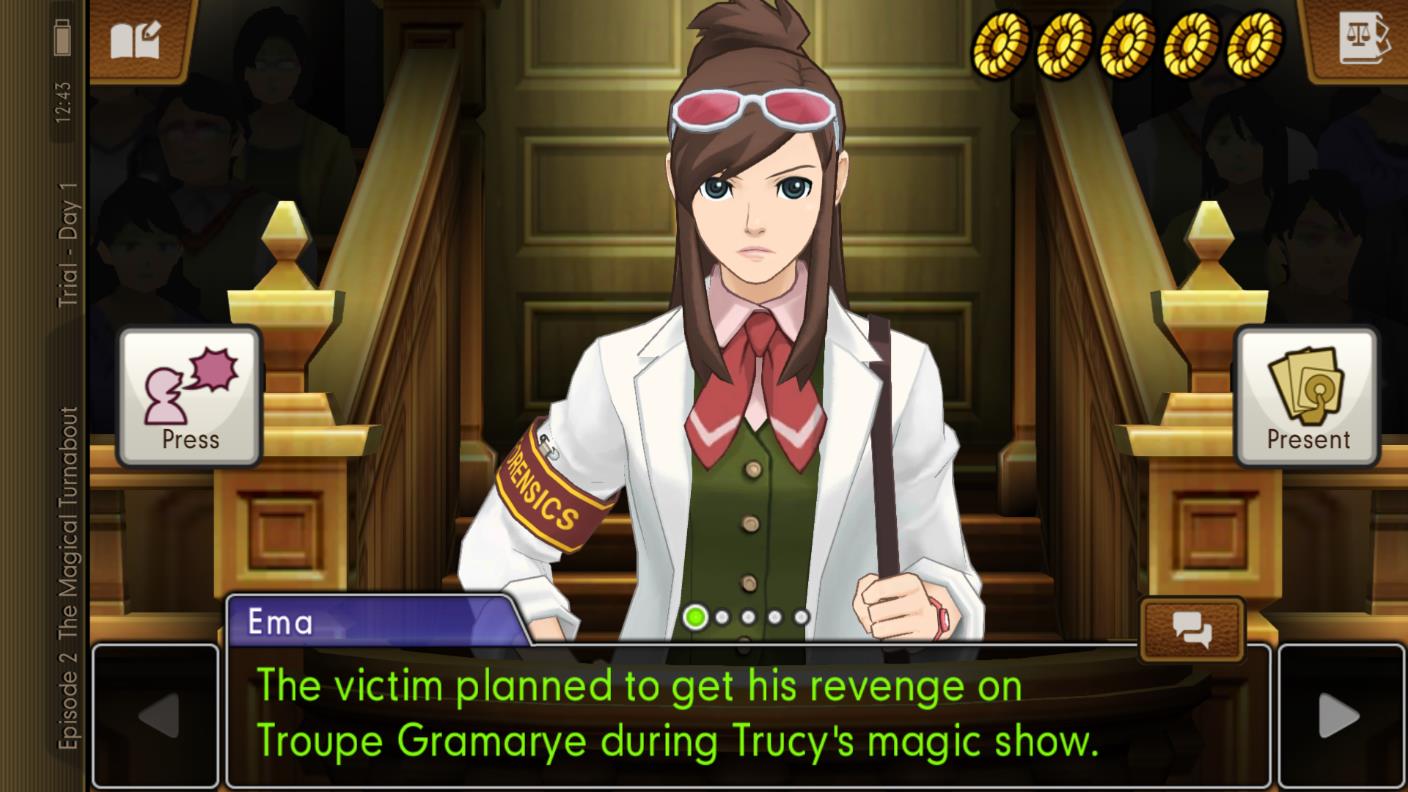
Contrary to common belief, the mobile versions of the games play out the exact same way as on PC! If you have allready finished the Ace Attorney Trilogy, the controls should feel just about the same to what you've allready experienced, a simple point and click visual novel. The games never encounters any events where you'd need multiple fingers or other things you only can do on mobile, so no need to worry.
Short Reviews And Game Info
Apollo Justice *WIP*Phoenix Wright: Ace Attorney - Dual Destinies *WIP*Phoenix Wright: Ace Attorney − Spirit Of Justice*WIP*Known Bugs
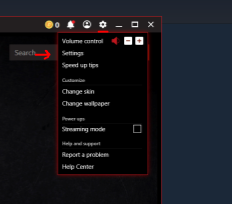
The settings menu can be found on the top right inside the cogwheel icon
Apollo Justice: Ace Attorney Some may experience a slight sound delay *patched*
Phoenix Wright: Ace Attorney − Dual Destinies Game appears to crash after long sessions, increasing the memory in the engine category reduces the frequency by a lot but be sure to save a lot just to be sure
Characters will fail to render if you play on DirectX, be sure youre playing on OpenGL in the settings
Phoenix Wright: Ace Attorney − Spirit of JusticeYet to experience any bugs, playtrough not finished
*WIP*

This guide is still work in progress, there are still things i'm planning to add and some kinks to fix. If you experience any bugs troughout your playtroughs or have some genuine suggestions on something to add or improve on the guide, please get in touch with me! If this guide was of any use, ratings are very much appreciated.
Source: https://steamcommunity.com/sharedfiles/filedetails/?id=1750559872
More Phoenix Wright: Ace Attorney Trilogy guilds
- All Guilds
- Guide 10
- Ace Attorney Trilogy
- Achievement & Progression Guide - Justice For All
- Achievement/Solution Guide - Phoenix Wright: Trials & Tribulations
- Achievement & Progression Guide - PW: AA
- All Missable Achievements
- Phoenix Wright: Ace Attorney Trilogy Guide 4
- Ace Attorney Trilogy - Traduccin al espaol
- Better cover art for case 1-5.
