1. Introduction
This guide will be a little different from my previous guides on critter ranching. There's nothing particularly new or unique in this guide, it's really just a primer to help you think about the design of your kitchens and great rooms.
My typical playstyle, after getting through the first few cycles with emergency outhouses and cots, is to begin fleshing out a "core base" consisting of my cooking, eating and relaxation areas. It may start as simple as a CO2 pit to throw food in, but getting up a nearby great hall for +6 morale is always a high priority. Generally this core encompasses my portal, placing it in the great hall or occasionally in a recreational room. Around this core I move the earlier bedrooms, bathrooms, research labs and early game infrastructure. Then further out from the core goes industry, power generation, etc as the base expands.
With kitchens in particular, I see a lot of questions about how to build them efficiently. Creating infinite frozen food storage is a bit different after the changes to diagonal construction, and automating multiple sweepers and loaders close to each other without making infinite food loops can be tricky for beginners. I hope to show at least one practical construction method for solving those problems.
What I'll describe in this guide is not meant to be the "best" way to build a kitchen or the surrounding core. It's meant to show how easily a "good" setup can be constructed, so you can experiment and find a configuration that works best for you.
2. Objectives
As with my other guides, the main objective for this build is that it should be viable from very early game, and be able to grow with you into the late game. There are tons of great designs out there but many are intended for mid game deployment, constructed all at once from scratch after your base is established. My specific objectives are listed below:
Requirements Must include a kitchen, great hall and recreation room
Must include an automated infinite frozen food storage
Must automate removing ingredients from storage to load appliances for cooking
Must automate returning cooked food to storage until needed
Must automate retrieving food from the freezer to a duplicant accessible area Must provide a "well lit" bonus for all cooking appliances and mess tables
Must be able to be surround the printing pod, if desired, but must also work independently
Goals / "Nice to Haves" Should fit within "standard" 16x4 room layouts
Great hall should be extendable into a second stacked room to accommodate a minimum of 20 duplicants
Should be relatively easy to build, no tricky order of operations or dupe pathing
Should try to keep automation requirements reasonable (subjective, I know)
Should be able to provide high decor, especially around the cooking appliances
3. Bottom Line Up Front - The Design


My design is a fairly simple stack of either three or four 16x4 rooms. In general, the recreation room (top/left) and kitchen (middle/right) sit on top of the 1- or 2-story great room.
The below images show examples of completed three and four level designs:
SpecificationsThe only difference between the two designs is the total number of duplicants the great room can support. Both variants share the following specs:
51-tile recreational room containing up to 5 recreation buildings
57-tile kitchen with room for the following appliances
2x Electric Grill
1x Gas Range
2x Microbe Musher
If you don't use berry sludge, these two can be replaced with a second Gas Range 1x Refrigerator
1x Infinite storage deep freezerNote that the base game does not have a "Kitchen" room, but if you're playing with the Rooms Expanded mod it enables a Kitchen with a maximum size of 64-tiles.
The 3-story design can accommodate the printing pod in the recreation room, if desired, and provides a 53-tile great hall with room for 14 duplicants.
The 4-story design can accommodate the printing pod in either the recreation room or the great hall, if desired. The great hall is 118-tiles in size and provides room for either 24 or 28 duplicants (with or without printing pod, respectively)
4. Construction
The following sections describe how to build the design in a progressive fashion. The expectation is that in the very early game you would construct a skeleton, then gradually build up to the final design.
- Early Base - Zero Automation
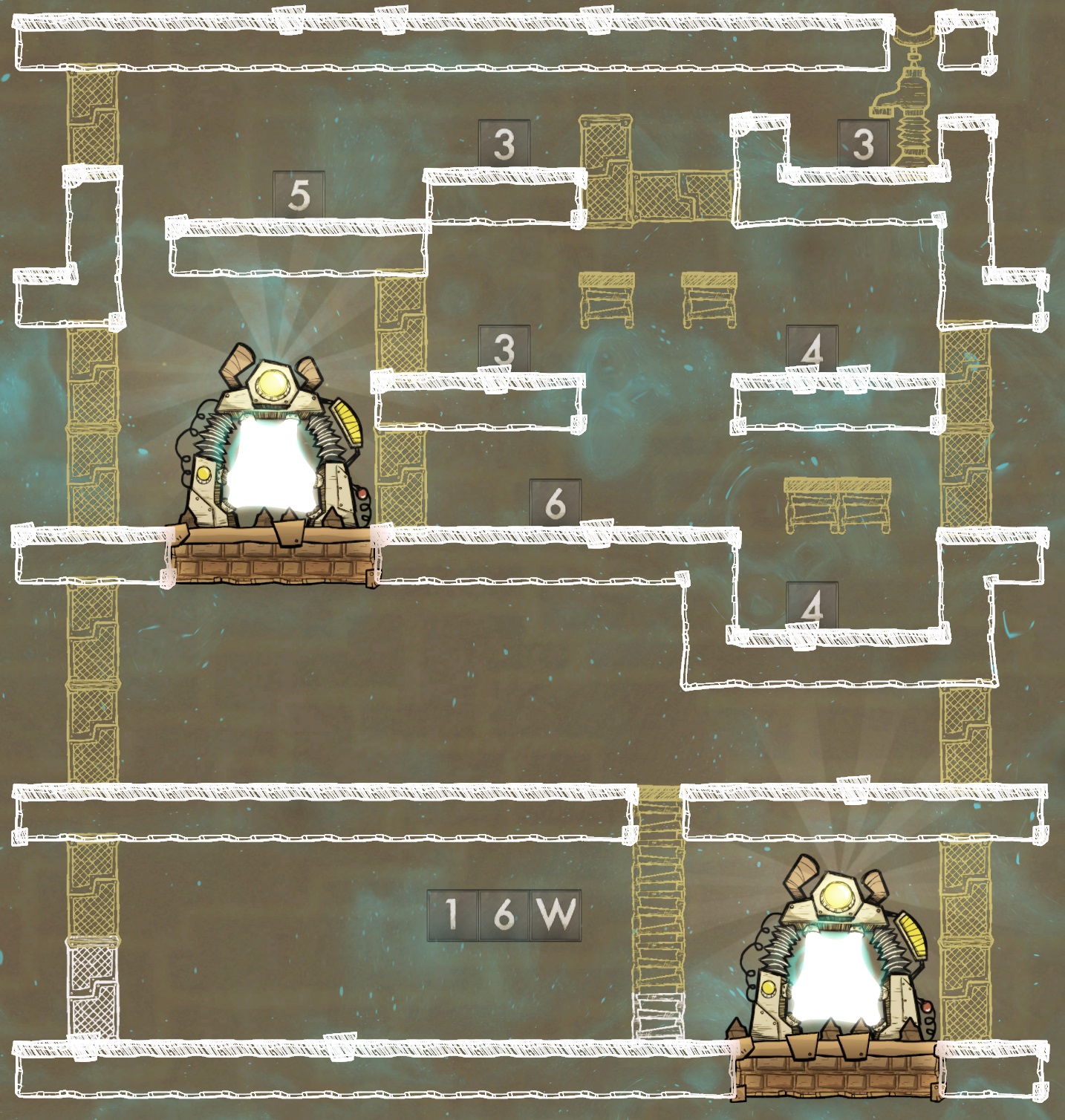
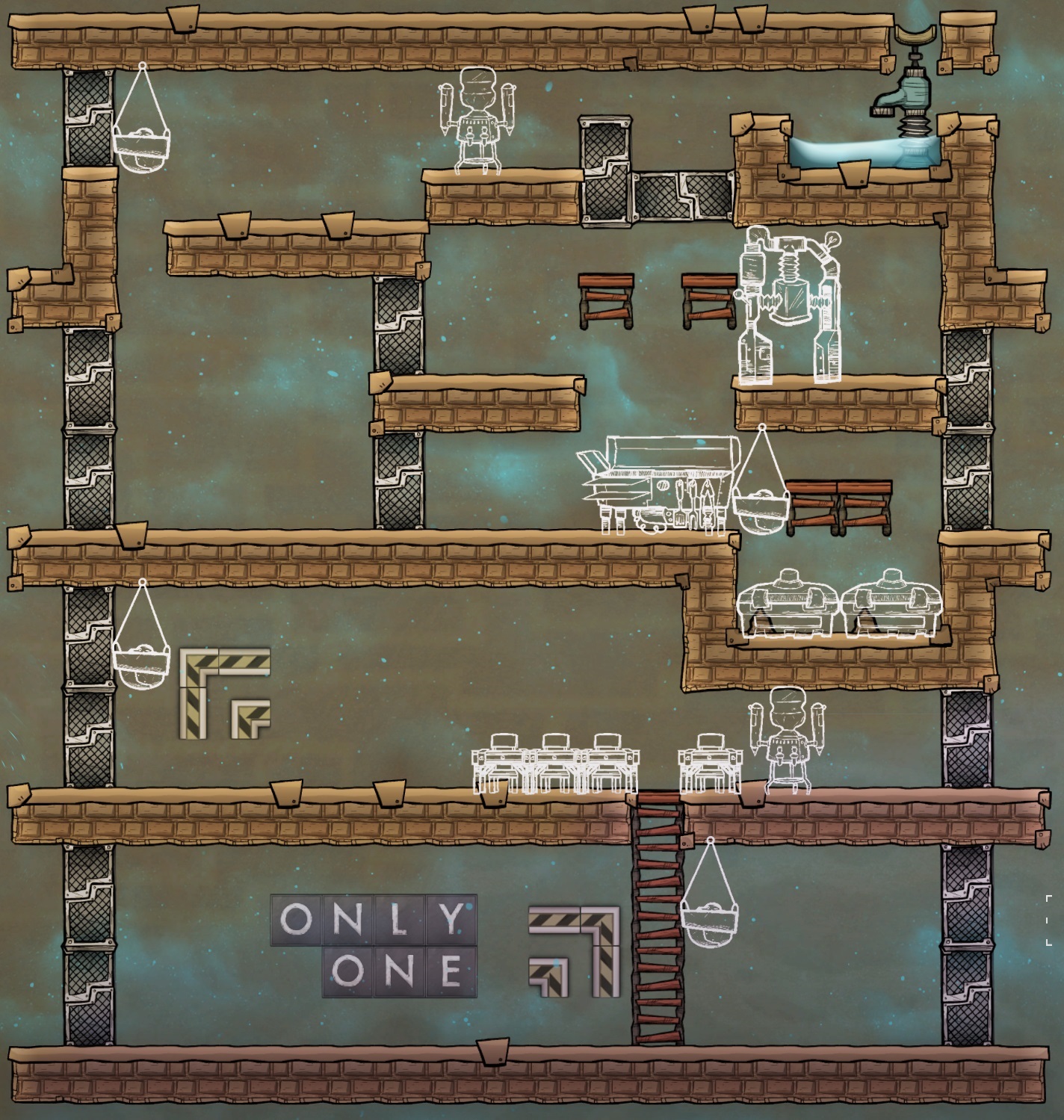
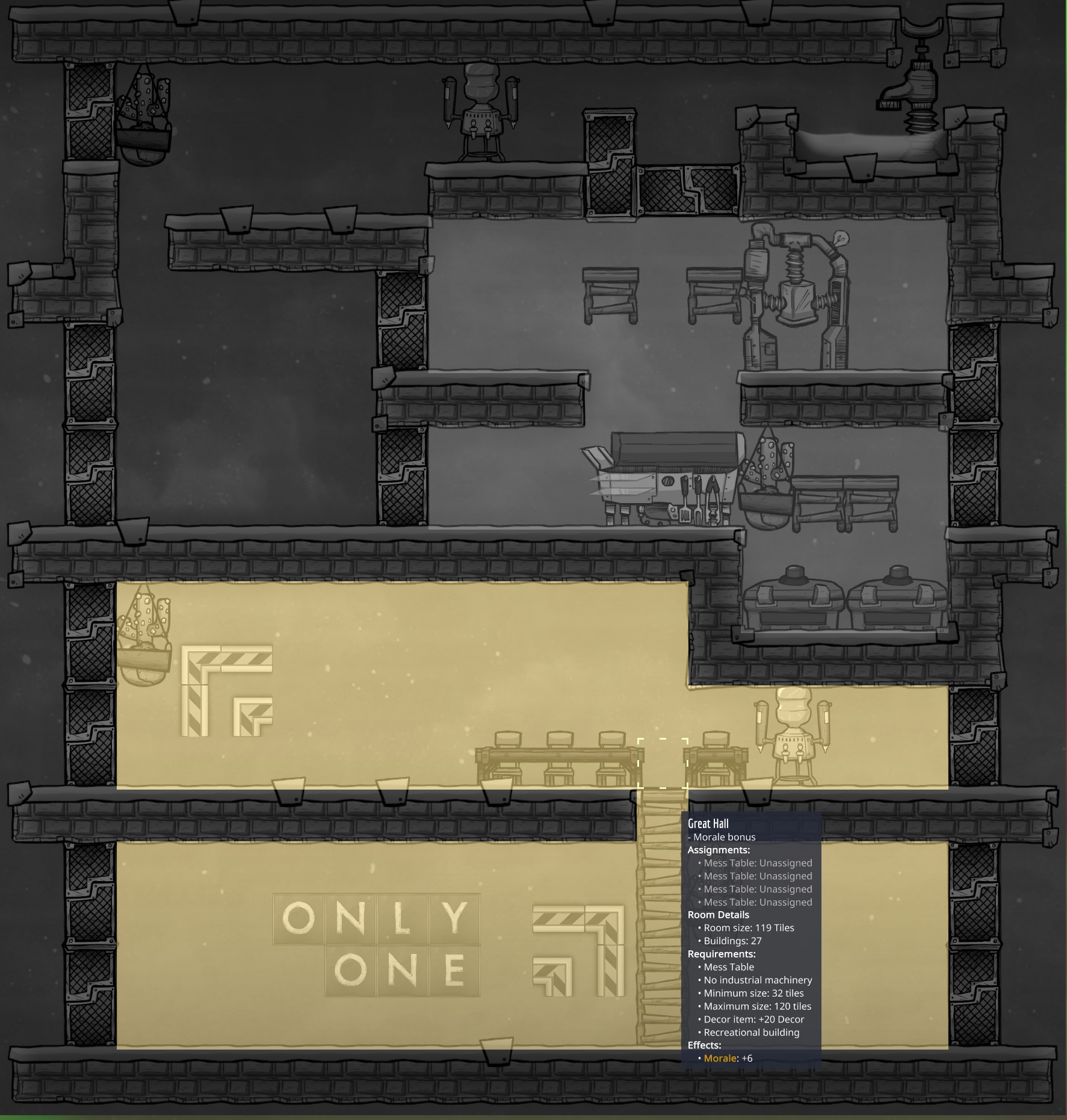
Early in the game, after settling the immediate need for outhouses and cots, you'll want to decide on the placement and size of this "core" for your future base. The three-story version can be built with the printing pod in the left side of the middle story, which will later become a recreational room. The four-story version can be built with the printing pod in that same location, or on the right side of the bottom floor, which will later become a great hall. Or of course you could not include the printing pod at all, by putting this skeleton on the other side of your future main ladder corridor. This can be especially good if you've already built bedrooms, bathrooms and research stations above and below your printing pod and don't want to relocate everything. Build orders for the initial construction are shown below:
If you don't plan to expand beyond 14 dupes on this planet, the three-story version might be perfect. You can follow the plans shown and simply ignore the bottom floor, tiling over where the connecting ladder would go.
In the short term, you can even use some of the empty space in the top two floors for outhouses or cots, or throw a research station near the printing pod for light. You'll eventually want to move bedrooms and bathrooms out of this core, but a little mingling now can push an even faster start without having to relocate everything around the pod.
Once the initial skeleton is complete, and you've researched some basic technologies, you can throw in the first equipment and decor items:
We're using a simple CO2 pit for the start, with ration boxes to collect food we find scattered around the map. It's not the best, but until we can freeze our food this is a good way to help preserve it. I'm also assuming this construction is started very early game, so I'm showing four mess tables. As you add new dupes you simply add additional tables.
The bottle emptier should be used to empty five full 200kg bottles (total 1000kg) of water from a pitcher pump. This will spread into the three tiles leaving 333.33kg per tile, just below the 350kg which would trigger flooding. You could also use polluted water, salt water or brine in order to conserve regular water, as they have almost identical SHC and TC properties. The only two liquids better than water variants in this regard are nuclear waste and super coolant, and I don't suspect you'll have access to either of those at this stage :) I don't recommend polluted water unless you're on a swampy biome start, due to the off gassing, but it is a great choice if you can deal with the polluted oxygen. If you're using brine (not salt water!), you can empty a 6th 200kg bottle for 1200kg total and 400kg per tile, which is just below the 420kg required to trigger flooding.
Note that only one of the two flower pots is required in the 3rd and 4th floors, as indicated in the screenshot. If you're building the four-story design I recommend the pot on the right, otherwise your only choice is the one on the left.
As soon as that construction finishes and a seed is planted in the bottom planter, the great hall will be enabled in the room overlay for +6 morale:
If you're playing with the Rooms Expanded mod you'll be able to obtain a Kitchen as well, but it requires a refrigerator. At any time you can place one or two in the CO2 pit in place of a ration box to get the room bonus, but I wait until I'm ready to freeze the food. Additionally, the Rec Room is currently not enclosed so will not be enabled on the room overlay. You could enclose it temporarily if this bothers you, but I wait until later construction steps are complete to reduce the chance of dupes getting stranded. There's no direct morale bonus from a Rec Room anyway, so the Great Hall was the priority.
- Deep Freeze Upgrade

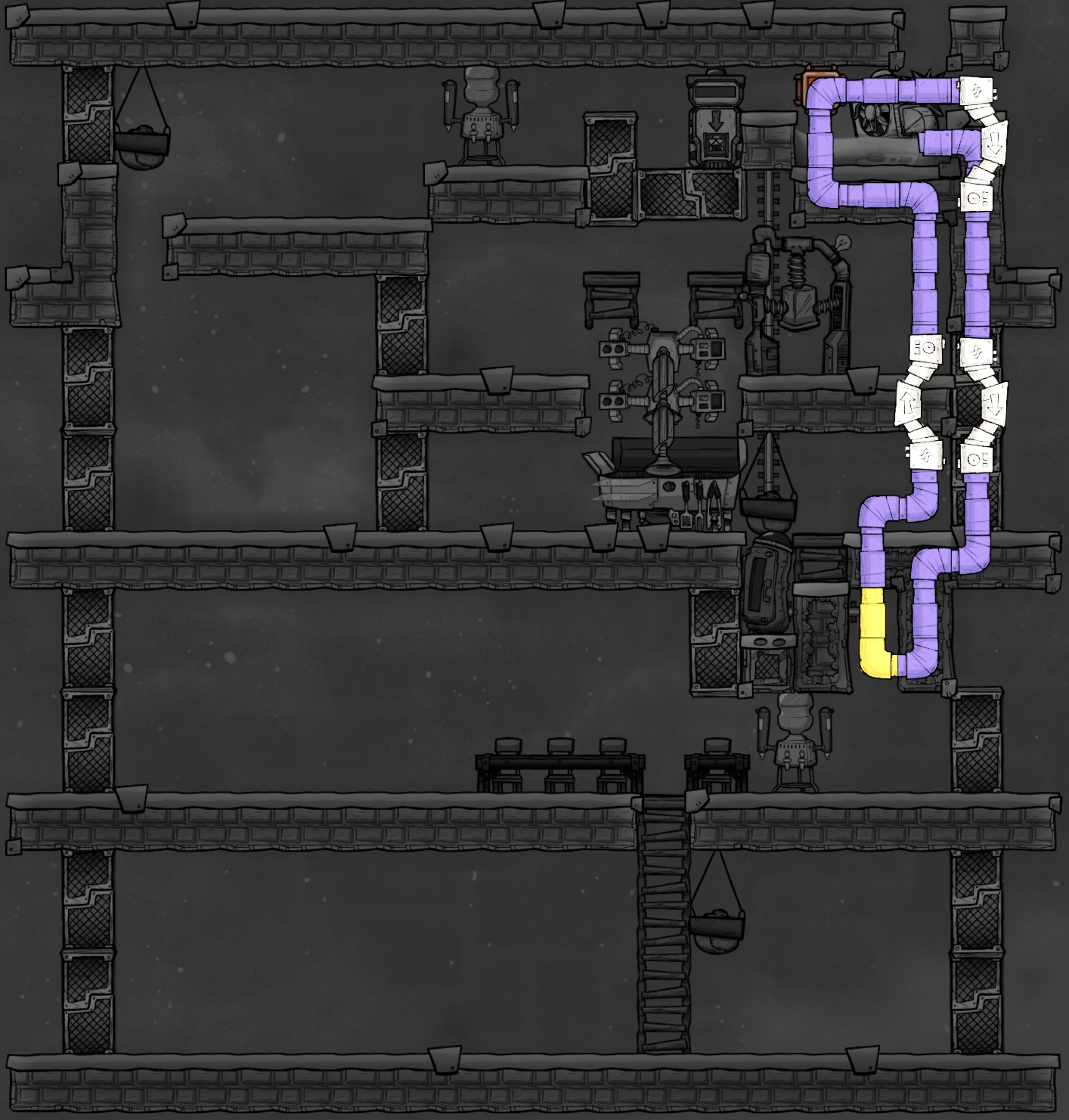


This is where we really kick the kitchen into gear, but you'll need to meet a few pre-requisites before getting started.
Prerequisites You must have 735 refined metal
You must have a dupe trained in the Mechatronics Engineering skill
You should have built an electrolyzer or SPOMThe refined metal goes towards two autosweepers (200ea) one conveyor loader (200) one metal tile (100) one gas thermo sensor (25) and two pieces of automation wire (5ea). The autosweepers and conveyor loader (and conveyor rails) can only be constructed by a Mechatronics Engineer.
An electrolyzer or SPOM will provide us an easy source of Hydrogen for the build. You might be able to use natural hydrogen from the environment, but you need 25kg worth (20-25 full tiles) and filtering it out of mixed gasses adds complication. If you have enough floating around and don't mind filtering it, go ahead and skip the electrolyzer.
My kitchens always use a Thermo Regulator to drive the cooling loop, instead of a Thermo Aquatuner. There is no debate that the Aquatuner is "better", especially paired with a steam turbine, however it consumes 5x the power and is much more of a mid-game (post-plastic) asset. It also provides far more cooling than necessary here. The thing to be careful of with the Thermo Regulator is that without some outside cooling it will overheat after 100+ cycles. The mass of the water we poured around it will absorb a lot of heat and delay this, but until you have a way to actually delete heat it's always a question of "when", not "if". I generally build the regulator from a basic metal like copper which is only good to 75C. You could use gold amalgam which is good to 125C and will delay the problem for much longer, but at ~102C the water will boil anyway, quickly overheating the now-dry regulator and causing other problems with 1000kg of steam in your base. One notable exception to this would be a swamp biome start with a gold amalgam regulator in a polluted water pool. Your whole base will be dealing with polluted oxygen anyway, and the polluted water won't boil until ~121C, right before the regulator overheats. Regardless of which metal you choose, the goal is to get some other form of cooling for the regulator before it overheats and breaks. This could be as simple as a wheezewort for localized heat deletion, or a liquid cooling loop once you install an aquatuner and steam turbine somewhere else. In an emergency, even a tempshift plate made of ice in the corner tile above the musher can reverse some of the heating.
The build orders are shown below, followed by the gas and shipping overlays. Note that you must deconstruct a corner tile directly above the Microbe Musher in order to construct one pipe segment.
Once construction is finished, there are some final steps that must be performed in sequence to complete the freezer:
Fill the cooling loop completely with Hydrogen
Do not delete the pipe/bridge being used to fill the loop Deconstruct the top of the two radiant pipes. Hydrogen will spill and fill the tile
Reconstruct the radiant pipe to complete the cooling loop
The pipe/bridge being used to fill the loop will push on one tile of gas to replace the one lost Delete the pipe/bridge being used to fill the loop
Construct a conveyor chute at the end of the conveyor rail, in the tile full of hydrogen
Construct a metal tile just below the conveyor chute
Construct an insulated tile just below the metal tileWhen all that is finished it will look like the following, and the conveyor chute will be able to dump food into the enclosed hydrogen atmosphere.
Operation and Automation SettingsThe two autosweepers are placed such that only the bottom one can reach inside the freezer to remove food, and only the top one can reach the conveyor loader to return food to storage. Both sweepers are centrally located in order to reach all cooking appliances and pick up any cooked food produced.
The conveyor loader should be set to allow all edible items and all cooking ingredients, which it will dump into the freezer. If you're playing with the Manual Override mod the loader should be set to allow manual use. This will allow duplicants to clean up after themselves and return food from the ground to storage. I recommend a medium-high priority in this case so that the dupes are incentivized to put food away.
The refrigerator is the only way the dupes can access food, so it should be set to allow whatever food you want the dupes to eat. It should also be limited to store 2-4kg of food at a time, as food in the fridge will be neither frozen nor in a sterile environment and will quickly spoil. As dupes grab food the autosweeper will pull more from the freezer to restock the fridge.
Finally, the thermo regulator cooling loop is controlled by the thermo sensor just to the left with a short piece of automation wire. Food has to stay below -18C to remain deep frozen, and I like to give myself some cushion so I set this to enable the regulator if the cooling loop is above -40C.
Why Hydrogen?I used to build my freezers in a similar way, but using CO2 as the sterile gas inside. The conversion from a CO2 pit to a CO2 freezer felt natural, and it was basically built just like this but "upside down", starting from the insulated tile floor to catch CO2, then a metal tile, and finally a conveyor chute before sealing it all in with an insulated tile on top. That is still a perfectly valid way to build an infinite freezer storage (as is chlorine, the only other sanitary gas) but I've really come to appreciate hydrogen.
The primary reason is the condensation point. Hydrogen is the hardest gas in the game to turn to liquid, with a condensation point below -250C. You couldn't run a freezer that cold if you wanted to without super coolant, so you'll never have to worry about it. CO2 and Chlorine have condensation points around -48C and -35C, respectively, both fairly close to the -40C setting I recommend for running the cooling loop. Both gasses can work great in a freezer with slightly higher settings on the thermo sensor, but I've accidentally liquefied CO2 and/or accidentally thawed my freezer enough times that the switch to "worry-free" hydrogen seemed worthwhile. Food touching any liquid is not considered a sterile environment, so your first warning that your non-hydrogen freezer got too cold or too warm is usually when all your stored calories go rotten at once.
The other advantage to hydrogen, even if it's not very noticeable here, is that it has the highest SHC *and* the highest thermal conductivity (TC) of any "cold" gas in the game. From an energy efficiency perspective it's the best gas you can get, with the exception of things like gassified metals and nuclear fallout, but those all recondense to liquids at hundreds or thousands of degrees, making them useless in a freezer. This is why everyone always uses hydrogen in their cooling loops. In my opinion it just makes sense, if you're collecting 20-30 tiles worth of hydrogen for the cooling loop, why not collect *one extra tile* for the freezer? Using hydrogen as both the coolant and the sterile freezer environment will (negligibly :)) optimize your energy efficiency and eek every last cycle out of your thermo regulator before it overheats.
- Scaling Up

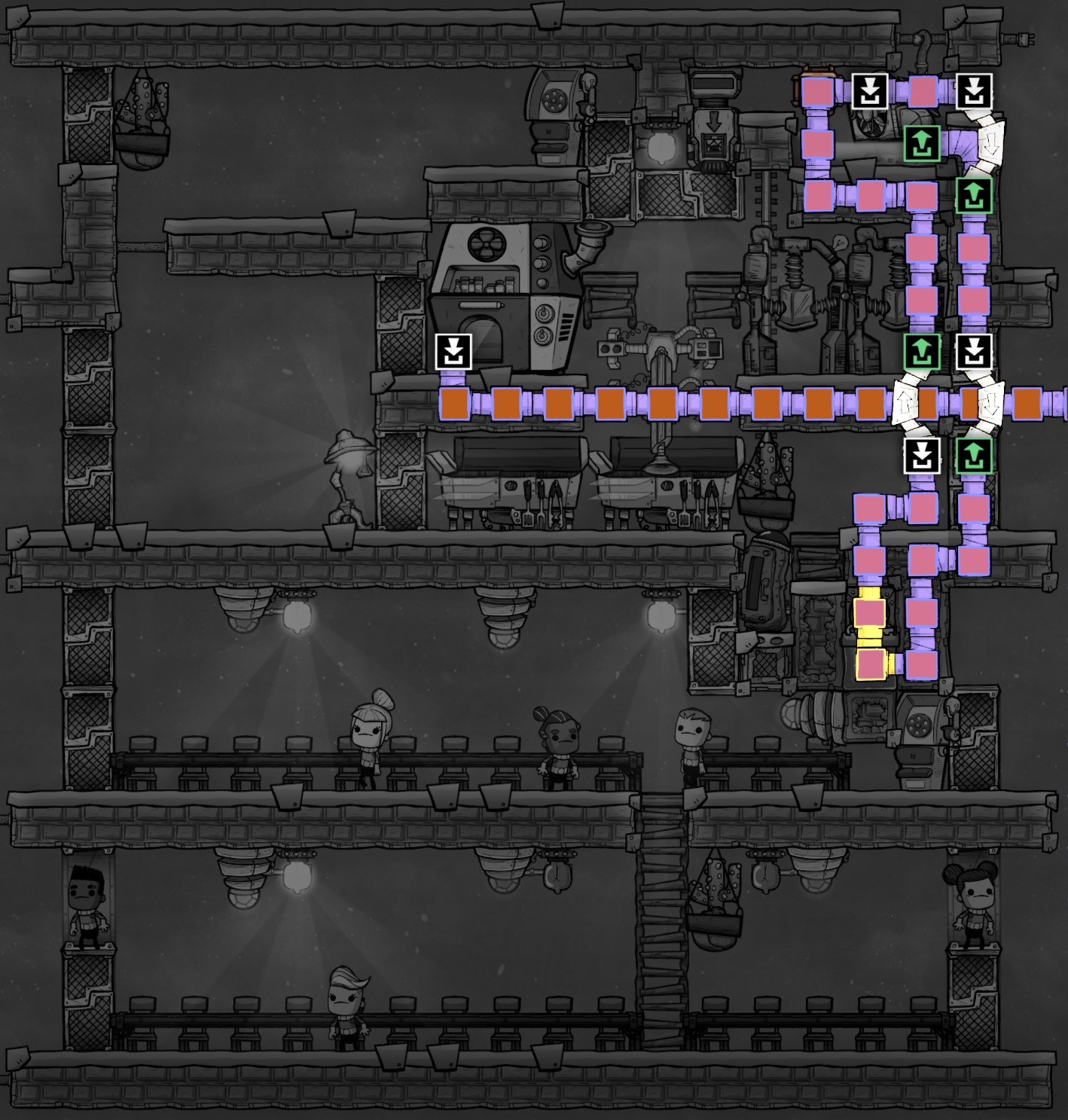
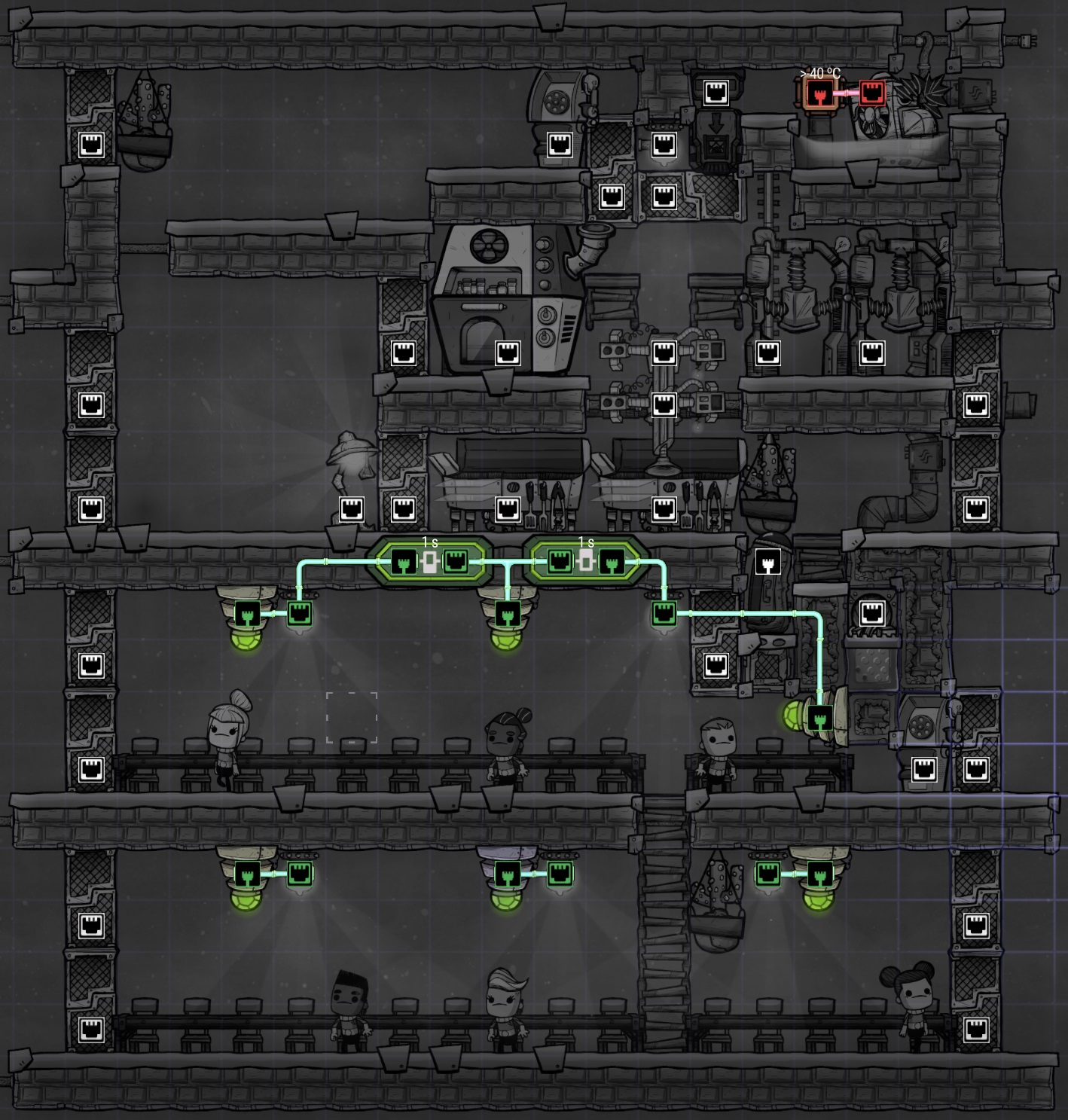
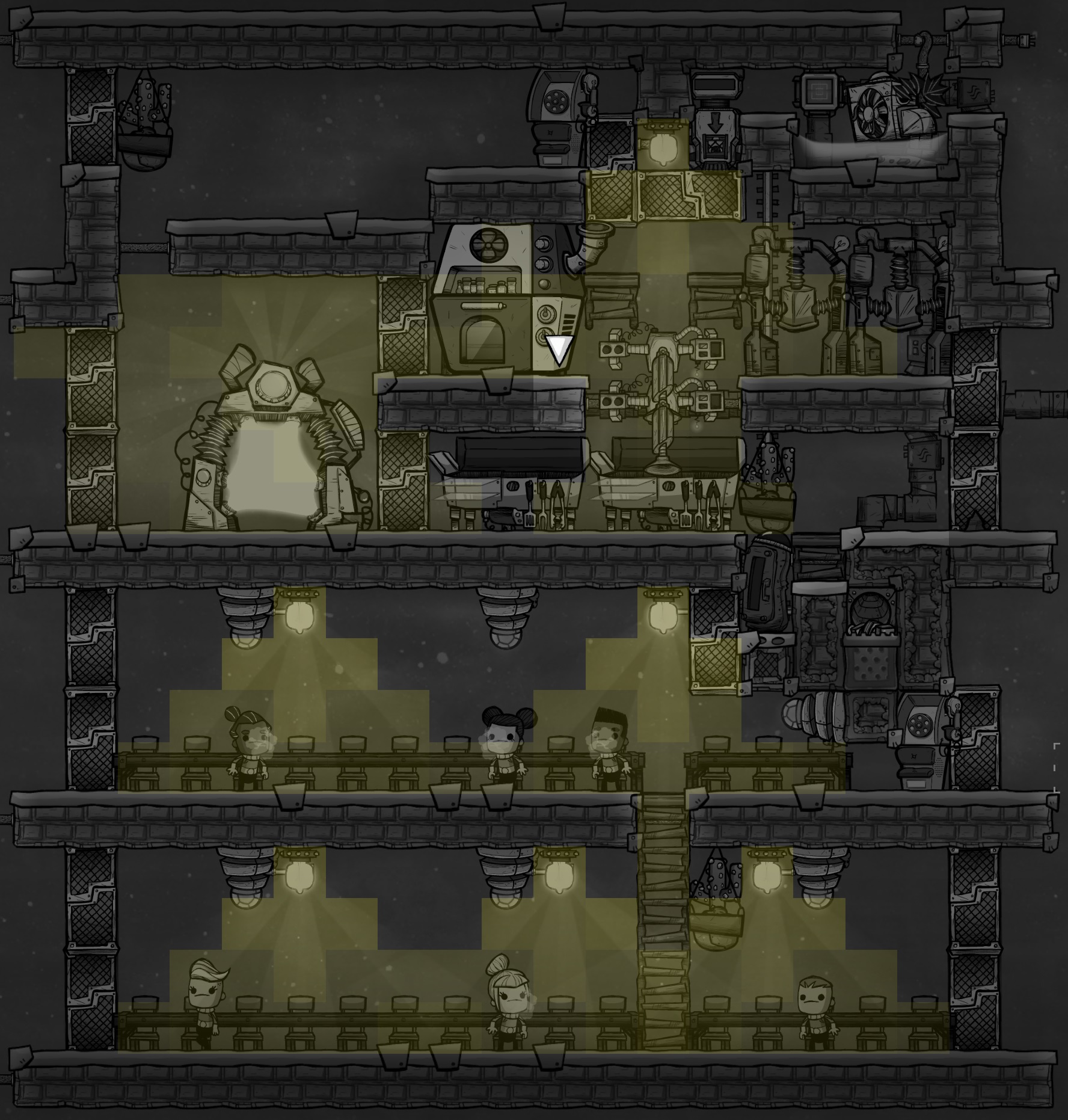
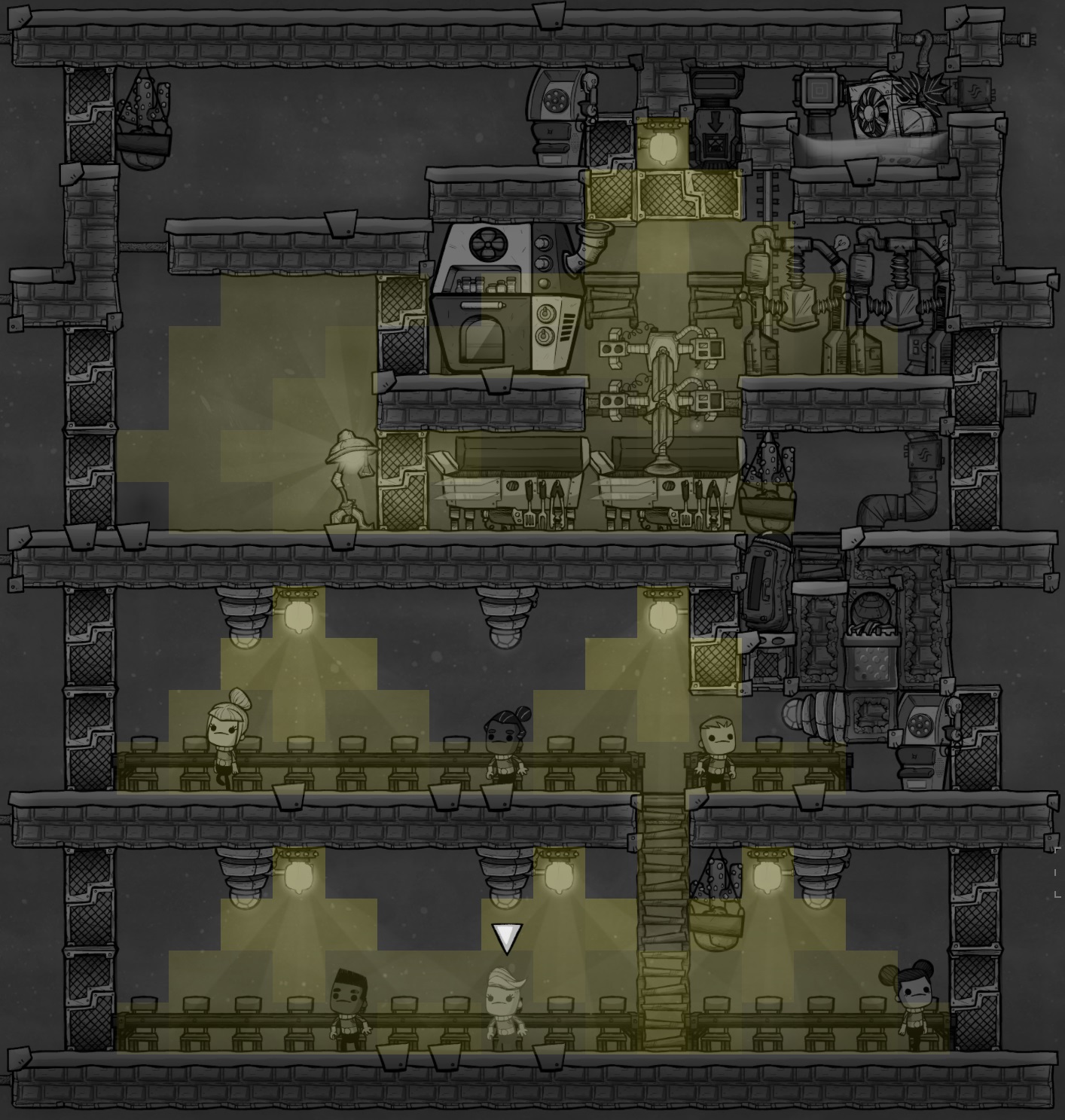
Now that the kitchen and freezer are operational you only have to worry about scaling up as you take on more duplicants. This phase is very self-paced depending on your needs. As you take on more duplicants we'll add the following capabilities:
Close in the recreation room to get the room overlay bonus
This can be done anytime after the regulator and cooling loop construction is complete More seating in the great hall
Lighting over the cooking appliances and mess tables to increase cooking and eating speed
Optional motion sensors to disable lights, saving energy and heat
More appliances (grill, musher, gas range) as you add chefs or demand higher quality foodsFollowing this section we'll also address scaling up the recreation room and filling out the core with decor. The image below shows all of the above additions at once, though you would generally build these out in stages:
As shown in the image, I recommend replacing the original water coolers with party line phones at some point. Most people disable the water coolers to conserve water anyway, so while they enable the room overlays for the early game they provide +0 morale. Phones take up half the space, and if you don't power them they provide exactly the same decor and +0 morale. The only drawback is that they cost metal ore instead of raw minerals, so that's analogous to a "refined metal" opportunity cost. If you do power them, however, they can provide +2 morale when two dupes talk to each other, or a whopping +4 if talking to a dupe in space.
Gas RangeWhen you decide to add a gas range it's easy to add plumbing for the natural gas. There is plenty of area above, below and to the left to run pipes, and if you prefer to run them to the right we made bridges on the cooling loop for exactly that purpose. By concealing the pipe within the tiles as much as possible we cause the least negative impact on decor.
If you decide to add a second gas range in place of the microbe mushers, it can even be plumbed onto the same gas line directly below it.
AutomationThere is a very small amount of automation required to disable the great hall lighting when nobody is eating. I don't bother to disable the one light in the kitchen, as the large area would require many motion sensors, and there's almost always at least one cook in the kitchen anyway.
Below is the automation overlay for the great hall:
The two buffer gates are optional and in this case are only acting as diodes, preventing a green signal from flowing from either the left or right detector, across the middle, to the light on the other side of the room. The logic we want is for the left light to be on if either the left or center detector is triggered, and the right light to be on if either the right or center is triggered. We could use OR gates for this, but ONI logic always overwrites red signals with green, essentially giving you a free OR gate. However, if we simply wired all three sensors and both lights to a single wire that would give us 3-way OR logic, turning on *both* lights if *any* of the three detectors is triggered. Frankly that would be perfectly fine and you might even choose to do that and save yourself 50 refined metal, but I wanted to show how to create the desired logic by breaking the wires into isolated segments for those who prefer it.
Lighting BuffThe two screenshots below show the lighting overlay with and without a printing pod in the rec room.
If you use a printing pod here instead of a floor lamp, there is one space where the light does not reach to provide the grill the "lit workspace" buff (+15% task completion speed). In this case, the tile selected in the top screenshot, indicated with an arrow, can be replaced with a window tile to allow light through from above. With that change, all cooking appliances and all mess tables are well lit and will provide the buff.
Note: I found out after publishing the guide that the floor lamp is completely unnecessary, if you replace the indicated tile with a window tile. The floor lamp's purpose was to light the left most tile of the grill, which I thought had to be lit to provide the buff. It turns out only the center tile has to be lit, which can be done with the ceiling light and window tile just like in the printing pod example. So you may want to install the lamp until you find some glass or diamond, then build the window tile and reuse the lamp's space for more decor or another recreational building.
Upgrading TilesOne last thing to consider is changing out some of the basic tiles in the design with other special purpose tiles. Strategically placed airflow tiles can help CO2 find its way down through the rooms, but also detracts from decor. Window tiles are great for decor, adding a little themselves but also providing visibility between floors so decor can spread vertically. Finally, carpet tiles under any of the appliances or mess tables will provide a stress relief buff which can be great on higher difficulties. Some of the example screenshots throughout the guide show applications of airflow and window tiles.
- Recreation Room Upgrade


At some point you'll probably want to upgrade the recreation room to provide more forms of entertainment for the dupes. This isn't that important since the room doesn't provide a direct morale bonus, however it allegedly enhances the morale and/or stress reduction dupes get from using equipment in the room.
Both of the designs, with and without the printing pod, have the same options for the top half of the room. You can place either the jukebox or the hot tub (the largest rec buildings at 5x3), and add a soda fountain to the existing party line phone. If you don't want a jukebox or hot tub, any other rec building except the juicer will fit in this space.
If your rec room contains the printing pod, you're far more limited on what you can do in the bottom half of the room. There is a single tile to the left of the pod that in my opinion is best used for another party line phone. If you did not build this room around the printing pod, you have a huge number of other options, as shown below:
This area can accomodate two beach chairs or mechanical surfboards (or one of each) at 2x3, or any one of the larger 3x3 recreational items plus a party line phone. No matter which option you choose, there is room for a large painting to help boost decor near the gas range.
- Decor Bombing

Other than directly in front of the microbe mushers, it's very easy to hit and exceed maximum morale throughout the three rooms. Designs with the printing pod in the rec room will have moderately reduced decor, but still high. There are several areas where you can optionally install window tiles to help decor spread between floors. This is especially handy to help the microbe mushers, by allowing them to see objects below them, as well as statues or other decor items in the ladder corridor outside the kitchen.
The screenshots in the "Bottom Line Up Front" section show example builds with window tiles and decor items. The screenshot below shows an example overlay after reaching max decor:
- BONUS: Warehouse Option

Right after completing this guide I realized that for all its versatility I had overlooked one major component of my typical core base. Something I set up early every game is an infinite "sweeper pit" storage which later serves as a distribution warehouse. Because I build this pit so early and it can be a pain to move, it often ends up right in my core near the printing pod. In addition, I don't generally make large rec rooms with multiple stations the way I depicted in the guide. A small rec room with a machine or two is perfectly fine for me, so why not recapture some of that space and put in a warehouse instead? If you aren't sure what I'm talking about I'll describe the concept under the next two headers, otherwise you can jump right to the example at the end.
What is a "Sweeper Pit"?What I mean by this is you start with unpowered automatic dispensers surrounding a 2-tile pit with at least the bottom tile full of water. By setting the dispensers to "sweep only" and accept almost(*) everything, whatever your dupes sweep up around the map will be dumped into the pit. Because of the water in the pit, nothing inside will be able to offgas, so it's perfectly safe to store slime, bleach stone, etc. The only things you really don't want to store are liquifiables as they'll melt and make a mess, and you should also be careful not to order sweeping debris at extreme temperatures. Because the pit is only 2 tiles deep, dupes can access it to retrieve materials for building, so it's really just a nice way to clean up the base, centralize all your material and slightly improve performance.
and a Distribution Warehouse?Later in the game, I add a conveyor chute and rail above the pit between the dispensers so that ranches and other outlying areas of the base can ship all the materials they produce straight to the pit (unless there's a smarter place nearby to ship them). That one rail can be split off all over the map from the single chute to collect materials from everywhere. Again you need to be careful, if you tame a volcano you want to cool the material it produces before loading it on this rail, but eventually anything without a better home can be routed to the pit. I then add sweepers and conveyor loaders near the pit to ship required input materials to the outlying areas. For example one loader near the pit might ship granite to my hatch ranches, which load their coal, eggshells, etc. onto the main dump chute rail back to the pit. A second loader near the pit would grab coal and send it to my power plant, while a third might ship clay to the kilns in an industrial block. This two-tile pit can end up being the shipping hub for most of the map.
Of note, there's really no reason this warehouse functionality needs to be (or arguably even should be!) in the "core" of your base. You could build it in any awkward nook without space for "standard" 16x4 room. You might even intentionally build it outside the main base to not care about accidentally storing debris at extreme temperatures. As I said above though, I tend to build the pit very early and never move it, so it's quite often right in my core.
Example WarehouseWith all that said, if you're not into huge rec rooms and would rather repurpose some of that space, you can fit quite a large warehouse into this design:
The pit does not affect the coverage of the motion detector or light in the great room. You'll take a pretty major hit to decor at the Gas Range and left side Grill, but you can fit at least eight conveyor loaders around the pit with an autosweeper. You can cram in two more on the left side of the pneumatic doors in the ladder corridor, or you can replace some on the far right with a flower pot or statue to bring decor in the kitchen back over 100. The rec room gets cut down to ~23 tiles but it still meets the requirement for the overlay and can still hold at least one of any sized entertainment machine, plus the soda fountain and party line phone.
It's important to remember that this kind of shipping design is not required or even necessarily right for everyone. It's something that I frequently build, perhaps as a crutch, but even I've never built it exactly the way I show here. I often place the sweepers underneath and access material diagonally, but this layout worked better without disturbing the great hall.
In any case, this core base guide is really centered around the kitchen and great room, with enough flexibility to support a rec room and "maybe something else". This warehouse space could just as easily be repurposed into a small gym for training athletics or anything else you need. I encourage everyone to experiment and see what makes sense for you.
5. Summary
As I said at the beginning, the intent of this guide was to show the basics of building an easy and efficient "core base", consisting of a kitchen, great room, and recreation room. While step by step instructions were provided for the type of base I might typically aim for, it's more about conveying ideas than replicating this exact build.
If you were having trouble diagonal-building a freezer after the patches, or ending up with food loops between three sweepers and two loaders in your kitchen, maybe this design will give you a simpler foundation to build from. I've also seen threads where people are shocked to see a two-story great hall, having never considered such a thing. I pushed this design within a couple tiles of the maximum great hall size and gave an option to build it right around the starting printing pod if you so desire.
This guide is just another way of showing what's possible, while hopefully giving you a foundation for experimentation that can work from cycle ~3 to cycle 3000.
6. Thank You!
Thank you for reading this guide and I hope you found something worthwhile to take away from it!
There is one additional person I would like to thank for their inspiration but unfortunately I don't know who they are. There was a Reddit Thread where a user was asking for kitchen ideas and another user posted a screenshot of their build. The build had some odd dimensions (17 wide, inconsistent floor heights) and it used an aquatuner and steam turbine for the freezer cooling, but looking at that build I took away some great ideas. In particular the central concept of two sweepers in between five cooking appliances was directly lifted from that example. I changed quite a bit to suit my own playstyle, but I'd really like to thank that designer for their contributions.
Unfortunately, while the thread still exists (along with my replies praising the original design) the user deleted their posts and their screenshot. If by chance you are that poster and you stumble into this guide, please give me a shout and I'll credit you here.
Source: https://steamcommunity.com/sharedfiles/filedetails/?id=2849011639
More Oxygen Not Included guilds
- All Guilds
- Colony 101: blueprints collection
- Fully Automated Drecko Ranching
- Oxygen Not Included - Useful Construction Patterns
- Oxygen Not Included - Ultimate Gas Weight Guide
- Oxygen Not Included - Liquid / Gas Valve Guide
- Oxygen Not Included - Gameplay Tips
- Oxygen Not Included - Stress (How to Handle It)
- Oxygen Not Included - Surviving the Late-Game
- Oxygen Not Included - Asteroid Spawn Seeds
