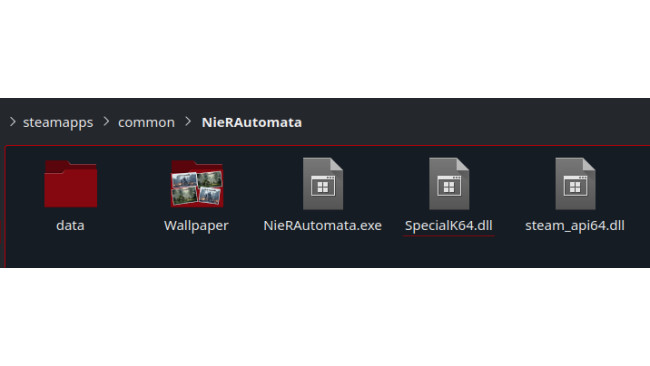Guide
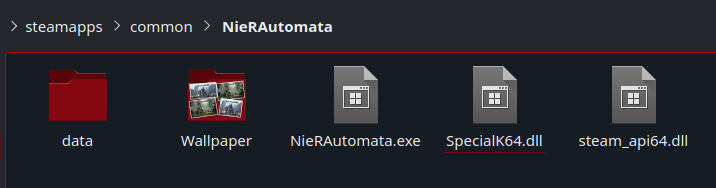
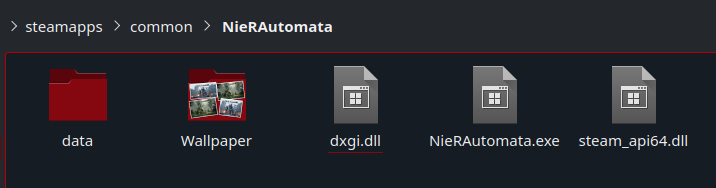
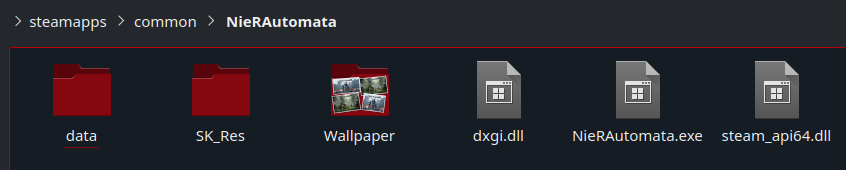
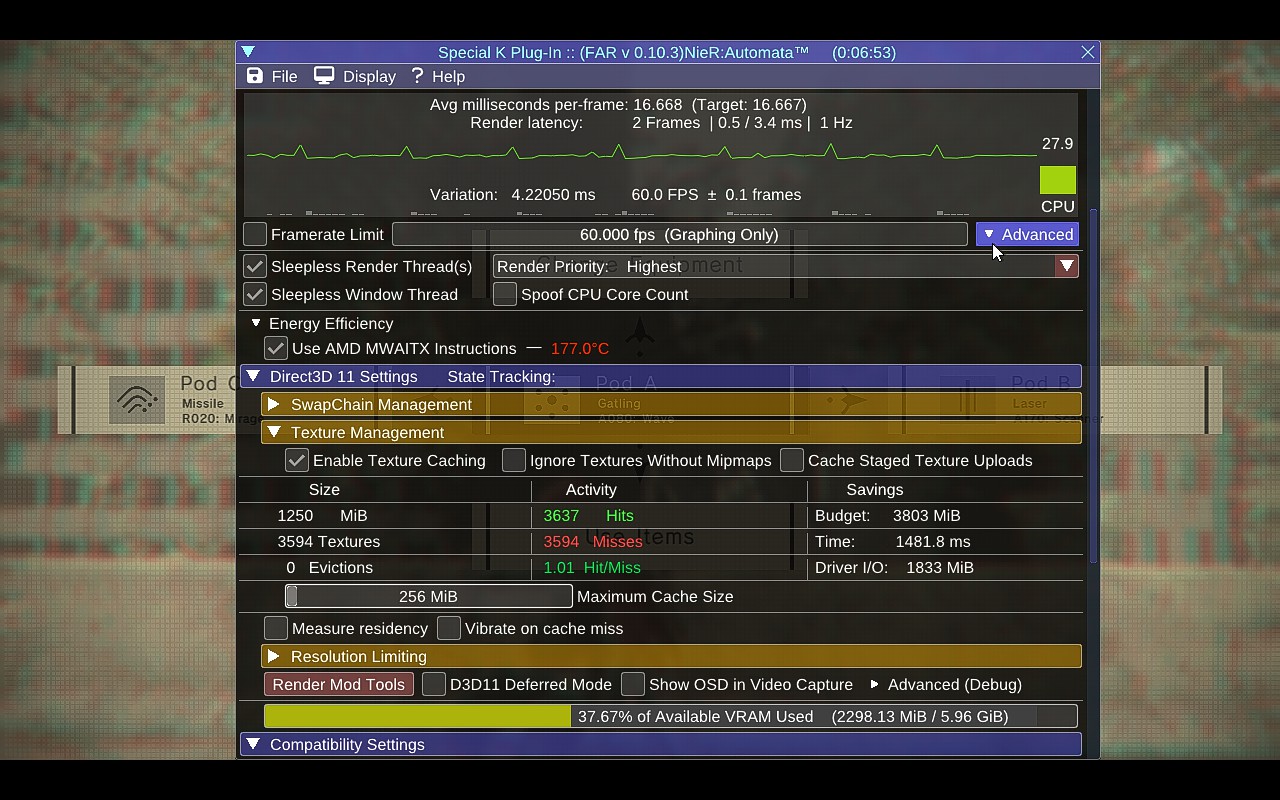

Step 1
Download Special K
https://sk-data.special-k.info/SpecialK.7z
Note: If you want to get it manually go to Special K's website and download the "Archive" version
Step 2
Open "SpecialK.7z" and just extract "SpecialK64.dll" to the game folder, the other files are not needed
Step 3
Rename "SpecialK64.dll" to "dxgi.dll"
Step 4
Sign in / Log in to Nexusmods and download "NieR Automata - Texture Pack V1.03 - For 1080p"
https://www.nexusmods.com/nierautomata/mods/5
Step 5
Open "NieR Automata - Texture Pack V1.03 - For 1080p.zip" and extract the "SK_Res" folder into the game folder
Step 6
Start the game and press "Select" + "Start" to open SK's Menu, now you need to change a few options to improve performance:
Disable "Show OSD in Video Capture" in "Direct3D 11 Settings"
Also in "Direct3D 11 Settings" click "Texture Management" and change the "Maximum Cache Size" to "256 MiB"
Disable "Framerate Limit" in "Framerate Limiter"
Also in "Framerate Limiter" click "Advanced" and change the "Render Priority:" to "Highest"
Step 7
Restart the game to apply the the settings and that's it, let me know if this helped
If you found some other tweak to make it even better feel free to share
Source: https://steamcommunity.com/sharedfiles/filedetails/?id=3229645757
More NieR:Automata guilds
- All Guilds
- How to craft +7 & +8 chips quide
- NieR:Automata Guide 506
- NieR:Automata Guide 505
- NieR:Automata Guide 496
- NieR:Automata Guide 486
- [PC] How to Zoom
- Nier Automata
- NieR:Automata Guide 474
- Virtuous Treaty Data