Starting Room

This is your base of operations, where you can assign talent points, store gear, socket runes, craft, collect achievement soulstones, salvage/convert, and pick up quests.
You'll speak to the NPC, "Faceless", here to start runnin' through the dungeon, and when you open a portal to return, this is where you'll come.
Get cozy!
Soulstones

The core currency, used for most things in game.
You earn Soulstones in three ways;
Killing monsters, where soulstones will drop as little purple balls on the ground
Completing achievements, where you can collect soulstone rewards from the bookcase in your Starting room;
Salvaging at the “Boxes” in the corner of the Starting Room
Soulstones are required to;
Level up your Abyssal Knowledge (talents) - from the table in your starter room, you’ll spend a talent point to unlock a talent, and then soulstones to level that talent up.
Convert boss materials; you can convert one material into another random material at a cost of 1000 soulstones per conversion attempt.
Smelt souls into gems; at the forge in the corner of your Starting Room, smelt Soulscripts (increases chance of rare quality gems), Soulhearts (increases chance of Epic quality gems), and Soulfires (increases chance of legendary gems), alone or in combination with a boss material (this creates a gem specific to a talent tree weapon - more on that later), to create gems that are socketed into talents in your Abyssal Knowledge tree.
Levelling Up

When you level up you’ll receive a talent point, used at the Abyssal Knowledge table in your Starting Room to unlock talents. The level cap is currently (to be expanded in future, I believe) level 60, so that’s 60 talent points from levelling, but you’ll also get a talent point every time you complete the ongoing quest to clear the dungeon, five rooms at a time (so you’ll get a point for clearing floor 50, then 55, then 60, etc.).
Crystals

Crystals are dropped as in-game loot and are used to summon Overlords from summoning crystals that you’ll find when running through the dungeon. The level of the crystals corresponds with the level of the Overlord they will summon.
There are four difficulty tiers of crystal - Origin, Nightmare, Chaos, and Endless - and ideally you’ll want to summon the highest tier boss you can, as when killed, these Overlords will drop the same tier runes as loot (more on runes shortly).
You’ll see that each crystal has an associated Type (Magical/Special/Defense/Physical), Tier (Origin/Nightmare/Chaos/Endless), and will state the drop chance of the associated rune (a Magical type crystal will increase the drop chance of magical-type runes, so summon your overlords according to the runes you want to get, relative to which talent trees you’re putting points into; if you’re playing a caster, you’ll want Magical runes to improve your spell damage, for instance).
Overlords take four crystals to summon, so you can mix-and-match according to what you’re after.
Boss Material & Talent Weapon



When you kill an Overlord/Boss, it will drop a ‘boss material’; these appear under the ‘materials’ section of your bag (the last tab), and are things like the Deathlord’s Crown, or the Butcher’s Stew Pot.
Boss Materials are used to unlock special talents at the end of the talent trees that will give you a high quality weapon (that you’ll pick up from the weapon rack in your Starter Room) that can be further upgraded with use of the same material that you needed to unlock it.
For example, if you follow the bottom left talent tree all the way down to the crown of thorns constellation (to the left of the shield constellation at the very bottom), the talent Throne of Thorns at the ‘point’ of the crown needs one Deathlord’s Crown to unlock;
After using one Deathlord’s Crown to unlock the talent, you’ll need to spend more Deathlord’s Crowns (the amount you need increases every time you level up the talent) to level up the weapon, which increases by five levels (starting from level 25) every time you increase the talent by one point.
Runes


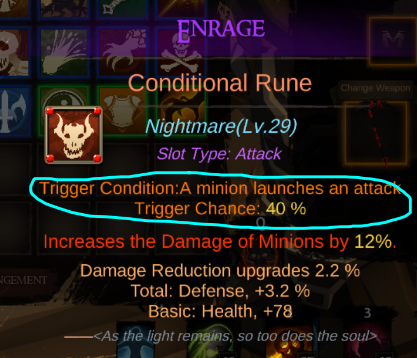
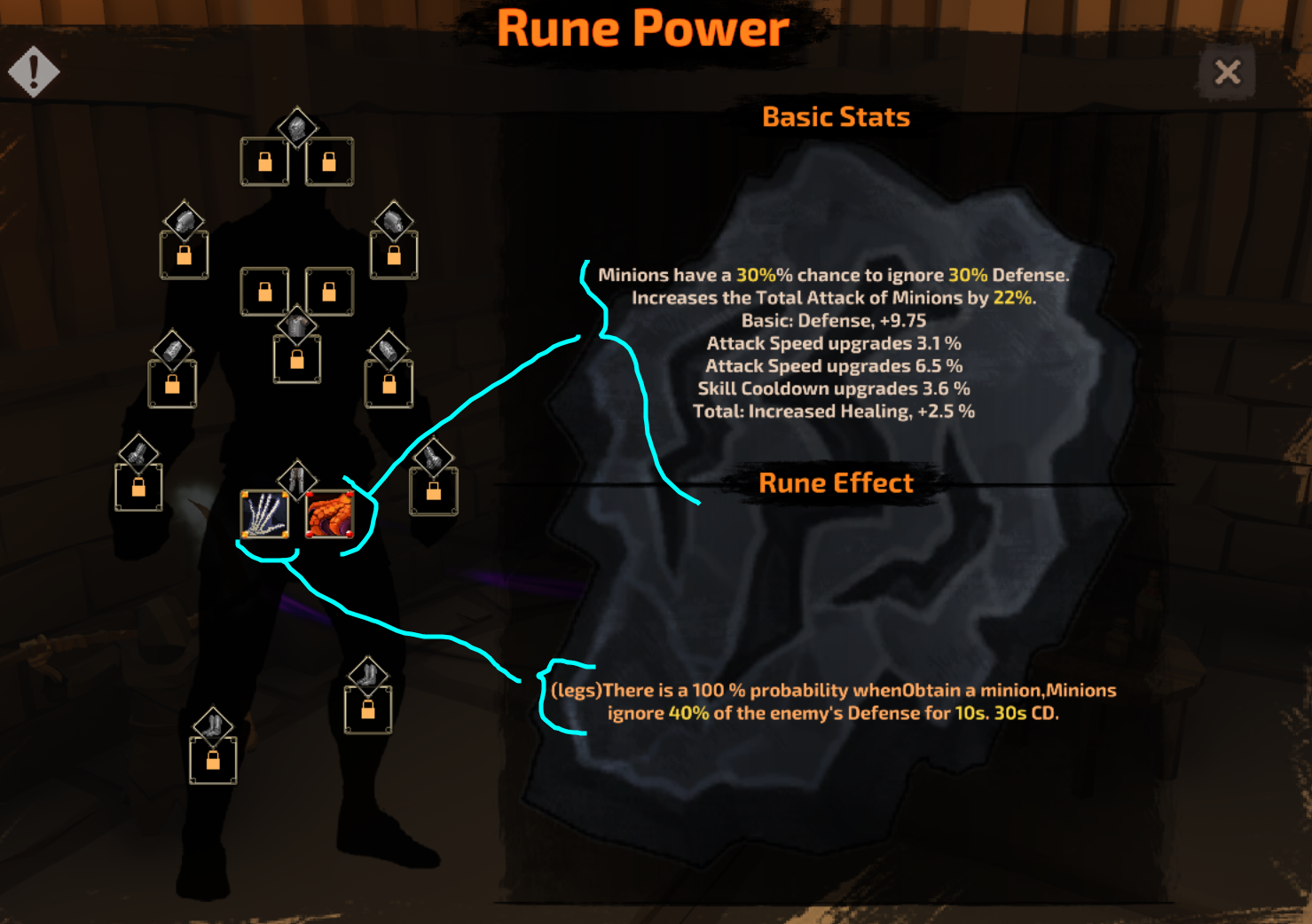
Runes are collected in the second slot of your inventory bag. They are dropped from summoned overlords at summoning crystals that you’ll find as you run through the dungeon, and are used to socket into your socket-able gear for extra stats/bonuses.
There are four difficulties of Overlord that you can summon - Origin, Nightmare, Chaos, and Endless. The runes dropped by these overlords are ranked similarly; an Origin-level boss will drop Origin-level runes, and more difficult Overlords summoned by better quality crystals will have a higher chance of dropping higher tier runes with better stats;
Revitalize on the left was dropped from a L16 Origin-tier Overlord, while Revitalize II on the right was dropped by a L22 Nightmare-tier Overlord.
Runes are socketed into your gear (any gear that has sockets, at least) at the Runestone in the corner of your Starting Room. There are two types of rune;
Conditional - This is a rune that will require a certain scenario to be met in order to activate the Effect rune;
Effect - this rune will trigger if the Condition rune it’s paired with has its condition met.
The “effect” rune paired with this rune has a 40% chance to trigger if a minion launches an attack.
Notice the four red dots on the corner of the rune icon; runes come in different colours, and the sockets in your gear will have colours that can only accept the same colour rune.
When runes are socketed, you can see the condition and effect description to see what bonuses you're getting.
Socket your runes according to your playstyle and the benefits that will pair nicely with your ‘class’. Socketing isn’t as necessary in early dungeon levels, but will become more important at higher dungeon levels to give you the edge necessary to clear those higher floors.
Salvaging & Converting



The little glowing cube in the corner of your room, "Boxes", allows you to salvage anything you don't want for other materials (depending on what was salvaged), and convert boss materials into other boss materials.
Salvaging gear (both armour and weapons) will get you soulstones and equipment crystals;
Salvaging runes will get you crystals;
Salvaging crystals will get you just soulstones, and salvaging gems will recover some of the materials used in their crafting; so the soulscript/heart/fires, and possibly also the boss material;
Salvaging overlord materials will give you "Lords Essence" - you'll need this at the blacksmith for upgrading gear beyond increments of 10 extra levels, which you'll start doing at higher dungeon levels as progression gets more difficult.
Your inventory will fill up FAST as you play through the game, and salvaging will be an important part of inventory management, converting things that are just taking up space into things you can actually use.
Smelting & Talent Gems
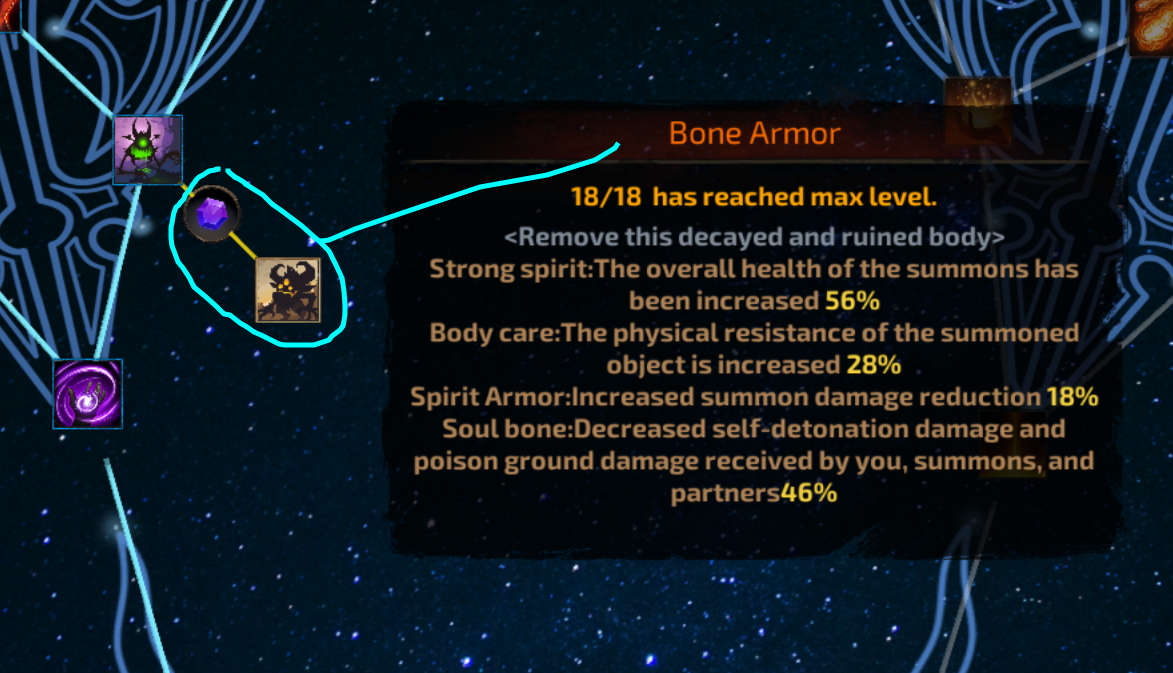


The forge in the corner of your Starter Room allows you to smelt soulscripts/hearts/fires into gems that are used in the talent tree for additional perks;
While not important early on, these extra perks will give you the edge you need to overcome the later, more difficult floors of the dungeon. Notice that you can change the amount of soulcrystals you can add to the smelt; blue controls rare chance, purple controls epic chance, and orange controls legendary chance. The higher the gem rarity, the more stats it will have.
There's one extra aspect of forging that's a little bit special; while forging with just the soulscripts/hearts/fires will give you a generic gem, adding a boss material will give you a chance at getting the talent gem;
The boss material you add here will determine which talent gem you craft, so choose appropriately to the talent tree you're pursuing. Hovering over the little round icon will tell you which talent gem you can expect; in the example above, adding the Enchanted Dwarf's Wineskin will give a chance at receiving a sniper talent gem.
Coming back to gem rarity, when you're attempting to smelt your talent gem, it's worth investing the extra soulfires (orange for legendary) into the smelt to increase the chance that you'll get a legendary talent gem.
Talent gems are socketed into the slot connected to your talent weapon in the talent tree. In the example here I've got the appropriate scythe-based talent gem socketed into the scythe talent weapon slot, and as you can see, it gives me an extra ability, as well as SIX new talents that I can invest in, that all complement the reaper talent tree abilities. It's worth it!!
The Blacksmith


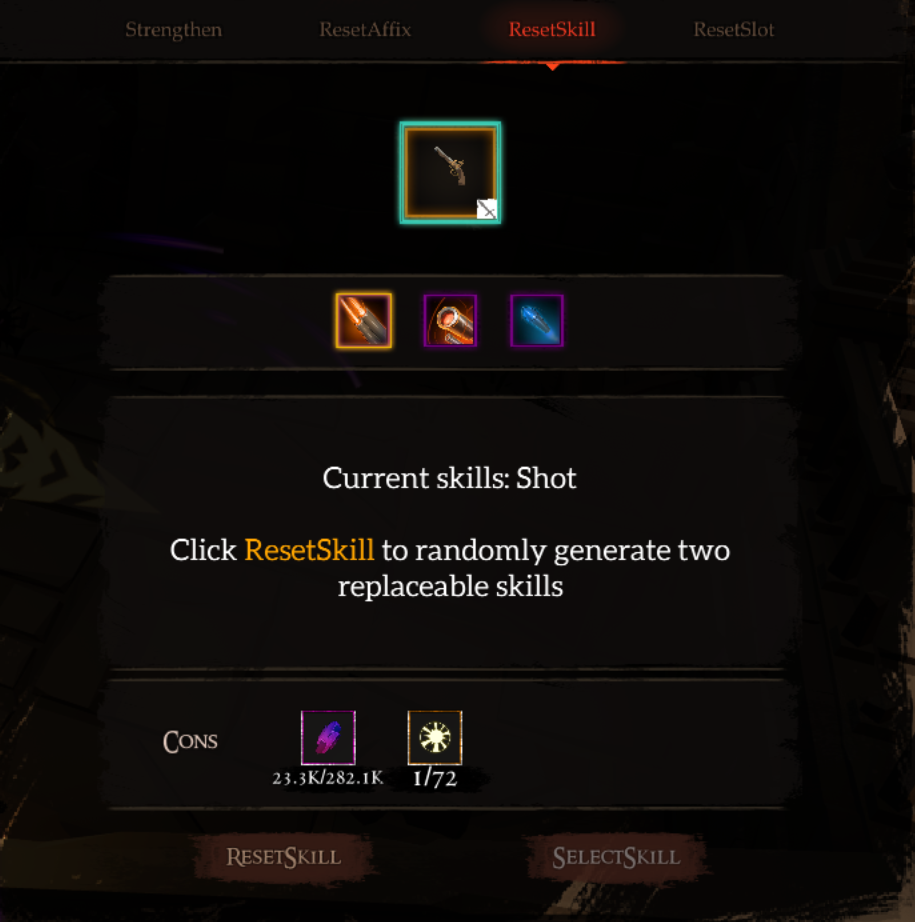

You'll find the blacksmith hammering away at his anvil frequently throughout the dungeon, especially in Rune Rooms, and sometimes just randomly in the middle of a level.
The blacksmith gives you a chance to salvage all those gear items you've collected that you won't use in exchange for sweet, sweet soulstones, but also offers a range of other services that will upgrade and tweak your gear. While not as important in lower levels, as you climb through dungeon floors and content gets more difficult, you will want to take advantage of the blacksmith's extra services to modify your gear for that extra edge.
"Strengthen" will upgrade the item level of the item you choose to strengthen, for a cost of soulstones and equipment crystals.
"Reset Affix" will replace affixes on your gear with new random affixes, for a cost of soulstones and Microdermabrasion Ribbons. This only applies to orange affixes.
"Reset Skill" will re-roll the skills on your item for a cost of soulstones and whetstones - note that not all items have skills, so this won't work with everything. (Worthy of note, some skills are weapon-dependent; for example, the 'Summon Golem' minion spell is only available on nature staves/wands.
"Reset Slot" will add rune slots to gear without slots, for a cost of soulstones and Hurricane Gears.
Consumables

There are several types of consumables you'll pick up as you gather loot. You can carry five (I think there's a talent somewhere that allows for carrying more?), and they provide you with extra skills that you can use in-game; things like spell scrolls, potions, druid tomes, summoning tablets.
Each consumable has a number of charges, and one charge is consumed whenever you use that consumable. In the example above, my Dead Man's Contract consumable has three charges.
Use a consumable by pressing R, and scroll through your consumables by pressing V.
If you're carrying the maximum number of consumables, picking up another consumable will replace the left-most consumable on your list - keep an eye on this if you don't want to replace something you need with something you don't!).
HANDY TIPS
When shapeshifted into a druid form, press C to toggle back to your character form, and if the spell is still active, press C again to return to shapeshift form
If you have minions summoned, pressing CTRL+E will summon them to your location. Minions get stuck behind doors and objects A LOT, so this is very handy to know!
To drop a consumable, hold V for a few seconds and it will drop from your inventory.
Overlords/Bosses


Overlords can be summoned from Abyssal Rifts, which appear as glowing spheres in special Rune Rooms;
Summoning an Overlord takes four gems, and the type of gems you use, as well as their level and rarity, corresponds to the type of Overlord you'll summon, and the runes the Overlord will drop on death;
You can tweak the Overlord outcome to match your playstyle - if you're a caster and after magic items, use magic gems in the summoning. Higher rarity gems will give higher rarity runes, as covered in the Runes section of this guide.
Death & Soulbinding

You will inevitably die when running through a dungeon - but fear not, all is not lost!
On death, you'll have a chance to resurrect for a cost of soulstones. If you're unable to pay this cost (or choose not to), you'll return to the Starting Room and will lose some of your gear.
To prevent gear loss, you can soulbind your items at these angelic yellow-glowing shrines that appear throughout the dungeon;
For a soulstone cost, you can bind the gear item to you so that it persists through death. Yay!
Seal Crystals

Seal Crystals appear as floating purple diamond-shaped crystals - keep an eye out, they're easy to miss later on when the dungeons get a bit more hectic!
Activating a crystal will spawn waves of enemies within a timer. When the timer expires, any remaining enemies will die, and you'll be able to re-interact with the crystal to choose from one of three random buffs;
But be careful, and make sure you read the fine print - some buffs come with pretty nasty debuffs!
You can reset the three options three times for a soulstone cost (bottom left), or you can relinquish your buff for a soulstone reward instead (bottom right). Interacting with a seal crystal while currently under the influence of a seal crystal buff has a chance of granting you a 'Seal Resonance' option, which combines the effects of seal choices, and instead of applying a curse, you'll have the two original effects as well as the resonance effect that will enhance them.
General Tips
Some features of the game are a bit hidden away, or easy to miss as you're blazing through the beginning content and not absorbing the tutorial messages. Here are some things that you'll find useful as you play, as well as general tips to make your gameplay more fun ^.^
* Pressing Left-ALT will toggle the mouse pointer, so you can hover over items and buffs to read their effects without having to open the inventory window.
* Under the Settings menu, you have some basic loot filtering options. As you progress through the game, you'll probably want to start turning off white loot, then green, and so on - the higher you get through the dungeon, the more your loot quality improves; at later levels you'll be getting excessive amounts of legendary-quality loot and you won't need to bother picking up the lower tiers, so it's nice being able to hide these so that your screen is less cluttered and you're spending less time filtering things out.
* Pressing the ~ key (or `, top left of your keyboard next to the number 1) will toggle 'hide list'. It's not clear from the in-game description what this does, but it hides the big list of loot drops that appears to the right of your screen when you're standing next to loot. Toggling this off can help clear up screen clutter - just remember to turn it on if you want to see what loot you can pick up!
Source: https://steamcommunity.com/sharedfiles/filedetails/?id=2603185486
More Never Return guilds
- All Guilds
- (DOG ONLY guide) woof woof woof woof woof woof woof woof woof
- Guide 26
- Hammer Time
- Riddle me this!
- Farming Guide
- Auradin - Aura Paladin with Bombs and Status Effects
- A Catalog of Blessed Gear attributes
- Get all the Legendary Gems you will ever want!
- Top Tier build for Floor 200 to 300
- Should you Buy this game????
