What You Need.
1000pt worth of gaps in the fleetpoint
cosmoMiG-31 squadrons, which will be published later in this guide.
OSPs bringing EWradar.
WARNING!This guide is written for use in PILLARS. It can be applied to other maps, but please understand that the details (especially the names of cap points) will change.
MiG-31 Enemy Ships Sighted.
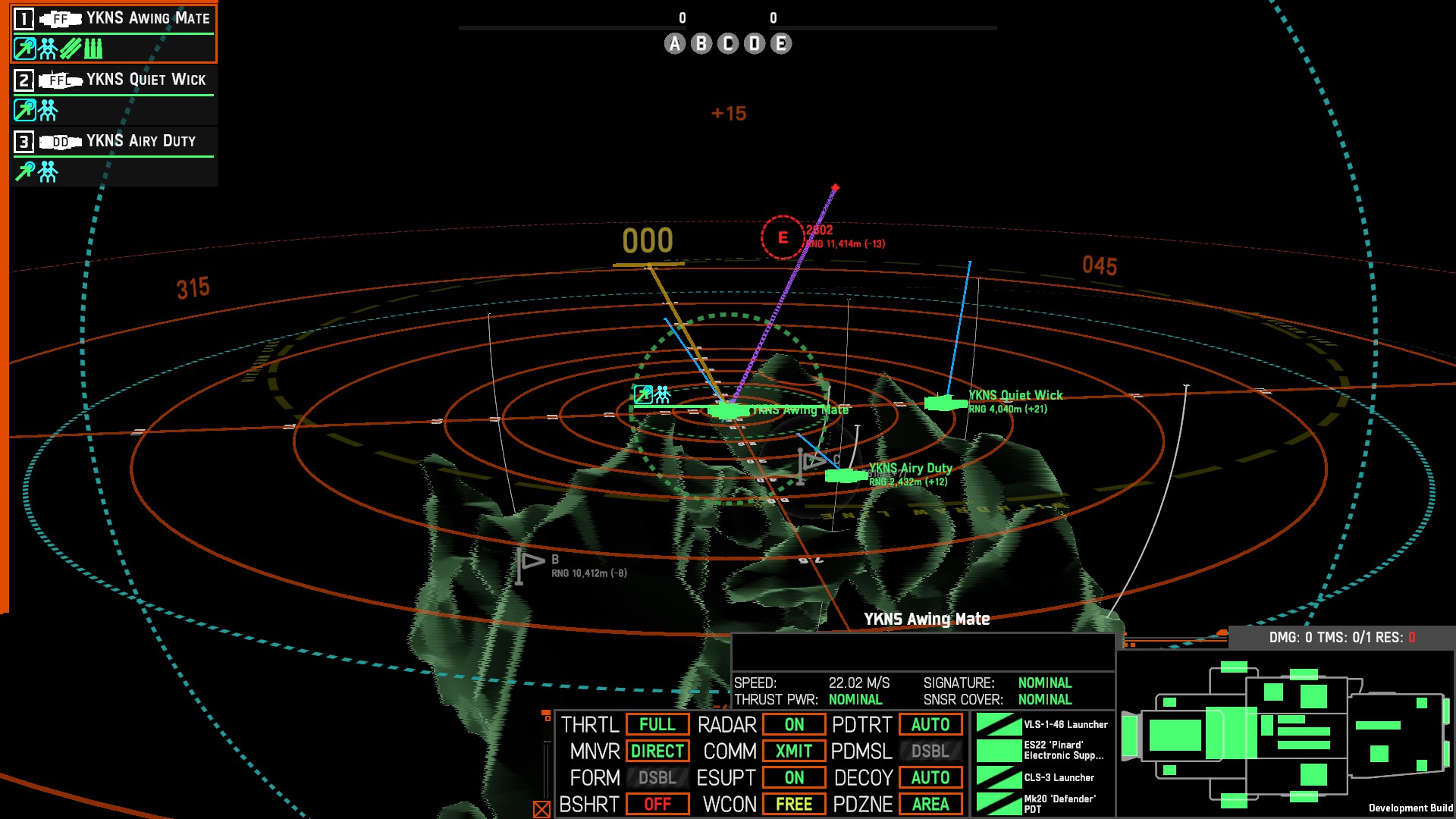
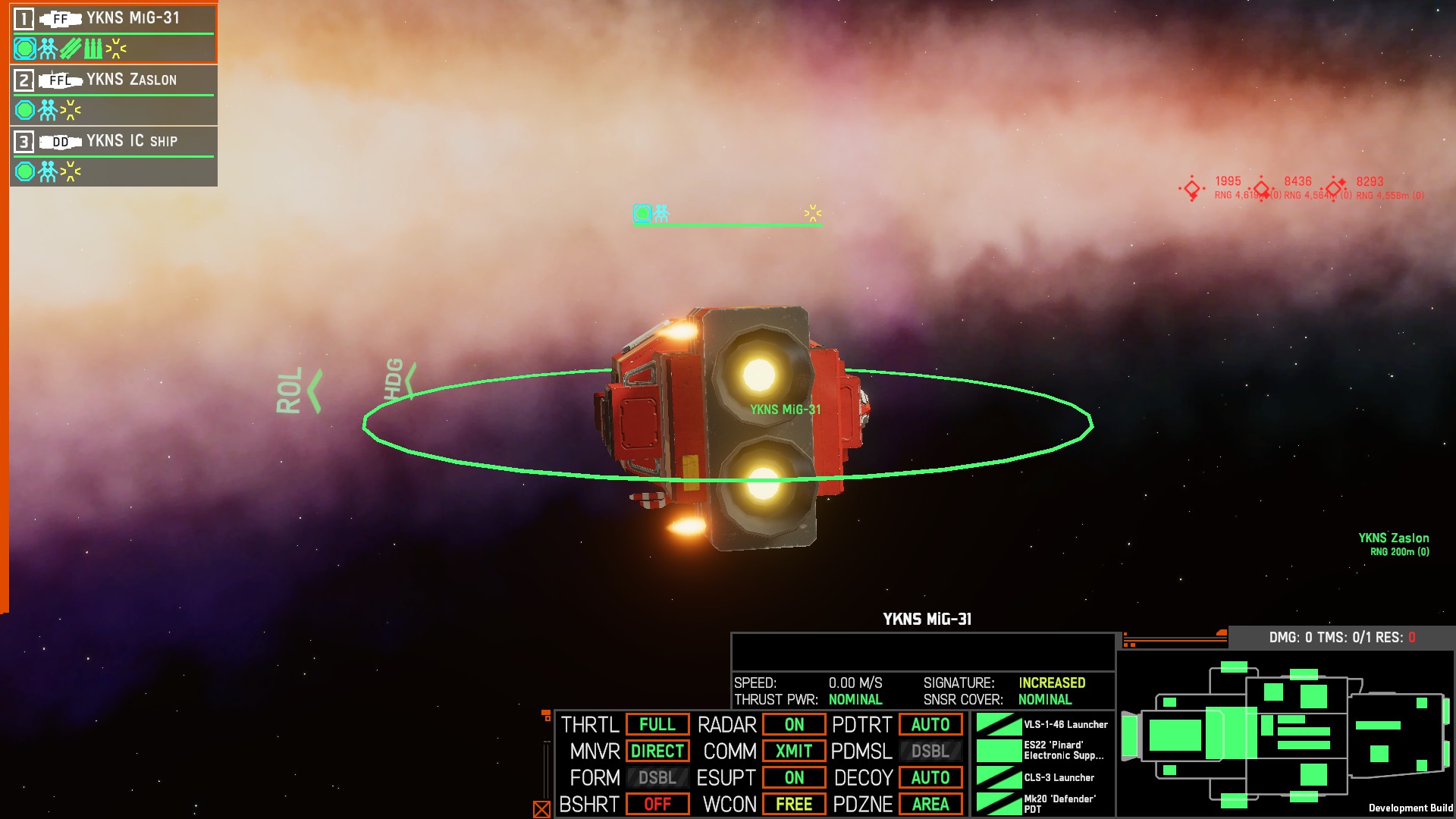
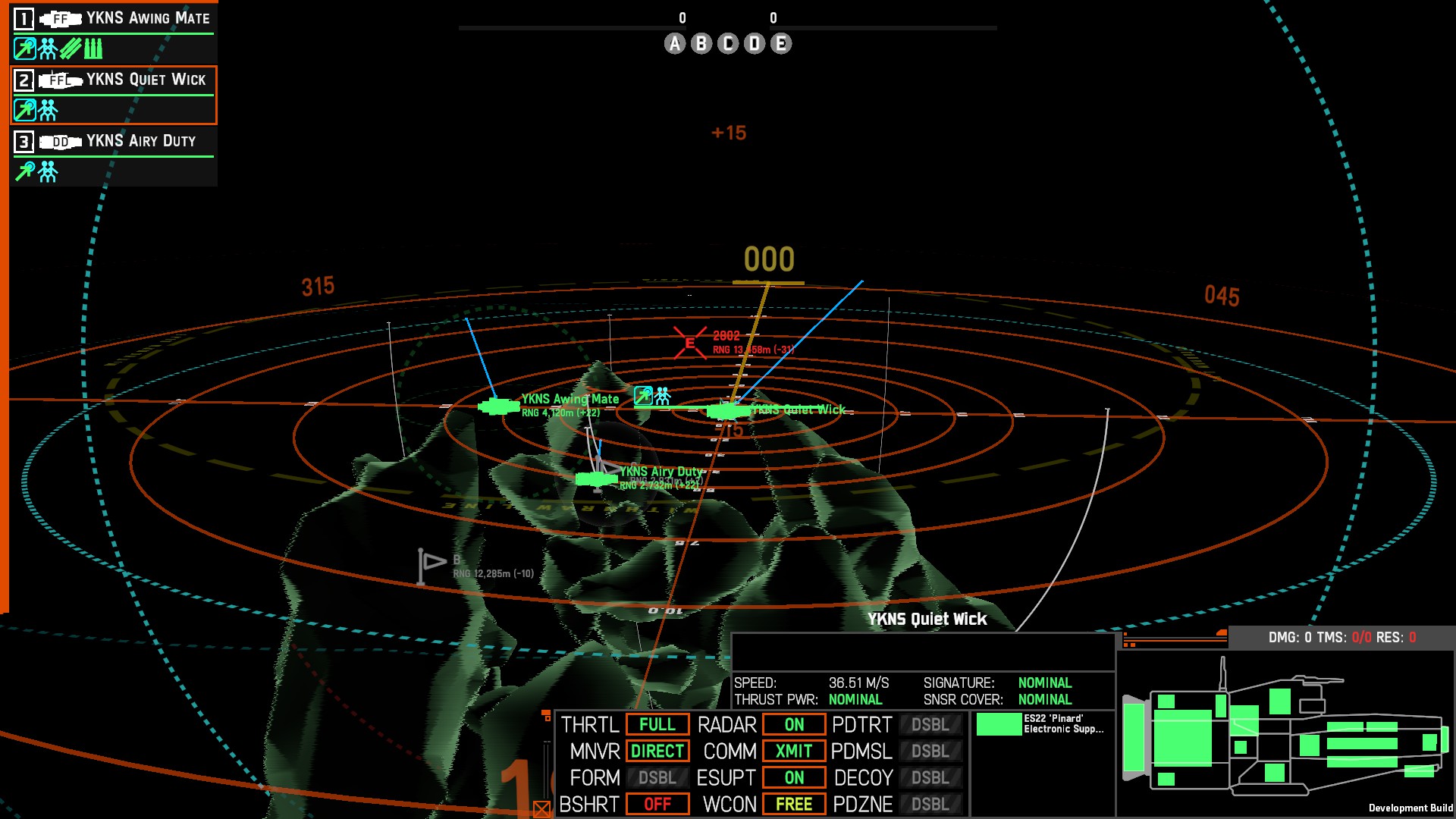
The following text assumes that you have downloaded this fleet.
https://steamcommunity.com/sharedfiles/filedetails/?id=3211206025
The OSP fleet basically bridges the main ship strength gap with the ANS by using an early warning network with EWR, often by firing on large ships on the ANS side efficiently and from an advantageous position.
As such, they are often badly reliant on EWR (especially in their early movements).
Therefore, the "ES22 'Pinard' Electronic Support Module" is used to reverse the enemy's radar waves
The squadron consists of an ELINT FF "MiG-31" with missiles, an FFL "Zaslon" with ELINT on a radar picket for spotting, and an IC (any ship can be used) to analyse the ELINT information. Destroyer as minimum cost, can be CH or BB, but IC still required). DD consists of.
MiG-31 and Zaslon to be flown upwards in two directions as shown in the picture.
At this point, adjust the hull so that the ELINT is facing the enemy (as shown in the second image).
This way, you will be able to observe the enemy radar waves.
A purple radar response will be observed when you cross the rock at C.
This is a sign that you have found an enemy radar response.
If the two ships both find the same enemy radar response at this time, they will automatically triangulate and determine the approximate position of the enemy ship.
This response is rough (maximum error of -3 to +3 degrees) and not suitable for use in a gun battle, but it is sufficient for detection.
Also, at this point, look at the marker.
ELINT will also tell you the radar type of the enemy ship you have detected.
It is more reliable to target only those reactions with ELINT:early warning (in addition, a search reaction may be detected, but this is normal all-round radar. It is not what we were looking for).
Missile Battle
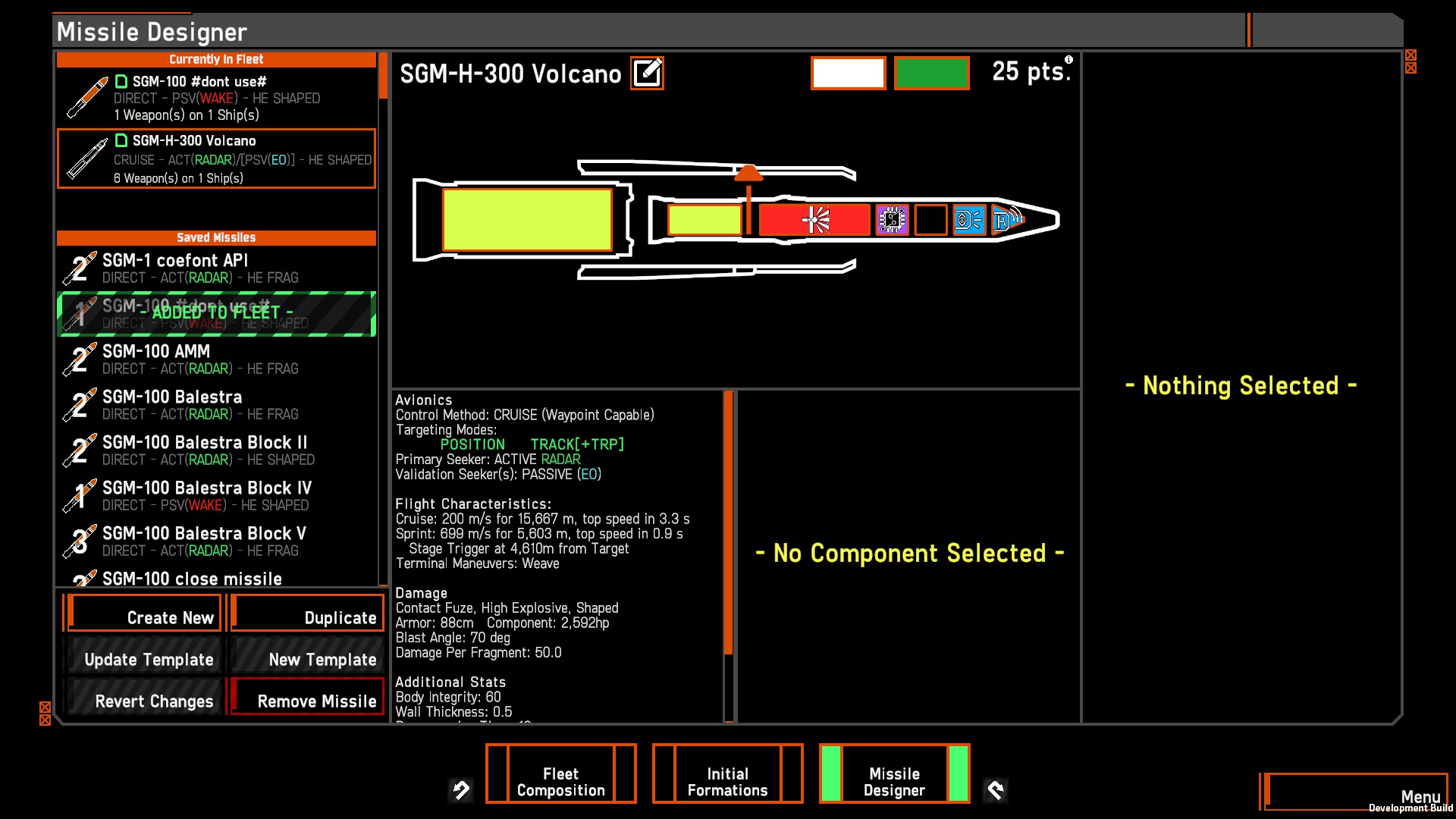
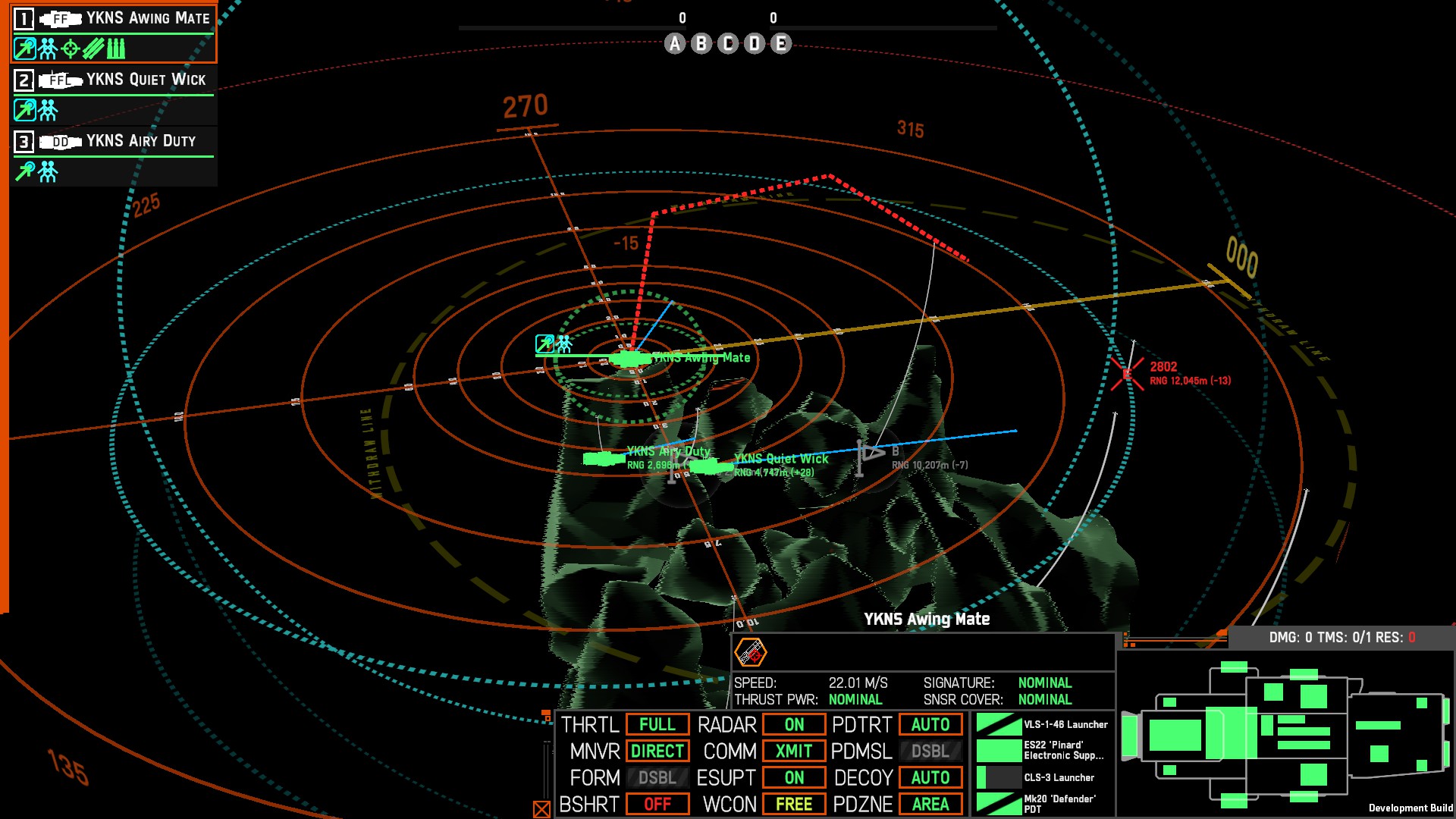

Use "Volcano" missiles to destroy enemy vessels that have been detected.
The missile's seeker has a wide range of +52 to -52 and can hit enemy ships up to 5000m away, ignoring the "ambiguity" of the enemy ship detected by the early warning described above.
Also, because the EO is on a sub-validation seeker, it will not be soft-killed unless there is a good reason to do so.
However, to avoid being intercepted by the main enemy fleet below, the attack must be diverted significantly upwards in this way (Sarissa PD and 100mm grape missiles will intercept this missile).
Unless the missiles are very close, they will hit the enemy EW ship, and as basic EW ships do not have a restoration, this attack will destroy either the reactor, EW or CIC and either render it inoperable, sink it or turn it into an unarmed ship that can only move.
After Destroying The Enemy Ship
After being thus enemy destroyed, the ships of this formation can be re-used as SPYGRASS vessels. The missiles may also be used because (apart from the small number of missiles fired) they have the potential to attack the main enemy ship.
OSP vessels that have lost their EW ships have lost the ability to gain initiative, so they may conduct a proactive offensive campaign using larger friendly vessels, or they may hunker down in position and attract the enemy, but that is not the main issue, so we will leave it out.
Have a good hunt then!
Source: https://steamcommunity.com/sharedfiles/filedetails/?id=3211261953
More NEBULOUS: Fleet Command guilds
- All Guilds
- MD/Rail
- Jakub's Guide to not Dying to Missile Spam
- NEBULOUS: Fleet Command Guide 427
- Jakub's Guide to Not Dying to ANS Jamming
- A Thorough Guide to OSPN
- Helpful Heuristics to halt Hodgepodges and Half-measures
- Guide to Missiles and Point Defense
- Hardly's Helpful Guide to: What The Heck To Do With Your Spaceships
- Nuclear or: How You Can Learn to Stop Worrying and Make the Bomb
- Better Battle Report (BBR) User Guide
