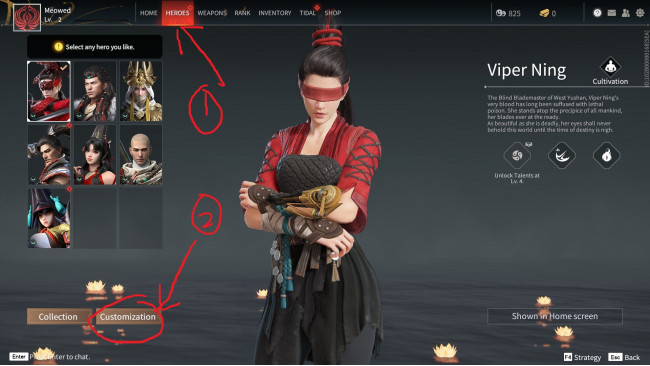Preset Download Link
Google Drive link: https://drive.google.com/drive/folders/1--FM-69KK6JjFCJ9OepP2nqyI4rM18in?usp=sharing
How To Import Preset
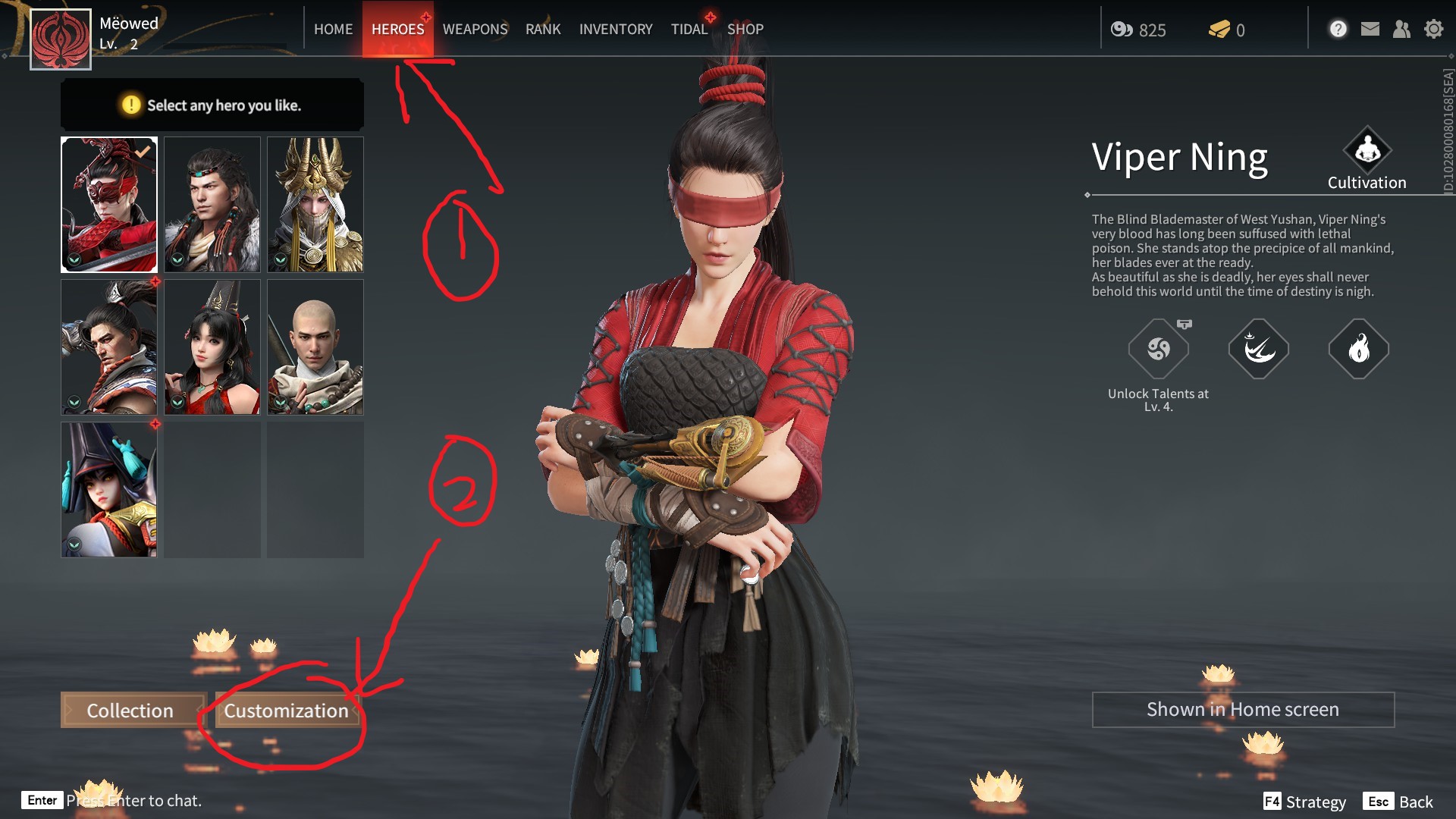
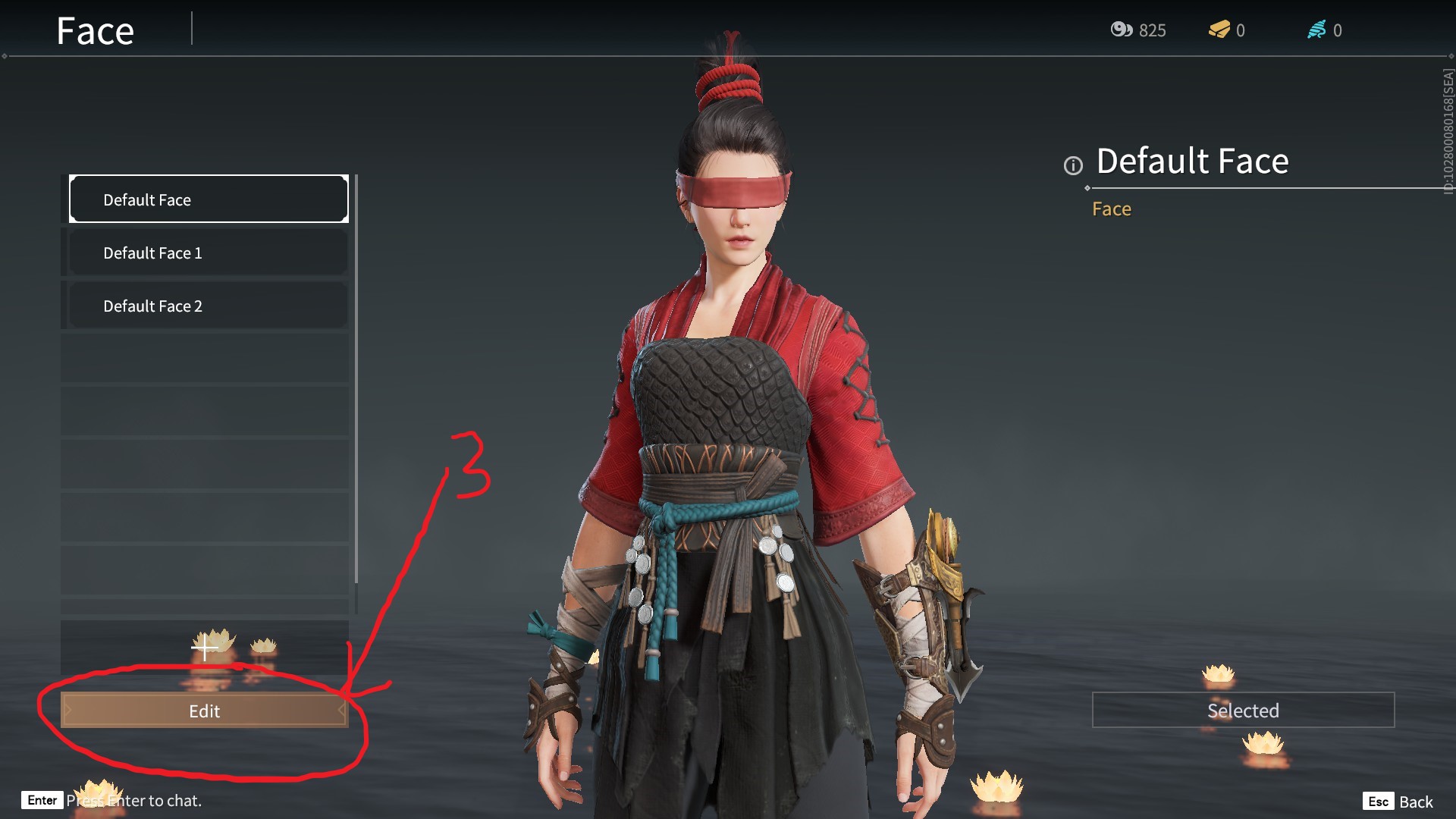

1. Click on the Heroes on top of screen, then select customization.
2. Select a slot and click on edit.
3. Select import on the right hand side of the screen and click on the preset that you want to use from your local files.
Preset Preview


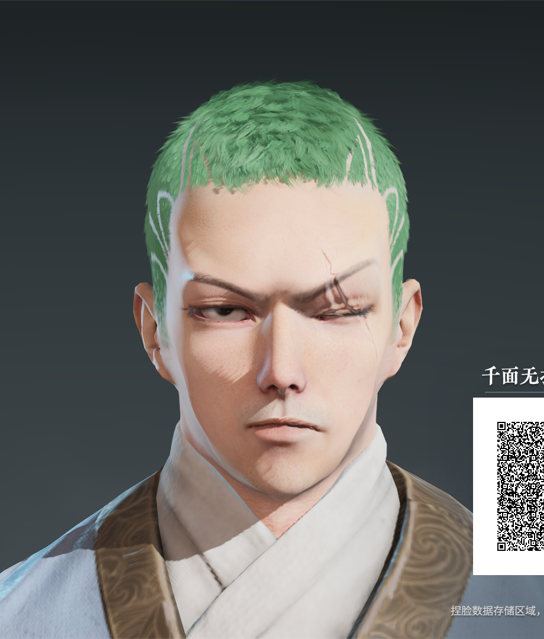




Zoro
Aquaman
Viego
Thanos
Pico
Source: https://steamcommunity.com/sharedfiles/filedetails/?id=2572687096
More NARAKA: BLADEPOINT guilds
- All Guilds
- How to get a social life
- Greek salad for gamers
- Lose Yourself
- Triss Face
- NARAKA: BLADEPOINT Guide 681
- NARAKA: BLADEPOINT Guide 671
- How to JUMP
- PRESETS FOR ALL GIRL IN THE GAME
- Naraka Temel Saldr Teknikleri
- emxpxnk%?#$