Instructions
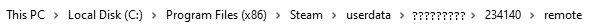

Following some other guides on here including save files, here is the link for The Constructionist save file:
In your browser type: mediafire dot com and then add the following:
/file/3u9601km6rpai50/GameSave02.sav/file
Then put that save file in your game directory:
(The questionmarks are your own unique Steam ID number)
and in your Documents directory:
Then start the game, and in the main menu load the save file in slot 2, build the remaining project right next to you and get your achievement :)
Note: It is wise to backup your own save files before rewriting them with this one.
Thanks
Special thanks to this post for guiding tips
https://steamcommunity.com/app/234140/discussions/0/2592234299562834210/
and this guide for some other save files
https://steamcommunity.com/sharedfiles/filedetails/?id=1256911456
Source: https://steamcommunity.com/sharedfiles/filedetails/?id=2899028914
More Mad Max guilds
- All Guilds
- Mad Max End Game Guide: Easy but vital early steps
- Mad Max-.
- Mad Max Guide 410
- How to make Mad Max run on nearly any computer(old)
- Up To The Task - Post Completion
- Localizaao do tesouro de Pink Eye
- [h1] [/h1]
- Mad Max Guide 379
- Mad Max
- ARQUIVO DE SAVE PARA PLATINA 2022
