1. Open Windows Registry Editor
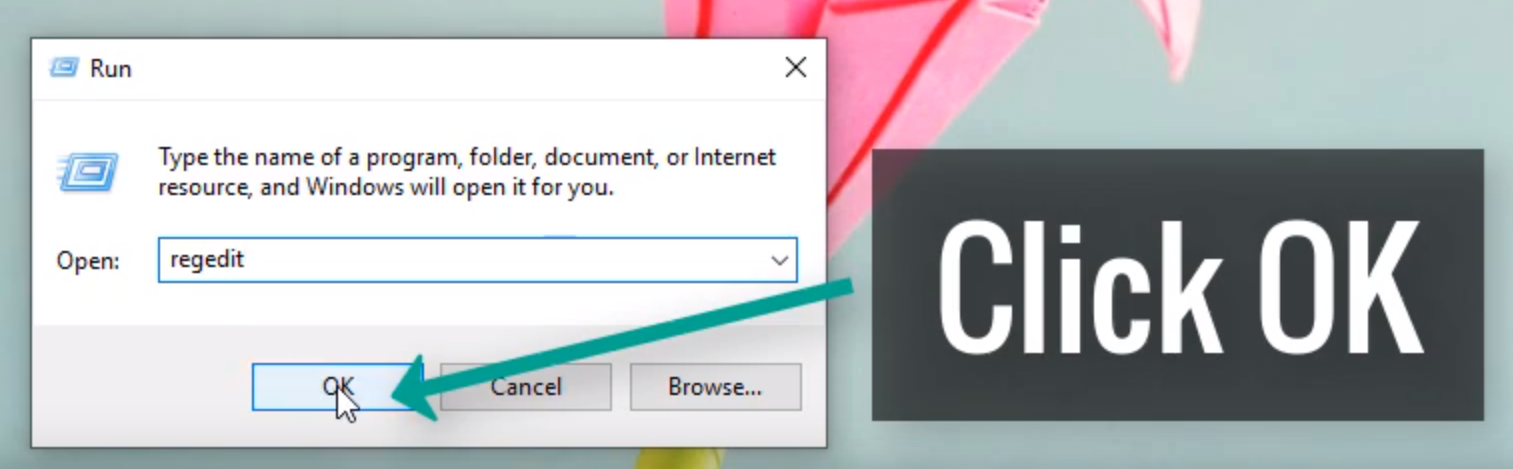
Type "run" in Windows search bar and hit enter.
Type "regedit" in Run window and click "OK".
2. Open "Image File Execution Options"
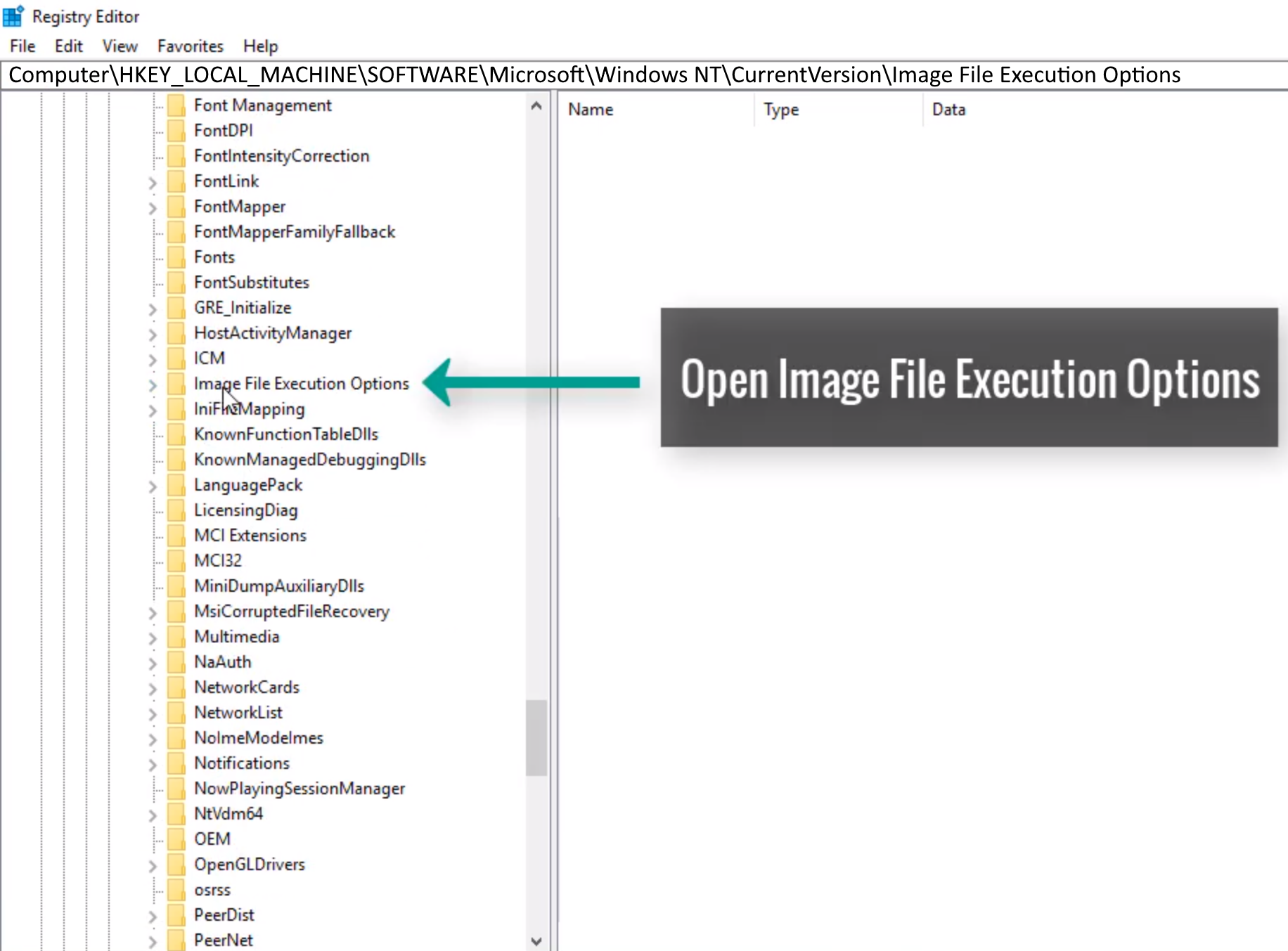
The "Image File Execution Options"-folder can be found at:
Computer\HKEY_LOCAL_MACHINE\SOFTWARE\Microsoft\Windows NT\CurrentVersion\Image File Execution Options
You can simply copy & paste the address above into the address bar in Registry Editor.
3.1. Create A New Key
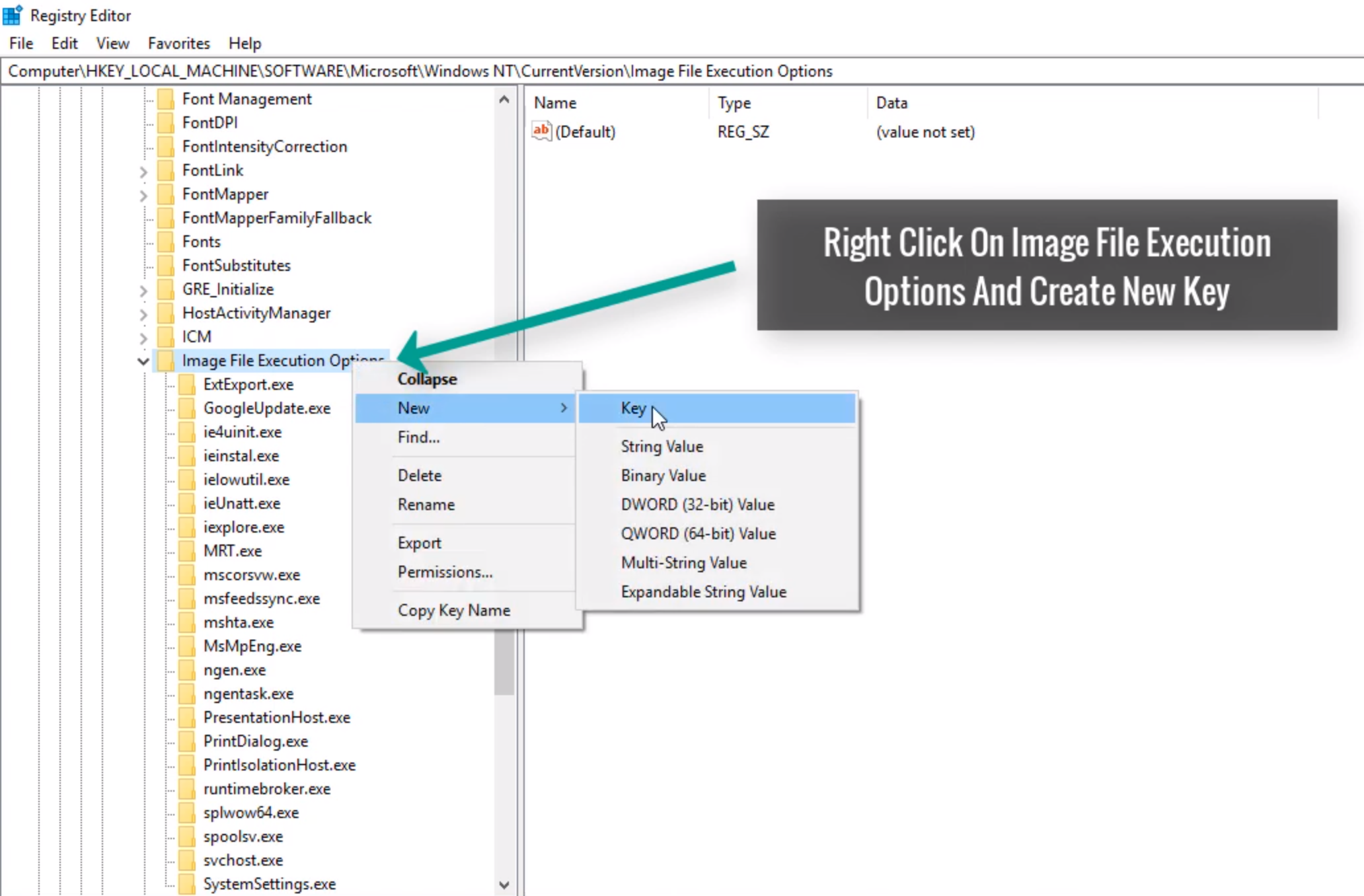
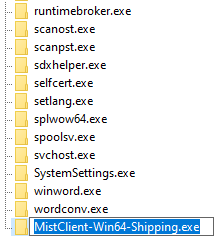
Right click "Image File Execution Options" (make sure you've highlighted the actual folder).
Select "New" ➔ "Key".
Name your new key "MistClient-Win64-Shipping.exe"
3.2. Create A New Key Under "MistClient-Win64-Shipping.exe"
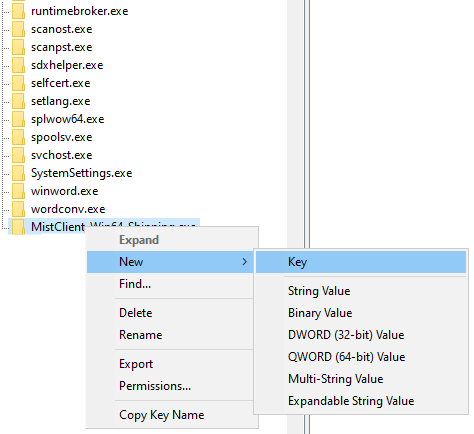
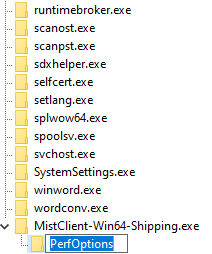
Right click "MistClient-Win64-Shipping.exe".
Select "New" ➔ "Key".
Name your new key "PerfOptions".
4. Create A New "DWORD (32-bit) Value" Under "PerfOptions"
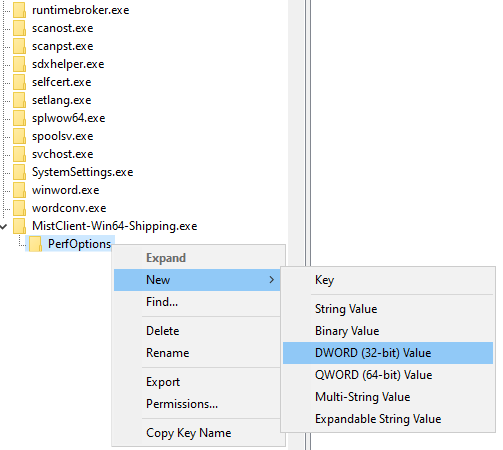


Right click "PerfOptions".
Select "New" ➔ "DWORD (32-bit) Value".
A new DWORD Value should show up inside "PerfOptions".
Name your new DWORD Value to "CpuPriorityClass".
5. Modify "CpuPriorityClass" & Set Desired CPU Priority
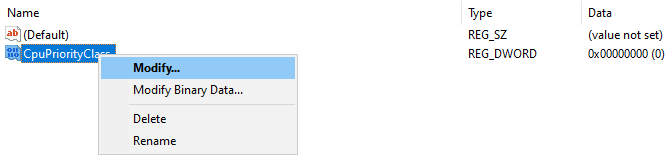
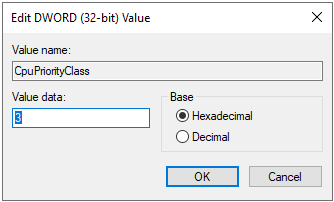
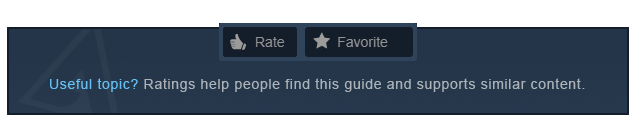
Right click "CpuPriorityClass".
Select "Modify".
Enter the value for your desired CPU priority:
1 = Idle.
2 = Normal (Default).
3 = High (Highly recommended).
4 = RealTime (will cause bottlenecking if client starts halting).
5 = Below Normal.
6 = Above Normal (Recommended if you're experiencing mouse tracking issues during "High" priority, you may also decrease your mouse polling rate to not overwhelm your CPU).
Click "OK" and relaunch Last Oasis.
Everytime you launch Last Oasis from now on, the client will run in your desired CPU priority state.
Comment or DM (McBenis#8326) if you need any assistance or if the guide becomes outdated.
Source: https://steamcommunity.com/sharedfiles/filedetails/?id=2003387707
More Last Oasis guilds
- All Guilds
- Shade's Tips for the Solo Nomad
- TryHard ini 2.0 by AJay Ashenfell
- Last Oasis Guide 6
- Last Oasis. ( , 0.5.1)
- LAST OASIS - How to ZOOM IN-OUT guide!
- Last Oasis - Beginners Tips
- Last Oasis - Basic Guide (Useful Tips and Tricks)
- Last Oasis - Beginners Guide to Melee Combat
- Last Oasis - Useful Tips and Tricks (Playing Solo)
