
This guide describes how to build a dock and how to set up a transport ship.
Other Kingdoms And Castles Guides:- Quick Start.
- Efficiant Farming Guide.
- 100% Achievement Guide.
- Farms and Armies Guides.
- Solutions to Issues and Tips.
- Trading with Merchant Ships.
- Extensive Guide on How to Build Efficiently.
- How to Perfectly Balance Districts Effeciently.
What This Guide Is About

This guide starts at square one on how to build a dock and how to set up a transport ship.
The only purpose of a transport ship is to haul goods to and from an island colony. For information about starting a colony, read my guide on how to establish a colony.
This guide walks through these five points:

- How to prepare a supply dock and transport ship before starting a colony.
- How to plan out the colony dock in advance.
- How to set the cargo consist of a transport ship to supply a colony.
- How to adjust the cargo consists and dock storage amounts as the colony grows.
- To Look for the opportunity to set up select goods docks.

Setting up a dock to trade with merchant ships is covered in another of my guides and is not included in this guide. (From Version Infrastructures II 114r6s)
Ready To Start A Colony? You'll Need A Boat!
An island colony will need supplies from the main city for years to come in order to grow rapidly and defend itself. This requires sending transport ships between a dock at the main city and a dock at the colony.
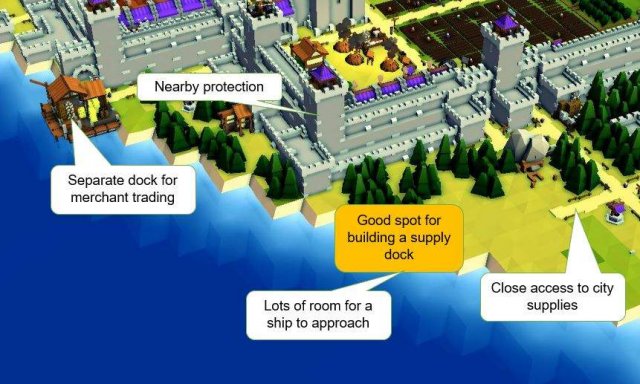
Are you ready to start a colony? Not so fast. Before starting a colony, you will need to build a supply dock at the main city as well as a transport ship. Have these built and ready for at least a year before you start a colony.
It is assumed that your city is harvesting a surplus of well over 100 in food each year and its stockpiles are gaining in stone, wood and charcoal supplies. Your colony is going to drain your city’s supplies for a while.
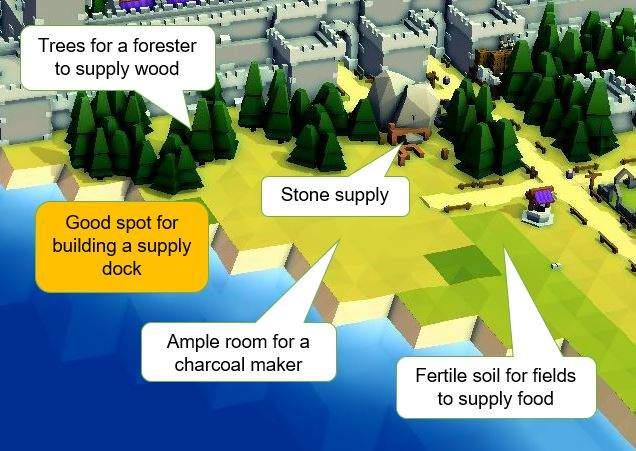
Plan Ahead Where To Place A Supply Dock

A colony demands lots of food and stone until it can get its own fields and defenses in place. It needs some wood and a little charcoal. (The game does not allow peasants or soldiers to be transported.)
For this reason:
1. Build a supply dock near your city but separate from a trading dock; don’t share the same dock for supplying a colony and trading with merchant ships. The reason is that the colony depends on goods being sent to them and not traded away.

2. Pause the game and plan where to place the supply dock at your main city.

- Choose an open stretch of coast line. Ships like to approach a dock at an angle, not straight in, so don’t choose a tight enclave or inlet for your dock.
- Leave room around at least 2 sides of a dock for a boat to berth at.
- Build a road out to the dock site. The road does not have to touch the dock, but it is best if it does.
3. You want to supply the dock with goods but not completely drain your city supplies. Consider this:
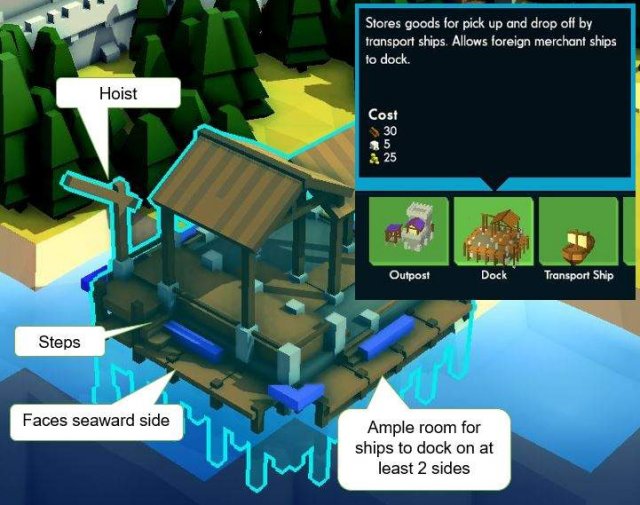
- Starting a forester very close to the dock to supply the dock with wood (so your dock needs to be near trees).
- Start a charcoal maker beside the dock.
- Starting 3 grain farms on the road near the dock so the farmers store they food in the dock.
- Locating the dock near a stone source or iron source so the miner stores the stone/ore in the dock.
- Build a tower nearby because Vikings love to burn the fields and forester. Neither ogres or Vikings bother a dock.
Below is an example of an up and running supply dock with wood, stone, food and charcoal being made near the dock, and loaded into the dock.
Once you have figured out where your supply dock should go, look at the island for the colony dock site.
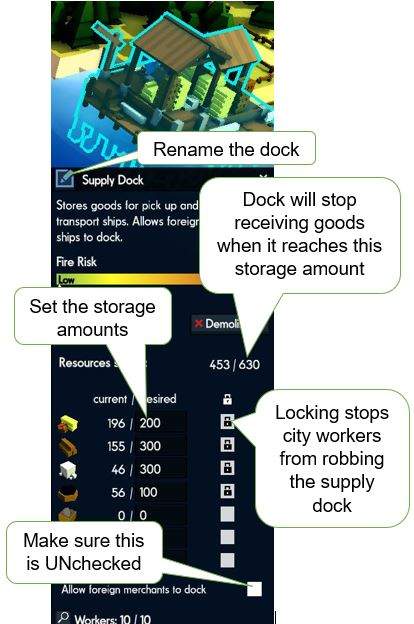
Scout Out Where To Build A Colony Dock

Pause the game and study where to build the dock on the island you are going to colonize.
- It needs to be in a direct line and shortest possible distance, from the supply dock of the main city; not around the other side of the island.
- It also needs to be along an open coastline with room for ships to easily berth at.
- You can’t build the colony dock until the Outpost Keep is placed.

In the picture below the areas shaded in RED are not good locations for a colony dock; the area is either too tight for ships to approach or too rugged or plagued by wolves. Everywhere else is OK for a dock, depending, of course, on where the Outpost Keep will be placed and where the main city supply dock is.
Here is an example of a colony dock situated close to the Outpost Keep. Read more about how to start a colony in my guide on how to establish a colony.
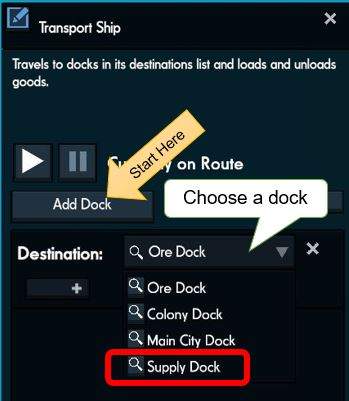
Build The Supply Dock
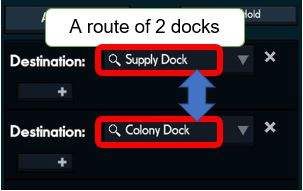
The scouting and planning is done! You are ready to build the supply dock. Recall that you need to build this about a year before starting a colony so the dock can fill with goods.
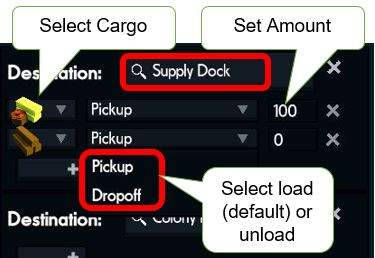
When placing the dock, rotate it so the hoist and steps are on the seaward side (opposite of land side) and there is enough room around the dock for a transport ship to dock (and maybe later for a merchant ship to dock as well).
Once the dock is built, click on it to bring up its storage menu (see below).
- Rename the dock to something you can remember, like ‘Supply Dock’.
Set the storage amounts in the supply dock to:
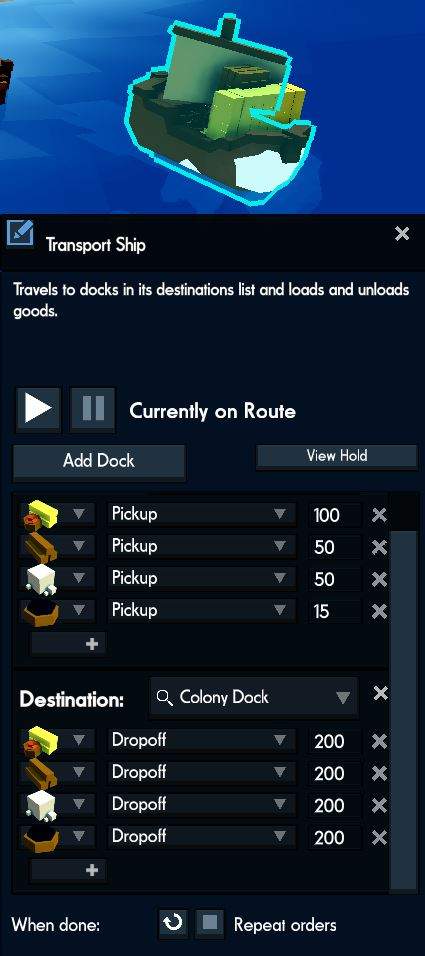
- 200 food (lock)
- 300 wood (lock)
- 300 stone (lock)
- 100 charcoal (lock)
- Leave the rest at zero
Uncheck (turn off) trading with merchant ships (for now).
Locking dock good stops city workers from robbing the dock. The amount locked away shows up on the total count for the city so be advised that some of the total is locked away on the dock.

Set the job priority of dock workers to midway on the roster, but high enough so the dock is staffed.
Set Up A Transport Ship
Unless the colony is a long way away, you’ll only need one transport ship to supply it.
Build the transport along with or right after building the supply dock.

Basics In Setting Up Cargo Loads

Skip down past this to the next section if you know the basics in setting up transport cargo, otherwise read this section twice because this can be the most confusing and frustrating part of transport ships.
Your transport does not load and unload cargo automatically. Sadly, there is not a button called 'Captain's Choice' which allows the ship's Captain to make a best guess on cargo. You have to tell the Captain exactly what kind of cargo to load, how much to load and how much to unload.
Loading cargo is called "Pickup" and unloading is "Dropoff".

Click on the transport ship to bring up the cargo consist.
(1) Start at 'Add Dock' and then select a dock's name which the transport will load/unload at (see below). In this example, it is Supply Dock.
(2) Add another dock and set up the route, or docks of call, which the transport ship will take. In most cases, a transport ship will cycle between 2 docks, loading and unloading. In this example, the transport will sail between Supply and Colony docks.
(3) For EACH dock of call, you must select the cargo which will be handled, whether it will be picked up (loaded) or dropped off (unloaded) and how much (see below).

Obviously, if wood is a pickup cargo at one dock it must be dropoff cargo at the other dock, and visa versa. THE MOST COMMON MISTAKE is to forget to select dropoff at the other dock.
Supply / Colony Dock Cargo Consist

Setup the cargo consist of the transport ship as such (see below).

Supply Dock:
- Food – Pickup – 100
- Wood – Pickup – 50
- Stone – Pickup – 50
- Charcoal – Pickup – 15

Cut amounts in half if ship can make two trips to colony in a year.
(When Built) Colony Dock:

- Food – Dropoff – 200
- Wood – Dropoff – 200
- Stone – Dropoff – 200
- Charcoal – Dropoff – 200
Always make the dropoff amount double or more of than the pickup. This helps clean out the hold of the transport ship in case it can’t drop everything off at the colony dock (the dock is full).
As the colony grows and makes its own charcoal, food and wood you will need to reduce or stop the amounts coming from the supply dock.
Load the transport as the colony dock is being built and launch it as soon as the dock is finished.
A Word About The Colony Dock
This is also covered in my guide on how to establish a colony but is worth repeating in this guide as well.
As soon as the colony dock is ready:
- Rename it to something you can easily remember.
- Set the dock’s storage amounts to 300 for food, wood, stone and charcoal.
- Uncheck (disallow) merchant ships trading at this dock, for now.
- Immediately launch your transport to your colony dock.
Switching From 1-Way To 2-Way
After the colony becomes well established, it may wish to send stone, ore or wood back to your main city. It becomes a supplier.
At that time, adjust the one-way flow of goods between the supply dock and colony dock to an exchange of goods between both docks.
- Set the transport to both pickup and dropoff at the same dock.
- Always set the transport ship to dropoff more than it picks up.
- Allow both docks to trade with merchant ships since the delivery of goods to the colony is not a necessity anymore.
Maybe start another transport ship which carries away only stone or wood or food back to the main city or another colony to better regulate the flow of a single, key good.
Select Goods Dock
Some parts of a map may be rich in stone, ore or wood; plenty enough to supply other cities. This a prime spot to set up a special dock which trades in a select good.
For example, if the area is rich in ore, as shown below, you could set up the industry needed to produce armaments and tools (mines, wood, charcoal, blacksmith). Build a dock nearby which only accepts the products of the blacksmith: armaments and tools (400 each, zero everything else). Build a stockpile for wood, ore and charcoal near the blacksmith, but set zero storage amounts for armaments and tools forcing them to be stored in the dock. Merchant ships pay extravagantly for these manufactured goods.
Or if the area is rich in trees (see below), you could start 3-4 foresters near a dock. (Build a road to the dock first.) Set wood storage to 630 at the dock. Zero out every other good to make this a single goods dock, a wood only dock. You can use this dock to trade with merchants and supply other islands as well.
Do not build a stockpile until the dock stays full with wood.
It is possible to set up a food only dock if the dock is closer to the fields than the granaries are. Be cautious about locking food at the dock; you don’t want the citizens to starve.
Guide Summary
Docks and transports take some practice to understand and get right. Consider using a test map of 3-4 islands, without enemies, to apply this guide and learn about docks and transports (and colonies).
This guide covered:
- How to plan and set up a supply dock and colony dock before starting a colony.
- How to set the consist of the transport ship.
- How to adjust the cargo consists and dock storage amounts as the colony grows.
- How to look for the opportunity to set up select goods docks.
Advanced Topics In Transports
These aren't really advanced topics, just tidbits of information which can help in operating a transport ship.
This section will cover four things about transports which may be interest:
- Checking the Hold
- Don't Repeat This
- Waiting...
- Single Cargo
- Bonus: Vikings and Transports
- Checking the Hold
- Don't Repeat This
- Waiting...
- Single Cargo
- Bonus: Vikings and Transports
Sometimes transport ships become clogged with cargo; their holds are full. Either their consists are not set up right (maybe picking up wood but not dropping off wood) or a dock is full.
Either way, click on the transport ship and check the what the ship is carrying by clicking on 'View Hold', What's in the hold will tell part of the story of what needs to be fixed. Checking the storage amounts on the docks will tell the rest of the story: it is either the fault of the consist or a full dock which clogged the transport with cargo.
Checking the hold of an inbound transport ship also tells how much food or wood or stone is about to arrive at a colony and thus helps decide what to build next in the colony.
Don't Repeat This
Unless otherwise instructed, a transport ship will repeat its route over and over and over again to each dock of call. This is a good thing because you don't have to keep launching the ship from one dock to the next dock. The default command is to 'Repeat Orders' found at the very bottom of a ship's consist.
Sometimes you need more control of how often a good is delivered. This is when the PAUSE command becomes helpful. Sometimes when a colony is just about to gain self-reliance on food or wood, for example, you don't want to redo the consist but just slow down the deliveries. Pause the transport until the dock almost empties of food or wood and then ship another load.
A paused transport will stop at the END of its route, the last destination in its consist, not the next dock when told to pause. A paused ship will go into a waiting status. (See next topic.)
Waiting...
To stop a transport ship dead in the water, click on the ship, then the 'pause button' at the TOP of the consist and this will put the ship into waiting status. Possibly the only reason to do this is to correct its consist.
The ship will stop all loading and unloading at a dock. In the open water,it will rock in place with the waves beating its bow. Restart it again by clicking on the 'play button'.
When to use pause? Maybe never. It is easier to pause the game to stop the transport (and correct its consist) than to pause the ship itself
A word of warning: a transport ship in waiting status will soon be forgotten midst the fog of game play. It is best to pause the route (do not repeat the route) which returns the ship to a dock, then forget about a ship which is waiting...
Single Cargo
This does not refer to on-line dating, but to setting up a consist for only one good - and usually between only two docks. Stone and food are the most common uses of a single cargo transport ship, carrying a good from a rich island to a needy island.
For example, a colony needs a lot of stone to build defenses. A transport which carries a steady supply of only stone to the colony, returning empty, is easy to set up and easy to control. If the stone supply overloads the dock of the colony, pause the route (no repeat) for a while.
Shown below is a consist for food from an island with rich soils and lots of farms back to the main city. The dock was build close to the fields and collects only food, no other good. The transport can make two cycles per year with food and delivers it to a city dock which accepts only food and stone (from another transport),
Vikings And Transports
Viking ships do not molest transport ships. They don't even bother or burn docks. They do nothing to impede the shipping industry.
That said, transports can sometimes (not often) trap a Viking ship at a dock. Viking ships will scrape along the edges of a dock, looking for a place to unload their troops. In doing so, a Viking ship can become hung against a transport which is idle in waiting status.
You don't know this has happened until you notice the Viking notification has gone on for a long time after the Viking attack is over. The only way to release the Viking ship is to activate the transport.
Source: https://gameplay.tips/guides/3876-kingdoms-and-castles.html
More Kingdoms and Castles guilds
- All Guilds
- Kingdoms and Castles - Efficiant Farming Guide
- Kingdoms and Castles - 100% Achievement Guide
- Kingdoms and Castles - Quick Start
- Kingdoms and Castles - Farms and Armies Guides
- Kingdoms and Castles - How to Perfectly Balance Districts Effeciently
- Kingdoms and Castles - Playing a Custom Map in Standard Mode
- Kingdoms and Castles - Solutions to Issues and Tips
- Kingdoms and Castles - Early Game Flow
- Kingdoms and Castles - Extensive Guide on How to Build Efficiently
- Kingdoms and Castles - Efficient Farming Guide
