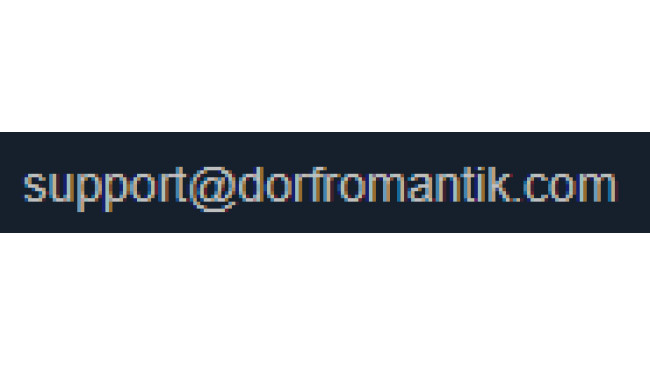Introduction
If you encounter a bug or error, it is best to file a bug report immediately. This way the information in the data you can send us is still fresh and not already overwritten by the next game session.
In the following steps we will show you how you can send us a bug report.
If you want to check if there is already a known problem for which there might be a solution, please have a look at our F.A.Q. or exchange information with others in our Discord server[discord.gg] .
Locate Useful Information
So that we can get to the bottom of the problem directly, it is of great help to us if you send us some information directly with the bug report.
The required data is located in a folder called Dorfromantik inside your AppData folder and is usually only a few KB in size.
Locate the Dorfromantik folder in AppDataOption 1: Make sure you enabled 'show hidden files' for the Windows Explorer
Open the Windows Explorer (Windows + E) and navigate to
C:\Users\YOURNAME\AppData\LocalLow\Toukana Interactive\Option 2: Open the run window (Windows + R) and enter the following
%appdata% Press Enter and a File Explorer window will open to the AppData's Roaming folder
C:\Users\YOURNAME\AppData\Roaming Navigate one folder back up by clicking the ‘AppData’ folder in the navigation bar to go to the main AppData folder. You should be located here now:
C:\Users\YOURNAME\AppData\ Navigate to \LocalLow\Toukana Interactive\
C:\Users\YOURNAME\AppData\LocalLow\Toukana Interactive\
ZIP the located Dorfromantik folderOnce you have located the Dorfromantik folder, you can zip it[support.microsoft.com] . If this causes problems, you can try to quit the Dorfromantik game first and then try to zip the folder again.
Sending Bug Report
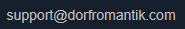
The more information we have about what exactly happened and how it happened, the better we can try to figure out the problem.
Helpful informationThe following described information is helpful for us to know:
What exactly is the occurring problem?
To what extent does the problem affect you when you play? (For example, is it a game breaking bug that makes the game unplayable?)
What were the last actions you took before the bug appeared? (For example, opened the menu, changed a setting and closed the menu again).
At the end send us an email with the information described above and the zipped Dorfromantik folder from AppData to:
Source: https://steamcommunity.com/sharedfiles/filedetails/?id=2442517576
More Dorfromantik guilds
- All Guilds
- Comment maximiser vos scores
- How to Unlock All Reward Challenges in Just 1 Minute.
- Dorfromantik-Leitfaden zur Endlos-Strategie
- Eine Zusammenfassung der Errungenschaften.
- 3Dconnexion settings
- How to Dorfromantik
- [ENG/RUS] How to get Analyst VI achievement / VI
- Achievement: Analyst
- How to get the Analyst VI achievement + high scoring moves
- Dorfromantik Guide to the "Infinite" Strategy