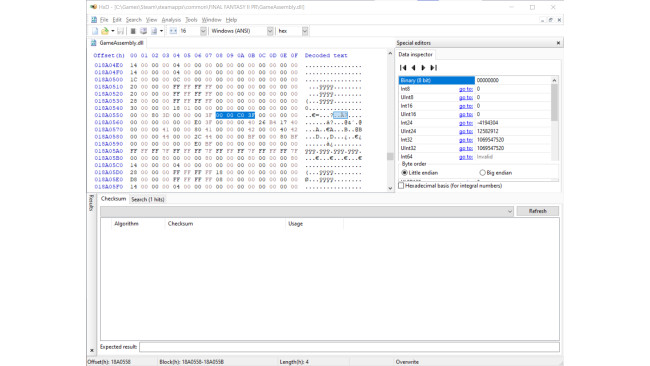Edit GameAssembly.dll In A Hex Editor
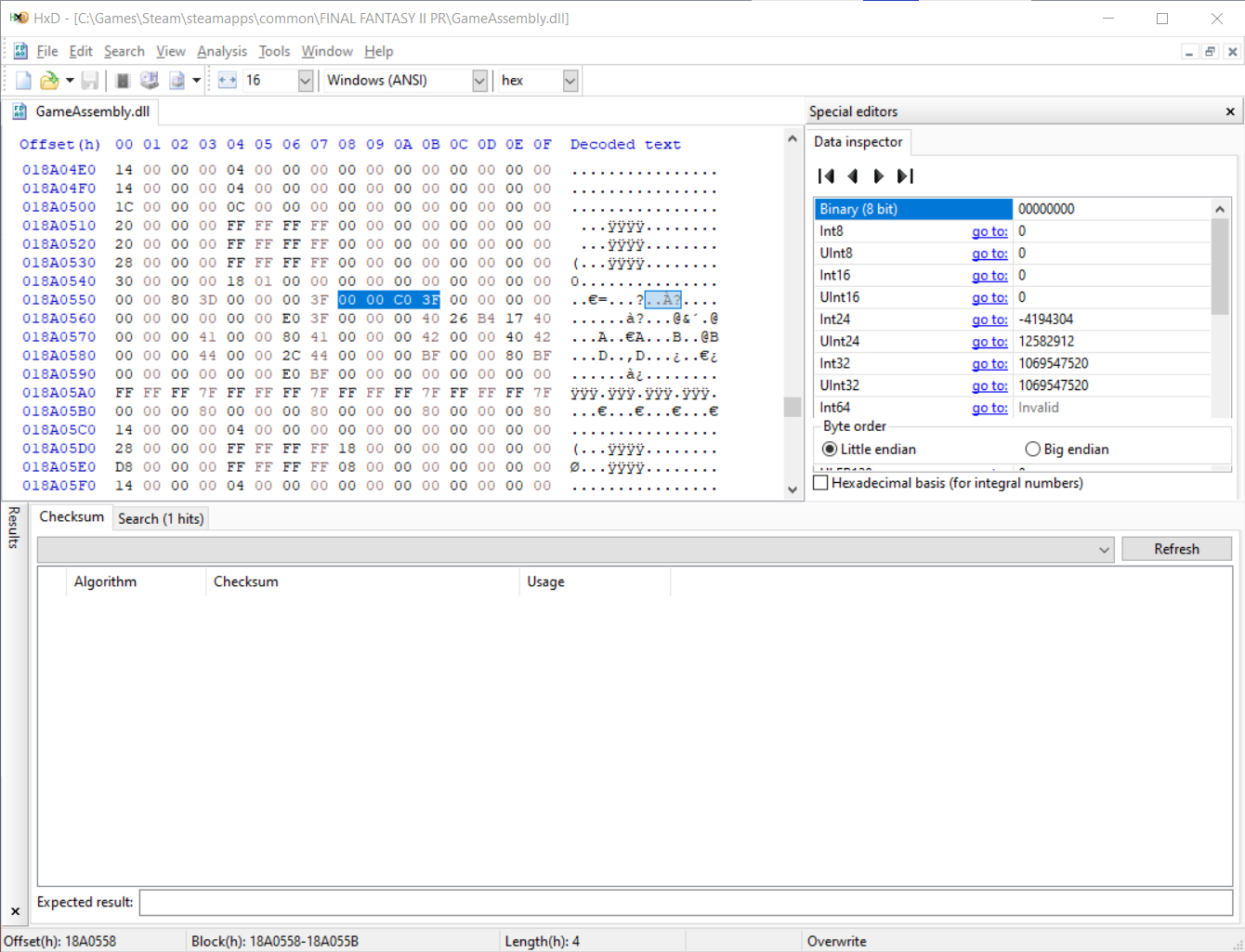
First, open GameAssembly.dll in a hex editor. I use HxD.
Note: this hack is likely to be pretty brittle. As soon as SquareEnix updates the game, the offset is going to change. Hopefully it doesn't change significantly and the hex values are still pretty near where they are now.
Go to offset 18A0558 in the file (Ctrl-G, then enter the value).
You should see something like this:
The 00 00 C0 3F is the hex representation of the float value 1.5. The default auto battle speed multiplier is 1.5x. You can use a float to hex convertor to figure out what to enter for other values you might want to try (e.g., https://gregstoll.com/~gregstoll/floattohex ).
You need to change the values to little endian format once you determine them. Here are a few options:
00 00 00 40 (2.0x speed)
00 00 20 40 (2.5x speed)
00 00 40 40 (3.0x speed)
00 00 80 40 (4.0x speed)
00 00 a0 40 (5.0x speed)
Replace the value at that offset with the value you want, save the file, and enjoy!
Source: https://steamcommunity.com/sharedfiles/filedetails/?id=2570914067
More FINAL FANTASY II guilds
- All Guilds
- Final Fantasy II
- FINAL FANTASY II
- Mantis king location
- Weapon Tactics
- How to remove white screen flashing on critical hit in FF II PR
- Adventurous Warfarer - Revisiting places no longer accessible.
- FF2: Printable Monster Checklist
- How to win w/o grinding (goriest details removed)
- How to OP early and get the firebow
- FINAL FANTASY II