To achieve this achievement you must visit all the places in the game. Some places during the continuation of the plot will no longer be visited, due to the bombardment of the battleship that destroys the city or for example the rebel camp that appears only before conquering the castle and disappears soon after. Most of these places from what I remember are mandatory to visit to continue the plot. Personally when I finished the game, I unfortunately realized that I skipped one place and that place is the rebel camp.Fortunately, I saved the game several times in different slots, so I was only able to replay a portion of the game and visit the rebel camp but as I imagined, the achivements did not activate, as you have to visit all the places in one run.
On the internet I found a save editor of the pixel remastered and among the various options it is possible to change ID of the map where the player is. So I retrieved map ID of the rebel camp from the save I mentioned above, which corresponded to "74" and edited the camp in the save of the finished game. For some this may be considered cheating, but it is up to you to decide.
WARNINGI strongly recommend that you back up your saves and do this ONLY AFTER you have finished the game.
I take no responsibility if your saves become damaged or locked.

First, I would like to say that I am not the author of the software and for any problems you can open issues on the program's github [github.com] profile.
You can download the file from this link [github.com] in the release section of the program.
Next, extract the contents of the file and run the exe file.
N.B.
Windows may block the program from running since it is not an exe with authorized author, just click on "show more information" and then "Run anyway".
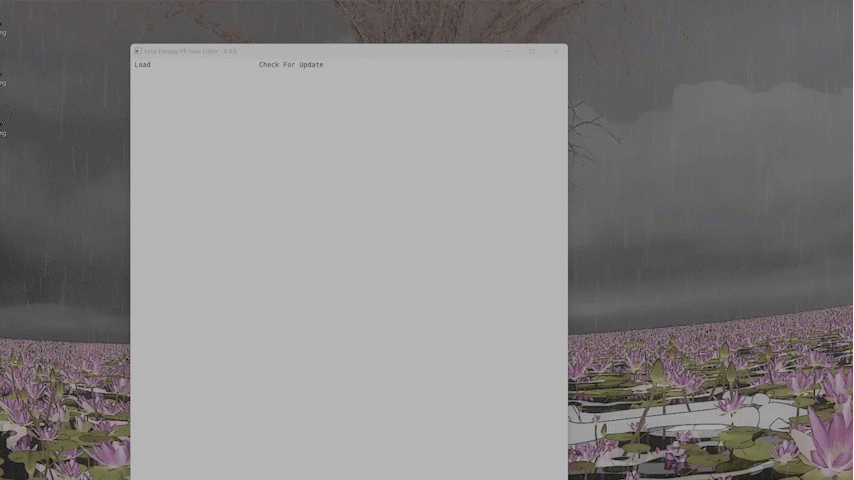
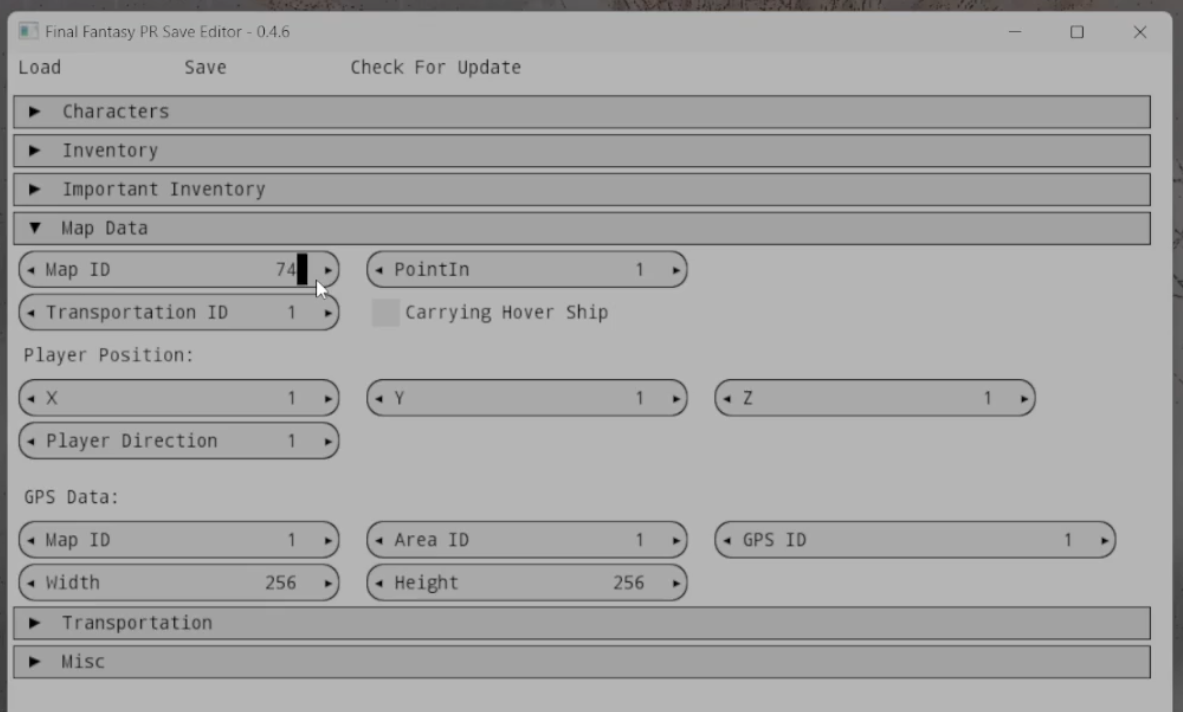
First, we need to get to the location of the folder where the save files are and backup them. The saves can be found in this path:
%USERPROFILE%\Documents\My Games\FINAL FANTASY II PR\Steam\[IDGAME]
Next, we open the program, click on "Load," and then select "II." We click on "change" to select the folder where the files are located. You have to select the save corresponding to the completed game.
Link gif.[i.postimg.cc]
Next you need to click on the "Map Data" section and in the map ID section enter "74". Finally click on "Save" and save to one of the available slots. I recommend saving in as many slots as possible (sometimes the save button does not work). Afterwards we start the game and load the created save and immediately afterwards we will receive the achievement.
This method can also possibly be used to complete the "Legendary Treasure Hunter" achievement by entering IDs for dungeons that are no longer accessible, but in that case figuring out what the map IDs are is extremely difficult, and on the internet I do not find any list.
Rate This Guide

Source: https://steamcommunity.com/sharedfiles/filedetails/?id=3172319322
More FINAL FANTASY II guilds
- All Guilds
- Final Fantasy II
- FINAL FANTASY II
- Mantis king location
- Weapon Tactics
- How to remove white screen flashing on critical hit in FF II PR
- FF2: Printable Monster Checklist
- How to win w/o grinding (goriest details removed)
- How to OP early and get the firebow
- FINAL FANTASY II
