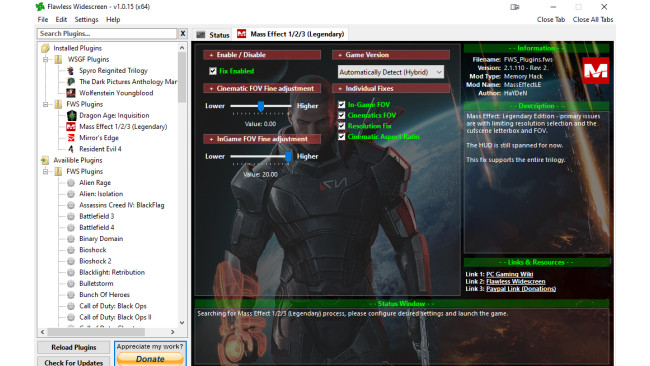Flawless Widescreen
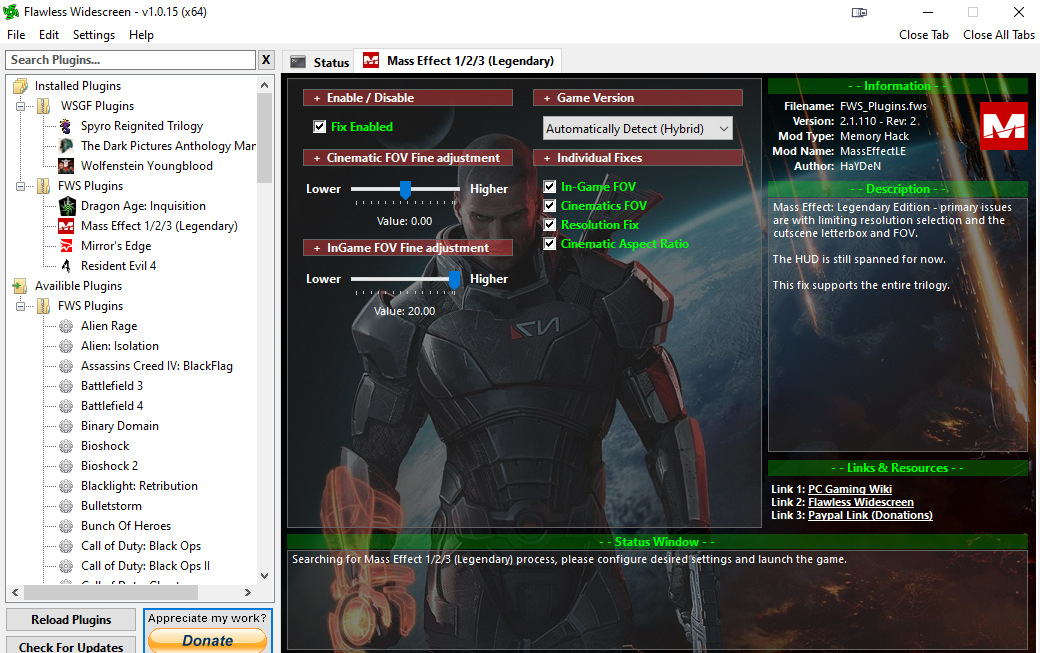
Flawless Widescreen[www.flawlesswidescreen.org] has been updated to support FOV of up to 90.
For an even higher FOV and weapon FOV zoom adjustment you'll need to use the methods below
Regular FOV
Mass Effect 1
Backup "Coalesced_INT.bin" located in "Mass Effect Legendary Edition\Game\ME1\BioGame\CookedPCConsole"
Replace the file with the one below:
"Mass Effect 1 Coalesced_INT.bin"[drive.google.com]
Mass Effect 2
Backup "Coalesced_INT.bin" located in "Mass Effect Legendary Edition\Game\ME2\BioGame\CookedPCConsole"
Replace the file with the one below:
"Mass Effect 2 Coalesced_INT.bin"[drive.google.com]
Mass Effect 3
Backup "Coalesced.bin" located in "Mass Effect Legendary Edition\Game\ME3\BioGame\CookedPCConsole"
Replace the file with the one below:
"Mass Effect 3 Coalesced.bin"[drive.google.com]
Usage
The number pad now changes FOV:
0 = 30
1 = 40
2 = 50
3 = 60
4 = 70
5 = 80
6 = 90
7 = 100
8 = 110
9 = 120
Note: This does not change the right click weapon zoom FOV. To do so please follow the section below.
Weapon Zoom FOV
Download Cheat Engine[www.cheatengine.org]
Download the relevant Cheat Table below
"Mass Effect 1 Cheat Table"[drive.google.com]
"Mass Effect 2 Cheat Table"[drive.google.com]
"Mass Effect 3 Cheat Table"[drive.google.com]
Launch the game
Open Cheat Engine
Select the Mass Effect Process
Open the Cheat Table
Click to make the setting active. Double click on Value and change the value.
This needs to be used in conjunction with a low "Regular FOV" otherwise it'll go all fish-eyed. The numbers used will also differ for different resolutions and how much zoom you actually like. Here are my preferences below:
1920x1080 - Number Pad 3 (FOV 60) with Cheat Engine value at 0.0135
3440x1440 - Number Pad 2 (FOV 50) with Cheat Engine value at 0.0120
Please note that this Cheat table also changes the cutscene and dialogue FOV. You should use Flawless Widescreen and lower the "Cinematics FOV Fine adjustment" to fix this:
Coalesced Editing
If you wish to edit and compile your own "Coalesced_INT.bin", you should use this Coalesced Tool[github.com] and Powershell for Mass Effect 1 and 2.
For Mass Effect 3 you can use Wench Coalesced editor[www.nexusmods.com]
Comparison Images






Default Combat and Zoom FOV
FOV 90 with no Weapon Zoom modded
FOV 50 with Cheat Table 0.0125
Issues
This mod cannot be used in conjunction with other Coalesced.bin mods as you will be overwriting the file.
This can break the galaxy map by making it upside down and more of an issue if you use the weapon zoom FOV fix. This can be alleviated by lowering the value when going into the galaxy map or just learning how to navigate it upside down.
Source: https://steamcommunity.com/sharedfiles/filedetails/?id=2487069121
More Mass Effect Legendary Edition guilds
- All Guilds
- Achievement Checklist: Mass Effect Legendary Edition
- 100% Achievement Guide: Mass Effect Legendary Edition Part 3
- 100% Achievement Guide: Mass Effect Legendary Edition Part 2
- 100% Achievement Guide: Mass Effect Legendary Edition Part 1
- My Mass Effect mod list: (Legendary Edition)
- Mass Effect: Legendary Edition - Zakoczenia - Jak odblokowa wszystkie zakoczenia?
- Mass Effect Legendary Edition Guide 683
- Achievements Fix
- Mass Effect Legendary Edition - Gua de logros (ESP)
- Steam Deck: Working Offline Mode + Achievements